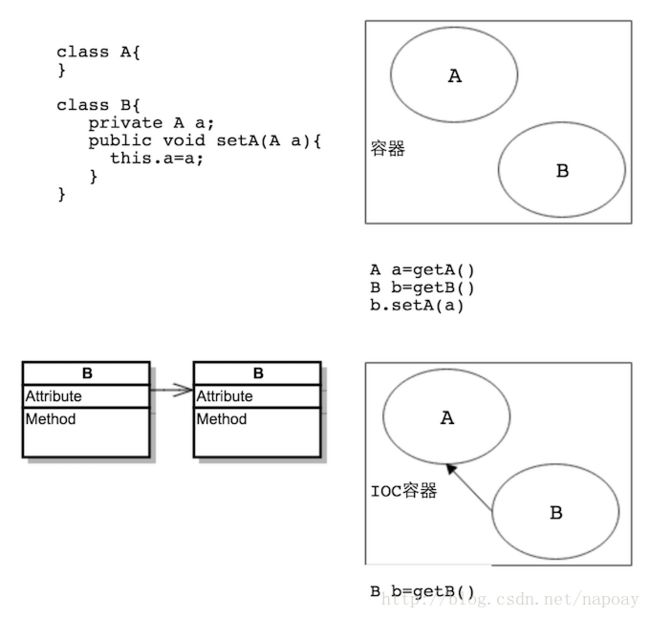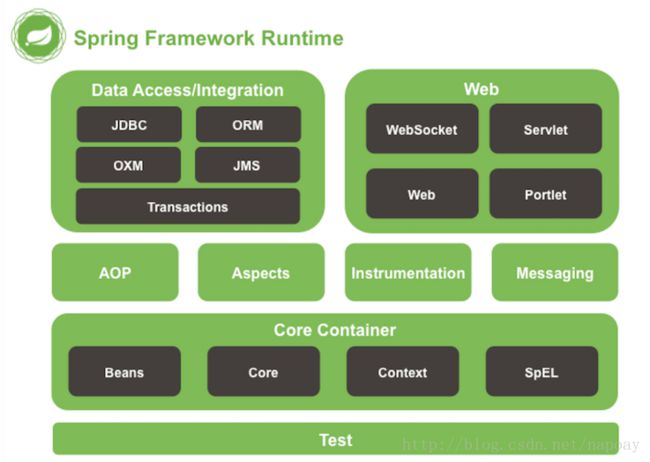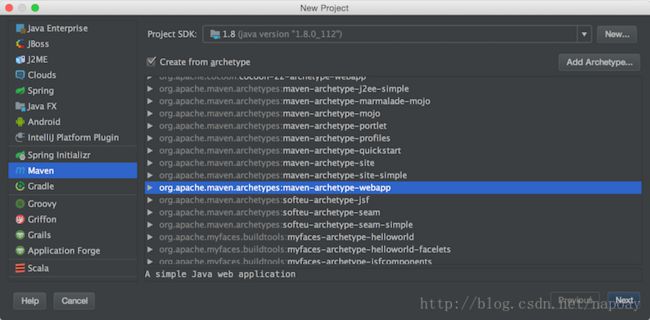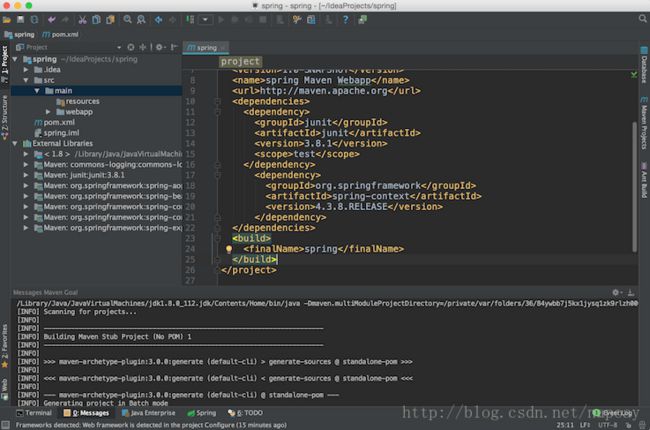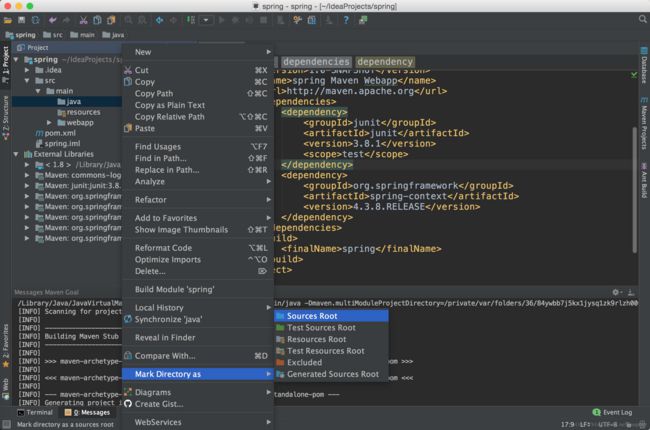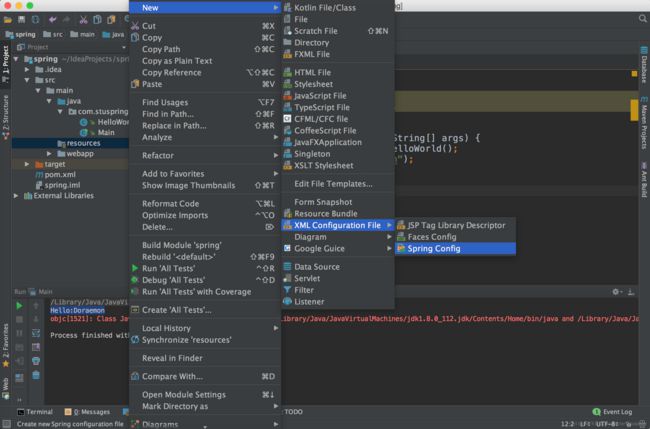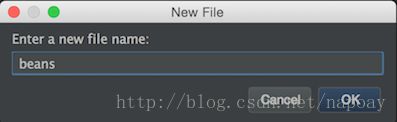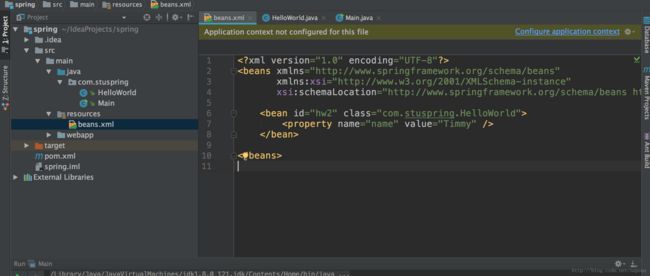Spring全家桶(一)HelloWorld与入门基础
一、认识Spring
1.1 Spring简介
Spring是一个开源框架,为简化企业级应用而生,是一个IOC(DI)和AOP容器框架。
IOC和AOP不太好理解,这里有一篇文章值得参考 IOC和AOP的一些基本概念
IOC(Inversion of Control):
反转资源获取的方向,传统的资源查找方式要求组件向容器发起请求查找资源,容器适时返回资源作为回应。应用IOC之后,容器主动地讲资源推送给它所管理的组件,组件要做的就是选择一种合适的方式接受资源,这种行为也被称为查找的被动形式。
DI(Dependency Injection):
IOC的另一种表述方式,即组件以一些预先定义好的方式(比如setter方法)接受来自容器的资源注入。相对于IOC而言,DI在表述上更直接。
1.2 Spring特点
- 轻量级:Spring是非入侵的,基于Spring开发的应用中的对象可以不依赖Spring的API
- 依赖注入
- 面向切面编程
- 容器:Spring是一个容器,它包含并且管理应用对象的生命周期
- 框架:Spring使用简单的组件配置组合成一个复杂的应用,在Spring中可以使用XML和Java注解组合这些对象
- 一站式:Spring是一个一站式的框架,在IOC和AOP的基础上可以整合企业应用的开源框架和第三方类库。使用Spring可以把Java EE中的知识点都包括起来,Spring等同于Java EE。
1.3 Spring模块
Spring框架包含了大约20个模块,如下图所示。这些模块再细分成Core Container, Data Access/Integration, Web, AOP (Aspect Oriented Programming), Instrumentation, Messaging, and Test。
二、Spring HelloWorld
2.1 搭建开发环境
在IDEA中新建Maven工程,选择maven-archetype-webapp。
在pom.xml中添加spring的maven依赖:
<dependency>
<groupId>org.springframeworkgroupId>
<artifactId>spring-contextartifactId>
<version>4.3.8.RELEASEversion>
dependency>导包完成以后,在External Libraries目录下可以看到新导入的五个jar包:spring-aop、spring-beans、spring-contex、spring-core、spring-expression.
在src/main目录下新建Directory,设置资源文件夹。
在java目录下新建一个包,再增加一个HelloWorld类。HelloWorld类中设置了一个私有域name,一个setName方法和一个sayHello方法。
package com.stuspring;
/** * Created by bee on 17/4/22. */
public class HelloWorld {
private String name;
public void setName(String name) {
this.name = name;
}
public void sayHello(){
System.out.println("Hello:"+name);
}
}在新增一个Main类做测试,创建一个HelloWorld对象,设置name,调用sayHello方法:
package com.stuspring;
/** * Created by bee on 17/4/22. */
public class Main {
public static void main(String[] args) {
HelloWorld hw1=new HelloWorld();
hw1.setName("Doraemon");
hw1.sayHello();
}
}运行结果:
Hello:Doraemon上面是传统的创建对象的方法,下面通过Spring来创建HelloWorld的对象。
2.2 使用Spring管理对象
首先创建Spring的配置文件,点击resources文件夹,右键->New->XML Configuration File->Spring Config,如下如所示。文件名为beans,
点击OK以后,会在resources目录下生成beans.xml。
在beans.xml定义一个新的HelloWorld对象,方式如下:
<beans xmlns="http://www.springframework.org/schema/beans" xmlns:xsi="http://www.w3.org/2001/XMLSchema-instance" xsi:schemaLocation="http://www.springframework.org/schema/beans http://www.springframework.org/schema/beans/spring-beans.xsd">
<bean id="hw2" class="com.stuspring.HelloWorld">
<property name="name" value="Timmy" />
bean>
beans>
在Main类中获取id为hw2的HelloWorld对象:
package com.stuspring;
import org.springframework.context.ApplicationContext;
import org.springframework.context.support.ClassPathXmlApplicationContext;
/** * Created by bee on 17/4/22. */
public class Main {
public static void main(String[] args) {
//1.创建一个HelloWorld对象
HelloWorld hw1=new HelloWorld();
//2.对name属性赋值
hw1.setName("Doraemon");
//3.调用sayHello方法
hw1.sayHello();
//1.创建IOC容器对象
ApplicationContext ctx=new ClassPathXmlApplicationContext("beans.xml");
//2.从IOC容器中获取对象
HelloWorld hw2= (HelloWorld) ctx.getBean("hw2");
//3.调用sayHello方法
hw2.sayHello();
}
}再次运行,打印结果:
Hello:Doraemon
Hello:TimmyClassPathXmlApplicationContext用于加载CLASSPATH下的配置文件,传入参数问文件名,这里就是加载resources目录下的beans.xml,通过ApplicationContext对象的getBean方法获取对象,传入参数为配置文件中bean的id。
在创建IOC容器对象的时候,所有Bean实例都已经初始化完成。可以通过一个简单的方法进行测试,在HelloWorld类的setName方法中打印一行提示信息,增加一个无参构造方法:
package com.stuspring;
/** * Created by bee on 17/4/22. */
public class HelloWorld {
private String name;
public void setName(String name) {
System.out.println("setName:"+name);
this.name = name;
}
public void sayHello(){
System.out.println("Hello:"+name);
}
public HelloWorld(){
System.out.println("HelloWorld的无参构造方法!");
}
}在Main类的Main函数中只创建一个ApplicationContext对象:
package com.stuspring;
import org.springframework.context.ApplicationContext;
import org.springframework.context.support.ClassPathXmlApplicationContext;
/** * Created by bee on 17/4/22. */
public class Main {
public static void main(String[] args) {
ApplicationContext ctx=new ClassPathXmlApplicationContext("beans.xml");
}
}
运行,打印结果如下:
HelloWorld的无参构造方法!
setName:Timmy三、Bean配置细节
Bean的配置形式:
- 基于XML文件的方式
- 基于注解的方式
Bean的配置方式:
- 通过全类名(反射)
- 通过工厂方法(静态工厂方法、实例工厂方法)
- FactoryBean
依赖注入的方式:
- 属性注入
- 构造器注入
Spring容器:
- BeanFactory:IOC容器的基本实现,是Spring框架的基础设施,面向Spring本身
- ApplicationContext:提供了更高级的特性,是BeanFactory的子接口,面向Spring框架的开发者,几乎所有的应用场合都直接使用ApplicationContext而非底层的BeanFactory。
3.1 构造器注入
新建一个Car类,四个属性、2个重载的构造方法、一个toString()方法。
package com.stuspring;
/** * Created by bee on 17/4/23. */
public class Car {
private String brand;
private String corp;
private double price;
private int maxSpeed;
public Car(String brand, String corp, int maxSpeed) {
this.brand = brand;
this.corp = corp;
this.maxSpeed = maxSpeed;
}
public Car(String brand, String corp, double price) {
this.brand = brand;
this.corp = corp;
this.price = price;
}
@Override
public String toString() {
return "Car{" +
"brand='" + brand + '\'' +
", corp='" + corp + '\'' +
", price=" + price +
", maxSpeed=" + maxSpeed +
'}';
}
}
配置bean:
<bean id="car1" class="com.stuspring.Car">
<constructor-arg name="brand" value="Ford" index="0"/>
<constructor-arg name="corp" value="ShangHai" index="1"/>
<constructor-arg name="price" value="100000" index="2" />
bean>
<bean id="car2" class="com.stuspring.Car">
<constructor-arg name="brand" value="Audi"/>
<constructor-arg name="corp" >
<value>]]>value>
constructor-arg>
<constructor-arg name="maxSpeed" value="280"/>
bean>
<bean id="car3" class="com.stuspring.Car">
<constructor-arg value="DaZhong"/>
<constructor-arg value="ShangHai"/>
<constructor-arg type="int">
<value>300value>
constructor-arg>
bean>
3.2 Bean之间的引用
应用程序之间的Bean经常需要相互协作以完成应用程序的功能,要使Bean之间能相互访问,就必须在Bean配置文件中指定对Bean的引用。可以通过ref属性指定Bean的引用。
新建一个Person类,有姓名、年龄、拥有的汽车三个属性:
package com.stuspring;
/** * Created by bee on 17/4/24. */
public class Person {
private String name;
private int age;
private Car car;
//省略setter、getter和toString()方法
public Person() {
}
public Person(String name, int age, Car car) {
this.name = name;
this.age = age;
this.car = car;
}
}
在beans.xml中创建Person对象:
<bean id="person1" class="com.stuspring.Person">
<property name="name" value="LiHua"/>
<property name="age" value="28"/>
<property name="car" ref="car1"/>
bean>
<bean id="person2" class="com.stuspring.Person">
<property name="name" value="ZhaoHua"/>
<property name="age" value="29"/>
<property name="car">
<ref bean="car2"/>
property>
bean>
<bean id="person3" class="com.stuspring.Person">
<property name="name" value="LiSi"/>
<property name="age" value="31"/>
<property name="car">
<bean class="com.stuspring.Car">
<constructor-arg name="brand" value="Ford"/>
<constructor-arg name="corp" value="ShangHai"/>
<constructor-arg name="price" value="20000"/>
bean>
property>
bean>
<bean id="person4" class="com.stuspring.Person">
<constructor-arg name="name" value="Jerry"/>
<constructor-arg name="age" value="25"/>
<constructor-arg name="car" ref="car3"/>
bean>
<bean id="person5" class="com.stuspring.Person">
<constructor-arg name="name" value="John"/>
<constructor-arg name="age" value="31"/>
<constructor-arg name="car"><null/>constructor-arg>
bean>
<bean id="person6" class="com.stuspring.Person">
<constructor-arg name="name" value="Linda"/>
<constructor-arg name="age" value="33"/>
<constructor-arg name="car" ref="car1"/>
<property name="car.maxSpeed" value="240"/>
bean>
3.2 Bean的集合属性
集合属性赋值:在xml中可以通过内置的xml标签,例如、
3.2.1 Set属性赋值
一个Person有多个汽车,改进Person类:
package com.stuspring.collections;
import com.stuspring.Car;
import java.util.List;
/** * Created by bee on 17/4/24. */
public class Person {
private String name;
private int age;
private List cars;
public String getName() {
return name;
}
public int getAge() {
return age;
}
public List getCars() {
return cars;
}
public void setName(String name) {
this.name = name;
}
public void setAge(int age) {
this.age = age;
}
public void setCars(List cars) {
this.cars = cars;
}
public Person() {
}
public Person(String name, int age, List cars) {
this.name = name;
this.age = age;
this.cars = cars;
}
@Override
public String toString() {
return "Person{" +
"name='" + name + '\'' +
", age=" + age +
", cars=" + cars +
'}';
}
} 在beans.xml中创建bean:
<bean id="person7" class="com.stuspring.collections.Person">
<property name="name" value="Mike"/>
<property name="age" value="29"/>
<property name="cars">
<list>
<ref bean="car1"/>
<ref bean="car2"/>
<bean class="com.stuspring.Car">
<constructor-arg value="DaZhong"/>
<constructor-arg value="ShangHai"/>
<constructor-arg type="int">
<value>300value>
constructor-arg>
bean>
list>
property>
bean>把集合独立出来,可以共享被多个bean引用(需要导入util命名空间):
<util:list id="cars">
<ref bean="car1"/>
<ref bean="car2"/>
util:list>
<bean id="person9" class="com.stuspring.collections.Person">
<property name="name" value="NewPerson"/>
<property name="age" value="29"/>
<property name="cars" ref="cars">property>
bean>3.2.2 Map属性赋值
package com.stuspring.collections;
import com.stuspring.Car;
import java.util.Map;
/** * Created by bee on 17/4/24. */
public class NewPerson {
private String name;
private int age;
private Map cars;
//省略setter、getter、无参构造方法、有参构造方法和toString方法
}
配置bean:
id="person8" class="com.stuspring.collections.NewPerson">
<property name="name" value="Tina"/>
<property name="age" value="26"/>
<property name="cars">
property>
3.2.3 Properties属性赋值
新建一个DataSource类模拟数据库连接:
package com.stuspring.collections;
import java.util.Properties;
/** * Created by bee on 17/4/24. */
public class DataSource {
private Properties properties;
public void setProperties(Properties properties) {
this.properties = properties;
}
public Properties getProperties() {
return properties;
}
@Override
public String toString() {
return "DataSource{" +
"properties=" + properties +
'}';
}
}
在beans.xml中新建bean:
<bean id="dataSource" class="com.stuspring.collections.DataSource">
<property name="properties">
<props>
<prop key="user">rootprop>
<prop key="password">123456prop>
<prop key="jdbcUrl">jdbc:mysql:///testprop>
<prop key="driverClass">com.mysql.jdbc.Driverprop>
props>
property>
bean>四、命名空间
Spring整合了各种工具,为了简化操作,spring提供了对各种工具的xml scheme 的配置方式。各种命名空间以及相应的定义文件地址:http://www.springframework.org/schema/
导入util和p命名空间,xsi:schemaLocation 指定了用于解析和校验xml的定义文件(xsd)的位置。
"http://www.springframework.org/schema/beans"
xmlns:util="http://www.springframework.org/schema/util"
xmlns:xsi="http://www.w3.org/2001/XMLSchema-instance"
xmlns:p="http://www.springframework.org/schema/p"
xsi:schemaLocation="http://www.springframework.org/schema/beans
http://www.springframework.org/schema/beans/spring-beans.xsd
http://www.springframework.org/schema/util
http://www.springframework.org/schema/util/spring-util-4.3.xsd">