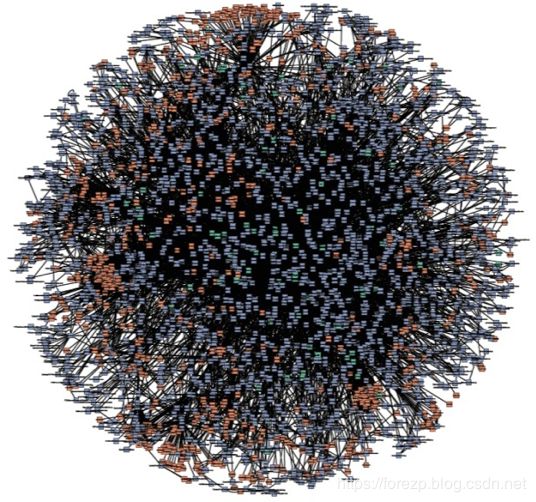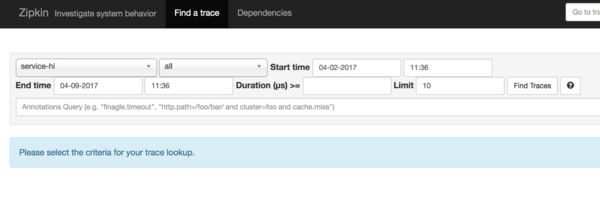史上最简单的SpringCloud教程 | 第九篇: 服务链路追踪(Spring Cloud Sleuth)
转载请标明出处:
原文首发于:https://www.fangzhipeng.com/springcloud/2017/06/09/sc09-sleuth.html
本文出自方志朋的博客
最新Finchley版本请访问:
https://www.fangzhipeng.com/springcloud/2018/08/09/sc-f9-sleuth.html
或者
http://blog.csdn.net/forezp/article/details/81041078
这篇文章主要讲述服务追踪组件zipkin,Spring Cloud Sleuth集成了zipkin组件。
一、简介
Add sleuth to the classpath of a Spring Boot application (see below for Maven and Gradle examples), and you will see the correlation data being collected in logs, as long as you are logging requests.
------ 摘自官网
Spring Cloud Sleuth 主要功能就是在分布式系统中提供追踪解决方案,并且兼容支持了 zipkin,你只需要在pom文件中引入相应的依赖即可。
二、服务追踪分析
微服务架构上通过业务来划分服务的,通过REST调用,对外暴露的一个接口,可能需要很多个服务协同才能完成这个接口功能,如果链路上任何一个服务出现问题或者网络超时,都会形成导致接口调用失败。随着业务的不断扩张,服务之间互相调用会越来越复杂。
随着服务的越来越多,对调用链的分析会越来越复杂。它们之间的调用关系也许如下:
三、术语
- Span:基本工作单元,例如,在一个新建的span中发送一个RPC等同于发送一个回应请求给RPC,span通过一个64位ID唯一标识,trace以另一个64位ID表示,span还有其他数据信息,比如摘要、时间戳事件、关键值注释(tags)、span的ID、以及进度ID(通常是IP地址)
span在不断的启动和停止,同时记录了时间信息,当你创建了一个span,你必须在未来的某个时刻停止它。 - Trace:一系列spans组成的一个树状结构,例如,如果你正在跑一个分布式大数据工程,你可能需要创建一个trace。
- Annotation:用来及时记录一个事件的存在,一些核心annotations用来定义一个请求的开始和结束
- cs - Client Sent -客户端发起一个请求,这个annotion描述了这个span的开始
- sr - Server Received -服务端获得请求并准备开始处理它,如果将其sr减去cs时间戳便可得到网络延迟
- ss - Server Sent -注解表明请求处理的完成(当请求返回客户端),如果ss减去sr时间戳便可得到服务端需要的处理请求时间
- cr - Client Received -表明span的结束,客户端成功接收到服务端的回复,如果cr减去cs时间戳便可得到客户端从服务端获取回复的所有所需时间
将Span和Trace在一个系统中使用Zipkin注解的过程图形化:
将Span和Trace在一个系统中使用Zipkin注解的过程图形化:
四、构建工程
基本知识讲解完毕,下面我们来实战,本文的案例主要有三个工程组成:一个server-zipkin,它的主要作用使用ZipkinServer 的功能,收集调用数据,并展示;一个service-hi,对外暴露hi接口;一个service-miya,对外暴露miya接口;这两个service可以相互调用;并且只有调用了,server-zipkin才会收集数据的,这就是为什么叫服务追踪了。
4.1 构建server-zipkin
建一个spring-boot工程取名为server-zipkin,在其pom引入依赖:
org.springframework.boot
spring-boot-starter
org.springframework.boot
spring-boot-starter-web
org.springframework.boot
spring-boot-starter-test
test
io.zipkin.java
zipkin-server
io.zipkin.java
zipkin-autoconfigure-ui
org.springframework.cloud
spring-cloud-dependencies
Camden.SR6
pom
import
在其程序入口类, 加上注解@EnableZipkinServer,开启ZipkinServer的功能:
@SpringBootApplication
@EnableZipkinServer
public class ServerZipkinApplication {
public static void main(String[] args) {
SpringApplication.run(ServerZipkinApplication.class, args);
}
}
在配置文件application.yml指定服务端口为:
server.port=9411
4.2 创建service-hi
在其pom引入起步依赖spring-cloud-starter-zipkin,代码如下:
org.springframework.boot
spring-boot-starter-web
org.springframework.cloud
spring-cloud-starter-zipkin
org.springframework.boot
spring-boot-starter-test
test
org.springframework.cloud
spring-cloud-dependencies
Dalston.RC1
pom
import
在其配置文件application.yml指定zipkin server的地址,头通过配置“spring.zipkin.base-url”指定:
server.port=8988
spring.zipkin.base-url=http://localhost:9411
spring.application.name=service-hi
通过引入spring-cloud-starter-zipkin依赖和设置spring.zipkin.base-url就可以了。
对外暴露接口:
@SpringBootApplication
@RestController
public class ServiceHiApplication {
public static void main(String[] args) {
SpringApplication.run(ServiceHiApplication.class, args);
}
private static final Logger LOG = Logger.getLogger(ServiceHiApplication.class.getName());
@Autowired
private RestTemplate restTemplate;
@Bean
public RestTemplate getRestTemplate(){
return new RestTemplate();
}
@RequestMapping("/hi")
public String callHome(){
LOG.log(Level.INFO, "calling trace service-hi ");
return restTemplate.getForObject("http://localhost:8989/miya", String.class);
}
@RequestMapping("/info")
public String info(){
LOG.log(Level.INFO, "calling trace service-hi ");
return "i'm service-hi";
}
@Bean
public AlwaysSampler defaultSampler(){
return new AlwaysSampler();
}
}
4.3 创建service-miya
创建过程痛service-hi,引入相同的依赖,配置下spring.zipkin.base-url。
对外暴露接口:
@SpringBootApplication
@RestController
public class ServiceMiyaApplication {
public static void main(String[] args) {
SpringApplication.run(ServiceMiyaApplication.class, args);
}
private static final Logger LOG = Logger.getLogger(ServiceMiyaApplication.class.getName());
@RequestMapping("/hi")
public String home(){
LOG.log(Level.INFO, "hi is being called");
return "hi i'm miya!";
}
@RequestMapping("/miya")
public String info(){
LOG.log(Level.INFO, "info is being called");
return restTemplate.getForObject("http://localhost:8988/info",String.class);
}
@Autowired
private RestTemplate restTemplate;
@Bean
public RestTemplate getRestTemplate(){
return new RestTemplate();
}
}
4.4 启动工程,演示追踪
依次启动上面的三个工程,打开浏览器访问:http://localhost:9411/,会出现以下界面:
访问:http://localhost:8989/miya,浏览器出现:
i’m service-hi
再打开http://localhost:9411/的界面,点击Dependencies,可以发现服务的依赖关系:
点击find traces,可以看到具体服务相互调用的数据:
本文源码下载:
https://github.com/forezp/SpringCloudLearning/tree/master/chapter9
五、参考资料
spring-cloud-sleuth
利用Zipkin对Spring Cloud应用进行服务追踪分析
Spring Cloud Sleuth使用简介
优秀文章推荐:
- 史上最简单的 SpringCloud 教程 | 终章
- 史上最简单的 SpringCloud 教程 | 第一篇: 服务的注册与发现(Eureka)
- 史上最简单的SpringCloud教程 | 第七篇: 高可用的分布式配置中心(Spring Cloud Config)