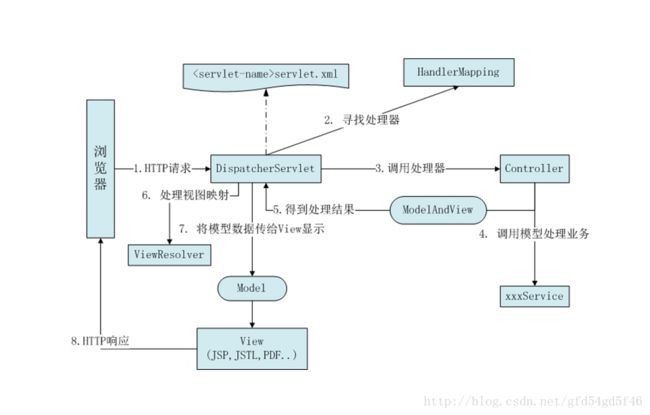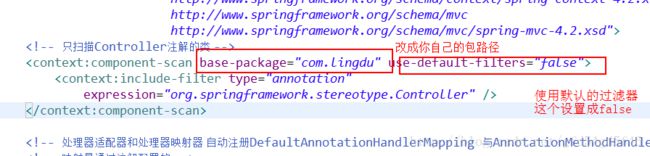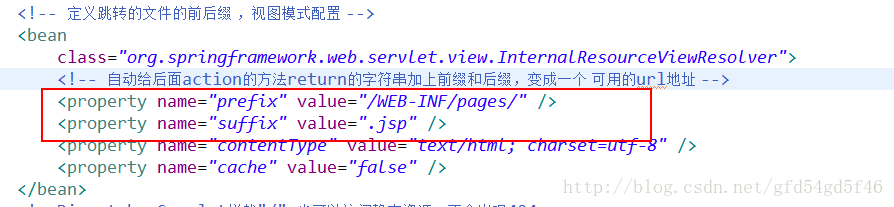SpringMVC快速入门(一)
GitHub地址:
springMVC:
https://github.com/asd821300801/springMVC.git
Maven管理的springMVC:
https://github.com/asd821300801/MVC.git
总体处理流程图
实现步骤:
1、下载依赖的jar包
2、导入配置文件
3、创建Controller层
4、创建view层
jar包以及配置文件下载:
CSDN:
http://download.csdn.net/detail/gfd54gd5f46/9807501
百度云盘:
链接:http://pan.baidu.com/s/1i5wX8NV 密码:pp15
1、下载依赖的jar包
Maven下载jar包
<dependency>
<groupId>org.springframeworkgroupId>
<artifactId>spring-contextartifactId>
<version>4.2.5.RELEASEversion>
dependency>
<dependency>
<groupId>org.springframeworkgroupId>
<artifactId>spring-webmvcartifactId>
<version>4.2.5.RELEASEversion>
dependency>
<dependency>
<groupId>org.slf4jgroupId>
<artifactId>slf4j-log4j12artifactId>
<version>1.7.21version>
dependency>
<dependency>
<groupId>javax.servletgroupId>
<artifactId>javax.servlet-apiartifactId>
<version>3.1.0version>
<scope>providedscope>
dependency>
<dependency>
<groupId>com.fasterxml.jackson.coregroupId>
<artifactId>jackson-coreartifactId>
<version>2.7.3version>
dependency>
<dependency>
<groupId>com.fasterxml.jackson.coregroupId>
<artifactId>jackson-databindartifactId>
<version>2.7.3version>
dependency>
<dependency>
<groupId>com.fasterxml.jackson.coregroupId>
<artifactId>jackson-annotationsartifactId>
<version>2.7.3version>
dependency>
<dependency>
<groupId>commons-fileuploadgroupId>
<artifactId>commons-fileuploadartifactId>
<version>1.3.2version>
dependency>
<dependency>
<groupId>commons-iogroupId>
<artifactId>commons-ioartifactId>
<version>1.3.2version>
dependency>2、导入配置文件
1、web.xml(主入口文件)
复制到WEB-INF/目录下
<web-app xmlns:xsi="http://www.w3.org/2001/XMLSchema-instance" xmlns="http://xmlns.jcp.org/xml/ns/javaee" xsi:schemaLocation="http://xmlns.jcp.org/xml/ns/javaee http://xmlns.jcp.org/xml/ns/javaee/web-app_3_1.xsd" id="WebApp_ID" version="3.1">
<display-name>springmvcdisplay-name>
<filter>
<filter-name>CharacterEncodingFilterfilter-name>
<filter-class>org.springframework.web.filter.CharacterEncodingFilterfilter-class>
<init-param>
<param-name>encodingparam-name>
<param-value>UTF-8param-value>
init-param>
<init-param>
<param-name>forceEncodingparam-name>
<param-value>trueparam-value>
init-param>
filter>
<filter-mapping>
<filter-name>CharacterEncodingFilterfilter-name>
<url-pattern>/*url-pattern>
filter-mapping>
<context-param>
<param-name>contextConfigLocationparam-name>
<param-value>classpath:application.xmlparam-value>
context-param>
<listener>
<listener-class>org.springframework.web.context.ContextLoaderListenerlistener-class>
listener>
<servlet>
<servlet-name>SpringMVCservlet-name>
<servlet-class>org.springframework.web.servlet.DispatcherServletservlet-class>
<init-param>
<param-name>contextConfigLocationparam-name>
<param-value>/WEB-INF/classes/application-mvc.xmlparam-value>
init-param>
<load-on-startup>1load-on-startup>
<async-supported>trueasync-supported>
servlet>
<servlet-mapping>
<servlet-name>SpringMVCservlet-name>
<url-pattern>/url-pattern>
servlet-mapping>
web-app>
以下是复制到src目录下的配置文件
2、application-mvc.xml(springMVC主配置文件)
<beans xmlns="http://www.springframework.org/schema/beans" xmlns:xsi="http://www.w3.org/2001/XMLSchema-instance" xmlns:p="http://www.springframework.org/schema/p" xmlns:context="http://www.springframework.org/schema/context" xmlns:mvc="http://www.springframework.org/schema/mvc" xsi:schemaLocation="http://www.springframework.org/schema/beans http://www.springframework.org/schema/beans/spring-beans-4.2.xsd http://www.springframework.org/schema/context http://www.springframework.org/schema/context/spring-context-4.2.xsd http://www.springframework.org/schema/mvc http://www.springframework.org/schema/mvc/spring-mvc-4.2.xsd">
<context:component-scan base-package="com.lingdu" use-default-filters="false">
<context:include-filter type="annotation" expression="org.springframework.stereotype.Controller" />
context:component-scan>
<mvc:annotation-driven>
<mvc:message-converters>
<bean class="org.springframework.http.converter.json.MappingJackson2HttpMessageConverter">
<property name="supportedMediaTypes">
<list>
<value>text/html;charset=UTF-8value>
<value>application/json;charset=UTF-8value>
list>
property>
<property name="objectMapper">
<bean class="com.fasterxml.jackson.databind.ObjectMapper">
<property name="dateFormat">
<bean class="java.text.SimpleDateFormat">
<constructor-arg type="java.lang.String" value="yyyy-MM-dd HH:mm:ss" />
bean>
property>
bean>
property>
bean>
mvc:message-converters>
mvc:annotation-driven>
<bean class="org.springframework.web.servlet.view.InternalResourceViewResolver">
<property name="prefix" value="/WEB-INF/pages/" />
<property name="suffix" value=".jsp" />
<property name="contentType" value="text/html; charset=utf-8" />
<property name="cache" value="false" />
bean>
<mvc:resources location="/WEB-INF/resources/images/" mapping="/resources/images/**" />
<mvc:resources location="/WEB-INF/resources/css/" mapping="/resources/css/**" />
<mvc:resources location="/WEB-INF/resources/js/" mapping="/resources/js/**" />
<bean id="exceptionResolver" class="org.springframework.web.servlet.handler.SimpleMappingExceptionResolver">
<property name="defaultErrorView">
<value>/error/500value>
property>
<property name="defaultStatusCode">
<value>500value>
property>
<property name="warnLogCategory">
<value>org.springframework.web.servlet.handler.SimpleMappingExceptionResolver
value>
property>
bean>
beans>
配置只扫描Controller注解的类
配置处理器适配器和处理器映射器
自动注册DefaultAnnotationHandlerMapping 与AnnotationMethodHandlerAdapter两个bean
视图模式配置
视图默认放在/WEN-INF/pages/目录下
Spring相关的两个配置文件
application.xml(spring配置文件)
<beans xmlns:xsi="http://www.w3.org/2001/XMLSchema-instance" xmlns="http://www.springframework.org/schema/beans" xmlns:aop="http://www.springframework.org/schema/aop" xmlns:context="http://www.springframework.org/schema/context" xmlns:tx="http://www.springframework.org/schema/tx" xmlns:cache="http://www.springframework.org/schema/cache" xmlns:p="http://www.springframework.org/schema/p" xsi:schemaLocation="http://www.springframework.org/schema/beans http://www.springframework.org/schema/beans/spring-beans-4.2.xsd http://www.springframework.org/schema/aop http://www.springframework.org/schema/aop/spring-aop-4.2.xsd http://www.springframework.org/schema/context http://www.springframework.org/schema/context/spring-context-4.2.xsd">
<context:component-scan base-package="com.lingdu">
<context:include-filter type="annotation" expression="org.springframework.stereotype.Service" />
<context:exclude-filter type="annotation" expression="org.springframework.stereotype.Controller" />
context:component-scan>
beans>
log4j.properties(日志相关配置文件)
log4j.rootLogger=INFO,console
log4j.appender.console=org.apache.log4j.ConsoleAppender
log4j.appender.console.layout=org.apache.log4j.PatternLayout
log4j.appender.console.layout.ConversionPattern=%d{yyyy-MM-dd HH:mm:ss,SSS} [%c]-[%p]%m%n
log4j.logger.java.sql=DEBUG 3、创建controller层
注意:springMVC控制层的包名结尾是controller,strtus2中包名的结尾是action
UserController.java
package com.lingdu.user.controller;
import org.springframework.stereotype.Controller;
import org.springframework.web.bind.annotation.RequestMapping;
/** * 控制层 * @author Administrator * */
//控制层
@Controller
@RequestMapping("/user")//请求映射,这里应该对应目录,对应view层
public class UserController {
//返回String类型,表示只返回view(相对路径)
@RequestMapping("/index")//
public String index(String name,Integer id){
System.out.println(name + ":" + id);
return "user/list";
}
}4、定义View层
WEB-INF/pages/user/目录下创建list.jsp页面
<%@ page language="java" contentType="text/html; charset=UTF-8" pageEncoding="UTF-8"%>
<html>
<head>
<meta http-equiv="Content-Type" content="text/html; charset=UTF-8">
<title>Insert title heretitle>
head>
<body>
用户列表
body>
html>测试:
启动tomcat,浏览器输入:
localhost:8080/springmvc/user/index.action
注意:user为映射目录,index为方法路径,这些在UserController.java中可用注解配置