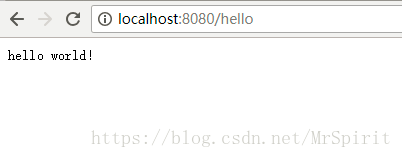OpenFeign之第一个Feign程序(十)
Feign简介
Feign是一个Java到HTTP客户端绑定器,它的灵感来自于Retrofit,JAXRS-2.0和WebSocket。Feign的主要目的是将绑定命名的复杂性降低到HTTP api不去考虑rest的复杂性。
Feign使用像Jersey和CXF这样的工具来编写Rest或SOAP服务的java客户端。此外,Feign允许您在诸如Apache HC这样的http库之上编写自己的代码。Feign将你的代码与http API连接起来,通过可定制的解码器和错误处理来将代码与http API连接起来,这些代码可以被写入任何基于文本的http API。
Feign的工作是将注释处理成一个临时的请求。在输出之前,参数以一种简单的方式应用于这些模板。尽管Feign仅限于支持基于文本的api,但它极大地简化了系统方面,比如重新播放请求。此外,Feign可以很容易地对你的转换进行单元测试。
更多讯息可以到feign的GitHub专栏查看。
创建一个简单的Feign程序
首先还是要从我们Spring Cloud服务管理框架Eureka简单示例(三)这篇文章底部拿到源代码,分别运行三个项目的**App类里面的main方法,看看是否能够正常运行,访问:http://localhost:8080/search/1,如果可以看到返回了Person类的id和name属性键值对,说明项目正常运行。
为了测试Feign访问简单的接口,我们在eureka-provider项目的ProviderController控制器的内部添加一个返回简单字符串的方法:
@RequestMapping(value = "/hello", method = RequestMethod.GET,
produces = MediaType.APPLICATION_JSON_VALUE)
@ResponseBody
public String hello(){
return "hello world!";
}然后重启eureka-provider项目,访问:http://localhost:8080/hello,浏览器可以返回简单字符串
创建一个新的简单java的maven项目feign-consumer,在pom.xml中引入feign的核心包:
io.github.openfeign
feign-core
9.7.0
之后参照示例,我们先创建一个PersonClient的interface接口,并使用@RequestLine注解修饰我们的接口:
package com.init.springCloud;
import feign.RequestLine;
public interface PersonClient {
@RequestLine("GET /hello")
String toHello();
}接着创建FeignTest类,测试用feign去访问eureka-provider提供的hello方法:
package com.init.springCloud;
import feign.Feign;
public class FeignTest {
public static void main(String[] args) {
//1.简单字符串返回值
PersonClient client1 = Feign.builder()
.target(PersonClient.class, "http://localhost:8080");
String result = client1.toHello();
System.out.println(result);
}
}运行main方法,可以看到feign已经去调用了我们的hello方法
为了能够看到feign去掉用返回实体的方法,我们在PersonClient接口中新添加一个接口:
@RequestLine("GET /search/{id}")
Person getPersonById(@Param("id") Integer id);package com.init.springCloud;
import lombok.Data;
@Data
public class Person {
private Integer id; //主键ID
private String name; //姓名
}这里使用了lombok,需要在pom.xml中添加依赖:
org.projectlombok
lombok
1.16.10
同时,为了能够得到实体Person类,还需要用到Feign提供的一个Gson解码器,在pom.xml中引入依赖:
io.github.openfeign
feign-gson
9.7.0
最后,在FeignTest中的main方法内编写测试代码:
//2.返回一个对象
PersonClient client2 = Feign.builder().decoder(new GsonDecoder())
.target(PersonClient.class, "http://localhost:8080");
Person person = client2.getPersonById(1);
System.out.println(person);运行main方法,看到控制台输出了Person类的信息:
到这里,我们也完成了feign的第一个程序
源码点击这里
Spring Cloud系列:
Spring Cloud介绍与环境搭建(一)
Spring Boot的简单使用(二)
Spring Cloud服务管理框架Eureka简单示例(三)
Spring Cloud服务管理框架Eureka项目集群(四)
Spring Cloud之Eureka客户端健康检测(五)
Netflix之第一个Ribbon程序(六)
Ribbon负载均衡器详细介绍(七)
Spring Cloud中使用Ribbon(八)
具有负载均衡功能的RestTemplate底层原理(九)
OpenFeign之第一个Feign程序(十)
OpenFeign之feign使用简介(十一)
Spring Cloud中使用Feign(十二)
Netflix之第一个Hystrix程序(十三)
Netflix之Hystrix详细分析(十四)
Spring Cloud中使用Hystrix(十五)
Netflix之第一个Zuul程序(十六)
Spring Cloud集群中使用Zuul(十七)
Netflix之Zuul的进阶应用(十八)
消息驱动之背景概述(十九)
消息中间件之RabbitMQ入门讲解(二十)
消息中间件之Kafka入门讲解(二十一)
Spring Cloud整合RabbitMQ或Kafka消息驱动(二十二)