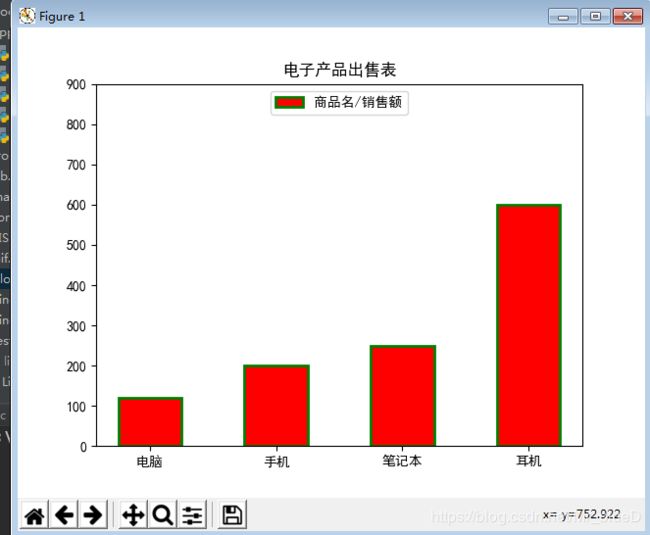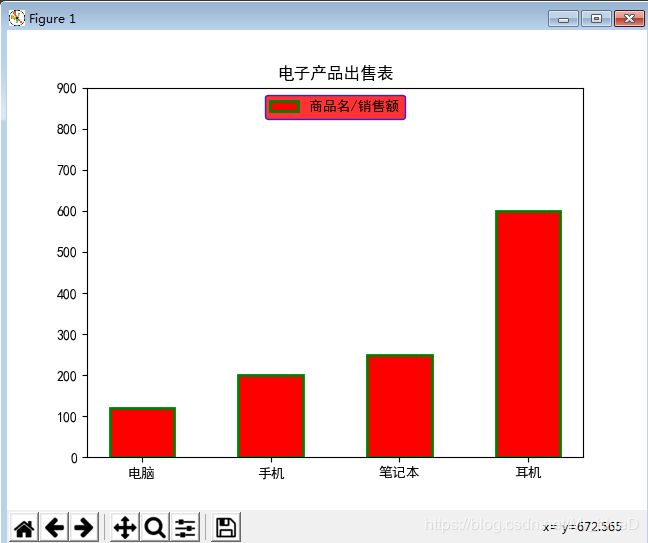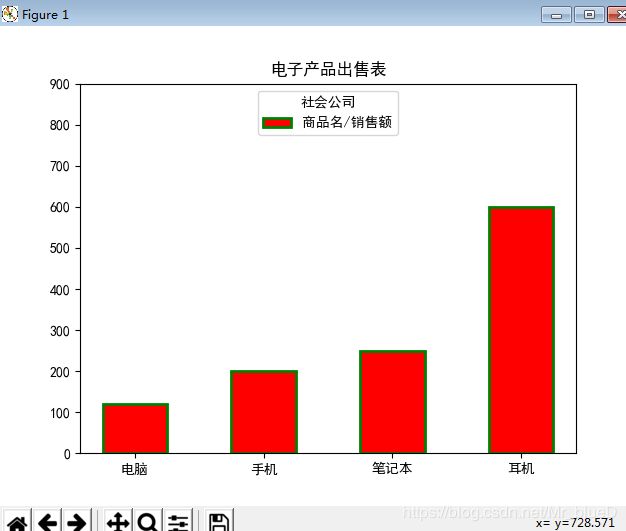matplotlib的legend参数与设置
以下面代码为例
import matplotlib.pyplot as plt
from pylab import mpl
mpl.rcParams['font.sans-serif'] = ['SimHei'] # 用来显示中文,不然会乱码
x = range(4)
y = [120, 200, 250, 600]
plt.bar(x=x, height=y, color='r', width=0.5, edgecolor='g', lw=2)
plt.title('电子产品出售表')
plt.xticks(x, ['电脑', '手机', '笔记本', '耳机'])
plt.yticks(range(0, 1000, 100))
plt.legend(["商品名/销售额"], loc='upper center')
plt.show()
loc 参数
用来调整图例的位置,如上图让图例的位置处于上边的中心处,共有十个可选参数,全部去试一遍吧。
['upper left', 'upper center', 'upper right',
'center left', 'center', 'center right',
'best', 'right',
'lower left', 'lower center', 'lower right']
fontsize 参数
调整图例里的字体大小,可选参数有七种。
['xx-small', 'x-small', 'small', 'medium', 'large', 'x-large', 'xx-large']
frameon,facecolor,edgecolor 参数
分别为是否设置图例边框(默认为True),设置背景颜色,设置边框颜色(无边框时无效),例:
plt.legend(["商品名/销售额"], loc='upper center', facecolor='red', edgecolor='blue')
title 参数
设置图例标题哦,例:
plt.legend(["商品名/销售额"], loc='upper center', title='社会公司')