MyBatis Mapper接口实现原理
一份简单的MyBatis configuration.xml:
<configuration>
<environments default="development">
<environment id="development">
<transactionManager type="JDBC"/>
<dataSource type="POOLED">
<property name="driver" value="${driver}"/>
<property name="url" value="${url}"/>
<property name="username" value="${username}"/>
<property name="password" value="${password}"/>
dataSource>
environment>
environments>
<mappers>
<mapper resource="org/mybatis/example/BlogMapper.xml"/>
mappers>
configuration>在使用当中我们经常直接通过sqlsession的getMapper方法获取Mapper接口的动态实例,比如:
session.getMapper(UserMapper.class);Mapper接口让我们可以像调用Java方法一般选择将执行的SQL,那么原理是如何的呢?
下面这个方法就是MyBatis XMLConfigBuilder类中用于解析configuration.xml创建Configuration类最核心的方法:
private void parseConfiguration(XNode root) {
try {
Properties settings = settingsAsPropertiess(root.evalNode("settings"));
//issue #117 read properties first
propertiesElement(root.evalNode("properties"));
loadCustomVfs(settings);
typeAliasesElement(root.evalNode("typeAliases"));
pluginElement(root.evalNode("plugins"));
objectFactoryElement(root.evalNode("objectFactory"));
objectWrapperFactoryElement(root.evalNode("objectWrapperFactory"));
reflectionFactoryElement(root.evalNode("reflectionFactory"));
settingsElement(settings);
// read it after objectFactory and objectWrapperFactory issue #631
environmentsElement(root.evalNode("environments"));
databaseIdProviderElement(root.evalNode("databaseIdProvider"));
typeHandlerElement(root.evalNode("typeHandlers"));
mapperElement(root.evalNode("mappers"));
} catch (Exception e) {
throw new BuilderException("Error parsing SQL Mapper Configuration. Cause: " + e, e);
}
}最后一句mapperElement(root.evalNode(“mappers”))就是专门用于解析configuration.xml中的Mapper标签内容的
private void mapperElement(XNode parent) throws Exception {
if (parent != null) {
for (XNode child : parent.getChildren()) {
if ("package".equals(child.getName())) {
String mapperPackage = child.getStringAttribute("name");
configuration.addMappers(mapperPackage);
} else {
String resource = child.getStringAttribute("resource");
String url = child.getStringAttribute("url");
String mapperClass = child.getStringAttribute("class");
if (resource != null && url == null && mapperClass == null) {
ErrorContext.instance().resource(resource);
InputStream inputStream = Resources.getResourceAsStream(resource);
XMLMapperBuilder mapperParser = new XMLMapperBuilder(inputStream, configuration, resource, configuration.getSqlFragments());
mapperParser.parse();
} else if (resource == null && url != null && mapperClass == null) {
ErrorContext.instance().resource(url);
InputStream inputStream = Resources.getUrlAsStream(url);
XMLMapperBuilder mapperParser = new XMLMapperBuilder(inputStream, configuration, url, configuration.getSqlFragments());
mapperParser.parse();
} else if (resource == null && url == null && mapperClass != null) {
Class mapperInterface = Resources.classForName(mapperClass);
configuration.addMapper(mapperInterface);
} else {
throw new BuilderException("A mapper element may only specify a url, resource or class, but not more than one.");
}
}
}
}
}这个方法刚好对应了官方文档中mappers标签的4种写法:
<mappers>
<mapper resource="org/mybatis/builder/AuthorMapper.xml"/>
<mapper resource="org/mybatis/builder/BlogMapper.xml"/>
<mapper resource="org/mybatis/builder/PostMapper.xml"/>
mappers>
<mappers>
<mapper url="file:///var/mappers/AuthorMapper.xml"/>
<mapper url="file:///var/mappers/BlogMapper.xml"/>
<mapper url="file:///var/mappers/PostMapper.xml"/>
mappers>
<mappers>
<mapper class="org.mybatis.builder.AuthorMapper"/>
<mapper class="org.mybatis.builder.BlogMapper"/>
<mapper class="org.mybatis.builder.PostMapper"/>
mappers>
<mappers>
<package name="org.mybatis.builder"/>
mappers>一般来说我们采用resource写法,那么实际执行的代码即:
ErrorContext.instance().resource(resource);
InputStream inputStream = Resources.getResourceAsStream(resource);
XMLMapperBuilder mapperParser = new XMLMapperBuilder(inputStream, configuration, resource, configuration.getSqlFragments());
mapperParser.parse();这里表明将实例化一个XMLMapperBuiler对象进行parse操作:
public void parse() {
if (!configuration.isResourceLoaded(resource)) {
configurationElement(parser.evalNode("/mapper"));
configuration.addLoadedResource(resource);
bindMapperForNamespace();
}
parsePendingResultMaps();
parsePendingChacheRefs();
parsePendingStatements();
}bindMapperForNamespace方法将执行真正的绑定:
private void bindMapperForNamespace() {
String namespace = builderAssistant.getCurrentNamespace();
if (namespace != null) {
Class boundType = null;
try {
boundType = Resources.classForName(namespace);
} catch (ClassNotFoundException e) {
//ignore, bound type is not required
}
if (boundType != null) {
if (!configuration.hasMapper(boundType)) {
// Spring may not know the real resource name so we set a flag
// to prevent loading again this resource from the mapper interface
// look at MapperAnnotationBuilder#loadXmlResource
configuration.addLoadedResource("namespace:" + namespace);
configuration.addMapper(boundType);
}
}
}
}这里会记录保存namespace,也是实际项目中要去Mapper映射文件中的namespace对应的值必须和Mapper接口一致的原因所在,configuration.addMapper()会将该接口保存的mapperRegistry中
public void addMapper(Class type) {
mapperRegistry.addMapper(type);
} mapperRegistry是configuration类的一个属性,用于保存Mapper接口信息
protected MapperRegistry mapperRegistry = new MapperRegistry(this);MapperRegistry将执行一系列操作利用JDK动态代理生成Mapper的动态代理类,相关的类均在binding包下
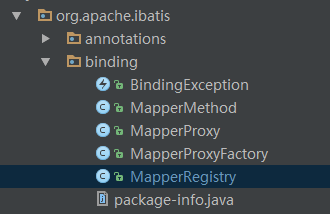
public void addMapper(Class type) {
if (type.isInterface()) {
if (hasMapper(type)) {
throw new BindingException("Type " + type + " is already known to the MapperRegistry.");
}
boolean loadCompleted = false;
try {
knownMappers.put(type, new MapperProxyFactory<T>(type));
// It's important that the type is added before the parser is run
// otherwise the binding may automatically be attempted by the
// mapper parser. If the type is already known, it won't try.
MapperAnnotationBuilder parser = new MapperAnnotationBuilder(config, type);
parser.parse();
loadCompleted = true;
} finally {
if (!loadCompleted) {
knownMappers.remove(type);
}
}
} MapperRegistry维护了一个Map用于保存MapperProxyFactory
private final Map<Class, MapperProxyFactory> knownMappers = new HashMap<Class, MapperProxyFactory>();当sqlsession想getMapper的时候,调用configuration的getMapper方法,实际将调用MapperRegistry的getMapper方法
public T getMapper(Class type) {
return configuration.getMapper(type, this);
} public T getMapper(Class type, SqlSession sqlSession) {
return mapperRegistry.getMapper(type, sqlSession);
} public T getMapper(Class<T> type, SqlSession sqlSession) {
final MapperProxyFactory mapperProxyFactory = (MapperProxyFactory) knownMappers.get(type);
if (mapperProxyFactory == null) {
throw new BindingException("Type " + type + " is not known to the MapperRegistry.");
}
try {
return mapperProxyFactory.newInstance(sqlSession);
} catch (Exception e) {
throw new BindingException("Error getting mapper instance. Cause: " + e, e);
}
} MapperRegistry在getMapper时是和sqlSession绑定的,MaperProxyFactory将实例化一个动态代理类
public T newInstance(SqlSession sqlSession) {
final MapperProxy mapperProxy = new MapperProxy(sqlSession, mapperInterface, methodCache);
return newInstance(mapperProxy);
} protected T newInstance(MapperProxy mapperProxy) {
return (T) Proxy.newProxyInstance(mapperInterface.getClassLoader(), new Class[] { mapperInterface }, mapperProxy);
}