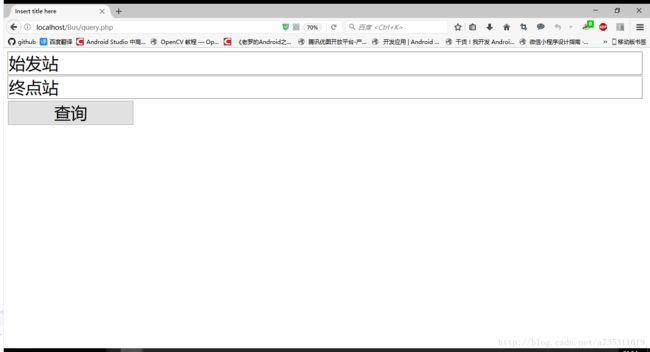html-css表单的margin-right/padding-right属性设置无效解决办法
博主原来一开始是想实现form标签中的input元素离浏览器的右边界有一定距离的效果,但是无论我在input的css中调margin-right还是在form中调padding-right都不能实现前面说的效果,后来博主改变思路用div来包裹input在调padding还是不行,我擦。于是我在改变思路用table来包裹,然后再调padding,嘿,这下可以了。
调整失败的代码
<html>
<head>
<meta charset="utf-8">
<title>Insert title heretitle>
<style>
#func{
width:100%;
padding:0px 200px 0px 0px;
text-align="center"
}
.address{
width:100%;
font-size:50px;
}
#query{
width:20%;
font-size:50px;
margin:0px auto 0px aut0;
}
style>
head>
<body>
function onChange(){
echo "alert('hello world')";
}
?>
<form>
<div id="func" >
<input class="address" type="text" onclick="" value="始发站"/>
<input class="address" type="text" onclick="" value="终点站"/>
<input id="query" type="submit" value="查询"/>
div>
form>
body>
html>调整成功后的代码
<html>
<head>
<meta charset="utf-8">
<title>Insert title heretitle>
<style>
#func{
width:100%;
padding:0px 20px 0px 0px;
text-align="center"
}
.address{
width:100%;
font-size:50px;
}
#query{
width:20%;
font-size:50px;
margin:0px auto 0px aut0;
}
style>
head>
<body>
function onChange(){
echo "alert('hello world')";
}
?>
<form>
<table id="func">
<tr>
<td>
<input class="address" type="text" onclick="" value="始发站"/>
td>
tr>
<tr>
<td>
<input class="address" type="text" onclick="" value="终点站"/>
td>
tr>
<tr>
<td>
<input id="query" type="submit" value="查询"/>
td>
tr>
table>
form>
body>
html>