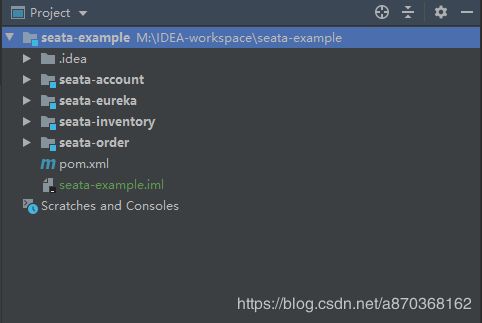Seata阿里分布式事务中间件(二):SpringBoot+SpringCloud+Mybatis整合Seata
下载最新版Seata Sever(window10)
官方下载地址:https://github.com/seata/seata/releases
- 下载完成后解压到本地磁盘,解压完成后有三个文件夹,bin目录下是服务启动的bat文件,conf目录下是相关配置文件,lib目录下是相关jar包
- 进入conf,根据自身需求可以修改file.conf以及registry.conf的内容(不建议修改,默认设置就好,因为相关配置在项目中可以修改)
- 进入bin目录,双击seata-server.bat即可运行

创建UNDO_LOG表
-注意此处0.3.0+增加唯一索引ux_undo_log
CREATE TABLE undo_log(
ID BIGINT( 20) NOT NULL AUTO_INCREMENT,
branch_id BIGINT( 20) NOT NULL,
XID VARCHAR( 100) NOT NULL,
上下文 VARCHAR( 128) NOT NULL,
rollback_info LONGBLOB NOT NULL,
log_status INT(11)NOT NULL,
log_created日期时间NOT NULL,
log_modified日期时间NOT NULL,
分机 VARCHAR(100)DEFAULT NULL,
PRIMARY KEY(ID),
UNIQUE KEY ux_undo_log(XID,branch_id)
)ENGINE = InnoDB AUTO_INCREMENT = 1 DEFAULT CHARSET = utf8;
创建项目
- 添加依赖
<properties>
<seata.version>0.8.0</seata.version>
</properties>
<dependency>
<groupId>io.seata</groupId>
<artifactId>seata-all</artifactId>
<version>${seata.version}</version>
</dependency>
<dependency>
<groupId>com.alibaba.cloud</groupId>
<artifactId>spring-cloud-alibaba-seata</artifactId>
<version>2.1.0.RELEASE</version>
</dependency>
2.添加Seata的配置文件file.conf,注意service中服务的地址需要跟你下载的服务地址一致,默认为127.0.0.1:8091,不需要修改
file.conf 的 service.vgroup_mapping 配置必须和spring.application.name一致
在 org.springframework.cloud:spring-cloud-starter-alibaba-seata的org.springframework.cloud.alibaba.seata.GlobalTransactionAutoConfiguration类中,默认会使用 ${spring.application.name}-fescar-service-group作为服务名注册到 Seata Server上,如果和file.conf中的配置不一致,会提示 no available server to connect错误
也可以通过配置 spring.cloud.alibaba.seata.tx-service-group修改后缀,但是必须和file.conf中的配置保持一致
transport {
# tcp udt unix-domain-socket
type = "TCP"
#NIO NATIVE
server = "NIO"
#enable heartbeat
heartbeat = true
#thread factory for netty
thread-factory {
boss-thread-prefix = "NettyBoss"
worker-thread-prefix = "NettyServerNIOWorker"
server-executor-thread-prefix = "NettyServerBizHandler"
share-boss-worker = false
client-selector-thread-prefix = "NettyClientSelector"
client-selector-thread-size = 1
client-worker-thread-prefix = "NettyClientWorkerThread"
# netty boss thread size,will not be used for UDT
boss-thread-size = 1
#auto default pin or 8
worker-thread-size = 8
}
}
service {
#vgroup->rgroup
vgroup_mapping.这里需要写你spring.application.name的名字-fescar-service-group = "这里要写你seata服务的名字,比如我的是seata-service"
#only support single node
default.grouplist = "127.0.0.1:8091"
#degrade current not support
enableDegrade = false
#disable
disable = false
disableGlobalTransaction = false
}
client {
async.commit.buffer.limit = 10000
lock {
retry.internal = 10
retry.times = 30
}
}
registry.conf 此处的注册中心可以根据自身需求配置,type=“eureka”,表示我的注册中心为eureka
registry {
# file 、nacos 、eureka、redis、zk
type = "eureka"
nacos {
serverAddr = "localhost"
namespace = "public"
cluster = "default"
}
eureka {
serviceUrl = "http://localhost:8761/eureka"
application = "seata-service"
weight = "1"
}
redis {
serverAddr = "localhost:6381"
db = "0"
}
zk {
cluster = "default"
serverAddr = "127.0.0.1:2181"
session.timeout = 6000
connect.timeout = 2000
}
file {
name = "file.conf"
}
}
config {
# file、nacos 、apollo、zk
type = "file"
nacos {
serverAddr = "localhost"
namespace = "public"
cluster = "default"
}
apollo {
app.id = "fescar-server"
apollo.meta = "http://192.168.1.204:8801"
}
zk {
serverAddr = "127.0.0.1:2181"
session.timeout = 6000
connect.timeout = 2000
}
file {
name = "file.conf"
}
}
注入 DataSourceProxy
Seata是通过代理数据源实现分布式事务,所以需要配置io.seata.rm.datasource.DataSourceProxy的Bean,且是@Primary默认的数据源,否则事务不会回滚,无法实现分布式事务
@Configuration
public class DataSourceConfig {
@Bean
@ConfigurationProperties(prefix = "spring.datasource")
public DruidDataSource druidDataSource() {
return new DruidDataSource();
}
/**
* 需要将 DataSourceProxy 设置为主数据源,否则事务无法回滚
*
* @param druidDataSource The DruidDataSource
* @return The default datasource
*/
@Primary
@Bean("dataSource")
public DataSource dataSource(DruidDataSource druidDataSource) {
return new DataSourceProxy(druidDataSource);
}
}
因为使用了mybatis的starter所以需要排除DataSourceAutoConfiguration,不然会产生循环依赖
@SpringBootApplication(exclude = {DataSourceAutoConfiguration.class})
在需要进行分布式事务的方法上添加@GlobalTransactional注解即可(这里需要注意一点,单点故障的问题,由于协调者的重要性,一旦协调者发生故障。参与者会一直阻塞下去。尤其在第二阶段,协调者发生故障,那么所有的参与者还都处于锁定事务资源的状态中,而无法继续完成事务操作。(如果是协调者挂掉,可以重新选举一个协调者,但是无法解决因为协调者宕机导致的参与者处于阻塞状态的问题)