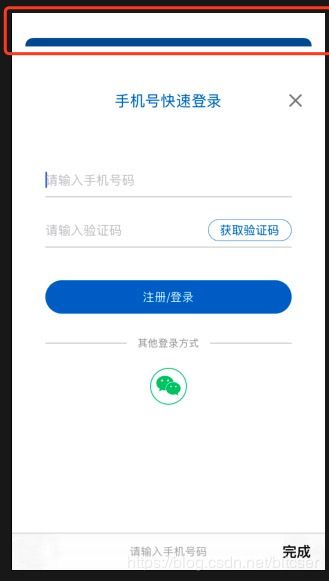Xcode11 iOS13问题汇总
问题一:报错 Multiple methods named 'numberOfItemsInSection:' found with mismatched result, parameter type or attributes
这个问题是由于二维数组取值时,编译器不知道是什么对象,调用对象的方法会报错,在Xcode之前的版本没有问题,解决方法是,告诉编译器是什么类型,我的是UICollectionView类型,如下:
解决前:
NSInteger numberOfBeforeSection = [_update[@"oldModel"] numberOfItemsInSection:updateItem.indexPathBeforeUpdate.section];解决后:
NSInteger numberOfBeforeSection = [(UICollectionView *)_update[@"oldModel"] numberOfItemsInSection:updateItem.indexPathBeforeUpdate.section];问题二:夜间模式,大致是把没有设置背景色的系统控件会被设置成黑色,一些控件是tintColor没设置的话也会被改。
如下方式可以避免页面被改动,将来如果有设计夜间模式的话,再进行处理
配置方式有两种,单页面配置 和 全局配置。
单页配置
将需要配置的 UIViewControler 对象的 overrideUserInterfaceStyle 属性设置成 UIUserInterfaceStyleLight 或者 UIUserInterfaceStyleDark 以强制是某个页面显示为 浅/深色模式
全局配置
在工程的Info.plist的中,增加/修改 UIUserInterfaceStyle为UIUserInterfaceStyleLight或UIUserInterfaceStyleDark
问题三:UISearchBar 的页面crash
因为这一句代码:UITextField *searchField = [self.searchBar valueForKey:@"_searchField"];
Xcode 11 应该是做了限制访问私有属性的一些处理。然后增加了searchTextField属性,但是是只读的,不能设置属性,所以还得通过遍历子view获取到,改动如下:
NSString *version = [UIDevice currentDevice].systemVersion;
if (version.doubleValue >= 13.0) {
// 针对 13.0 以上的iOS系统进行处理
UITextField *searchField;
NSUInteger numViews = [self.searchBar.subviews count];
for(int i = 0; i < numViews; i++) {
if([[self.searchBar.subviews objectAtIndex:i] isKindOfClass:[UITextField class]]) {
searchField = [self.searchBar.subviews objectAtIndex:i];
}
}
if (searchField) {
//这里设置相关属性
}else{}
} else {
// 针对 13.0 以下的iOS系统进行处理
UITextField *searchField = [self.searchBar valueForKey:@"_searchField"];
if(searchField) {
//这里设置相关属性
}else{}
}
问题四:present到登录页面时,发现新页面不能顶到顶部,更像是Sheet样式,如下图:
原因是iOS 13 多了一个新的枚举类型 UIModalPresentationAutomatic,并且是modalPresentationStyle的默认值。
UIModalPresentationAutomatic实际是表现是在 iOS 13的设备上被映射成UIModalPresentationPageSheet。
但是需要注意一点PageSheet 与 FullScreen 生命周期并不相同
FullScreen会走完整的生命周期,PageSheet因为父视图并没有完全消失,所以viewWillDisappear及viewWillAppear并不会走,如果这些方法里有一些处理,还是换个方式,或者用FullScreen
设置方法:
CILoginVC *vc = [[CILoginVC alloc] init];
vc.modalPresentationStyle = UIModalPresentationFullScreen;
[self presentViewController:vc animated:YES completion:nil];