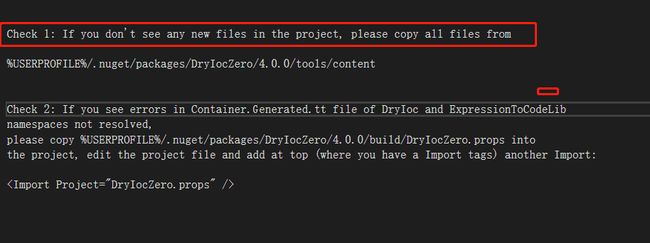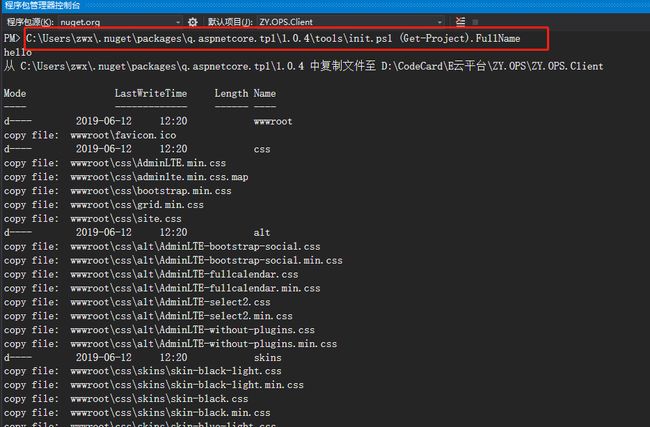问题:用NUGET打包了一个asp.netcore的项目,试图安装到另一个asp.netcore项目中,除了自动添加引用外,还希望自动释放一些文件以供修改。这些操作以前在netframe中是正常的,脚本如下
xml version="1.0"?>
<package>
<metadata>
<id>Q.AspNetCore.Tplid>
<version>1.0.7version>
<title>Q.AspNetCore.Tpltitle>
<authors>Zhangwenxiangauthors>
<owners>Zhangwenxiangowners>
<licenseUrl>http://www.qoushui.comlicenseUrl>
<projectUrl>http://www.qoushui.comprojectUrl>
<iconUrl>http://www.qoushui.comiconUrl>
<requireLicenseAcceptance>falserequireLicenseAcceptance>
<description>Q.AspNetCore.Tpldescription>
<releaseNotes>整理DOTNETCORE一般需要的文件releaseNotes>
<copyright>zhangwenxiangcopyright>
<tags>Q.AspNetCore.Tpltags>
<dependencies>
<group>
<dependency id="AspNetCoreRateLimit" version="3.0.0" />
<dependency id="CSRedisCore" version="3.0.60" />
<dependency id="QCommon.TimeJob" version="1.0.9" />
<dependency id="System.Text.Encoding.CodePages" version="4.5.1" />
group>
dependencies>
metadata>
<files>
<file src="bin\Release\*\Q.AspNetCore.Tpl.dll" target="lib" />
<file src="*.cs" target="Content" />
<file src="Models\*.cs" target="Content\Models" />
<file src="Controllers\*.cs" target="Content\Controllers" />
<file src="readme.txt" target="" />
<file src="tools\*" target="tools" />
files>
package>
@@#
参考
说解决了,但根据他的方法,我并没有解决:
https://q.cnblogs.com/q/114299/
https://github.com/NuGet/Home/issues/6548
老外最后也只能出个提示,让你手工复制
参考
https://weblog.west-wind.com/posts/2018/Jan/29/Distributing-Content-and-Showing-a-ReadMe-file-in-a-NET-Core-Nuget-Package
链接文件(没试过,估计是以前netframe直接添加文件,更新包会覆盖可能修改过的文件的原因,所以搞了个LINK),参考
http://blog.stashev.com/linking-a-file-from-a-nuget-package/
弹出readme,功能正常,参考
https://weblog.west-wind.com/posts/2018/Jan/29/Distributing-Content-and-Showing-a-ReadMe-file-in-a-NET-Core-Nuget-Package
PS操纵项目文件参考
https://blog.csdn.net/weixin_34417200/article/details/85998228
PS的工作原理参考https://everydaylifein.net/netframework/running-powershell-scripts-during-nuget-package-installation-and-removal.html
最后没办法,添加了init.ps1用于复制文件,代码如下,该方法要求VS必须以管理员身份运行,但它工作也不是很稳定(只在首次安装时才执行)
param($installPath, $toolsPath, $package, $project)
#$installPath = "C:\Users\zwx\.nuget\packages\q.aspnetcore.tpl\1.0.9"
#$projectItemPath = "D:\CodeCard\E云平台\ZY.OPS\ZY.OPS.Client\Program.cs"
Write-Host "hello"
$projectItemPath = " "
$projectPath = " "
if ($project)
{
$projectItemPath = $project.ProjectItems.Item("Program.cs").Properties.Item("FullPath").Value
$projectPath = [System.IO.Path]::GetDirectoryName($projectItemPath)
}else{
#$installPath = "C:\Users\zwx\.nuget\packages\q.aspnetcore.tpl\1.0.9\tools"
#$projectItemPath = "D:\CodeCard\E云平台\ZY.OPS\ZY.OPS.Client\Program.cs"
$projectPath = [System.IO.Path]::GetDirectoryName($installPath)
$installPath = Split-Path -Parent $MyInvocation.MyCommand.Definition
$x =New-Object -TypeName System.IO.DirectoryInfo -ArgumentList $installPath
$installPath = $x.Parent.FullName
}
Write-Host "从 $installPath 中复制文件至 $projectPath"
#Write-Host $installPath
#Write-Host $projectPath
#Microsoft.VisualStudio.ProjectSystem.VS.Implementation.Package.Automation.OAProject
$contentPath = [System.IO.Path]::Combine($installPath,"content")
$len = $contentPath.Length+1;
ForEach($item in get-ChildItem $contentPath -Recurse)
{
if($item -is [System.IO.FileInfo]){
$targetPath=[System.IO.Path]::Combine($projectPath,$item.FullName.Substring($len))
if([System.IO.File]::Exists($targetPath)){
continue;
}
$tmpPath = [System.IO.Path]::GetDirectoryName($targetPath)
if(![System.IO.Directory]::Exists($tmpPath)){
[System.IO.Directory]::CreateDirectory($tmpPath)
}
[System.IO.File]::Copy($item.FullName,$targetPath,0)
$info = $item.FullName.Substring($len)
Write-Host "copy file: $info"
}
}
@@#
效果图
不工作的时候切换到PM的控制台,会发现它试图工作,可手工执行,参考
https://docs.microsoft.com/zh-cn/nuget/tools/package-manager-console
附另一种build target的做法,会在项目中添加文件链接,生成时自动复制
参考nuget中的EMGU.CV包
x64\%(RecursiveDir)%(Filename)%(Extension)
x86\%(RecursiveDir)%(Filename)%(Extension)
@@#