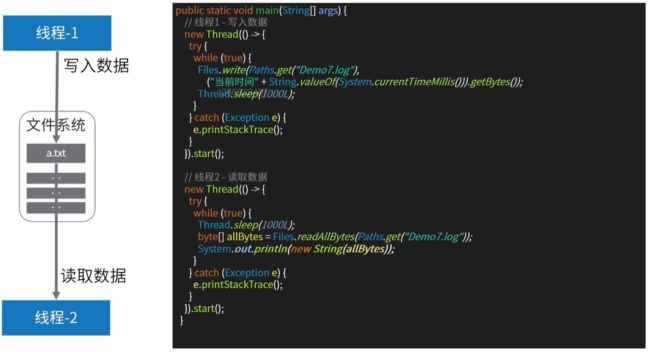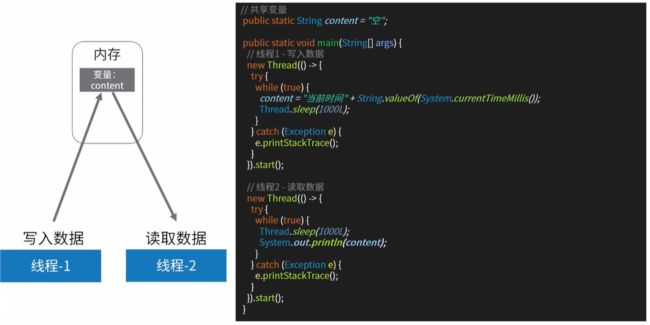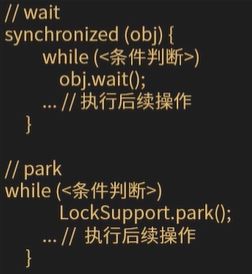线程通信的方式
要想实现线程之间的协同, 如: 线程先后执行顺序, 获取某个线程的执行结果等, 涉及线程之间的相互通信, 分为下面四类
- 文件共享
- 网络共享
- 变量共享
- JDK提供的线程协调API 细分为:
suspend/resume, wait/notify, park/unpark
文件共享
变量共享
线程协作 - JDK API
典型场景: 生产者 - 消费者模型 (线程阻塞, 线程唤醒)
示例: 线程1区买包子 , 没有包子, 则不执行。 线程2生产包子, 通知线程1继续执行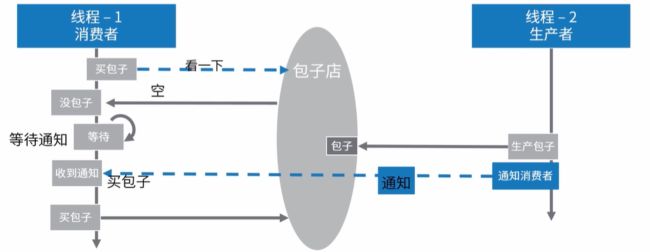
API - 被弃用的suspend和resume
调用suspend挂起目标线程, 通过resume可以恢复线程执行, 对调用顺序有要求,也要开发者自己注意锁的释放。这个被弃用的API, 容易死锁,也容易导致永久挂起。
代码示例:
/** 正常的suspend/resume */
public void suspendResumeTest() throws Exception {
// 启动线程
Thread consumerThread =
new Thread(
() -> {
if (baozidian == null) { // 如果没包子,则进入等待
System.out.println("1、进入等待");
Thread.currentThread().suspend();
}
System.out.println("2、买到包子,回家");
});
consumerThread.start();
// 3秒之后,生产一个包子
Thread.sleep(3000L);
baozidian = new Object();
consumerThread.resume();
System.out.println("3、通知消费者");
}
/** 死锁的suspend/resume。 suspend并不会像wait一样释放锁,故此容易写出死锁代码 */
public void suspendResumeDeadLockTest() throws Exception {
// 启动线程
Thread consumerThread =
new Thread(
() -> {
if (baozidian == null) { // 如果没包子,则进入等待
System.out.println("1、进入等待");
// 当前线程拿到锁,然后挂起
synchronized (this) {
Thread.currentThread().suspend();
}
}
System.out.println("2、买到包子,回家");
});
consumerThread.start();
// 3秒之后,生产一个包子
Thread.sleep(3000L);
baozidian = new Object();
// 争取到锁以后,再恢复consumerThread
synchronized (this) {
consumerThread.resume();
}
System.out.println("3、通知消费者");
}
/** 先执行resume再执行suspend导致程序永久挂起的suspend/resume */
public void suspendResumeDeadLockTest2() throws Exception {
// 启动线程
Thread consumerThread =
new Thread(
() -> {
if (baozidian == null) {
System.out.println("1、没包子,进入等待");
try { // 为这个线程加上一点延时
Thread.sleep(5000L);
} catch (InterruptedException e) {
e.printStackTrace();
}
// 这里的挂起执行在resume后面
Thread.currentThread().suspend();
}
System.out.println("2、买到包子,回家");
});
consumerThread.start();
// 3秒之后,生产一个包子
Thread.sleep(3000L);
baozidian = new Object();
consumerThread.resume();
System.out.println("3、通知消费者");
consumerThread.join();
}
wait/notify机制
这些方法只能由同一对象锁的线程持有者调用,也就是写在同步代码块里面, 否则会抛出IllegalMonitorStateException异常。
wait方法导致当前线程等待, 加入该对象的等待集合中, 并且放弃当前持有的对象锁
notify/notifyAll唤醒一个/所有正在等待这个对象锁的线程
注意: 虽然wait会自动解锁, 但对顺序有要求, 如果在notify被调用之后, 才开始wait方法的调用, 线程会永远处于WAINTING状态
代码示例:
/** 正常的wait/notify */
public void waitNotifyTest() throws Exception {
// 启动线程
new Thread(
() -> {
if (baozidian == null) { // 如果没包子,则进入等待
synchronized (this) {
try {
System.out.println("1、进入等待");
this.wait();
} catch (InterruptedException e) {
e.printStackTrace();
}
}
}
System.out.println("2、买到包子,回家");
})
.start();
// 3秒之后,生产一个包子
Thread.sleep(3000L);
baozidian = new Object();
synchronized (this) {
this.notifyAll();
System.out.println("3、通知消费者");
}
}
/** 会导致程序永久等待的wait/notify */
public void waitNotifyDeadLockTest() throws Exception {
// 启动线程
new Thread(
() -> {
if (baozidian == null) { // 如果没包子,则进入等待
try {
Thread.sleep(5000L);
} catch (InterruptedException e1) {
e1.printStackTrace();
}
synchronized (this) {
try {
System.out.println("1、进入等待");
this.wait();
} catch (InterruptedException e) {
e.printStackTrace();
}
}
}
System.out.println("2、买到包子,回家");
})
.start();
// 3秒之后,生产一个包子
Thread.sleep(3000L);
baozidian = new Object();
synchronized (this) {
this.notifyAll();
System.out.println("3、通知消费者");
}
}
park/unpark机制
线程调用park则等待“许可”, unpark方法为指定线程提供“许可”。 不要求park和unpark方法的调用顺序。 多次调用unpark后再调用park, 线程会直接运行, 但不会叠加, 也就是说, 连续多次调用park方法, 第一次会拿到“许可”直接运行, 后续调用会进入等待。
注意: park/unpark 对调用顺序没有要求, 但是并不会释放锁
代码示例:
/** 正常的park/unpark */
public void parkUnparkTest() throws Exception {
// 启动线程
Thread consumerThread =
new Thread(
() -> {
if (baozidian == null) { // 如果没包子,则进入等待
System.out.println("1、进入等待");
LockSupport.park();
}
System.out.println("2、买到包子,回家");
});
consumerThread.start();
// 3秒之后,生产一个包子
Thread.sleep(3000L);
baozidian = new Object();
LockSupport.unpark(consumerThread);
System.out.println("3、通知消费者");
}
/** 死锁的park/unpark */
public void parkUnparkDeadLockTest() throws Exception {
// 启动线程
Thread consumerThread =
new Thread(
() -> {
if (baozidian == null) { // 如果没包子,则进入等待
System.out.println("1、进入等待");
// 当前线程拿到锁,然后挂起
synchronized (this) {
LockSupport.park();
}
}
System.out.println("2、买到包子,回家");
});
consumerThread.start();
// 3秒之后,生产一个包子
Thread.sleep(3000L);
baozidian = new Object();
// 争取到锁以后,再恢复consumerThread
synchronized (this) {
LockSupport.unpark(consumerThread);
}
System.out.println("3、通知消费者");
}
伪唤醒
之前代码中用if语句来判断是否进入等待是错误的
官方建议应该在循环中检查条件,原因是处于等待状态的线程可能会收到错误警报和伪唤醒, 如果不在循环中检查等待条件, 程序就会在没有满足结束条件的情况下退出
伪唤醒 :指线程并非因为notify, notifyAll, unpark等API调用而唤醒, 是更底层的原因导致的。