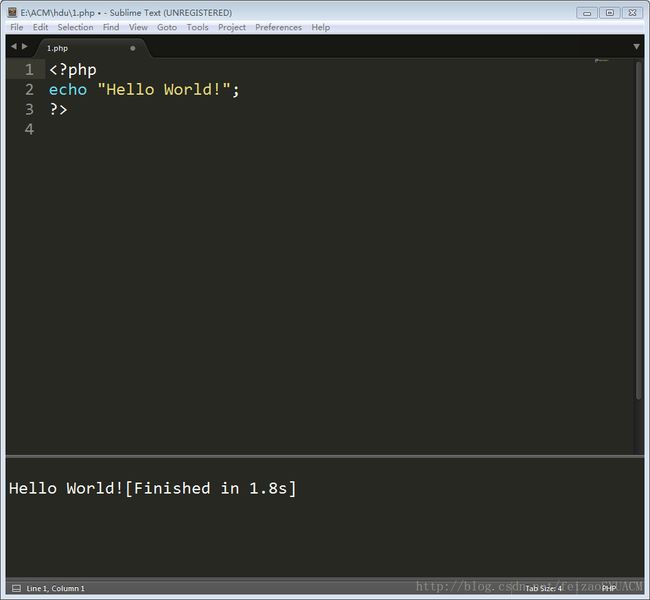sublime text3配置php编译环境
首先在Window环境安装配置好运行环境(安装PHP执行引擎),或者使用xampp集成环境
如图(表示已经配置成功)

(2) 安装 SublimeLinter 和 SublimeLinter-php 组件
Ctrl + Shift + P 唤醒后输入:pic,打开包管理文件,然后输入 sublimelinter,选择选装;然后再pic唤醒输入:sublimelinter-php
安装完插件以后去配置一下插件相关配置,在 Sublime Text 3菜单打开:Preferences -> Package Setting -> SublimeLinter -> Setting User,把如下内容填充进去:
{
"user": {
"debug": false,
"delay": 0.25,
"error_color": "D02000",
"gutter_theme": "Packages/SublimeLinter/gutter-themes/Default/Default.gutter-theme",
"gutter_theme_excludes": [],
"lint_mode": "background",
"linters": {
"annotations": {
"@disable": false,
"args": [],
"errors": [
"FIXME"
],
"excludes": [],
"warnings": [
"NOTE",
"README",
"TODO",
"XXX",
"@todo"
]
},
"php": {
"@disable": false,
"args": [],
"excludes": []
},
"summitlinter": {
"@disable": false,
"args": [],
"excludes": [],
"globals": "",
"ignore": "channel",
"limit": null,
"only": ""
}
},
"mark_style": "outline",
"no_column_highlights_line": false,
"passive_warnings": false,
"paths": {
"linux": [],
"osx": [],
"windows": [
"c:\\xampp\\php"
]
},
"python_paths": {
"linux": [],
"osx": [],
"windows": []
},
"rc_search_limit": 3,
"shell_timeout": 10,
"show_errors_on_save": false,
"show_marks_in_minimap": true,
"sublimelinter": "save-only",
"sublimelinter_executable_map": {
"php": "c:\\xampp\\php\\php.exe"
},
"syntax_map": {
"html (django)": "html",
"html (rails)": "html",
"html 5": "html",
"javascript (babel)": "javascript",
"magicpython": "python",
"php": "php",
"python django": "python",
"pythonimproved": "python"
},
"warning_color": "DDB700",
"wrap_find": true
}
}说明:注意里面的两个php路径必须跟我们实际php脚本引擎路径一致。