deepin15.11+lnmp+网站访问
一,准备:
1, linux:deepin15.11 ( linux内核:deian 9 )
2, 安装软件:lnmp ( lnmp.org lnmp1.6 )
二,安装lnmp 推荐 https://lnmp.org/
1,安装lnmp
root@localhost:~$ wget http://soft.vpser.net/lnmp/lnmp1.6.tar.gz -cO lnmp1.6.tar.gz && tar zxf lnmp1.6.tar.gz && cd lnmp1.6 && ./install.sh lnmp
2,配置网站虚拟机
https://lnmp.org/faq/lnmp-vhost-add-howto.html
root@localhost:~$ lnmp vhost add
3,iptables防火墙安装配置
https://www.centos.bz/2017/10/debian%E9%85%8D%E7%BD%AEiptables/
一般情况下,deepin15.11安装了 防火墙
安装
sudo apt-get install iptables
查看
root@localhost:~$ sudo iptables -L
下面的端口号配置比较麻烦,不想 CentOS系统在 /etc/sysconfig/iptables 下配置就行了
创建iptables 规则
vim /etc/iptables.test.rules
填入
# Allows all loopback (lo0) traffic and drop all traffic to 127/8 that doesn't use lo0
-A INPUT -i lo -j ACCEPT
-A INPUT ! -i lo -d 127.0.0.0/8 -j REJECT
# Accepts all established inbound connections
-A INPUT -m state --state ESTABLISHED,RELATED -j ACCEPT
# Allows all outbound traffic
# You could modify this to only allow certain traffic
-A OUTPUT -j ACCEPT
# Allows HTTP and HTTPS connections from anywhere (the normal ports for websites)
-A INPUT -p tcp --dport 80 -j ACCEPT
-A INPUT -p tcp --dport 443 -j ACCEPT
# Allows SSH connections
# The --dport number is the same as in /etc/ssh/sshd_config
-A INPUT -p tcp -m state --state NEW --dport 22 -j ACCEPT
# Now you should read up on iptables rules and consider whether ssh access
# for everyone is really desired. Most likely you will only allow access from certain IPs.
# Allow ping
# note that blocking other types of icmp packets is considered a bad idea by some
# remove -m icmp --icmp-type 8 from this line to allow all kinds of icmp:
# https://security.stackexchange.com/questions/22711
-A INPUT -p icmp -m icmp --icmp-type 8 -j ACCEPT
# log iptables denied calls (access via 'dmesg' command)
-A INPUT -m limit --limit 5/min -j LOG --log-prefix "iptables denied: " --log-level 7
# Reject all other inbound - default deny unless explicitly allowed policy:
-A INPUT -j REJECT
-A FORWARD -j REJECT
COMMIT
查看配置后的 root@localhost:~$ sudo iptables -L
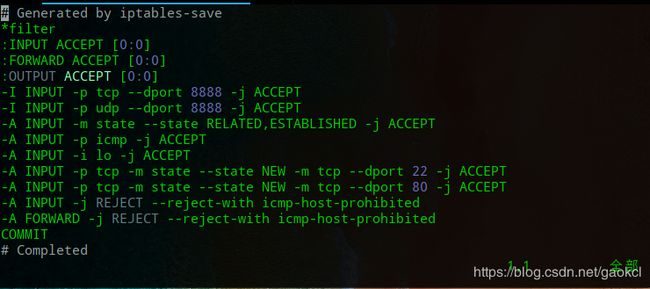
配置iptables
sudo iptables-restore < /etc/iptables.test.rules
iptables-save #
开机自动加载规则
#编辑配置
/etc/network/if-pre-up.d/iptables
添加如下内容
#!/bin/sh
/sbin/iptables-restore < /etc/iptables.up.rules
添加执行权限
chmod +x /etc/network/if-pre-up.d/iptables
三,host
root@localhost:~# vim /etc/hosts
输入下面,可以在浏览器访问
127.0.0.1 www.lala.com
1,重启网卡
sudo systemctl start network-manager
2,安装nscd
sudo apt-get install nscd
reboot