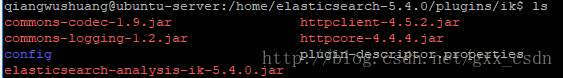IK分词器下载、使用和测试
对于Win10x86、Ubuntu环境均适用~
1.下载
为什么要使用IK分词器呢?最后面有测评~
访问:https://github.com/medcl/elasticsearch-analysis-ik/releases,找到与自己的ES相同的版本,
可以下载源码,然后自己编译,也可以直接下载编译好的压缩包,比如我这里是5.4.0版本:
如果选择下载源码然后自己编译的话,使用maven进行编译:
在该目录下,首先执行:mvn compile;,会生成一个target目录,然后执行mvn package;,会在target目录下生成一个releases目录,在该目录下有一个压缩包,这就是编译好的,与直接下载编译好是一样的~
或者把该项目在IDEA打开,在客户端执行maven的clear、compile和package命令,效果都是一样的,但是用命令行编译好像稍微快一点~
2.使用
在es目录下的plugins目录下创建一个新文件夹,命名为ik,然后把上面的压缩包中的内容解压到该目录中。
比如在Ubuntu中,把解压出来的内容放到es/plugins/ik中:
之后,需要重新启动es。
3.测试
1). 创建索引,指定分词器为“ik_max_word”
PUT index
{
"settings": {
"number_of_shards": 3,
"number_of_replicas": 1,
"analysis": {
"analyzer": {
"ik": {
"tokenizer": "ik_max_word"
}
}
}
},
"mappings": {
"test1":{
"properties": {
"content": {
"type": "text",
"analyzer": "ik",
"search_analyzer": "ik_max_word"
}
}
}
}
}2). 写入数据到索引中
POST index/test1/1
{
"content": "里皮是一位牌足够大、支持率足够高的教练"
}
POST index/test1/2
{
"content": "他不仅在意大利国家队取得过成功"
}
POST index/test1/3
{
"content": "教练还带领广州恒大称霸中超并首次夺得亚冠联赛"
}3). 执行搜索,比如匹配有“教练”字样的文档
GET index/_search
{
"query": {
"match": {
"content": "教练"
}
},
"highlight": {
"pre_tags": [""],
"post_tags": [""],
"fields": {"content": {}}
}
}4). 搜索效果
{
"took": 8,
"timed_out": false,
"_shards": {
"total": 3,
"successful": 3,
"failed": 0
},
"hits": {
"total": 2,
"max_score": 0.18232156,
"hits": [
{
"_index": "index",
"_type": "test1",
"_id": "1",
"_score": 0.18232156,
"_source": {
"content": "里皮是一位牌足够大、支持率足够高的教练"
},
"highlight": {
"content": [
"里皮是一位牌足够大、支持率足够高的教练"
]
}
},
{
"_index": "index",
"_type": "test1",
"_id": "3",
"_score": 0.16203022,
"_source": {
"content": "教练还带领广州恒大称霸中超并首次夺得亚冠联赛"
},
"highlight": {
"content": [
"教练还带领广州恒大称霸中超并首次夺得亚冠联赛"
]
}
}
]
}
}没有问题哦~
4.关于IK分词器的几点说明
IK分词器对中文具有良好支持的分词器,相比于ES自带的分词器,IK分词器更能适用中文博大精深的语言环境,
此外,IK分词器包括ik_max_word和ik_smart,它们有什么区别呢?
ik_max_word会将文本做最细粒度的拆分;
ik_smart 会做最粗粒度的拆分。
可通过下面的测试自己感受它们的不同,测试语句为“这是一个对分词器的测试”,测试效果如下:
1). ik_max_word
GET index/_analyze?analyzer=ik_max_word
{
"text": "这是一个对分词器的测试"
}分词结果:
{
"tokens": [
{
"token": "这是",
"start_offset": 0,
"end_offset": 2,
"type": "CN_WORD",
"position": 0
},
{
"token": "一个",
"start_offset": 2,
"end_offset": 4,
"type": "CN_WORD",
"position": 1
},
{
"token": "一",
"start_offset": 2,
"end_offset": 3,
"type": "TYPE_CNUM",
"position": 2
},
{
"token": "个",
"start_offset": 3,
"end_offset": 4,
"type": "COUNT",
"position": 3
},
{
"token": "对分",
"start_offset": 4,
"end_offset": 6,
"type": "CN_WORD",
"position": 4
},
{
"token": "分词器",
"start_offset": 5,
"end_offset": 8,
"type": "CN_WORD",
"position": 5
},
{
"token": "分词",
"start_offset": 5,
"end_offset": 7,
"type": "CN_WORD",
"position": 6
},
{
"token": "词",
"start_offset": 6,
"end_offset": 7,
"type": "CN_WORD",
"position": 7
},
{
"token": "器",
"start_offset": 7,
"end_offset": 8,
"type": "CN_CHAR",
"position": 8
},
{
"token": "测试",
"start_offset": 9,
"end_offset": 11,
"type": "CN_WORD",
"position": 9
}
]
}2). ik_smart
GET index/_analyze?analyzer=ik_smart
{
"text": "这是一个对分词器的测试"
}分词结果:
{
"tokens": [
{
"token": "这是",
"start_offset": 0,
"end_offset": 2,
"type": "CN_WORD",
"position": 0
},
{
"token": "一个",
"start_offset": 2,
"end_offset": 4,
"type": "CN_WORD",
"position": 1
},
{
"token": "分词器",
"start_offset": 5,
"end_offset": 8,
"type": "CN_WORD",
"position": 2
},
{
"token": "测试",
"start_offset": 9,
"end_offset": 11,
"type": "CN_WORD",
"position": 3
}
]
}3). 自带的分词器
GET index/_analyze?analyzer=standard
{
"text": "这是一个对分词器的测试"
}分词结果:
{
"tokens": [
{
"token": "这",
"start_offset": 0,
"end_offset": 1,
"type": "" ,
"position": 0
},
{
"token": "是",
"start_offset": 1,
"end_offset": 2,
"type": "" ,
"position": 1
},
{
"token": "一",
"start_offset": 2,
"end_offset": 3,
"type": "" ,
"position": 2
},
{
"token": "个",
"start_offset": 3,
"end_offset": 4,
"type": "" ,
"position": 3
},
{
"token": "对",
"start_offset": 4,
"end_offset": 5,
"type": "" ,
"position": 4
},
{
"token": "分",
"start_offset": 5,
"end_offset": 6,
"type": "" ,
"position": 5
},
{
"token": "词",
"start_offset": 6,
"end_offset": 7,
"type": "" ,
"position": 6
},
{
"token": "器",
"start_offset": 7,
"end_offset": 8,
"type": "" ,
"position": 7
},
{
"token": "的",
"start_offset": 8,
"end_offset": 9,
"type": "" ,
"position": 8
},
{
"token": "测",
"start_offset": 9,
"end_offset": 10,
"type": "" ,
"position": 9
},
{
"token": "试",
"start_offset": 10,
"end_offset": 11,
"type": "" ,
"position": 10
}
]
}综上,同样是对“这是一个对分词器的测试”进行分词,不同的分词器分词结果不同:
ik_max_word:这是/一个/一/个/对分/分词器/分词/词/器/测试
ik_smart:这是/一个/分词器/测试
standard:这/是/一/个/对/分/词/器/的/测/试
体会一下,嘿嘿~