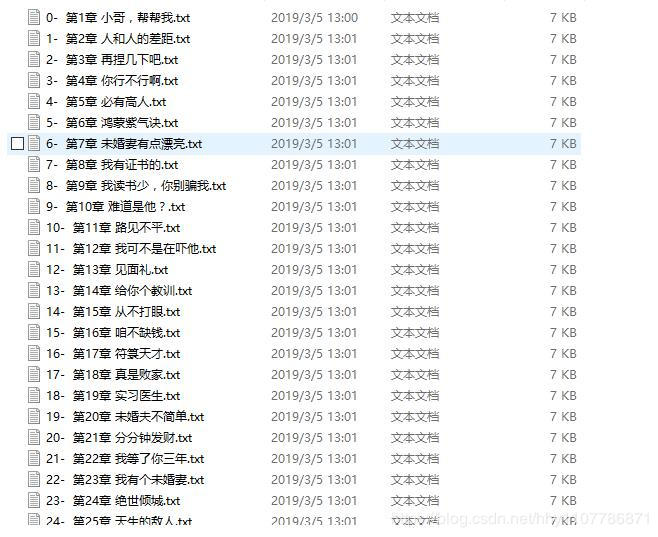使用Python爬取小说(多进程版)
吐槽一下
前面写的爬取小说的程序,感觉爬起来太慢了,1秒钟才爬1章,因此我把它改成了多进程版的,至于为什么要用多进程而不用多线程,是因为Python有一个坑爹的GIL锁,就是有了这个玩意儿,使得Python的多线程的效率变得很低,因为GIL规定同一时刻只能有一个线程可以执行,因此Python的多线程并不是真正的多线程。但是多进程就不一样了,不同的进程访问的是不同的资源,各个进程之间可以互不影响,可以达到类似于多线程的效果。
话不多说,直接上代码:
import requests
import random
from lxml import etree
import os
import time
from multiprocessing import Process
# 爬取的主域名
HOST = 'http://www.biqugecom.com'
# User-Agent
user_agent = [
"Mozilla/5.0 (Windows NT 6.1; WOW64) AppleWebKit/537.1 (KHTML, like Gecko) Chrome/22.0.1207.1 Safari/537.1"
"Mozilla/5.0 (X11; CrOS i686 2268.111.0) AppleWebKit/536.11 (KHTML, like Gecko) Chrome/20.0.1132.57 Safari/536.11",
"Mozilla/5.0 (Windows NT 6.1; WOW64) AppleWebKit/536.6 (KHTML, like Gecko) Chrome/20.0.1092.0 Safari/536.6",
"Mozilla/5.0 (Windows NT 6.2) AppleWebKit/536.6 (KHTML, like Gecko) Chrome/20.0.1090.0 Safari/536.6",
"Mozilla/5.0 (Windows NT 6.2; WOW64) AppleWebKit/537.1 (KHTML, like Gecko) Chrome/19.77.34.5 Safari/537.1",
"Mozilla/5.0 (X11; Linux x86_64) AppleWebKit/536.5 (KHTML, like Gecko) Chrome/19.0.1084.9 Safari/536.5",
"Mozilla/5.0 (Windows NT 6.0) AppleWebKit/536.5 (KHTML, like Gecko) Chrome/19.0.1084.36 Safari/536.5",
"Mozilla/5.0 (Windows NT 6.1; WOW64) AppleWebKit/536.3 (KHTML, like Gecko) Chrome/19.0.1063.0 Safari/536.3",
"Mozilla/5.0 (Windows NT 5.1) AppleWebKit/536.3 (KHTML, like Gecko) Chrome/19.0.1063.0 Safari/536.3",
"Mozilla/5.0 (Macintosh; Intel Mac OS X 10_8_0) AppleWebKit/536.3 (KHTML, like Gecko) Chrome/19.0.1063.0 Safari/536.3",
"Mozilla/5.0 (Windows NT 6.2) AppleWebKit/536.3 (KHTML, like Gecko) Chrome/19.0.1062.0 Safari/536.3",
"Mozilla/5.0 (Windows NT 6.1; WOW64) AppleWebKit/536.3 (KHTML, like Gecko) Chrome/19.0.1062.0 Safari/536.3",
"Mozilla/5.0 (Windows NT 6.2) AppleWebKit/536.3 (KHTML, like Gecko) Chrome/19.0.1061.1 Safari/536.3",
"Mozilla/5.0 (Windows NT 6.1; WOW64) AppleWebKit/536.3 (KHTML, like Gecko) Chrome/19.0.1061.1 Safari/536.3",
"Mozilla/5.0 (Windows NT 6.1) AppleWebKit/536.3 (KHTML, like Gecko) Chrome/19.0.1061.1 Safari/536.3",
"Mozilla/5.0 (Windows NT 6.2) AppleWebKit/536.3 (KHTML, like Gecko) Chrome/19.0.1061.0 Safari/536.3",
"Mozilla/5.0 (X11; Linux x86_64) AppleWebKit/535.24 (KHTML, like Gecko) Chrome/19.0.1055.1 Safari/535.24",
"Mozilla/5.0 (Windows NT 6.2; WOW64) AppleWebKit/535.24 (KHTML, like Gecko) Chrome/19.0.1055.1 Safari/535.24"
]
# 爬取一本小说
class ScrapyOne(object):
def __init__(self, rootLink):
super(ScrapyOne, self).__init__()
self.rootLink = rootLink
# 爬取每章的链接
def scrapyLink(self):
try:
# 随机生成请求头
header = {"User-Agent": random.choice(user_agent)}
res = requests.get(self.rootLink, headers=header)
res.encoding = 'gbk'
# 解析HTML
data = etree.HTML(res.text)
links = []
# 获取书名
bookname = data.xpath("//*[@id='info']/h1/text()")[0]
# 获取每章的链接,由于前9个是推荐章节,因此从第10个开始爬
for link in data.xpath("//*//dd//a/@href")[9:]:
links.append(HOST + link)
if links:
return {
'bookname': bookname,
'links': links
}
else:
return []
except Exception as e:
print(e)
return []
# 爬取一章的内容
def scrapyText(self, url):
try:
header = {"User-Agent": random.choice(user_agent)}
res = requests.get(url, headers=header)
res.encoding = 'gbk'
data = etree.HTML(res.text)
# 获取章节名
name = data.xpath("//*[@class='bookname']/h1/text()")[0]
texts = []
# 获取小说内容
for text in data.xpath("//*[@id='content']/text()"):
text = text.replace('\r\n', '').replace('\xa0\xa0\xa0\xa0', '')
if text:
texts.append(text)
if texts:
return {
'name': name,
'texts': texts
}
else:
return False
except Exception as e:
print(e)
return False
# 保存一章
def save(self, bookname, name, texts):
try:
# 文件夹不存在则以小说名字创建
if not os.path.exists('./' + bookname):
os.makedirs('./' + bookname)
with open('./%s/%s.txt' % (bookname, name), 'w', encoding='UTF - 8 - sig') as f:
f.write(name + '\n')
for text in texts:
f.write(text + '\n')
f.close()
return True
except Exception as e:
print(e)
return False
# 主函数
def main(self):
try:
# 获取书的章节信息
bookInfo = self.scrapyLink()
# 这里的i主要是为了方便爬取出的小说在资源管理器好排序
i = 0
for link in bookInfo['links']:
# 获取一章的内容
time.sleep(random.randint(1, 3))
info = self.scrapyText(link)
if info:
if self.save(bookInfo['bookname'], str(i) + '-' + info['name'], info['texts']):
print('存储成功', info['name'])
else:
print('存储失败', info['name'])
i += 1
except Exception as e:
print(e)
# 获取每个分类下的小说链接
def scrapyRootLink(url):
try:
header = {"User-Agent": random.choice(user_agent)}
res = requests.get(url, headers=header)
res.encoding = 'gbk'
data = etree.HTML(res.text)
links = []
for link in data.xpath("//*[@class='media-heading book-title']/a/@href"):
if link:
links.append(link)
if links:
print('分类已完毕 %s' % (url))
return links
else:
return []
except Exception as e:
print(e)
return []
# 爬取进程
class ScrapyProcess(Process):
def __init__(self, typeLink):
super(ScrapyProcess, self).__init__()
self.typeLink = typeLink
def run(self):
rootLinks = scrapyRootLink(self.typeLink)
for rootLink in rootLinks:
print('开始爬取', rootLink)
# 爬取一本小说
one = ScrapyOne(rootLink)
one.main()
if __name__ == "__main__":
for i in range(1, 9):
# 为每个分类下的爬取创建一个进程
process = ScrapyProcess(
'http://www.biqugecom.com/list/%s-1.html' % (str(i)))
process.start()
执行结果为:
D:\Python\PythonCode\scrapy\getBiquge>python scrapy.py
分类已完毕 http://www.biqugecom.com/list/2-1.html
开始爬取 http://www.biqugecom.com/19/19471/
分类已完毕 http://www.biqugecom.com/list/1-1.html
开始爬取 http://www.biqugecom.com/0/42/
分类已完毕 http://www.biqugecom.com/list/7-1.html
开始爬取 http://www.biqugecom.com/68/68892/
分类已完毕 http://www.biqugecom.com/list/4-1.html
开始爬取 http://www.biqugecom.com/66/66058/
分类已完毕 http://www.biqugecom.com/list/8-1.html
开始爬取 http://www.biqugecom.com/39/39697/
分类已完毕 http://www.biqugecom.com/list/3-1.html
开始爬取 http://www.biqugecom.com/69/69315/
分类已完毕 http://www.biqugecom.com/list/5-1.html
开始爬取 http://www.biqugecom.com/68/68271/
分类已完毕 http://www.biqugecom.com/list/6-1.html
开始爬取 http://www.biqugecom.com/66/66110/
存储成功 第1章:奔驰C230
存储成功 第一章 生死轮回
存储成功 第一章 小生来也
存储成功 第1章 穿越火影
存储成功 第1章 小哥,帮帮我
存储成功 第1章 离别的毕业季节
存储成功 第一章 大猫
存储成功 第一章 出牢狱的人
存储成功 第2章:富家少爷的生活
存储成功 第二章 纸上得来终觉浅
......
测试爬取速度大概可以达到1秒五六章,不加休眠应该会更快,但是估计会被服务器forbidden。