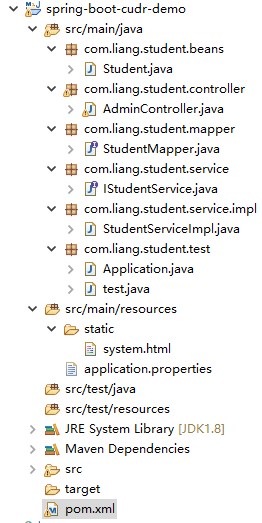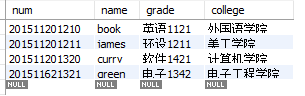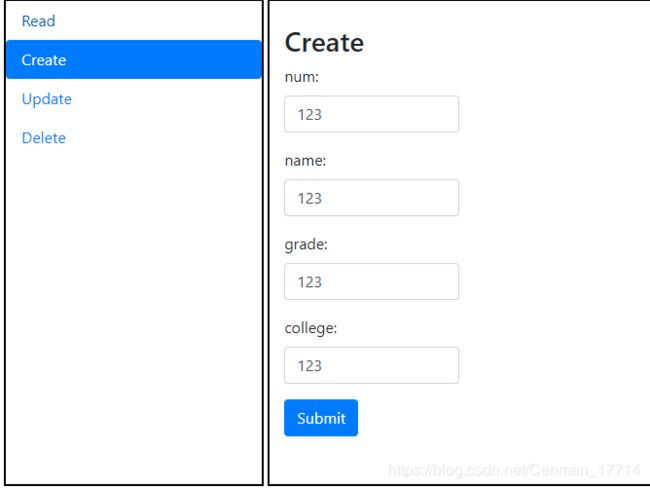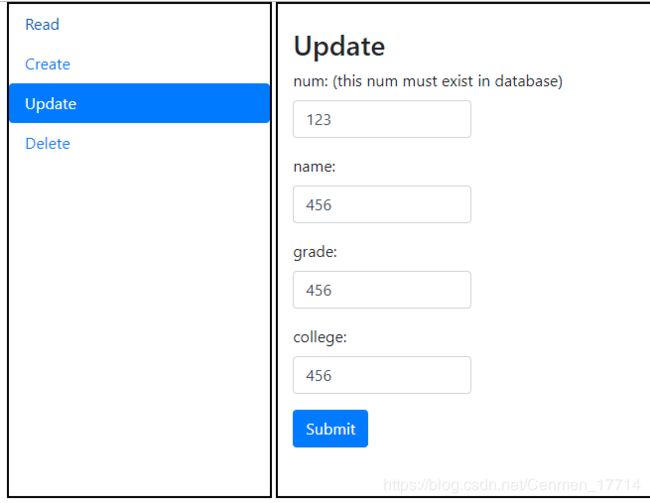springboot+ssm实现简单的增删改查操作
项目github地址:https://github.com/cenmen/springboot-ssm-cudr-demo1.0
项目文件目录如下:
首先先创建数据库liang和student表:
在eclipse新建maven工程:
修改pom.xml里的配置:
4.0.0
org.springframework.boot
spring-boot-starter-parent
1.5.6.RELEASE
com.liang
spring-boot-cudr-demo
0.0.1-SNAPSHOT
1.8
org.springframework.boot
spring-boot-starter-web
org.springframework.boot
spring-boot-devtools
org.springframework.boot
spring-boot-starter-tomcat
provided
org.springframework.boot
spring-boot-legacy
1.1.0.RELEASE
org.mybatis.spring.boot
mybatis-spring-boot-starter
1.3.0
mysql
mysql-connector-java
com.mchange
c3p0
0.9.5.2
org.projectlombok
lombok
1.16.18
provided
junit
junit
org.springframework.boot
spring-boot-starter-test
org.springframework.boot
spring-boot-maven-plugin
新建application.properties:
spring.datasource.driverClassName=com.mysql.jdbc.Driver
spring.datasource.url=jdbc:mysql://localhost:3306/liang
spring.datasource.username=root
spring.datasource.password=1074850787
spring.datasource.type=com.mchange.v2.c3p0.ComboPooledDataSource然后新建包com.liang.student.beans 新建class:Student类(要记得为自己配置好lombok环境,或者定义setter/getter方法也可以)
package com.liang.student.beans;
import lombok.Data;
//lombok注解,在编译时自动为属性生成构造器,getter/setter,tostring等方法
@Data
public class Student {
private String num;
private String name;
private String grade;
private String college;
}然后新建包com.liang.student.mapper新建interface:StudentMapper接口
package com.liang.student.mapper;
import java.util.List;
import org.apache.ibatis.annotations.Delete;
import org.apache.ibatis.annotations.Insert;
import org.apache.ibatis.annotations.Select;
import org.apache.ibatis.annotations.Update;
import com.liang.student.beans.Student;
public interface StudentMapper {
/**
* 获取所有的学生
* @return
*/
@Select("select * from student")
List getStudents();
/**
* 添加学生
* @param student
*/
@Insert("insert into student values(#{num}, #{name}, #{grade}, #{college})")
void addStudent(Student student);
/**
* 根据ID查询学生
* @param student
* @return
*/
@Select("select * from student where num = #{num}")
Student getStudentById(Student student);
/**
* 修改学生
* @param student
*/
@Update("update student set name = #{name}, grade = #{grade}, college = #{college} where num = #{num}")
void updateStudent(Student student);
/**
* 删除学生
* @param student
*/
@Delete("delete from student where num = #{num}")
void deleteStudent(Student student);
}
然后新建包com.liang.student.service新建interface:IStudentService接口
package com.liang.student.service;
import java.util.List;
import com.liang.student.beans.Student;
public interface IStudentService {
/**
* 获取所有学生
* @return
*/
List findAllStudent();
/**
* 添加学生
* @param student
*/
void addStudent(Student student);
/**
* 根据ID查询学生
* @param id 学生ID
* @return
*/
Student getStudent(String num);
/**
* 修改学生
* @param student
*/
void updateStudent(Student student);
/**
* 删除学生
* @param id
*/
void deleteStudent(String num);
}
然后新建包com.liang.student.service.impl新建class:StudentServiceImpl类
package com.liang.student.service.impl;
import java.util.List;
import org.springframework.beans.factory.annotation.Autowired;
import org.springframework.stereotype.Service;
import com.liang.student.beans.Student;
import com.liang.student.mapper.StudentMapper;
import com.liang.student.service.IStudentService;
@Service
public class StudentServiceImpl implements IStudentService {
@Autowired
private StudentMapper studentMapper;
@Override
public List findAllStudent() {
return studentMapper.getStudents();
}
@Override
public void addStudent(Student student) {
studentMapper.addStudent(student);
}
@Override
public Student getStudent(String num) {
Student student = new Student();
student.setNum(num);
return studentMapper.getStudentById(student);
}
@Override
public void updateStudent(Student student) {
studentMapper.updateStudent(student);
}
@Override
public void deleteStudent(String num) {
Student student = new Student();
student.setNum(num);
studentMapper.deleteStudent(student);
}
}
然后新建包com.liang.student.controller新建class:AdminController类
package com.liang.student.controller;
import java.util.List;
import org.springframework.beans.factory.annotation.Autowired;
import org.springframework.ui.Model;
import org.springframework.ui.ModelMap;
import org.springframework.web.bind.annotation.RequestMapping;
import org.springframework.web.bind.annotation.RestController;
import com.liang.student.beans.Student;
import com.liang.student.service.IStudentService;
@RestController
@RequestMapping("/admin")
public class AdminController {
@Autowired
private IStudentService studentService;
@RequestMapping(path="/addStudent.do")
public void addStudent(Student student) {
studentService.addStudent(student);
}
@RequestMapping(path="/updateStudent.do")
public void updateStudent(Student student) {
studentService.updateStudent(student);
}
@RequestMapping(path="/deleteStudent.do")
public void deleteStudent(String num) {
studentService.deleteStudent(num);
}
@RequestMapping(path="/getAllStudent.do", produces="application/json;charset=utf-8")
public List getAllStudent(ModelMap modelMap) {
List studentList = studentService.findAllStudent();
modelMap.addAttribute("studentList", studentList);
System.out.println(studentList);
return studentList;
}
}
然后新建包com.liang.student.test新建class:Application类
package com.liang.student.test;
import org.mybatis.spring.annotation.MapperScan;
import org.springframework.boot.SpringApplication;
import org.springframework.boot.autoconfigure.SpringBootApplication;
import org.springframework.boot.builder.SpringApplicationBuilder;
import org.springframework.boot.web.support.SpringBootServletInitializer;
import org.springframework.context.annotation.ComponentScan;
/*
SpringBoot的启动类
*/
@SpringBootApplication
@ComponentScan(basePackages={"com.liang.student"})
@MapperScan("com.liang.student.mapper")
public class Application extends SpringBootServletInitializer {
@Override
protected SpringApplicationBuilder configure(SpringApplicationBuilder builder) {
return builder.sources(Application.class);
}
public static void main(String[] args) {
SpringApplication.run(Application.class, args);
}
}
最后在src/main/resources新建Floder:static文件夹后在里面新建system.html
说明:system.html文件中引用bootstrap模板,另外由于create(增加),update(修改),delete(删除)不需要返回内容,直接提交即可,而read(查找)需要返回内容,使用ajax来提交请求,并获取到reponse内容进行处理填充到页面上。
System
Read
num
name
grade
college
Create
Update
Delete
准备好之后,在application类中右键Run as运行成功后在浏览器输入localhost:8080/system.html