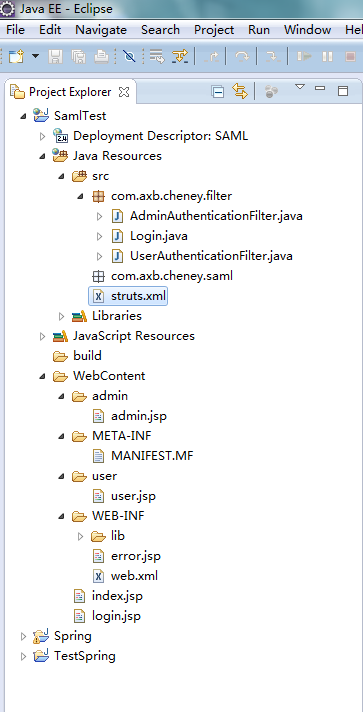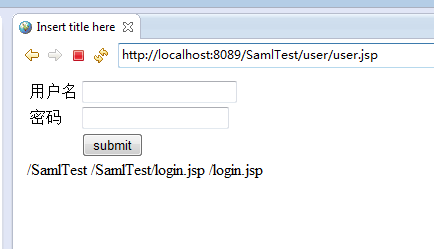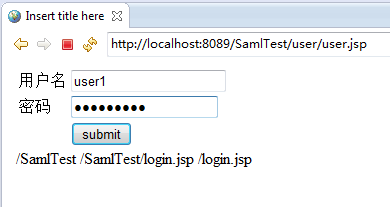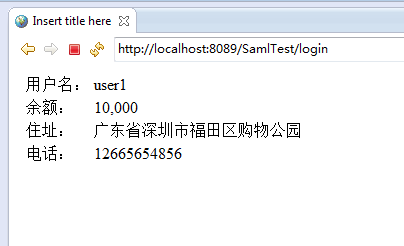Struts2中利用filter、session实现安全访问和身份认证
1、开发环境:
Eclipse软件
JDK 1.7
Apach Tomcat 7
2、通过eclipse创建Dynamic Web Project后,导入相应的Struts2 的jar文件:
3、导入jar包后,创建如下图所示项目相应目录:
权限说明
(1) 根目录(WebContent)下的资源,如:index.jsp和login.jsp,允许匿名访问。
(2) Admin目录下的admin.jsp只允许角色为”admin”的用户访问。 User目录下的user.jsp只允许角色为”user”的用户访问
4、相应的jsp代码如下:
@index.jsp:
<%@ page language="java" contentType="text/html; charset=UTF-8"
pageEncoding="UTF-8"%>
Insert title here
<%@ page language="java" contentType="text/html; charset=UTF-8"
pageEncoding="UTF-8"%>
<%
String path = request.getContextPath();
String basePath = request.getScheme() + "://"
+ request.getServerName() + ":" + request.getServerPort()
+ path + "/";
%>
Insert title here
<%=path%>
<%=request.getRequestURI()%>
<%=request.getServletPath()%>
@user.jsp:
<%@ page language="java" contentType="text/html; charset=UTF-8"
pageEncoding="UTF-8"%>
Insert title here
<%
String user = (String) session.getAttribute("name");
String balance = (String) session.getAttribute("balance");
String address = (String) session.getAttribute("address");
String tel = (String) session.getAttribute("tel");
%>
@admin.jsp:
<%@ page language="java" contentType="text/html; charset=UTF-8"
pageEncoding="UTF-8"%>
Insert title here
<%
String user = (String) session.getAttribute("name");
String balance = (String) session.getAttribute("balance");
String address = (String) session.getAttribute("address");
String tel = (String) session.getAttribute("tel");
%>
package com.axb.cheney.filter;
import javax.servlet.http.HttpServletRequest;
import javax.servlet.http.HttpSession;
import org.apache.struts2.interceptor.ServletRequestAware;
import com.opensymphony.xwork2.ActionSupport;
public class Login extends ActionSupport
implements ServletRequestAware
{
private static final long serialVersionUID = 1L;
private String name;
private String password;
private HttpServletRequest request;
public String pass()
{
HttpServletRequest req = this.request;
HttpSession session = req.getSession();
if ((this.name.equals("user1")) && (this.password.equals("password1"))) {
session.setAttribute("name", this.name);
session.setAttribute("balance", "10,000");
session.setAttribute("address", "广东省深圳市福田区购物公园");
session.setAttribute("tel", "12665654856");
System.out.println("login:" + this.name);
return "user";
}if ((this.name.equals("admin")) && (this.password.equals("password2"))) {
session.setAttribute("name", this.name);
session.setAttribute("balance", "9,000");
session.setAttribute("address", "广东省珠海市香洲区北理工");
session.setAttribute("tel", "14956569898");
System.out.println("login:" + this.name);
return "admin";
}
System.out.println("login: fail");
return "failure";
}
public String getName()
{
return this.name;
}
public void setName(String name) {
this.name = name;
}
public String getPassword() {
return this.password;
}
public void setPassword(String password) {
this.password = password;
}
public HttpServletRequest getRequest() {
return this.request;
}
public void setServletRequest(HttpServletRequest request)
{
this.request = request;
}
}
/WEB-INF/error.jsp
/login.jsp
/login.jsp
/user/user.jsp
/admin/admin.jsp
@创建用于拦截验证身份的UserAuthenticationFilter.java
package com.axb.cheney.filter;
import java.io.IOException;
import javax.servlet.Filter;
import javax.servlet.FilterChain;
import javax.servlet.FilterConfig;
import javax.servlet.ServletException;
import javax.servlet.ServletRequest;
import javax.servlet.ServletResponse;
import javax.servlet.http.HttpServletRequest;
import javax.servlet.http.HttpServletResponse;
import javax.servlet.http.HttpSession;
public class UserAuthenticationFilter
implements Filter
{
private static String LOGIN_PAGE = "/login.jsp";
public void destroy()
{
}
public void doFilter(ServletRequest request, ServletResponse response, FilterChain chain)
throws IOException, ServletException
{
HttpServletRequest req = (HttpServletRequest)request;
HttpServletResponse res = (HttpServletResponse)response;
String currentUrl = req.getServletPath();
HttpSession session = req.getSession();
System.out.println("UserAuthenticationFilter");
if (currentUrl.equals("")) currentUrl = currentUrl + "/";
if ((currentUrl.startsWith("/")) && (!currentUrl.startsWith("/login.jsp"))) {
String user = (String)session.getAttribute("name");
if (user == null) {
res.sendRedirect(req.getContextPath() + LOGIN_PAGE);
return;
}
if (!user.equals("user1")) {
session.removeAttribute("name");
res.sendRedirect(req.getContextPath() + LOGIN_PAGE);
return;
}
}
chain.doFilter(request, response);
}
public void init(FilterConfig arg0)
throws ServletException
{
}
}@创建用于拦截验证身份的AdminAuthenticationFilter.java
package com.axb.cheney.filter;
import java.io.IOException;
import javax.servlet.Filter;
import javax.servlet.FilterChain;
import javax.servlet.FilterConfig;
import javax.servlet.ServletException;
import javax.servlet.ServletRequest;
import javax.servlet.ServletResponse;
import javax.servlet.http.HttpServletRequest;
import javax.servlet.http.HttpServletResponse;
import javax.servlet.http.HttpSession;
public class AdminAuthenticationFilter
implements Filter
{
private static String LOGIN_PAGE = "/login.jsp";
public void destroy()
{
}
public void doFilter(ServletRequest request, ServletResponse response, FilterChain chain)
throws IOException, ServletException
{
HttpServletRequest req = (HttpServletRequest)request;
HttpServletResponse res = (HttpServletResponse)response;
String currentUrl = req.getServletPath();
HttpSession session = req.getSession();
System.out.println("AdminAuthenticationFilter");
if (currentUrl.equals("")) currentUrl = currentUrl + "/";
if ((currentUrl.startsWith("/")) && (!currentUrl.startsWith("/login.jsp"))) {
String user = (String)session.getAttribute("name");
if (user == null) {
res.sendRedirect(req.getContextPath() + LOGIN_PAGE);
return;
}
if (!user.equals("admin")) {
session.removeAttribute("name");
res.sendRedirect(req.getContextPath() + LOGIN_PAGE);
return;
}
}
chain.doFilter(request, response);
}
public void init(FilterConfig arg0)
throws ServletException
{
}
}@最后配置web.xml文件用于过滤admin和user目录下的资源访问
SAML
index.jsp
struts2
org.apache.struts2.dispatcher.ng.filter.StrutsPrepareAndExecuteFilter
struts2
/*
UserAuthentication
com.axb.cheney.filter.UserAuthenticationFilter
UserAuthentication
/user/*
AdminAuthentication
com.axb.cheney.filter.AdminAuthenticationFilter
AdminAuthentication
/admin/*
5、测试结果如下:
@当第一次运行tomcat时,页面显示index.jsp主界面,如图1所示。
当点击页面
图1
图2
@当你想通过直接访问user资源时,如图3所示,输入资源相应路径时,访问User子目录的任何资源,
都将被UserAuthenticationFilter捕获。UserAuthenticationFilter对请求进行验证,检查session中是否
有正确的登录信息,是否有相应的权限。如果通过了验证,允许访问,否则不允许访问,向客户端浏
览器返回login.jsp,让用户进行登录。
图3
图4
@当验证正确时,页面显示请求的相应内容,如图5所示
图5