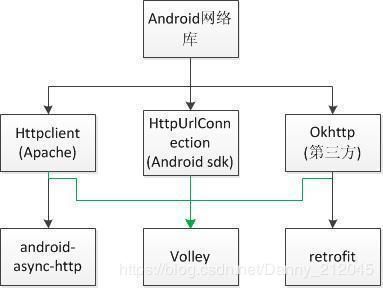Retrofit
認識Retrofit
關於Retrofit
Retrofit是使用Okhttp做網路請求並做介面封裝,特別的是其規範的REST框架讓程式高度解耦,好寫易維護。 另外它跟OkHttp同為Square公司出品,兩者可以完美整合發揮更多功能。
使用方法
添加依賴
// retrofit
compile 'com.squareup.retrofit2:retrofit:2.1.0'
// 如果用到gson解析 需要新增下面的依賴
compile 'com.squareup.retrofit2:converter-gson:2.1.0'
// retrofit使用Okhttp連線
compile 'com.squareup.okhttp3:okhttp:3.1.2'
初始化 創建Retrofit實體
public class NetWork {
private static Retrofit retrofit;
public static Retrofit getRetrofit(){
if(retrofit == null){
Retrofit.Builder builder = new Retrofit.Builder(); //建立Retrfit構建器
retrofit = builder.baseUrl("http://apis.com.tw/") //指定網路請求的baseUrl
.addCallAdapterFactory(RxJava2CallAdapterFactory.create())
.addConverterFactory(GsonConverterFactory.create()) //返回的資料通過Gson解析
.build();
}else{
return retrofit;
}
}
- 除了通過Gson解析還可以使用其它的方式解析,需要的依賴也不同,有如下幾種:
Gson: com.squareup.retrofit:converter-gson
com.squareup.retrofit:converter-gson Jackson:
com.squareup.retrofit:converter-jackson Moshi:
com.squareup.retrofit:converter-moshi Protobuf:
com.squareup.retrofit:converter-protobuf Wire:
com.squareup.retrofit:converter-wire Simple XML:
com.squareup.retrofit:converter-simplexml
Retrofit需要把Http的請求介面封裝到一個介面檔案中。
public interface NetInterface {
// API~獲取使用者資訊
@GET("mobile/get")
Call getUserInfo(@Header("token") String token);
}
其中Bean是根據請求的結果建立的物件
方法前新增@GET註解表示當前請求是Get方式請求,連結的地址是baseUrl ”mobile/get”,baseUrl會在初始化Retrofit的時候指定。
請求方式
@POST 表明這是post請求
@PUT 表明這是put請求
@DELETE 表明這是delete請求
@PATCH 表明這是一個patch請求,該請求是對put請求的補充,用於更新區域性資源
@HEAD 表明這是一個head請求
@OPTIONS 表明這是一個option請求
@HTTP 通用註解,可以替換以上所有的註解,其擁有三個屬性:method,path,hasBody
常用註解
如某隻API不吃Base url的時候:
@Url:使用全路徑複寫baseUrl,適用於非統一baseUrl的場景。
@GET Call getUser(@Url String url);
@Streaming:用於下載大檔案。
@Streaming @GET Call downloadFileWithDynamicUrlAsync(@Url String fileUrl);
//獲取資料的程式碼
ResponseBody body = response.body();
long fileSize = body.contentLength();
InputStream inputStream = body.byteStream();
@Path:URL佔位符,用於替換和動態更新,相應的引數必須使用相同的字串被@Path進行註釋
//實際請求地址會給句groupId的值發生變化--> http://baseurl/group/groupId/users
@GET("group/{id}/users") Call> groupList(@Path("id") int groupId);
@QueryMap:查詢引數,和@Query類似,區別就是後面需要Map集合引數。
Call> getNews((@QueryMap(encoded=true) Map options);
@Body:用於POST請求體,將例項物件根據轉換方式轉換為對應的json字串引數,這個轉化方式是GsonConverterFactory定義的。
@POST("add")
Call> addUser(@Body User user);
@Field,@FieldMap:Post方式傳遞簡單的鍵值對,需要新增@FormUrlEncoded表示表單提交
@FormUrlEncoded @POST("user/edit") Call updateUser(@Field("first_name") String first, @Field("last_name") String last);
@Part,@PartMap:用於POST檔案上傳,其中@Part MultipartBody.Part代表檔案,@Part(“key”) RequestBody代表引數,需要新增@Multipart表示支援檔案上傳的表單。
@Multipart
@POST("upload")
Call upload(@Part("description") RequestBody description,
@Part MultipartBody.Part file);
基本使用請求範例
// init
NetInterface netInterface = NetWork.getRetrofit().create(NetInterface.class);
// Call Api
netInterface.getAddress(editText.getText().toString(),"app key")
.enqueue(new Callback() {
@Override
public void onResponse(Call call, Response response) {
//請求成功
Bean bean = response.body();
}
@Override
public void onFailure(Call call, Throwable t) {
//請求失敗
}
});