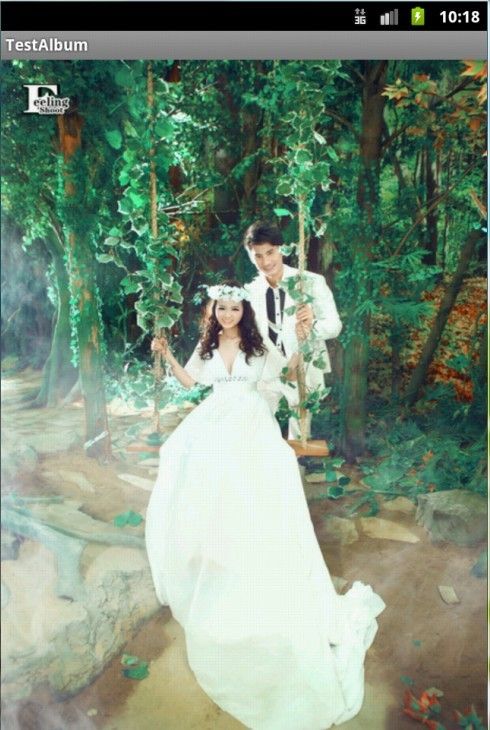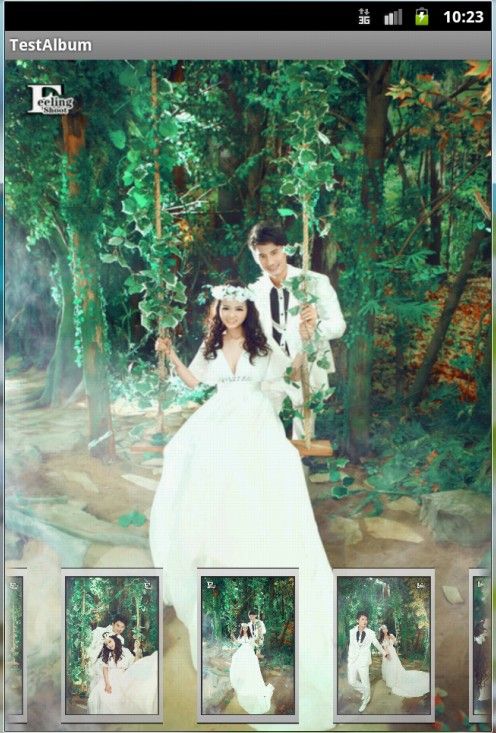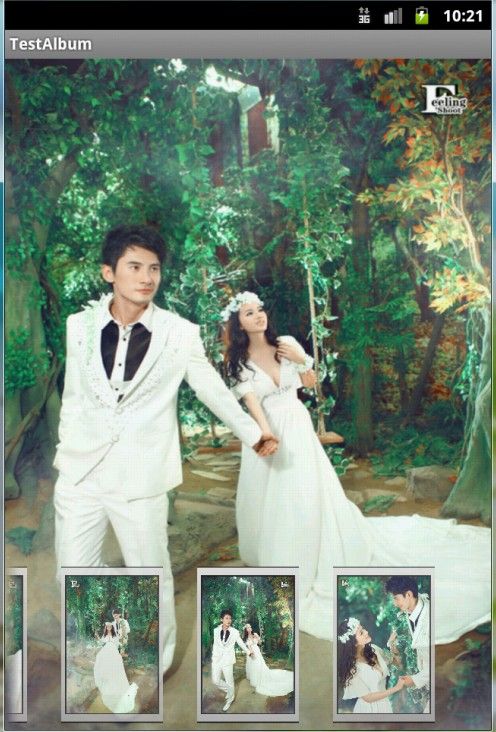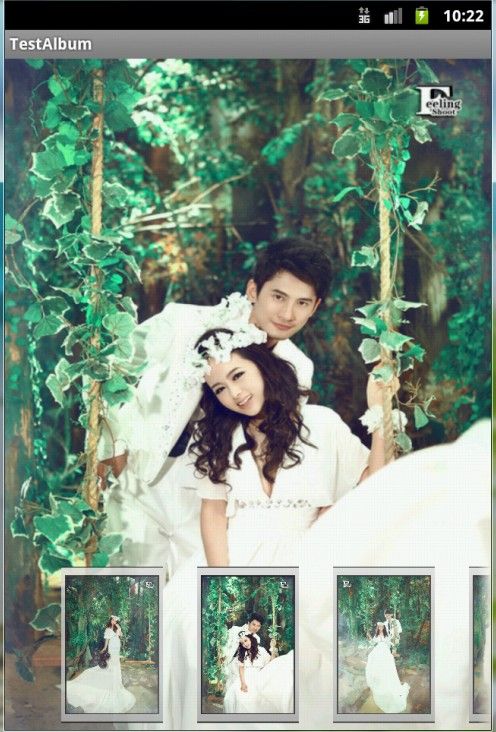(Android) 单击屏幕事件和滑动屏幕事件共存的解决方案
Android技术学习,更多知识请访问https://www.itkc8.com
实现功能:布局文件中有两个控件,分别是ImageSwitcher和Gallery控件,Gallery默认的情况下是不可见的。当进入程序的界面时,如果滑动屏幕,会切换到下一张或者前一张图片,根据你滑动屏幕的方向来判断,当单击屏幕时,会显示Gallery控件,再单击屏幕时,会隐藏Gallery控件,这个问题不是我自己解决的,通过论坛提问,AMinfo帮我解决的,感谢他。
心得:我解决这个问题的方案是:要实现两个监听器,分别是:OnTouchListener和OnGestureListener,怎么尝试都无法区分单击屏幕和滑动屏幕动作。AMinfo的解决方案是在OnTouchListener的重写onTouch方法中添加如下的代码,如果我在一个人这样做下去,我都不知道什么时候完成这么一个小功能呢?让我明白需要大家帮助的时候,不可一意孤行,不但浪费时间,而且伤身啊,当然,自己也要先想想怎么去解决这个问题喽。
[java] view plaincopyprint?
- // 数字4和数字0分别表示的是不可见和可见,
- // 也可以使用View.INVISIBLE和View.VISIBLE来代替数字.
- else
- {
- if (gallery.getVisibility() == 4)
- gallery.setVisibility(0);
- else
- gallery.setVisibility(4);
- }
下面,贴上完整的小应用代码:
Album.java,项目中要用到的图片自己提供哦
[java] view plaincopyprint?
- package com.treasure.ui;
- import android.app.Activity;
- import android.content.Context;
- import android.content.res.TypedArray;
- import android.os.Bundle;
- import android.view.MotionEvent;
- import android.view.View;
- import android.view.View.OnTouchListener;
- import android.view.ViewGroup;
- import android.view.animation.AnimationUtils;
- import android.widget.AdapterView;
- import android.widget.AdapterView.OnItemSelectedListener;
- import android.widget.Gallery.LayoutParams;
- import android.widget.BaseAdapter;
- import android.widget.Gallery;
- import android.widget.ImageSwitcher;
- import android.widget.ImageView;
- import android.widget.ViewSwitcher.ViewFactory;
- /**
- * 实现相册浏览功能
- */
- public class Album extends Activity implements OnItemSelectedListener, ViewFactory, OnTouchListener
- {
- private ImageSwitcher imageSwitcher;
- private Gallery gallery;
- private int selectedTag = 0;
- private int downX, upX;
- private Integer [] imagesId = new Integer[]{R.drawable.b, R.drawable.c, R.drawable.d,
- R.drawable.f, R.drawable.g};
- private Integer [] selectId = new Integer[]{R.drawable.b, R.drawable.c, R.drawable.d,
- R.drawable.f, R.drawable.g};
- @Override
- public void onCreate(Bundle savedInstanceState)
- {
- super.onCreate(savedInstanceState);
- setContentView(R.layout.main);
- imageSwitcher = (ImageSwitcher)findViewById(R.id.switcher);
- imageSwitcher.setFactory(this);
- //设置图片切换时的动画效果
- imageSwitcher.setInAnimation(AnimationUtils.loadAnimation(this, android.R.anim.fade_in));
- imageSwitcher.setOutAnimation(AnimationUtils.loadAnimation(this, android.R.anim.fade_out));
- imageSwitcher.setOnTouchListener(this);
- gallery = (Gallery)findViewById(R.id.gallery);
- //自定义ImageAdapter继承于BaseAdapter,是一个内部类
- gallery.setAdapter(new ImageAdapter(this));
- gallery.setOnItemSelectedListener(this);
- }
- @Override
- public View makeView()
- {
- ImageView image = new ImageView(this);
- image.setScaleType(ImageView.ScaleType.FIT_XY);
- image.setLayoutParams(new ImageSwitcher.LayoutParams(
- LayoutParams.FILL_PARENT, LayoutParams.FILL_PARENT));
- return image;
- }
- @Override
- public void onItemSelected(AdapterView arg0, View arg1, int arg2,
- long arg3)
- {
- selectedTag = arg2;
- imageSwitcher.setImageResource(imagesId[arg2]);
- }
- @Override
- public void onNothingSelected(AdapterView arg0)
- {}
- public class ImageAdapter extends BaseAdapter
- {
- private Context context;
- int galleryItemBackground;
- public ImageAdapter (Context c)
- {
- context = c;
- TypedArray typeArray = obtainStyledAttributes(R.styleable.Gallery);
- galleryItemBackground = typeArray.getResourceId(R.styleable.Gallery_android_galleryItemBackground, 0);
- typeArray.recycle();
- }
- @Override
- public int getCount()
- {
- //返回selectId[]的长度
- return selectId.length;
- }
- @Override
- public Object getItem(int position)
- {
- return position;
- }
- @Override
- public long getItemId(int position)
- {
- return position;
- }
- @Override
- public View getView(int position, View convertView, ViewGroup parent)
- {
- ImageView imageView = new ImageView(context);
- //设置资源图片
- imageView.setImageResource(selectId[position]);
- imageView.setAdjustViewBounds(true); //允许调整边框
- //设定底部画廊,自适应大小
- imageView.setLayoutParams(new Gallery.LayoutParams(LayoutParams.WRAP_CONTENT, LayoutParams.WRAP_CONTENT));
- //设置画廊背景
- imageView.setBackgroundResource(galleryItemBackground);
- return imageView;
- }
- }
- @Override
- public boolean onTouch(View v, MotionEvent event)
- {
- if (event.getAction() == MotionEvent.ACTION_DOWN)
- {
- downX = (int)event.getX(); // 取得按下时的坐标x
- return true;
- }
- else if (event.getAction() == MotionEvent.ACTION_UP)
- {
- upX = (int)event.getX(); // 取得松开时的坐标x;
- if (upX - downX > 100)
- {
- // 从左拖到右,即看前一张
- // 如果是第一,则去到尾部
- if (gallery.getSelectedItemPosition() == 0)
- selectedTag = gallery.getCount() - 1;
- else
- selectedTag = gallery.getSelectedItemPosition() - 1;
- imageSwitcher.setInAnimation(AnimationUtils.loadAnimation(this,
- R.anim.push_right_in));
- imageSwitcher.setOutAnimation(AnimationUtils.loadAnimation(this,
- R.anim.push_right_out));
- }
- else if (downX - upX > 100)
- {
- // 从右拖到左,即看后一张
- // 如果是最后,则去到第一
- if (gallery.getSelectedItemPosition()
- == (gallery.getCount() - 1))
- selectedTag = 0;
- else
- selectedTag = gallery.getSelectedItemPosition() + 1;
- imageSwitcher.setInAnimation(AnimationUtils.loadAnimation(this,
- R.anim.push_left_in));
- imageSwitcher.setOutAnimation(AnimationUtils.loadAnimation(this,
- R.anim.push_left_out));
- }
- else
- {
- if (gallery.getVisibility() == 4)
- gallery.setVisibility(0);
- else
- gallery.setVisibility(4);
- }
- // 改变gallery图片所选,自动触发ImageSwitcher的setOnItemSelectedListener
- gallery.setSelection(selectedTag, true);
- return true;
- }
- return false;
- }
- }
res\layout\main.xml
[html] view plaincopyprint?
- xml version="1.0" encoding="utf-8"?>
- <RelativeLayout xmlns:android="http://schemas.android.com/apk/res/android"
- android:layout_width="fill_parent"
- android:layout_height="fill_parent"
- android:orientation="vertical" >
- <ImageSwitcher android:id="@+id/switcher"
- android:layout_width="fill_parent"
- android:layout_height="fill_parent"
- android:layout_alignParentLeft="true"
- android:layout_alignParentTop="true"/>
- <Gallery android:id="@+id/gallery"
- android:layout_width="fill_parent"
- android:layout_alignParentLeft="true"
- android:layout_height="150dp"
- android:spacing="10dp"
- android:layout_alignParentBottom="true"
- android:gravity="center_vertical"
- android:visibility="invisible"/>
- RelativeLayout>
res\values\attrs.xml
[html] view plaincopyprint?
- xml version="1.0" encoding="utf-8"?>
- <resources>
- <declare-styleable name="Gallery">
- <attr name="android:galleryItemBackground" />
- declare-styleable>
- resources>
res\anim\push_left_in.xml
[html] view plaincopyprint?
- xml version="1.0" encoding="utf-8"?>
- <set xmlns:android="http://schemas.android.com/apk/res/android" >
- <translate
- android:duration="1500"
- android:fromXDelta="100%p"
- android:toXDelta="0" />
- <alpha
- android:duration="1500"
- android:fromAlpha="0.1"
- android:toAlpha="1.0" />
- set>
res\anim\push_left_out.xml
[html] view plaincopyprint?
- xml version="1.0" encoding="utf-8"?>
- <set xmlns:android="http://schemas.android.com/apk/res/android" >
- <translate
- android:duration="1500"
- android:fromXDelta="0"
- android:toXDelta="-100%p" />
- <alpha
- android:duration="1500"
- android:fromAlpha="1.0"
- android:toAlpha="0.1" />
- set>
res\anim\push_right_in.xml
[html] view plaincopyprint?
- xml version="1.0" encoding="utf-8"?>
- <set xmlns:android="http://schemas.android.com/apk/res/android" >
- <translate
- android:duration="1500"
- android:fromXDelta="-100%p"
- android:toXDelta="0" />
- <alpha
- android:duration="1500"
- android:fromAlpha="0.1"
- android:toAlpha="1.0" />
- set>
res\anim\push_right_out.xml
[html] view plaincopyprint?
- xml version="1.0" encoding="utf-8"?>
- <set xmlns:android="http://schemas.android.com/apk/res/android" >
- <translate
- android:duration="1500"
- android:fromXDelta="0"
- android:toXDelta="100%p" />
- <alpha
- android:duration="1500"
- android:fromAlpha="1.0"
- android:toAlpha="0.1" />
- set>
效果 图:
进入界面没有单击屏幕,默认是隐藏Gallery
进入界面,当单击屏幕,会显示Gallery
向右滑动时,显示下一张图片
向左滑动时,显示上一张图片
非常感谢http://blog.csdn.net/lyb2518/article/details/7889169
Android技术学习,更多知识请访问https://www.itkc8.com