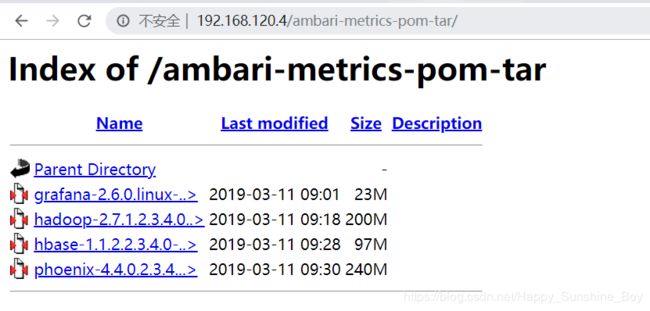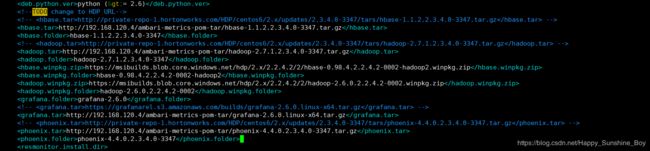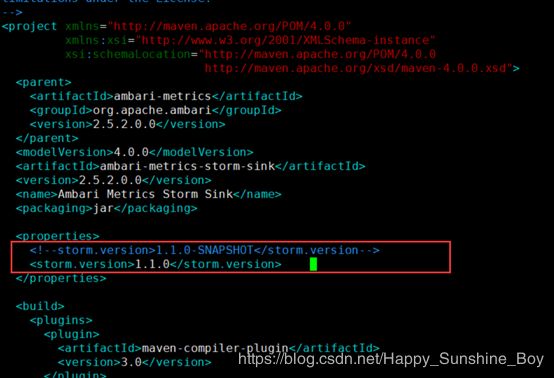Ambari2.5.2在CentOS7上的源码编译
文章目录
- Ambari编译准备
- maven环境搭建
- nodejs的安装
- Ambari源码下载
- Ambari源码编译
- 替换Ambari-metrics较大的包
- 打版本号
- 编译
- 编译问题解决
Ambari编译准备
- 详细Ambari编译参考文档参考:https://cwiki.apache.org/confluence/display/AMBARI/Ambari+Development
maven环境搭建
- 参考博客:https://blog.csdn.net/Happy_Sunshine_Boy/article/details/91375219
nodejs的安装
[root@gaia tarpackage]# wget https://nodejs.org/dist/v8.11.3/node-v8.11.3-linux-x64.tar.xz
[root@gaia tarpackage]# tar -xvf node-v8.11.3-linux-x64.tar.xz -C /opt/
[root@gaia tarpackage]# cd /opt/node-v8.11.3-linux-x64/
[root@gaia node-v8.11.3-linux-x64]# vim /etc/profile
export NODE_HOME=/opt/node-v8.11.3-linux-x64
export PATH=$PATH:$NODE_HOME/bin
[root@gaia node-v8.11.3-linux-x64]# source /etc/profile
[root@gaia node-v8.11.3-linux-x64]# node -v
v8.11.3
[root@gaia node-v8.11.3-linux-x64]# npm -v
5.6.0
Ambari源码下载
- 下载ambari2.5.2版本:
- https://docs.hortonworks.com/HDPDocuments/Ambari-2.5.2.0/bk_ambari-installation/content/ambari_repositories.html
- http://public-repo-1.hortonworks.com/ambari/centos7/2.x/updates/2.5.2.0/ambari-2.5.2.0-centos7.tar.gz
Ambari源码编译
- 使用hortonworks官网下载的ambari进行编译,解压ambari源码
[root@gaia tarpackage]# tar zxvf ambari-2.5.2.0-centos7.tar.gz
[root@gaia tarpackage]# mv ambari/centos7/tars/ambari/ambari-2.5.0.1.2.5.2.0-298-source.tar.gz ./
[root@gaia tarpackage]# tar -zxvf ambari-2.5.0.1.2.5.2.0-298-source.tar.gz
[root@gaia tarpackage]# cd ambari-2.5.0.1.2.5.2.0-298
替换Ambari-metrics较大的包
[root@gaia ambari-2.5.0.1.2.5.2.0-298]# cd ambari-metrics/
[root@gaia ambari-metrics]# vim pom.xml
打版本号
mvn versions:set -DnewVersion=2.5.2.0.0
- 第一次对ambari进行编译,需要给ambari确定版本号后进行编译。
- ambari版本号为5位(四位数会因正则表达式检测不匹配报错),如:
2.5.2.0.0
[root@gaia ambari-2.5.0.1.2.5.2.0-298]# mvn versions:set -DnewVersion=2.5.2.0.0
……
[INFO] Searching for local aggregator root...
[INFO] Local aggregation root: /root/tarpackage/ambari-2.5.0.1.2.5.2.0-298
[INFO] Processing change of org.apache.ambari:ambari:2.5.2.0.0 -> 2.5.2.0.0
[INFO] ------------------------------------------------------------------------
[INFO] Reactor Summary:
[INFO]
[INFO] Ambari Main ........................................ SUCCESS [01:09 min]
[INFO] Apache Ambari Project POM .......................... SKIPPED
[INFO] Ambari Web ......................................... SKIPPED
[INFO] Ambari Views ....................................... SKIPPED
[INFO] Ambari Admin View .................................. SKIPPED
[INFO] utility ............................................ SKIPPED
[INFO] ambari-metrics ..................................... SKIPPED
[INFO] Ambari Metrics Common .............................. SKIPPED
[INFO] Ambari Metrics Hadoop Sink ......................... SKIPPED
[INFO] Ambari Metrics Flume Sink .......................... SKIPPED
[INFO] Ambari Metrics Kafka Sink .......................... SKIPPED
[INFO] Ambari Metrics Storm Sink .......................... SKIPPED
[INFO] Ambari Metrics Storm Sink (Legacy) ................. SKIPPED
[INFO] Ambari Metrics Collector ........................... SKIPPED
[INFO] Ambari Metrics Monitor ............................. SKIPPED
[INFO] Ambari Metrics Grafana ............................. SKIPPED
[INFO] Ambari Metrics Assembly ............................ SKIPPED
[INFO] Ambari Server ...................................... SKIPPED
[INFO] Ambari Functional Tests ............................ SKIPPED
[INFO] Ambari Agent ....................................... SKIPPED
[INFO] Ambari Client ...................................... SKIPPED
[INFO] Ambari Python Client ............................... SKIPPED
[INFO] Ambari Groovy Client ............................... SKIPPED
[INFO] Ambari Shell ....................................... SKIPPED
[INFO] Ambari Python Shell ................................ SKIPPED
[INFO] Ambari Groovy Shell ................................ SKIPPED
[INFO] ambari-logsearch ................................... SKIPPED
[INFO] Ambari Logsearch Appender .......................... SKIPPED
[INFO] Ambari Logsearch Portal ............................ SKIPPED
[INFO] Ambari Logsearch Log Feeder ........................ SKIPPED
[INFO] Ambari Logsearch Solr Client ....................... SKIPPED
[INFO] Ambari Infra Solr Plugin ........................... SKIPPED
[INFO] Ambari Logsearch Assembly .......................... SKIPPED
[INFO] Ambari Logsearch Integration Test .................. SKIPPED
[INFO] ------------------------------------------------------------------------
[INFO] BUILD SUCCESS
[INFO] ------------------------------------------------------------------------
[INFO] Total time: 01:27 min
[INFO] Finished at: 2019-06-17T15:10:51+08:00
[INFO] Final Memory: 27M/280M
[INFO] ------------------------------------------------------------------------
编译
mvn -B install package rpm:rpm -DnewVersion=2.5.2.0.0 -DskipTests -Dbuild-rpm -Dpython.ver="python >= 2.6" -Drat.skip=true
[root@gaia ambari-2.5.0.1.2.5.2.0-298]# mvn -B install package rpm:rpm -DnewVersion=2.5.2.0.0 -DskipTests -Dbuild-rpm -Dpython.ver=“python >= 2.6” -Drat.skip=true
编译问题解决
- 问题1
[ERROR] Failed to execute goal com.github.eirslett:frontend-maven-plugin:1.4:install-node-and-yarn (install node and yarn) on project ambari-web: Could not extract the Yarn archive: Could not extract archive: ‘/root/.m2/repository/com/github/eirslett/yarn/0.23.2/yarn-0.23.2./yarn-v0.23.2.tar.gz’: EOFException -> [Help 1]
[ERROR]
[ERROR] To see the full stack trace of the errors, re-run Maven with the -e switch.
[ERROR] Re-run Maven using the -X switch to enable full debug logging.
[ERROR]
[ERROR] For more information about the errors and possible solutions, please read the following articles:
[ERROR] [Help 1] http://cwiki.apache.org/confluence/display/MAVEN/MojoFailureException
[ERROR]
[ERROR] After correcting the problems, you can resume the build with the command
[ERROR] mvn -rf :ambari-web - 解决1
[root@gaia tarpackage]# wget https://github.com/yarnpkg/yarn/releases/download/v0.23.2/yarn-v0.23.2.tar.gz
[root@gaia tarpackage]# mkdir -p /root/.m2/repository/com/github/eirslett/yarn/0.23.2/yarn-0.23.2./
[root@gaia tarpackage]# cp ./yarn-v0.23.2.tar.gz /root/.m2/repository/com/github/eirslett/yarn/0.23.2/yarn-0.23.2./
- 问题2
[ERROR] warning [email protected]: The platform “linux” is incompatible with this module.
[INFO] info “[email protected]” is an optional dependency and failed compatibility check. Excluding it from installation.
[ERROR] warning [email protected]: The platform “linux” is incompatible with this module.
[INFO] info “[email protected]” is an optional dependency and failed compatibility check. Excluding it from installation. - 解决2
[root@gaia ambari-2.5.0.1.2.5.2.0-298]# npm install pm2@latest -g
[root@gaia ambari-2.5.0.1.2.5.2.0-298]# pm2 install pm2-slack
- 问题3
[ERROR] Failed to execute goal org.apache.maven.plugins:maven-antrun-plugin:1.7:run (psutils-compile) on project ambari-metrics-host-monitoring: An Ant BuildException has occured: exec returned: 1
[ERROR] around Ant part …… @ 4:303 in /root/tarpackage/ambari-2.5.0.1.2.5.2.0-298/ambari-metrics/ambari-metrics-host-monitoring/target/antrun/build-psutils-compile.xml
[ERROR] -> [Help 1]
[ERROR]
[ERROR] To see the full stack trace of the errors, re-run Maven with the -e switch.
[ERROR] Re-run Maven using the -X switch to enable full debug logging.
[ERROR]
[ERROR] For more information about the errors and possible solutions, please read the following articles:
[ERROR] [Help 1] http://cwiki.apache.org/confluence/display/MAVEN/MojoExecutionException
[ERROR]
[ERROR] After correcting the problems, you can resume the build with the command
[ERROR] mvn -rf :ambari-metrics-host-monitoring - 解决3
yum install python-devel
wget --no-check-certificate https://pypi.python.org/packages/source/s/setuptools/setuptools-12.0.3.tar.gz
tar -zxvf setuptools-12.0.3.tar.gz
cd setuptools-12.0.3
python setup.py install
- 问题6

- 解决6
- 版本号不对,重新建版本号
- 问题7

- 解决7
- 问题8
[ERROR] Failed to execute goal org.codehaus.mojo:xml-maven-plugin:1.0:transform (default) on project ambari-server: Failed to transform input file /root/tarpackage/ambari-2.5.0.1.2.5.2.0-298/ambari-server/target/findbugs/findbugsXml.html: The entity name must immediately follow the ‘&’ in the entity reference. -> [Help 1]
[ERROR]
[ERROR] To see the full stack trace of the errors, re-run Maven with the -e switch.
[ERROR] Re-run Maven using the -X switch to enable full debug logging.
[ERROR]
[ERROR] For more information about the errors and possible solutions, please read the following articles:
[ERROR] [Help 1] http://cwiki.apache.org/confluence/display/MAVEN/MojoExecutionException
[ERROR]
[ERROR] After correcting the problems, you can resume the build with the command
[ERROR] mvn -rf :ambari-server - 解决8
- 方法1:删除历史文件:rm -rf /mnt/apache-ambari-2.5.2-src/ambari-server/target/findbugs/findbugsXml.*
- 方法2:重新执行
- 方法3:如果上述两种方法都没有办法解决,如果网络不好的话,很难通过,那只能修改pom.xml文件,将文件中的关于findbugs的部分注释掉
[root@gaia ambari-2.5.0.1.2.5.2.0-298]# vim ambari-server/pom.xml # 找到所有findbugs地方注释掉
- 问题9
- 无法安装hdp-select或者其他存在于hdp(util)的rpm包
- 针对RPM包的repo文件过期了
- 解决9
- 重新运行create repo文件,更新hdp(util)的链接
- 问题10
[ERROR] Failed to execute goal org.codehaus.mojo:rpm-maven-plugin:2.1.4:rpm (default-cli) on project ambari-server: RPM build execution returned: ‘1’ executing ‘/bin/sh -c cd ‘/root/tarpackage/ambari-2.5.0.1.2.5.2.0-298/ambari-server/target/rpm/ambari-server/SPECS’ && ‘rpmbuild’ ‘-bb’ ‘–target’ ‘x86_64-redhat-linux’ ‘–buildroot’ ‘/root/tarpackage/ambari-2.5.0.1.2.5.2.0-298/ambari-server/target/rpm/ambari-server/buildroot’ ‘–define’ ‘_topdir /root/tarpackage/ambari-2.5.0.1.2.5.2.0-298/ambari-server/target/rpm/ambari-server’ ‘–define’ ‘_build_name_fmt %%{ARCH}/%%{NAME}-%%{VERSION}-%%{RELEASE}.%%{ARCH}.rpm’ ‘–define’ ‘_builddir %{_topdir}/BUILD’ ‘–define’ ‘_rpmdir %{_topdir}/RPMS’ ‘–define’ ‘_sourcedir %{_topdir}/SOURCES’ ‘–define’ ‘_specdir %{_topdir}/SPECS’ ‘–define’ ‘_srcrpmdir %{_topdir}/SRPMS’ ‘ambari-server.spec’’ -> [Help 1]
[ERROR]
[ERROR] To see the full stack trace of the errors, re-run Maven with the -e switch.
[ERROR] Re-run Maven using the -X switch to enable full debug logging.
[ERROR]
[ERROR] For more information about the errors and possible solutions, please read the following articles:
[ERROR] [Help 1] http://cwiki.apache.org/confluence/display/MAVEN/MojoExecutionException
[ERROR]
[ERROR] After correcting the problems, you can resume the build with the command
[ERROR] mvn -rf :ambari-server - 解决10
# 查看python
[root@gaia bin]# ll | grep python
lrwxrwxrwx. 1 root root 7 Jun 17 19:14 python -> python2
lrwxrwxrwx. 1 root root 9 Jun 17 19:14 python2 -> python2.7
-rwxr-xr-x. 1 root root 7216 Apr 9 22:31 python2.7
-rwxr-xr-x. 1 root root 1835 Apr 9 22:31 python2.7-config
lrwxrwxrwx. 1 root root 16 Jun 17 19:14 python2-config -> python2.7-config
lrwxrwxrwx. 1 root root 14 Jun 17 19:14 python-config -> python2-config
# 修改 /usr/lib/rpm/brp-python-bytecompile 指定python路径
[root@gaia bin]# vim /usr/lib/rpm/brp-python-bytecompile # 修改第39行
python_binary=/usr/bin/$(basename $python_libdir)
修改为
python_binary=/usr/bin/python