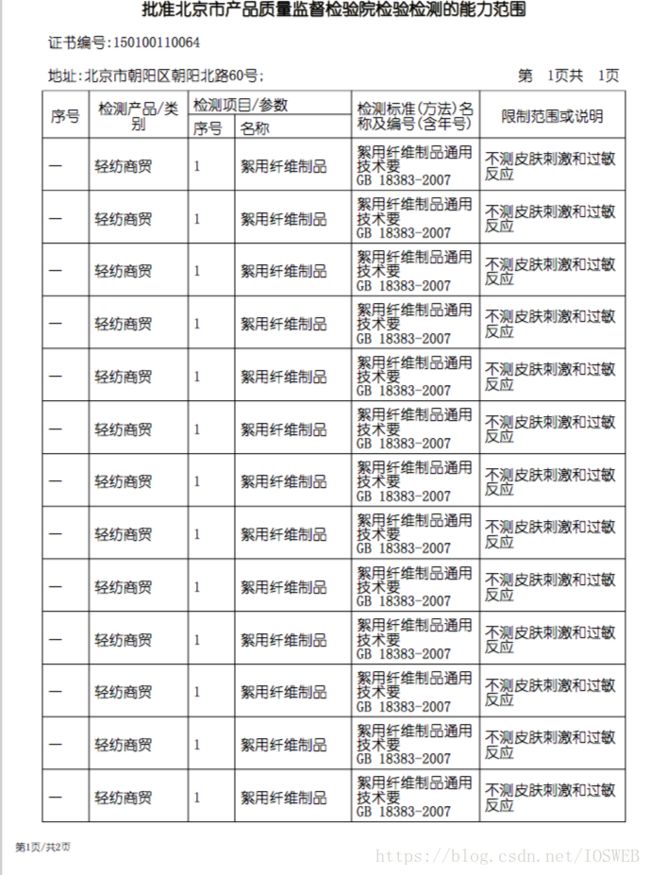iText 页码、页眉、页脚工具
iText页码,页眉,页脚
DEMO下载及实现:https://download.csdn.net/download/iosweb/10623375
1,页码工具类
package excelPOI;
import java.io.IOException;
import com.itextpdf.text.Document;
import com.itextpdf.text.DocumentException;
import com.itextpdf.text.ExceptionConverter;
import com.itextpdf.text.pdf.BaseFont;
import com.itextpdf.text.pdf.PdfContentByte;
import com.itextpdf.text.pdf.PdfPageEventHelper;
import com.itextpdf.text.pdf.PdfTemplate;
import com.itextpdf.text.pdf.PdfWriter;
public class PageIndex extends PdfPageEventHelper{
public PdfTemplate total;
public BaseFont bfChinese;
private float documentX;
private float documentY;
/***
* 设置页码坐标
* @param documentX
* @param documentY
*/
public PageIndex(float documentX,float documentY) {
this.documentX = documentX;
this.documentY = documentY;
}
/**
* 重写PdfPageEventHelper中的onOpenDocument方法
*/
@Override
public void onOpenDocument(PdfWriter writer, Document document) {
// 得到文档的内容并为该内容新建一个模板
total = writer.getDirectContent().createTemplate(500, 500);
try {
String prefixFont = "/Users/jlpmainstay/Downloads/font/SIMYOU.TTF";
// String os = System.getProperties().getProperty("os.name");
// if(os.startsWith("win") || os.startsWith("Win")){
// prefixFont = "C:\\Windows\\Fonts" + File.separator;
// }else {
// prefixFont = "/usr/share/fonts/chinese" + File.separator;
// }
// 设置字体对象为Windows系统默认的字体
bfChinese = BaseFont.createFont(prefixFont, BaseFont.IDENTITY_H, BaseFont.NOT_EMBEDDED);
} catch (Exception e) {
throw new ExceptionConverter(e);
}
}
/**
* 重写PdfPageEventHelper中的onEndPage方法
*/
@Override
public void onEndPage(PdfWriter writer, Document document) {
// 新建获得用户页面文本和图片内容位置的对象
PdfContentByte pdfContentByte = writer.getDirectContent();
// 保存图形状态
pdfContentByte.saveState();
String text = "第"+writer.getPageNumber() + "页/共";
// 获取点字符串的宽度
float textSize = bfChinese.getWidthPoint(text, 9);
pdfContentByte.beginText();
// 设置随后的文本内容写作的字体和字号
pdfContentByte.setFontAndSize(bfChinese, 9);
// 定位'X/'
float x = this.documentX;
float y = this.documentY;
pdfContentByte.setTextMatrix(x, y);
pdfContentByte.showText(text);
pdfContentByte.endText();
// 将模板加入到内容(content)中- // 定位'Y'
pdfContentByte.addTemplate(total, x + textSize, y);
pdfContentByte.restoreState();
}
/**
* 重写PdfPageEventHelper中的onCloseDocument方法
*/
@Override
public void onCloseDocument(PdfWriter writer, Document document) {
total.beginText();
try {
String prefixFont = "/Users/jlpmainstay/Downloads/font/SIMYOU.TTF";
String os = System.getProperties().getProperty("os.name");
// if(os.startsWith("win") || os.startsWith("Win")){
// prefixFont = "C:\\Windows\\Fonts" + File.separator;
// }else {
// prefixFont = "/usr/share/fonts/chinese" + File.separator;
// }
bfChinese = BaseFont.createFont(prefixFont,BaseFont.IDENTITY_H, BaseFont.NOT_EMBEDDED);
total.setFontAndSize(bfChinese, 9);
} catch (DocumentException e) {
e.printStackTrace();
} catch (IOException e) {
e.printStackTrace();
}
total.setTextMatrix(0, 0);
// 设置总页数的值到模板上,并应用到每个界面
total.showText(String.valueOf(writer.getPageNumber()+"页"));
total.endText();
}
}
2,页眉工具类
package excelPOI;
import java.io.IOException;
import java.net.MalformedURLException;
import com.itextpdf.text.Document;
import com.itextpdf.text.DocumentException;
import com.itextpdf.text.Image;
import com.itextpdf.text.pdf.PdfPCell;
import com.itextpdf.text.pdf.PdfPTable;
import com.itextpdf.text.pdf.PdfPageEventHelper;
import com.itextpdf.text.pdf.PdfWriter;
//页眉事件
public class PageHeader extends PdfPageEventHelper {
public static PdfPTable header;
private int rowStart;
private int rowEnd;
private float xPos;
private float yPos;
/***
* 设置位置 范围
* @param rowStart
* @param rowEnd
* @param xPos
* @param yPos
*/
public void setTableRange(int rowStart, int rowEnd, float xPos, float yPos) {
this.rowStart = rowStart;
this.rowEnd = rowEnd;
this.xPos = xPos;
this.yPos = yPos;
}
public PageHeader(PdfPTable header) {
PageHeader.header = header;
}
@Override
public void onEndPage(PdfWriter writer, Document document) {
//把页眉表格定位
header.writeSelectedRows(this.rowStart, this.rowEnd, this.xPos, this.yPos, writer.getDirectContent());
}
/***
* 设置图片页眉
* @param writer
* @param imageAddress 图片路径
* @throws MalformedURLException
* @throws IOException
* @throws DocumentException
*/
public void setTableHeader(PdfWriter writer,String imageAddress) throws MalformedURLException, IOException, DocumentException {
PdfPTable table = new PdfPTable(1);
table.setTotalWidth(555);
PdfPCell cell = new PdfPCell();
cell.setBorder(0);
Image image01;
image01 = Image.getInstance(imageAddress); //图片自己传
//image01.scaleAbsolute(355f, 10f);
image01.setWidthPercentage(80);
cell.setPaddingLeft(30f);
cell.setPaddingTop(-20f);
cell.addElement(image01);
table.addCell(cell);
PageHeader event = new PageHeader(table);
writer.setPageEvent(event);
}
}
3,页脚工具类
package excelPOI;
import java.io.IOException;
import java.net.MalformedURLException;
import com.itextpdf.text.Document;
import com.itextpdf.text.DocumentException;
import com.itextpdf.text.Font;
import com.itextpdf.text.Image;
import com.itextpdf.text.Paragraph;
import com.itextpdf.text.pdf.PdfPCell;
import com.itextpdf.text.pdf.PdfPTable;
import com.itextpdf.text.pdf.PdfPageEventHelper;
import com.itextpdf.text.pdf.PdfWriter;
//页脚事件
public class PageFooter extends PdfPageEventHelper {
public static PdfPTable footer;
private int rowStart;
private int rowEnd;
private float xPos;
private float yPos;
/***
* 设置位置 范围
* @param rowStart
* @param rowEnd
* @param xPos
* @param yPos
*/
public void setTableRange(int rowStart, int rowEnd, float xPos, float yPos) {
this.rowStart = rowStart;
this.rowEnd = rowEnd;
this.xPos = xPos;
this.yPos = yPos;
}
@SuppressWarnings("static-access")
public PageFooter(PdfPTable footer) {
this.footer = footer;
}
@Override
public void onEndPage(PdfWriter writer, Document document) {
//把页脚表格定位
footer.writeSelectedRows(this.rowStart, this.rowEnd, this.xPos, this.yPos, writer.getDirectContent());
}
/***
* 页脚是图片
* @param writer
* @param imageAddress 图片文件地址
* @throws MalformedURLException
* @throws IOException
* @throws DocumentException
*/
public void setTableFooter(PdfWriter writer,String imageAddress) throws MalformedURLException, IOException, DocumentException {
PdfPTable table = new PdfPTable(1);
table.setTotalWidth(523);
PdfPCell cell = new PdfPCell();
cell.setBorder(1);
Image image01;
image01 = Image.getInstance(imageAddress); //图片自己传
image01.scaleAbsoluteWidth(523);
image01.scaleAbsoluteHeight(30f);
image01.setWidthPercentage(100);
cell.addElement(image01);
table.addCell(cell);
PageFooter event = new PageFooter(table);
writer.setPageEvent(event);
}
/***
* 页脚是文字
* @param writer
* @param font
* @param title
*/
public void setTableFooter(PdfWriter writer, Font font,String title) {
PdfPTable table = new PdfPTable(1);
table.setTotalWidth(520f);
PdfPCell cell = new PdfPCell();
cell.setBorder(1);
Paragraph p = new Paragraph(title, font);
cell.setPaddingLeft(10f);
cell.setPaddingTop(-2f);
cell.addElement(p);
table.addCell(cell);
PageFooter event = new PageFooter(table);
writer.setPageEvent(event);
}
}