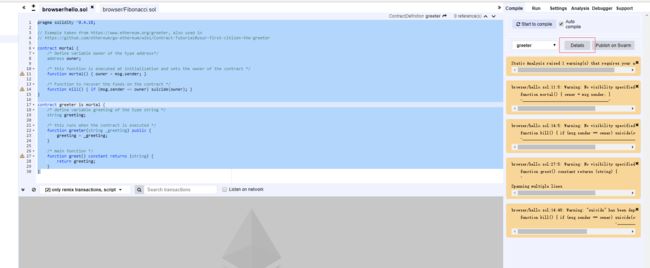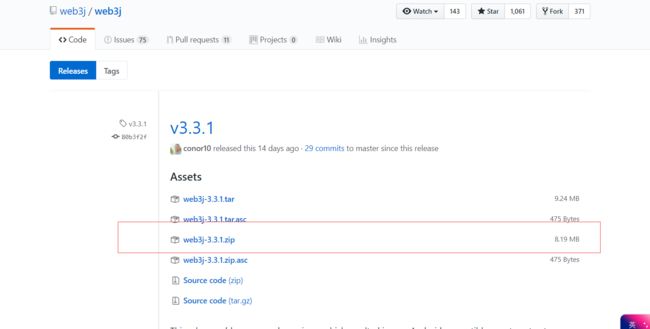web3j对于智能合约有两种方式
1、第一种:直接使用RawTrasaction进行创建
// using a raw transaction
RawTransaction rawTransaction = RawTransaction.createContractTransaction(
,
,
,
,
"0x ");
// send...
// get contract address
EthGetTransactionReceipt transactionReceipt =
web3j.ethGetTransactionReceipt(transactionHash).send();
if (transactionReceipt.getTransactionReceipt.isPresent()) {
String contractAddress = transactionReceipt.get().getContractAddress();
} else {
// try again
}
第二种:将合约代码转换成Java Bean。
(1)首先我们需要一份写好的智能合约。
pragma solidity ^0.4.18;
// Example taken from https://www.ethereum.org/greeter, also used in
// https://github.com/ethereum/go-ethereum/wiki/Contract-Tutorial#your-first-citizen-the-greeter
contract mortal {
/* Define variable owner of the type address*/
address owner;
/* this function is executed at initialization and sets the owner of the contract */
function mortal() { owner = msg.sender; }
/* Function to recover the funds on the contract */
function kill() { if (msg.sender == owner) suicide(owner); }
}
contract greeter is mortal {
/* define variable greeting of the type string */
string greeting;
/* this runs when the contract is executed */
function greeter(string _greeting) public {
greeting = _greeting;
}
/* main function */
function greet() constant returns (string) {
return greeting;
}
}注意:智能合约的代码是solidity写的,有关solidity语法和使用可以查询solidity官网
https://solidity.readthedocs.io/en/v0.4.21/
有可能需要FQ,请自行百度科学上网
(2)进入https://ethereum.github.io/browser-solidity/#optimize=false&version=soljson-v0.4.19+commit.c4cbbb05.js网站,此网站是在线智能合约编译网站,所以比较简便,不需要安装truffle等工具。
点击图示中details按钮,会出现智能合约的ABI和BIN
将BYTECODE中的object复制下来保存成greeter.bin,点击ABI旁边的复制按钮将其保存成greeter.abi
进入https://github.com/web3j/web3j/releases/tag/v3.3.1网站,下载web3j-3.3.1.tar,并解压。
web3j solidity generate --solidityTypes <智能合约编译之后的.bin文件的地址>.bin <智能合约编译之后的.abi文件的地址>.abi -o /path/to/src/main/java -p com.your.organisation.name
-o 后接生成好的java文件放置的位置,-p 后接生成的java文件的包名
或者 进入目录bin下,将greeter.abi,复制,创建符合规则的json文件,格式如下:
web3j truffle generate C:\Users\Administrator\Desktop\web3j-3.2.0\bin\HumanStandardToken.json -o C:\Users\Administrator\Desktop\web3j-3.2.0\data -p com.ycwallet.servcie
web3j truffle generate 本地合约json地址 -o 是源代码要放的目录,-p是包名,生成出来Greeter.java
import org.web3j.abi.FunctionEncoder;
import org.web3j.abi.TypeReference;
import org.web3j.abi.datatypes.Function;
import org.web3j.abi.datatypes.Type;
import org.web3j.abi.datatypes.Utf8String;
import org.web3j.crypto.Credentials;
import org.web3j.protocol.Web3j;
import org.web3j.protocol.core.RemoteCall;
import org.web3j.protocol.core.methods.response.TransactionReceipt;
import org.web3j.tx.Contract;
import org.web3j.tx.TransactionManager;
import java.math.BigInteger;
import java.util.Arrays;
import java.util.Collections;
public class Greeter extends Contract {
private static final String BINARY = "6060604052341561000f57600080fd5b6040516103203803806103208339810160405280805160008054600160a060020a03191633600160a060020a03161790559190910190506001818051610059929160200190610060565b50506100fb565b828054600181600116156101000203166002900490600052602060002090601f016020900481019282601f106100a157805160ff19168380011785556100ce565b828001600101855582156100ce579182015b828111156100ce5782518255916020019190600101906100b3565b506100da9291506100de565b5090565b6100f891905b808211156100da57600081556001016100e4565b90565b6102168061010a6000396000f30060606040526004361061004b5763ffffffff7c010000000000000000000000000000000000000000000000000000000060003504166341c0e1b58114610050578063cfae321714610065575b600080fd5b341561005b57600080fd5b6100636100ef565b005b341561007057600080fd5b610078610130565b60405160208082528190810183818151815260200191508051906020019080838360005b838110156100b457808201518382015260200161009c565b50505050905090810190601f1680156100e15780820380516001836020036101000a031916815260200191505b509250505060405180910390f35b6000543373ffffffffffffffffffffffffffffffffffffffff9081169116141561012e5760005473ffffffffffffffffffffffffffffffffffffffff16ff5b565b6101386101d8565b60018054600181600116156101000203166002900480601f0160208091040260200160405190810160405280929190818152602001828054600181600116156101000203166002900480156101ce5780601f106101a3576101008083540402835291602001916101ce565b820191906000526020600020905b8154815290600101906020018083116101b157829003601f168201915b5050505050905090565b602060405190810160405260008152905600a165627a7a723058209dd925f8a845985cc97b98b1d11e67cb72915d7316a7eeb4e28cec3f5f398c9f0029";
protected Greeter(String contractAddress, Web3j web3j, Credentials credentials, BigInteger gasPrice, BigInteger gasLimit) {
super(BINARY, contractAddress, web3j, credentials, gasPrice, gasLimit);
}
protected Greeter(String contractAddress, Web3j web3j, TransactionManager transactionManager, BigInteger gasPrice, BigInteger gasLimit) {
super(BINARY, contractAddress, web3j, transactionManager, gasPrice, gasLimit);
}
public RemoteCall kill() {
Function function = new Function(
"kill",
Arrays.asList(),
Collections.>emptyList());
return executeRemoteCallTransaction(function);
}
public RemoteCall greet() {
Function function = new Function("greet",
Arrays.asList(),
Arrays.>asList(new TypeReference() {}));
return executeRemoteCallSingleValueReturn(function, String.class);
}
public static RemoteCall deploy(Web3j web3j, Credentials credentials, BigInteger gasPrice, BigInteger gasLimit, String _greeting) {
String encodedConstructor = FunctionEncoder.encodeConstructor(Arrays.asList(new org.web3j.abi.datatypes.Utf8String(_greeting)));
return deployRemoteCall(Greeter.class, web3j, credentials, gasPrice, gasLimit, BINARY, encodedConstructor);
}
public static RemoteCall deploy(Web3j web3j, TransactionManager transactionManager, BigInteger gasPrice, BigInteger gasLimit, String _greeting) {
String encodedConstructor = FunctionEncoder.encodeConstructor(Arrays.asList(new org.web3j.abi.datatypes.Utf8String(_greeting)));
return deployRemoteCall(Greeter.class, web3j, transactionManager, gasPrice, gasLimit, BINARY, encodedConstructor);
}
public static Greeter load(String contractAddress, Web3j web3j, Credentials credentials, BigInteger gasPrice, BigInteger gasLimit) {
return new Greeter(contractAddress, web3j, credentials, gasPrice, gasLimit);
}
public static Greeter load(String contractAddress, Web3j web3j, TransactionManager transactionManager, BigInteger gasPrice, BigInteger gasLimit) {
return new Greeter(contractAddress, web3j, transactionManager, gasPrice, gasLimit);
部署智能合约
import org.web3j.crypto.Credentials;
import org.web3j.protocol.Web3j;
import org.web3j.protocol.http.HttpService;
import org.web3j.tx.Contract;
public class SmartContractTest1 {
public static void main(String[] args) throws Exception {
Web3j web3j = Web3j.build(new HttpService("https://kovan.infura.io/"));
String ownAddress = "0xD1c82c71cC567d63Fd53D5B91dcAC6156E5B96B3";
String toAddress = "0x6e27727bbb9f0140024a62822f013385f4194999";
Credentials credentials = Credentials.create("xxxxxxxxxxxxxxxxxxx");
//部署智能合约
Greeter greeter = Greeter.deploy(web3j,credentials,Contract.GAS_PRICE,Contract.GAS_LIMIT,"zx").send();
System.out.println(greeter.getContractAddress());
//调用智能合约
System.out.println(greeter.greet().send());
}
}
注:远程连接的化 节点需要配置
geth --datadir data --networkid 31415926 --rpc --rpcaddr "0.0.0.0" --rpcport 8545 --rpccorsdomain "*" --rpcapi="db,eth,net,web3,personal,web3" console