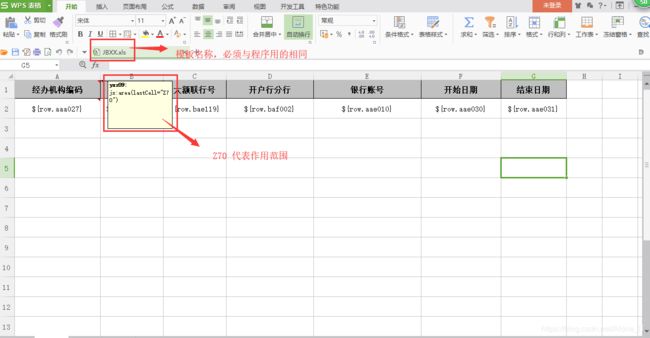java按照xls模板,实现导出
/**
* jxl2导出工具类
*
* @Description
*
*
*
* Company:/
*
* @author
* @version 1.0
* @Date 2018年7月9日
* @Rewrite 修改记录
*/
public class JxlsUtils {
/** jxls模版文件目录 */
private final static String TEMPLATE_PATH = "excel";
/**
* 导出excel
*
* @param is
* - excel文件流
* @param os
* - 生成模版输出流
* @param beans
* - 模版中填充的数据
* @throws IOException
*/
public static void exportExcel(InputStream is, OutputStream os,
Map<String, Object> beans) throws IOException {
Context context = new Context();
if (beans != null) {
for (String key : beans.keySet()) {
context.putVar(key, beans.get(key));
}
}
JxlsHelper jxlsHelper = JxlsHelper.getInstance();
Transformer transformer = jxlsHelper.createTransformer(is, os);
JexlExpressionEvaluator evaluator = (JexlExpressionEvaluator) transformer
.getTransformationConfig().getExpressionEvaluator();
Map<String, Object> funcs = new HashMap<String, Object>();
funcs.put("jx", new JxlsUtils()); // 添加自定义功能
evaluator.getJexlEngine().setFunctions(funcs);
jxlsHelper.processTemplate(context, transformer);
os.close();
is.close();
}
/**
* 导出excel
*
* @param xlsPath
* excel文件
* @param outPath
* 输出文件
* @param beans
* 模版中填充的数据
* @throws IOException
* @throws FileNotFoundException
*/
public static void exportExcel(String xlsPath, String outPath,
Map<String, Object> beans) throws FileNotFoundException,
IOException {
exportExcel(new FileInputStream(xlsPath),
new FileOutputStream(outPath), beans);
}
/**
* 导出excel(直接导出到固定目录)
*
* @param xls
* excel文件
* @param out
* 输出文件
* @param beans
* 模版中填充的数据
* @throws IOException
* @throws FileNotFoundException
*/
public static void exportExcel(File xls, File out, Map<String, Object> beans)
throws FileNotFoundException, IOException {
exportExcel(new FileInputStream(xls), new FileOutputStream(out), beans);
}
/**
* 导出excel(带下载)
*
* @param templatePath
* excel模板在resources/excel下的相对路径,例如:jbxx/JBXXML_EXPORT.xlsx
* @param fileName
* 下载文件默认文件名
* @param beans
* 模版中填充的数据,将要导出的额数据放到bean里面
* @throws IOException
* @throws FileNotFoundException
*/
public static void exportExcel(String templatePath, String fileName,
Map<String, Object> beans, HttpServletResponse response)
throws FileNotFoundException, IOException {
// 初始化导出模板
File templateFile = JxlsUtils.getTemplate(templatePath);
String[] temps = templatePath.split("\\.");
String suffix = temps[temps.length - 1];
// 初始化导出临时文件
String excelPath = JxlsUtils.class.getClassLoader()
.getResource(TEMPLATE_PATH).getPath();
UserContext userContext = ContextHolder.getUserContext();// 获取用户信息
String tmpName = "tmp_" + userContext.getUserId() + "." + suffix;
File outFile = new File(excelPath.replaceAll("%20", " "), tmpName);
// 导出到临时文件
exportExcel(new FileInputStream(templateFile), new FileOutputStream(
outFile), beans);
// 根据临时文件下载
downFile(outFile, fileName, response);
}
public static void downFile(File file, String fileName,
HttpServletResponse response) throws IOException {
String[] temps = file.getName().split("\\.");
String suffix = temps[temps.length - 1];
// 设置文件名
fileName = fileName.split("\\.")[0] + "." + suffix;
// 1.设置文件ContentType类型,这样设置,会自动判断下载文件类型
response.setHeader("Content-Type",
"application/vnd.ms-excel;charset=UTF-8");
// 设置文件名编码
response.setHeader("Content-Disposition", "attachment;filename="
+ java.net.URLEncoder.encode(fileName, "UTF-8"));
InputStream inputStream = new FileInputStream(file);
// 3.通过response获取ServletOutputStream对象(out)
ServletOutputStream out = response.getOutputStream();
int b = 0;
byte[] buffer = new byte[512];
while (b != -1) {
b = inputStream.read(buffer);
// 4.写到输出流(out)中
out.write(buffer);
}
inputStream.close();
out.close();
out.flush();
}
/**
* 获取jxls模版文件
*/
public static File getTemplate(String name) {
String templatePath = JxlsUtils.class.getClassLoader()
.getResource(TEMPLATE_PATH).getPath();
File template = new File(templatePath.replaceAll("%20", " "), name);
if (template.exists()) {
return template;
}
return null;
}
// 日期格式化
public String dateFmt(Date date, String fmt) {
if (date == null) {
return null;
}
try {
SimpleDateFormat dateFmt = new SimpleDateFormat(fmt);
return dateFmt.format(date);
} catch (Exception e) {
e.printStackTrace();
}
return null;
}
// 返回第一个不为空的对象
public Object defaultIfNull(Object... objs) {
for (Object o : objs) {
if (o != null)
return o;
}
return null;
}
// if判断
public Object ifelse(boolean b, Object o1, Object o2) {
return b ? o1 : o2;
}
// 超链接
public WritableCellValue myHyperlink(String address, String title) {
return new WritableHyperlink(address, title);
}
/**
* 导出设置背景颜色、生成下拉菜单
* @Description 描述
* @author
* @version 版本
* @param map:当前行的数据
* @param columns:单元格对应的字段
* @param splitItem:下拉看选项,如果为null或者空字符串,认为不设置下拉选项
* @return
* @return WritableCellValue
* @lastAuthor
* @lastDate 2018年7月27日
* @Rewrite 修改记录
*/
public WritableCellValue showColorAndDownlist(Map<String,Object> map,String columns,String splitItem){
return new ColorAndDroupCellValue(map, columns, splitItem);
}
// 按值显示背景色
public WritableCellValue showColor(Map<String,Object> map,String columns) {
return new ColorCellValue(map, columns);
}
// 生成下拉菜单
public WritableCellValue downlist(String splitItem, String value) {
return new DropdownCellValue(splitItem, value);
}
}
Controler层
@RequestMapping("/excelJb")
@ResponseBody
public void excelJb(HttpServletResponse response, @RequestParam(value = "arrStr") String arrStr, Ke40Dto ke40Dto) {
try {
//用来存查询出的数据
HashMap<String, Object> beans = new HashMap<>();
arrStr = arrStr.substring(0, arrStr.length() - 1);
//调用service层查询要导出的数据
List<Map<String, Object>> downList = bfshService.nTRExcelJb("410000", arrStr);
beans.put("rows", downList);
//模板路径
String templatePath = "sb/JBXX.xls";
//导出模板命名
String fileName = "经办信息";
//执行导出
JxlsUtils.exportExcel(templatePath, fileName, beans, response);
} catch (Exception ex) {
RecordLog.errorlog(this.getClass().getName(), ex.toString().replaceAll("\"", "'").replaceAll("\n", ""), "错误编码", arrStr);
}
}
serivce层
@Override
public List<Map<String, Object>> nTRExcelJb(String aaa027,String bke168) {
//查询出的数据返回
List<Map<String, Object>> list = new ArrayList<>();
//调用Dao层查询导出的数据
List<Ke40Dto> ke40Dtos = bfshDao.Jbcxexcel(bke168);
//遍历查询出的对象,并将所需要展示再exl中的数据存储到map中
for (Ke40Dto ke40Dto1 : ke40Dtos){
Map<String, Object> map = new HashMap<>();
//解析json字符串
Ke40Dto ke40Dto = JsonUtils.toBean(ke40Dto1.getBaa008(), Ke40Dto.class);
String baf002 = "";
if (StringUtils.isNotEmpty(ke40Dto.getBae119())){
baf002 = DBUtils.getString("select distinct baf002 from af12 where bae119 =? ", new Object[]{ ke40Dto.getBae119()}); //付款人开户行
}
map.put("aaa027",ke40Dto1.getAaa027());//经办机构编码
map.put("aae008",ke40Dto1.getAae008());//大行编码
map.put("aae009",ke40Dto.getAae009());//开户人名称
map.put("aae010",ke40Dto.getAae010());//银行账号
map.put("bae119",ke40Dto.getBae119());//大额联行号
map.put("baf002",baf002);//开户行名称
map.put("aae030",ke40Dto1.getAae030());//开始日期
map.put("aae031",ke40Dto1.getAae031());//结束日期
list.add(map);
}
return list;
}
Dao层
查询所需要导出的数据
public List<Ke40Dto> Jbcxexcel(String bke168 ){
StringBuffer sql = new StringBuffer();
List<Object> params = new ArrayList<>();
sql.append(" select b.bke168, b.aab034, b.aaa027,b.aae140,b.baa004,b.baa009, b.aae030,b.aae031, b.aae100,b.baa008");
sql.append(" from ke40 b where b.aae100 = '1' and b.baa004 in ( '300001','300002','300003') and b.aae100 = '1'");
sql.append(" and to_char(sysdate, 'yyyyMMdd') between b.aae030 AND nvl(b.aae031, '30000101')");
sql.append(" and b.bke168 in (").append(bke168).append(")");
return DBUtils.query(sql.toString(), Ke40Dto.class, params.toArray());
}
注:模板中的备注必须要加,模板导出按照备注中设置的,遍历放进xls中;模板中的字段必须与Service中设置的相对应。否则取不到值