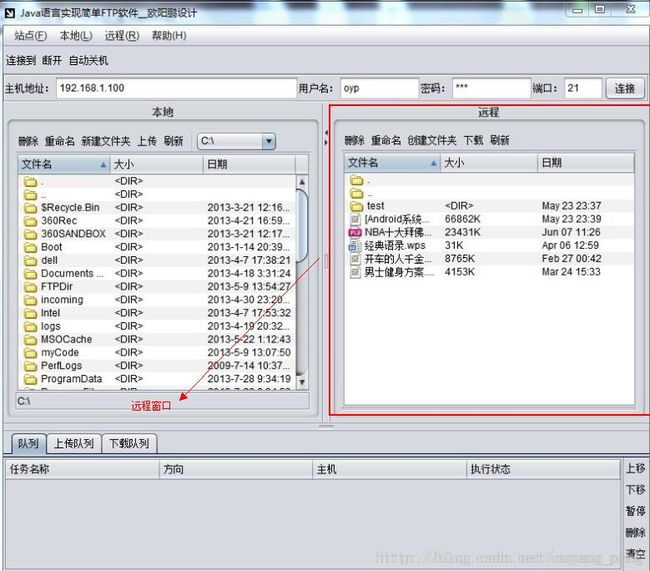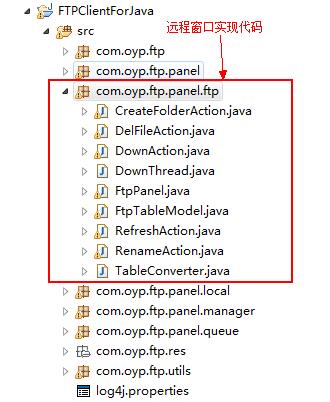本文为大家介绍了FTP软件远程窗口的实现方法,供大家参考,具体内容如下
1、首先看一下远程窗口的布局效果
2、看一下本地窗口实现的代码框架
3、远程窗口主要实现代码FtpPanel.java
package com.oyp.ftp.panel.ftp;
import java.awt.Color;
import java.awt.event.ActionEvent;
import java.awt.event.ActionListener;
import java.io.IOException;
import java.util.LinkedList;
import java.util.Queue;
import java.util.logging.Level;
import java.util.logging.Logger;
import javax.swing.ActionMap;
import javax.swing.JScrollPane;
import javax.swing.JTable;
import javax.swing.SwingUtilities;
import javax.swing.Timer;
import javax.swing.table.DefaultTableModel;
import javax.swing.table.TableModel;
import javax.swing.table.TableRowSorter;
import javax.swing.table.TableStringConverter;
import sun.net.TelnetInputStream;
import com.oyp.ftp.FTPClientFrame;
import com.oyp.ftp.panel.FTPTableCellRanderer;
import com.oyp.ftp.utils.FtpClient;
import com.oyp.ftp.utils.FtpFile;
public class FtpPanel extends javax.swing.JPanel {
FtpClient ftpClient;
private javax.swing.JButton createFolderButton;
private javax.swing.JButton delButton;
private javax.swing.JButton downButton;
javax.swing.JTable ftpDiskTable;
private javax.swing.JLabel ftpSelFilePathLabel;
private javax.swing.JScrollPane scrollPane;
private javax.swing.JToolBar toolBar;
private javax.swing.JButton refreshButton;
private javax.swing.JButton renameButton;
FTPClientFrame frame = null;
Queue queue = new LinkedList();
private DownThread thread;
public FtpPanel() {
initComponents();
}
public FtpPanel(FTPClientFrame client_Frame) {
frame = client_Frame;
initComponents();
}
private void initComponents() {
ActionMap actionMap = getActionMap();
actionMap.put("createFolderAction", new CreateFolderAction(this,
"创建文件夹", null));
actionMap.put("delAction", new DelFileAction(this, "删除", null));
actionMap.put("refreshAction", new RefreshAction(this, "刷新", null));
actionMap.put("renameAction", new RenameAction(this, "重命名", null));
actionMap.put("downAction", new DownAction(this, "下载", null));
java.awt.GridBagConstraints gridBagConstraints;
toolBar = new javax.swing.JToolBar();
delButton = new javax.swing.JButton();
renameButton = new javax.swing.JButton();
createFolderButton = new javax.swing.JButton();
downButton = new javax.swing.JButton();
refreshButton = new javax.swing.JButton();
scrollPane = new JScrollPane();
ftpDiskTable = new JTable();
ftpDiskTable.setDragEnabled(true);
ftpSelFilePathLabel = new javax.swing.JLabel();
setBorder(javax.swing.BorderFactory.createTitledBorder(null, "远程",
javax.swing.border.TitledBorder.CENTER,
javax.swing.border.TitledBorder.ABOVE_TOP));
setLayout(new java.awt.GridBagLayout());
toolBar.setRollover(true);
toolBar.setFloatable(false);
delButton.setText("删除");
delButton.setFocusable(false);
delButton.setHorizontalTextPosition(javax.swing.SwingConstants.CENTER);
delButton.setVerticalTextPosition(javax.swing.SwingConstants.BOTTOM);
delButton.setAction(actionMap.get("delAction"));
toolBar.add(delButton);
renameButton.setText("重命名");
renameButton.setFocusable(false);
renameButton.setAction(actionMap.get("renameAction"));
toolBar.add(renameButton);
createFolderButton.setText("新文件夹");
createFolderButton.setFocusable(false);
createFolderButton.setAction(actionMap.get("createFolderAction"));
toolBar.add(createFolderButton);
downButton.setText("下载");
downButton.setFocusable(false);
downButton.setAction(actionMap.get("downAction"));
toolBar.add(downButton);
refreshButton.setText("刷新");
refreshButton.setFocusable(false);
refreshButton.setAction(actionMap.get("refreshAction"));
toolBar.add(refreshButton);
gridBagConstraints = new java.awt.GridBagConstraints();
gridBagConstraints.gridx = 0;
gridBagConstraints.gridy = 0;
gridBagConstraints.fill = java.awt.GridBagConstraints.HORIZONTAL;
gridBagConstraints.weightx = 1.0;
add(toolBar, gridBagConstraints);
ftpDiskTable.setModel(new FtpTableModel());
ftpDiskTable.setShowHorizontalLines(false);
ftpDiskTable.setShowVerticalLines(false);
ftpDiskTable.getTableHeader().setReorderingAllowed(false);
ftpDiskTable.setDoubleBuffered(true);
ftpDiskTable.addMouseListener(new java.awt.event.MouseAdapter() {
public void mouseClicked(java.awt.event.MouseEvent evt) {
ftpDiskTableMouseClicked(evt);
}
});
scrollPane.setViewportView(ftpDiskTable);
scrollPane.getViewport().setBackground(Color.WHITE);
//设置渲染本地资源和FTP资源表格组件的渲染器
ftpDiskTable.getColumnModel().getColumn(0).setCellRenderer(
FTPTableCellRanderer.getCellRanderer());
//RowSorter 的一个实现,它使用 TableModel 提供排序和过滤操作。
TableRowSorter sorter = new TableRowSorter(
ftpDiskTable.getModel());
TableStringConverter converter = new TableConverter();
//设置负责将值从模型转换为字符串的对象。
sorter.setStringConverter(converter);
//设置 RowSorter。RowSorter 用于提供对 JTable 的排序和过滤。
ftpDiskTable.setRowSorter(sorter);
/**
* 颠倒指定列的排序顺序。调用此方法时,由子类提供具体行为。
* 通常,如果指定列已经是主要排序列,则此方法将升序变为降序(或将降序变为升序);
* 否则,使指定列成为主要排序列,并使用升序排序顺序。如果指定列不可排序,则此方法没有任何效果。
*/
sorter.toggleSortOrder(0);
gridBagConstraints = new java.awt.GridBagConstraints();
gridBagConstraints.gridx = 0;
gridBagConstraints.gridy = 2;
gridBagConstraints.fill = java.awt.GridBagConstraints.BOTH;
gridBagConstraints.weightx = 1.0;
gridBagConstraints.weighty = 1.0;
add(scrollPane, gridBagConstraints);
ftpSelFilePathLabel.setBorder(javax.swing.BorderFactory
.createEtchedBorder());
gridBagConstraints = new java.awt.GridBagConstraints();
gridBagConstraints.gridx = 0;
gridBagConstraints.gridy = 3;
gridBagConstraints.fill = java.awt.GridBagConstraints.HORIZONTAL;
add(ftpSelFilePathLabel, gridBagConstraints);
}
/**
* 表格单击或双击事件的处理方法。
*/
private void ftpDiskTableMouseClicked(java.awt.event.MouseEvent evt) {
int selectedRow = ftpDiskTable.getSelectedRow();
Object value = ftpDiskTable.getValueAt(selectedRow, 0);
if (value instanceof FtpFile) {
FtpFile selFile = (FtpFile) value;
ftpSelFilePathLabel.setText(selFile.getAbsolutePath());
if (evt.getClickCount() >= 2) { //双击鼠标
if (selFile.isDirectory()) {
try {
ftpClient.cd(selFile.getAbsolutePath());
listFtpFiles(ftpClient.list());
} catch (IOException ex) {
ex.printStackTrace();
}
}
}
}
}
/**
* 读取FTP文件到表格的方法
* @param list
* 读取FTP服务器资源列表的输入流
*/
public synchronized void listFtpFiles(final TelnetInputStream list) {
// 获取表格的数据模型
final DefaultTableModel model = (DefaultTableModel) ftpDiskTable
.getModel();
model.setRowCount(0);
// 创建一个线程类
Runnable runnable = new Runnable() {
public synchronized void run() {
ftpDiskTable.clearSelection();
try {
String pwd = getPwd(); // 获取FTP服务器的当前文件夹
model.addRow(new Object[] { new FtpFile(".", pwd, true),
"", "" }); // 添加“.”符号
model.addRow(new Object[] { new FtpFile("..", pwd, true),
"", "" }); // 添加“..”符号
/*
byte[]names=new byte[2048];
int bufsize=0;
bufsize=list.read(names, 0, names.length);
// list.close();
int i=0,j=0;
while(i