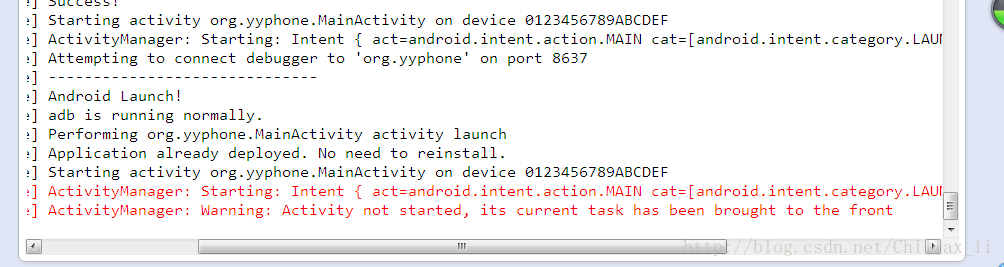Android开发基础——真机测试错误,ADB启动不了,程序安装不了,the connection to adb is down,INSTALL_CANCELED_BY_USER...
在Android开发中,无论是真机测试还是AVD测试,都会报出这些错误.在这里,我会详细说明一下怎么会出现这些错误的,然后要怎么样才能解决这些错误.
错误一:
The connection to adb is down,and a server error has occured.
you must restart adb and Eclipse.
这种错误常见于开机到报这个错误为止,Eclipse关闭过,就是之前已经启动了一个server了,所以就会报这个错误.
解决方法就是打开CMD,进入adb所在文件夹,键入:
adb kill-server(先杀掉之前那个server)
adb start-server(再重新启动个server)
出现daemon started successfully 就表示成功启动server,接下来按照提示重启一下Eclipse即可.
错误二:
installation error : INSTALL_CANCELED_BY_USER
please check logcat output for more details
launch canceled!
这种错误一般出现在小手机,内存比较小的手机,因为内存不够,导致安装失败.
主要解决方法就是手动把手机里的程序删掉一些,腾出一些空间出来,这样就可以安装了.
有时候手机进入锁屏状态也会报这个错误,只要解开锁屏就可以了
错误三:
installation error : INSTALL_FAILED_MEDIA_UNAVAILABLE
please check logcat output for more details
launch canceled!
这个错误是因为手机在别的电脑安装了同样的一个程序
错误四:
ActivityManager:starting:Intent{act=android.intent.action.MAIN cat = [android.intent...
ActivityManager:Warning:Activity not started, its current task has been brought to ...
这个错误是发生在Elipse run project的时候,打开的是之前安装的程序,每次想看一下自己重启修改的程序,run的时候打开的是之前的程序.
解决方法就是把数据线跟手机断开一下,重新连接一下就可以了,就是把手机的数据线拔了,重新插一下手机就可以了.
错误五:
ActivityManager:Warning:Activity not started, its current task has been brought to ...
问题出现的情况跟错误四一样
所以解决方法也是跟错误四一样
尊重原创,转载请注明出处:http://blog.csdn.net/chillax_li/article/details/24272343