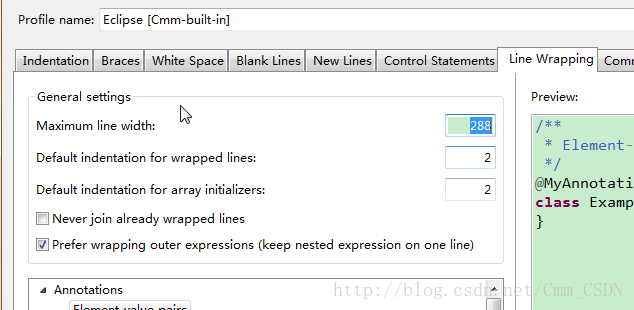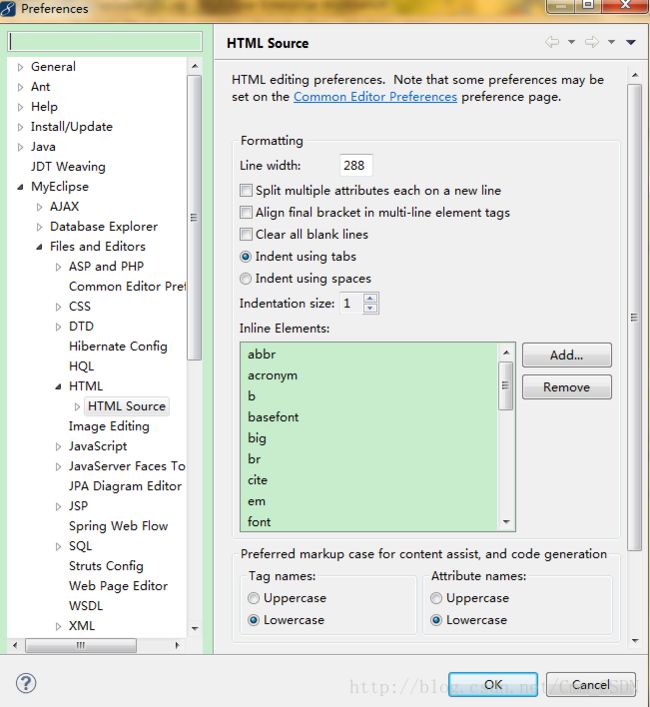MyEclipse自定义格式整理
1.java语言整理
1.1自定义换行
Window--->Preferences(首选项)--->Java--->Code Style--->Formatter--->Edit
进入格式编辑界面
(换行)Line Wrapping--->(最大行宽)Maximum line width
修改后需修改Profle name
2.html/jsp标记语言
2.1按常用标签换行
Window--->Preferences(首选项)--->MyEclipse--->Files and Editors--->Html--->Html Source
Line width 设置行宽,Inline Element 设置不需换行的标签