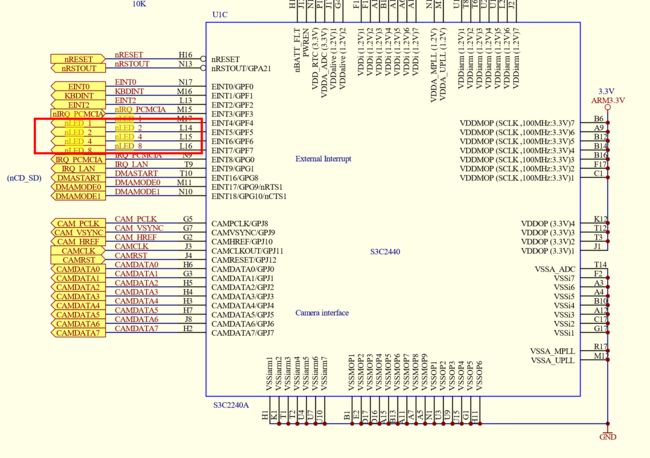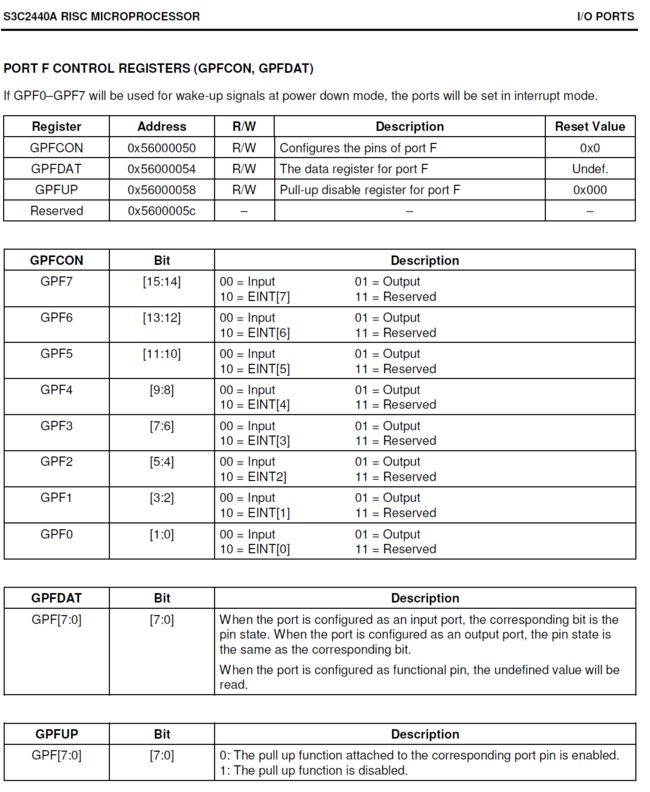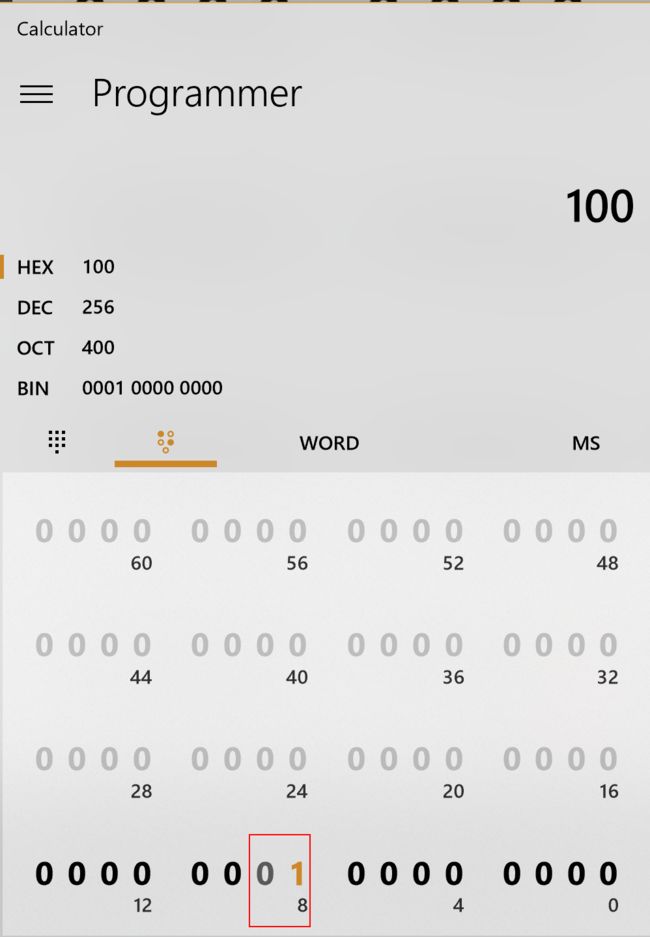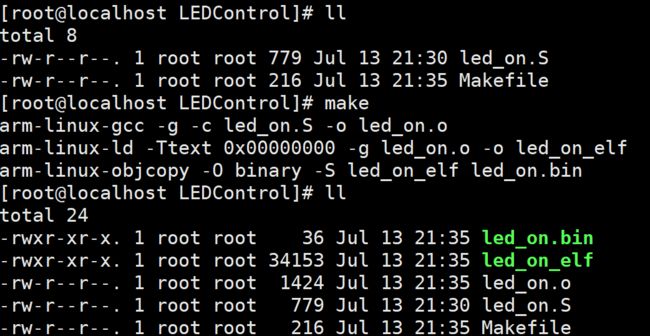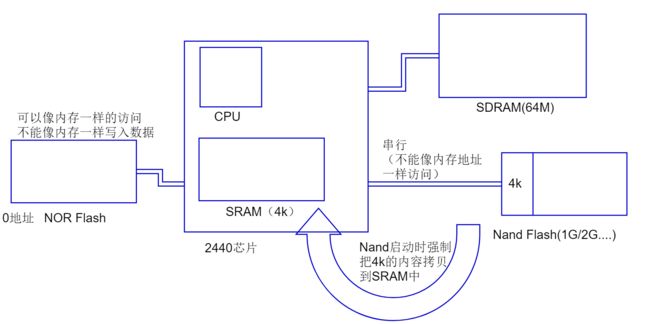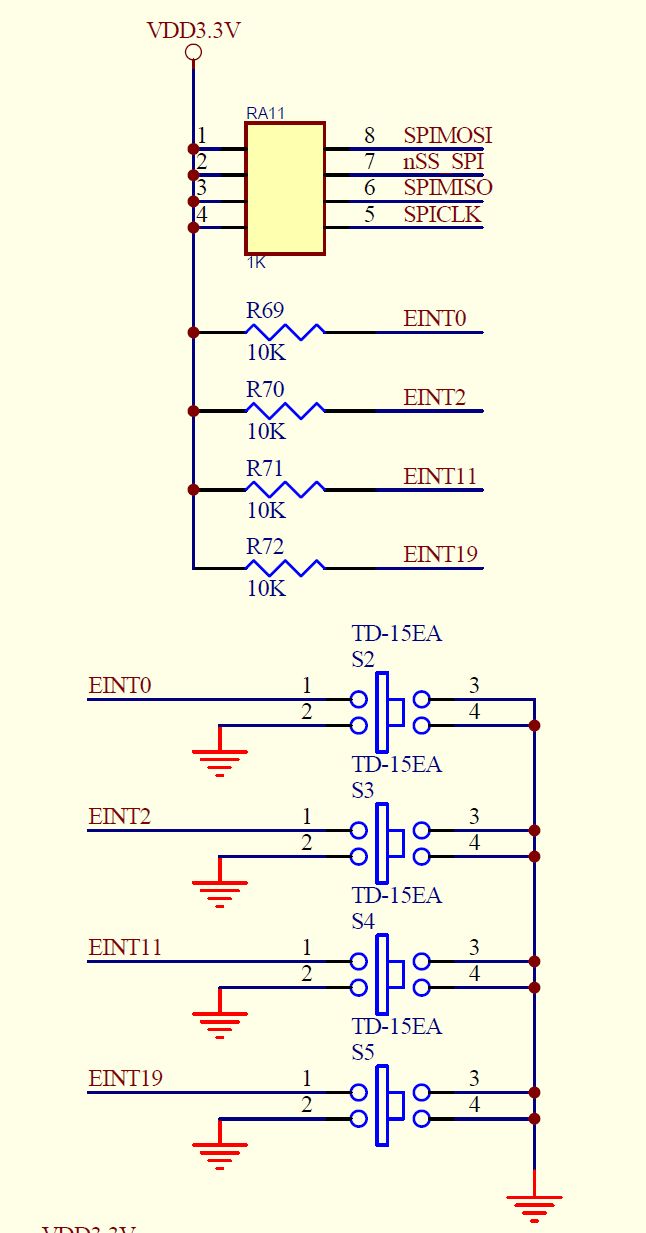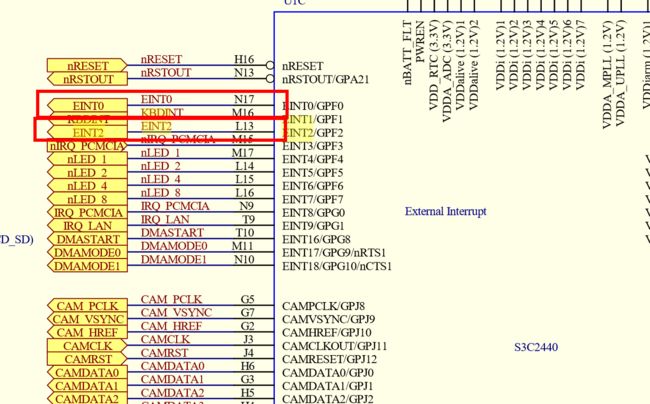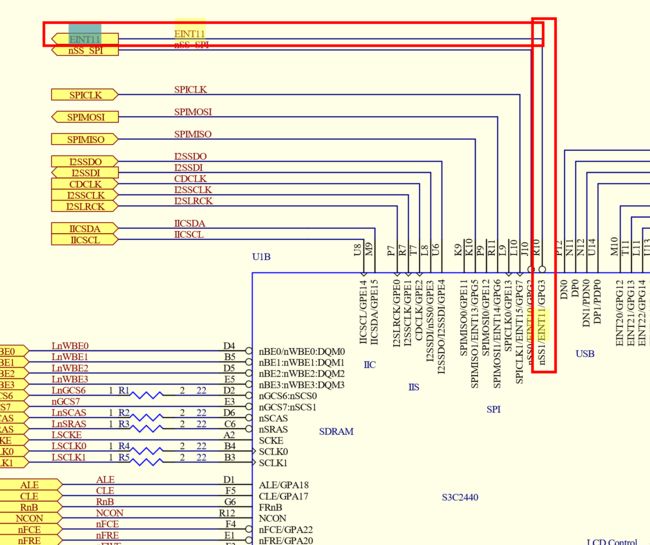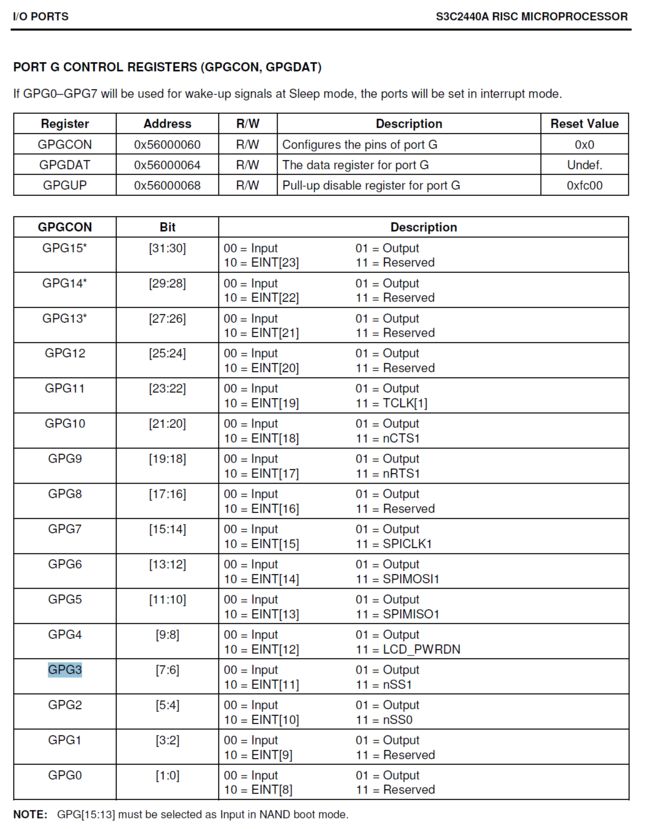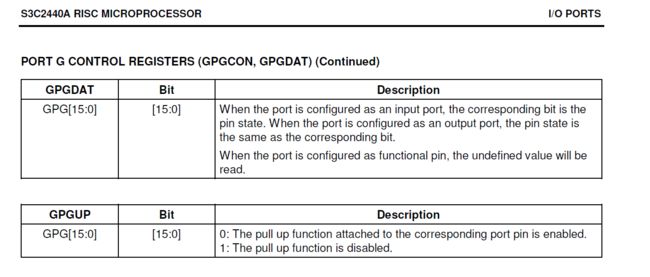LED灯点亮的案例
有上图可以看出到,开发板上有三盏LED,分别通过LED1、'LED2'和'LED4'四条线连接,从图上可以看出如果对于三盏LED来说,右侧如果为低电平,那么LED将可以被点亮
在开发板的原理图上可以搜索到,
LED1、'LED2'和'LED4'三根线引入到了2440芯片,引脚分别为
EINT4/GPF4、
EINT4/GPF5、
EINT4/GPF6。
那以上的原理图可以看出,如果将以上的三个引脚设置为输出引脚,并且输出低电平,那么对应的LED将会被点亮。
如果需要将引脚设置为输出引脚并输出低电平,那么需要配置对应的寄存器,那么此时需要阅读2440芯片手册。
其中这三个引脚的输入输出属性,需要配置的是GPFCON寄存器,他的地址为0x5600 0050, 如果需要配置EINT4/GPF4引脚为输出引脚,需要设置GPFCON寄存器的9位和8位为0和1。如果我们不管其他位,先设置其他位为0,那么9,8两位为10的情况下,对应的十六进制数为:0x0000 0100。
![寄存器(16bit)设置内容计算]
已经完成了配置为输出引脚,那么接下来需要配置输出的内容,可以通过GPFDAT寄存器,他的地址为0x 5600 0054,其中GPF7到GPF0八个引脚,分别对应该寄存器的7到0位。那么以上就是关于如何点亮开发板上的LED灯的原理。
为了完成以上操作,可以先使用汇编语言,来讲寄存器进行设置。
.text
.global _start
_start:
LDR R0,=0x56000050 @R0设置为GPFCON寄存器。此寄存器用于选择端口B各引脚的功能:是输出、输入或者其他
MOV R1,#0x00000100 @设置R1=0x00000100
STR R1,[R0] @R0中放入R1. 设置GPF4为输出引脚,为[9:8]=0b01
@以上完成了GPFCON寄存器的设置,此时GPF4为输出引脚
LDR R0,=0x56000054 @R0设为GPBDAT寄存器,此寄存器用于读取/写入端口B各引脚的数据
MOV R1,#0x00000000 @R1改为0x00000000
STR R1,[R0] @R0中,放入R1。GPF4输出0,LED1点亮
@此时设置GPFDAT0x00000000,然后为0x00000100
MAIN_LOOP:
B MAIN_LOOP
Makefile文件
led_on.bin : led_on.s
arm-linux-gcc -g -c led_on.S -o led_on.o #编译不链接
arm-linux-ld -Ttext 0x00000000 -g led_on.o -o led_on_elf #链接
arm-linux-objcopy -O binary -S led_on_elf led_on.bin #转换为二进制文件,也会将生成的二进制文件烧写到开发板
clean:
rm -f led_on.bin led_on_elf *.o
执行make命令后,生成的文件结果
再来看看Makefile
arm-linux-gcc -g -c led_on.S -o led_on.o:汇编不链接
-
-g:表示调试信息,不需要调试的情况下可以不加 -
-c:表示编译不链接(编译过程:预处理、编译、汇编、链接,我们直接使用的是汇编语言,所以直接进行汇编链接就可以生成了可执行程序了) -
-o:表示生成的文件
arm-linux-ld -Ttext 0x00000000 -g led_on.o -o led_on_elf
-
-Ttext 0x00000000:表示代码段的地址是0x00000000
2440有两种启动方式,一种是Nand启动,一种是NOR启动
-
Nand启动
- Nand启动的时候,会自动将Nand Flash的前4k的拷贝到2440中的SRAM中去。
- CPU从SRAM的0地址执行,因此会有
Ttext 0x00000000的选项。
以上两步有硬件执行,无论Nand Flash中是否有内容。
-
NOR启动
- 0地址指向Nor flash
- cpu 从0地址取值执行
也正是由于这两种启动方式不同,那么如果把程序烧写到Nand中可以正常点亮LED,如果烧写到NOR中,则无法点亮LED了。
arm-linux-objcopy -O binary -S led_on_elf led_on.bin:生成可执行文件
-
-O binary:声称二进制文件。
那么我们不可能每次都是用的是汇编语言进行开发,主要的开发还是要用C语言,那么我们就来看看如何用C语言点亮LED
我们在开发C语言程序的时候,一般都是使用main函数作为入口,而main函数仅仅只是一个函数而已,那么他一定需要被别人来调用,同时将返回值返回给调用者。那么在我们在开发的时候LED点亮的时候,没有人来调用我们的函数,所以我么需要自己来做这些工作。
-
硬件方面的初始化
- 关闭看门狗(看门狗:定时器,默认启动,倒计时,3秒内没关闭会重新启动)
- 初始化时钟:2440最高为400MHz,而启动时候时钟只有12MHz,所以需要初始化
- 初始化SDRAM
-
软件方面的初始化
- 设置栈 :把栈指针sp指向某块内存
如果是片内的SRAM,不需要初始化就可以使用
如果不是片内的SRAM,而是SDRAM,就需要初始化
- 设置main函数的返回地址
- 调用main
- 清理工作
- 设置栈 :把栈指针sp指向某块内存
那么硬件和软件的初始化被称之为启动文件,而该启动文件是一个汇编代码,由于我们的程序比较简单,就不用初始化时钟了,并且我们芯片中有SRAM所以也无需初始化SDRAM。硬件初始化部分只需要关闭看门狗即可。
.text
.global _start
_start:
ldr r0,=0x53000000 @WATCHDOG寄存器的地址
mov r1,#0x0 @r1是这为0
str r1,[r0] @写入0,禁止WATCHDOG,否则CPU会不断重启
ldr sp,=1024*4 @设置堆栈,注意:不能大于4k,因为现在可用的内存只有4k
@Nand Flash中的代码在复位后,会被移到内部的ram中,此ram只有4k
bl main @调用c程序中的main函数 ,bl指令会跳转到main函数,并把返回值放在lr里面
halt_loop: @死循环作为清理工作
b halt_loop
C语言程序
#define GPFCON (*(volatile unsigned long*)0x56000050)
#define GPFDAT (*(volatile unsigned long*)0x56000054)
//volatile是让编译器不要做优化
//此处宏定义相当于(long *)0x56000050把这个数值强转为指针。第一个*是起到解引用的作用,为了给地址内的内容赋值
int main()
{
GPFCON = 0x00000100; //设置GPF4为输出口,为[9:8] = 0b01
GPFDAT = 0x00000000; //GPF4输出0,LED1点亮。
return 0;
}
Makefile
led_on_c.bin : crt0.S led_on_c.c
arm-linux-gcc -g -c -o crt0.o crt0.S
arm-linux-gcc -g -c -o led_on_c.o led_on_c.c
arm-linux-ld -Ttext 0x0000000 -g crt0.o led_on_c.o -o led_on_c_elf
arm-linux-objcopy -O binary -S led_on_c_elf led_on_c.bin
arm-linux-objdump -D -m arm led_on_c_elf > led_on_c.dis
clean:
rm -f led_on_c.dis led_on_c.bin led_on_c_elf *.o
arm-linux-objdump -D -m arm led_on_c_elf > led_on_c.dis:声称反汇编代码
那么我们来看看反汇编后的代码
led_on_elf: file format elf32-littlearm
Disassembly of section .text:
00000000 :
0: e3a00453 mov r0, #1392508928 ; 0x53000000
4: e3a01000 mov r1, #0 ; 0x0 @关闭看门狗
8: e5801000 str r1, [r0]
c: e3a0da01 mov sp, #4096 ; 0x1000 @设置栈
10: eb000000 bl 18 @调用main函数
00000014 :
14: eafffffe b 14
00000018 :
18: e1a0c00d mov ip, sp
1c: e92dd800 stmdb sp!, {fp, ip, lr, pc} @把四个寄存器保存在了栈里面,并设置会报错
20: e24cb004 sub fp, ip, #4 ; 0x4
24: e3a03456 mov r3, #1442840576 ; 0x56000000
28: e2833050 add r3, r3, #80 ; 0x50
2c: e3a02c01 mov r2, #256 ; 0x100
30: e5832000 str r2, [r3]
34: e3a03456 mov r3, #1442840576 ; 0x56000000
38: e2833054 add r3, r3, #84 ; 0x54
3c: e3a02000 mov r2, #0 ; 0x0
40: e5832000 str r2, [r3]
44: e3a03000 mov r3, #0 ; 0x0
48: e1a00003 mov r0, r3
4c: e89da800 ldmia sp, {fp, sp, pc} @main执行完,从栈里面恢复寄存器
Disassembly of section .comment:
00000000 <.comment>:
0: 43434700 cmpmi r3, #0 ; 0x0
4: 4728203a undefined
8: 2029554e eorcs r5, r9, lr, asr #10
c: 2e342e33 mrccs 14, 1, r2, cr4, cr3, {1}
10: Address 0x10 is out of bounds.
Disassembly of section .debug_aranges:
00000000 <.debug_aranges>:
0: 0000001c andeq r0, r0, ip, lsl r0
4: 00000002 andeq r0, r0, r2
8: 00040000 andeq r0, r4, r0
...
14: 00000018 andeq r0, r0, r8, lsl r0
...
20: 0000001c andeq r0, r0, ip, lsl r0
24: 004d0002 subeq r0, sp, r2
28: 00040000 andeq r0, r4, r0
2c: 00000000 andeq r0, r0, r0
30: 00000018 andeq r0, r0, r8, lsl r0
34: 00000038 andeq r0, r0, r8, lsr r0
...
Disassembly of section .debug_pubnames:
00000000 <.debug_pubnames>:
0: 00000017 andeq r0, r0, r7, lsl r0
4: 004d0002 subeq r0, sp, r2
8: 006d0000 rsbeq r0, sp, r0
c: 004e0000 subeq r0, lr, r0
10: 616d0000 cmnvs sp, r0
14: 00006e69 andeq r6, r0, r9, ror #28
18: Address 0x18 is out of bounds.
Disassembly of section .debug_info:
00000000 <.debug_info>:
0: 00000049 andeq r0, r0, r9, asr #32
4: 00000002 andeq r0, r0, r2
8: 01040000 tsteq r4, r0
...
14: 00000018 andeq r0, r0, r8, lsl r0
18: 30747263 rsbccs r7, r4, r3, ror #4
1c: 2f00532e swics 0x0000532e
20: 65646f63 strvsb r6, [r4, #-3939]!
24: 6e694c2f cdpvs 12, 6, cr4, cr9, cr15, {1}
28: 65447875 strvsb r7, [r4, #-2165]
2c: 614c2f76 cmpvs ip, r6, ror pc
30: 454c2f62 strmib r2, [ip, #-3938]
34: 6e6f4344 cdpvs 3, 6, cr4, cr15, cr4, {2}
38: 6c6f7274 sfmvs f7, 2, [pc], #-464
3c: 4700432f strmi r4, [r0, -pc, lsr #6]
40: 4120554e teqmi r0, lr, asr #10
44: 2e322053 mrccs 0, 1, r2, cr2, cr3, {2}
48: 01003531 tsteq r0, r1, lsr r5
4c: 00006980 andeq r6, r0, r0, lsl #19
50: 14000200 strne r0, [r0], #-512
54: 04000000 streq r0, [r0]
58: 00003601 andeq r3, r0, r1, lsl #12
5c: 00005000 andeq r5, r0, r0
60: 00001800 andeq r1, r0, r0, lsl #16
64: 554e4700 strplb r4, [lr, #-1792]
68: 33204320 teqcc r0, #-2147483648 ; 0x80000000
6c: 352e342e strcc r3, [lr, #-1070]!
70: 656c0100 strvsb r0, [ip, #-256]!
74: 6e6f5f64 cdpvs 15, 6, cr5, cr15, cr4, {3}
78: 2f00632e swics 0x0000632e
7c: 65646f63 strvsb r6, [r4, #-3939]!
80: 6e694c2f cdpvs 12, 6, cr4, cr9, cr15, {1}
84: 65447875 strvsb r7, [r4, #-2165]
88: 614c2f76 cmpvs ip, r6, ror pc
8c: 454c2f62 strmib r2, [ip, #-3938]
90: 6e6f4344 cdpvs 3, 6, cr4, cr15, cr4, {2}
94: 6c6f7274 sfmvs f7, 2, [pc], #-464
98: 0200432f andeq r4, r0, #-1140850688 ; 0xbc000000
9c: 69616d01 stmvsdb r1!, {r0, r8, sl, fp, sp, lr}^
a0: 0501006e streq r0, [r1, #-110]
a4: 00000065 andeq r0, r0, r5, rrx
a8: 00000018 andeq r0, r0, r8, lsl r0
ac: 00000050 andeq r0, r0, r0, asr r0
b0: 69035b01 stmvsdb r3, {r0, r8, r9, fp, ip, lr}
b4: 0400746e streq r7, [r0], #-1134
b8: Address 0xb8 is out of bounds.
Disassembly of section .debug_abbrev:
00000000 <.debug_abbrev>:
0: 10001101 andne r1, r0, r1, lsl #2
4: 12011106 andne r1, r1, #-2147483647 ; 0x80000001
8: 1b080301 blne 200c14 <__bss_end__+0x1f8bc4>
c: 13082508 tstne r8, #33554432 ; 0x2000000
10: 00000005 andeq r0, r0, r5
14: 10011101 andne r1, r1, r1, lsl #2
18: 11011206 tstne r1, r6, lsl #4
1c: 13082501 tstne r8, #4194304 ; 0x400000
20: 1b08030b blne 200c54 <__bss_end__+0x1f8c04>
24: 02000008 andeq r0, r0, #8 ; 0x8
28: 0c3f002e ldceq 0, cr0, [pc], #-184
2c: 0b3a0803 bleq e82040 <__bss_end__+0xe79ff0>
30: 13490b3b cmpne r9, #60416 ; 0xec00
34: 01120111 tsteq r2, r1, lsl r1
38: 00000a40 andeq r0, r0, r0, asr #20
3c: 03002403 tsteq r0, #50331648 ; 0x3000000
40: 3e0b0b08 fmacdcc d0, d11, d8
44: 0000000b andeq r0, r0, fp
Disassembly of section .debug_line:
00000000 <.debug_line>:
0: 00000032 andeq r0, r0, r2, lsr r0
4: 001a0002 andeqs r0, sl, r2
8: 01020000 tsteq r2, r0
c: 000a0efb streqd r0, [sl], -fp
10: 01010101 tsteq r1, r1, lsl #2
14: 01000000 tsteq r0, r0
18: 74726300 ldrvcbt r6, [r2], #-768
1c: 00532e30 subeqs r2, r3, r0, lsr lr
20: 00000000 andeq r0, r0, r0
24: 00020500 andeq r0, r2, r0, lsl #10
28: 12000000 andne r0, r0, #0 ; 0x0
2c: 2d2d2c2c stccs 12, cr2, [sp, #-176]!
30: 0002022d andeq r0, r2, sp, lsr #4
34: 00330101 eoreqs r0, r3, r1, lsl #2
38: 00020000 andeq r0, r2, r0
3c: 0000001c andeq r0, r0, ip, lsl r0
40: 0efb0102 cdpeq 1, 15, cr0, cr11, cr2, {0}
44: 0101000a tsteq r1, sl
48: 00000101 andeq r0, r0, r1, lsl #2
4c: 6c000100 stfvss f0, [r0], {0}
50: 6f5f6465 swivs 0x005f6465
54: 00632e6e rsbeq r2, r3, lr, ror #28
58: 00000000 andeq r0, r0, r0
5c: 18020500 stmneda r2, {r8, sl}
60: 13000000 tstne r0, #0 ; 0x0
64: 2c808064 stccs 0, cr8, [r0], {100}
68: 01000402 tsteq r0, r2, lsl #8
6c: Address 0x6c is out of bounds.
Disassembly of section .debug_frame:
00000000 <.debug_frame>:
0: 0000000c andeq r0, r0, ip
4: ffffffff swinv 0x00ffffff
8: 7c010001 stcvc 0, cr0, [r1], {1}
c: 000d0c0e andeq r0, sp, lr, lsl #24
10: 0000001c andeq r0, r0, ip, lsl r0
14: 00000000 andeq r0, r0, r0
18: 00000018 andeq r0, r0, r8, lsl r0
1c: 00000038 andeq r0, r0, r8, lsr r0
20: 440c0d44 strmi r0, [ip], #-3396
24: 038d028e orreq r0, sp, #-536870904 ; 0xe0000008
28: 0c44048b cfstrdeq mvd0, [r4], {139}
2c: 0000040b andeq r0, r0, fp, lsl #8
用C语言轮流点亮LED
由之前的原理图可以看出来,三个LED分别接到了2440的GPF4、GPF5和GPF6的三个引脚。
我们只需要把这三个引脚设置为输出引脚,轮流输出0或1即可
首先,对于硬件和软件的初始化是必不可少的步骤,依然是:关闭看门狗、(修改计时器频率、初始化SDRAM),设置栈、设置main函数的返回值地址、调用main函数、清理工作
.text
.global _start
_start:
ldr r0,=0x530000000
mov r1,#0x0
str r0,[r1]
ldr sp, 1024*4
bl main
halt_loop:
b halt_loop
C代码:
#define GPFCON (*(volatile unsigned long*) 0x56000050)
#define GPFDAT (*(volatile unsigned long*) 0x56000054)
#define GPF4_out (1<<(4*2)) //左移4*2位,每个引脚占据GPFCON的两位,所以就是把第4个2位设置为01
#define GPF5_out (1<<(5*2))
#define GPF6_out (1<<(6*2))
void wait(volatile unsigned long dly)
{
for(;dly > 0; dly --);
}
int main()
{
unsigned long i = 0;
GPFCON = GPF4_out | GPF5_out | GPF6_out; //将GPF4/5/6都设为了输出引脚
while(1)
{
wait(30000);
GPFDAT = (~(i << 4)); //左移4位
if(++i == 8)
i = 0;
}
return 0;
}
按键控制LED
.text
.global _start
_start:
ldr r0, =0x53000000
mov r1,#0x0
str r1,[r0]
ldr sp,1024*4
bl main
halt_loop:
b halt_loop
volatile unsigned long* const GPFCON = (volatile unsigned long*)0x56000050;
volatile unsigned long* const GPFDAT = (volatile unsigned long*)0x56000054;
volatile unsigned long* const GPGCON = (volatile unsigned long*)0x56000060;
volatile unsigned long* const GPGDAT = (volatile unsigned long*)0x56000064;
void led_control(unsigned int key, unsigned pos)
{
if(key) *GPFDAT |= (key << pos);
else *GPFDAT &= (key << pos);
}
int main(void)
{
//GPF0 GPF2 GPG3 设为输入
*GPFCON &= ~((0x3 << (0 * 2)) | (0x3 << (2 * 2))); // 清零
*GPGCON &= ~(0x3 << (3 * 2));
//GPF4 5 6 设为输出
*GPFCON &= ~((0x3 << (4 * 2)) | (0x3 << (5 * 2)) | (0x3 << (6 * 2))); // 清零
*GPFCON |= ((0x1 << (4 * 2)) | (0x1 << (5 * 2)) | (0x1 << (6 * 2)));
while(1){
// 取出按键值,放在变量的最低位
unsigned int b1, b2, b3;
b1 = *GPFDAT & 0x1;
b2 = (*GPFDAT & 0x4) >> 2;
b3 = (*GPGDAT & 0x8) >> 3;
led_control(b1, 4);
led_control(b2, 5);
led_control(b3, 6);
}
return 0;
}