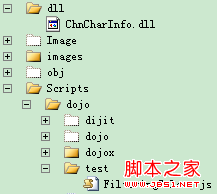前段时间,写一个用户部门的管理页面,需要对后台获取的用户数据实现英汉检索功能。
同时,选定一个选项之后,需要触发事件与后台交互,将该用户所在的部门显示到页面右边的ListBox控件中。
一、Dojo的FilteringSelect组件实现拼音检索功能
在网上有不少相关的介绍,其中比较经典的有"海盗乱语"的关于重写Dojo的FilteringSelect组件实现拼音检索功能的介绍(地址http://cosbor.web-144.com/?p=38、http://cosbor.web-144.com/?p=52)。由于作者的Demo后台以及pinyin4j的jar包都是基于Java平台的,本人花了一点时间将其实现在.Net平台下,并成功的实现了FilteringSelect选中事件的注册。实现原理请详细参考"海盗乱语"博客中的分析,这里对.Net平台下的实现思路做简要说明,并贴出源码供大家参考(在此对作者提供的思路表示感谢!):
首先,引入Dojo工具包,在dojo目录下添加一个"test"文件夹,新建一个FilteringSelect.js文件,如下图:
FilteringSelect.js文件的作用是重写FilteringSelect组件,"海盗乱语"的博文中给出了的代码清单,为方便起见转贴如下:
define([
"dojo/_base/declare", // declare,
"dojo/dom-attr", // domAttr.get
"dijit/form/FilteringSelect"
], function(declare, domAttr ,FilteringSelect){
return declare("test.FilteringSelect", [FilteringSelect], {
displayValueAttr:null, //新增一个自定义属性,用于指定FilteringSelect的textbox中最终显示内容的属性字段
// summary:
// 覆盖dijit.form._AutoCompleterMixin的同名方法,使FilteringSelect支持displayValueAttr指定textbox最终显示内容,而不是默认显示searchAttr指定的字段内容
_announceOption: function(/*Node*/ node){
if(!node){
return;
}
// pull the text value from the item attached to the DOM node
var newValue;
if(node == this.dropDown.nextButton ||
node == this.dropDown.previousButton){
newValue = node.innerHTML;
this.item = undefined;
this.value = '';
}else{
var item = this.dropDown.items[node.getAttribute("item")];
var displayAttr = this.displayValueAttr!=null?this.displayValueAttr:this.searchAttr;//此处判断是否配置了自定义属性displayValueAttr
newValue = (this.store._oldAPI ? // remove getValue() for 2.0 (old dojo.data API)
this.store.getValue(item, displayAttr) : item[displayAttr]).toString();//将this.searchAttr替换为displayAttr
this.set('item', item, false, newValue);
}
// get the text that the user manually entered (cut off autocompleted text)
this.focusNode.value = this.focusNode.value.substring(0, this._lastInput.length);
// set up ARIA activedescendant
this.focusNode.setAttribute("aria-activedescendant", domAttr.get(node, "id"));
// autocomplete the rest of the option to announce change
this._autoCompleteText(newValue);
},
});
});
然后,新建一个WebForm页面,放置一个FilteringSelect控件,数据源取值为页面类继承过来的userListstr字段,页面前台代码如下:
<%@ Page Title="" Language="C#" AutoEventWireup="true" CodeFile="OrgRelation.aspx.cs" Inherits="OrgRelation" %>
最后,在页面加载事件中获取用户数据,序列化之后,赋给protected类型的userListstr字段。其中这里引用到微软提供的获取汉字拼音的类库ChnCharInfo.dll,代码请单如下:
using System;
using System.Collections.Generic;
using System.Linq;
using System.Web;
using System.Web.UI;
using System.Web.UI.WebControls;
using Microsoft.International.Converters.PinYinConverter;
using System.Text;
using System.Text.RegularExpressions;
using System.Web.Script.Serialization;
public partial class OrgRelation : System.Web.UI.Page
{
protected string userListStr = string.Empty;
protected void Page_Load(object sender, EventArgs e)
{
if (!IsPostBack)
{
GetUsers();
}
}
//与前台页面Json对象格式对应的类
public class UserInfo
{
public string name { get; set; }
public string id { get; set; }
public string py { get; set; }
}
protected void GetUsers()
{
//获取用户信息,及每项记录的拼音简码
List
List
foreach (User item in list)
{
UserInfo userInfo= new UserInfo();
userInfo.id = item.UserId;
userInfo.name = item.User Name;
userInfo.py = GetPY(item.UserName);
UserInfoList .Add(userInfo);
}
JavaScriptSerializer jsonSerializer = new JavaScriptSerializer();
//执行序列化 并赋值
userListStr = jsonSerializer.Serialize(UserInfoList);
}
#region 拼音检索的相关方法
///
/// 获得一个汉字字符的拼音的字符串集合,并处理声调和空值
///
/// 汉字字符
///
public static List
{
List
ChineseChar cc = new ChineseChar(ch); //获得包含汉字信息的对象
foreach (string item in cc.Pinyins)
{
if (item != null)
{
string temp = item.Substring(0, item.Length - 1);
if (!list.Contains(temp))
{
list.Add(temp);
}
}
}
return list;
}
///
/// 得到一个词组的拼音的首字母字符串(多音取第一个)
///
///
public static string GetPY(string str)
{
Regex reg = new Regex(@"[\u4e00-\u9fa5]");
StringBuilder sb = new StringBuilder();
for (int i = 0; i < str.Length; i++)
{
string ch = str[i].ToString();
if (reg.IsMatch(ch))
{
string s = GetPinyins(str[i])[0];
sb.Append(s[0]);
}
else
{
sb.Append(ch);
}
}
return sb.ToString();
}
#endregion
}
这样拼音检索的功能就完成了。不过有两点不尽人意的地方:1.使用拼音检索后,不好再使用中文检索,2.网上查了很久,没有选中项改变事件介绍,代码中只是注册了一个失去焦点事件,在与后台交互方面不太方便(可能是本人对dojo事件不熟,欢迎对dojo api有研究的大侠指点)。
二、JqueryUI的autocomplete插件实现拼音检索功能
其实JqueryUI也提供了一个非常好用的插件--autocomplete,它与ChnCharInfo.dll类库配合使用,不仅能实现同样优秀的检索功能,而且能够很好的解决上述两个问题。不妨来看看:
需要用到的相关组件和引用的类库:Jquery-UI 、汉字拼音转换语言包类库ChnCharInfo .dll和Json对象序列化类库Newtonsoft.Json.dll,如下所示:
1.WebForm的aspx页面实现:
首先引入jquery-1.8.2.js、jquery-ui-1.9.0.custom.js、jquery-ui-1.9.0.custom.css,然后在页面加载完成的事件中写如下脚本:
其中第4行的 source: "GetUser.ashx",是指键入字符后,发送异步请求的地址,GetUser.ashx负责向请求的客户端提供满足Json格式的用户信息;第5行的minLength: 是输入到几个字符时开始发送异步请求;第7行的select: function(event, ui){}即选中事件,ui.item表示被选中的项;第8-9行的隐藏域存值,是为了页面刷新后能重新获取该选中项的相关信息,重新写回页面以备用;第10-11行以当前选中项的id和label被为参数向OrgRelation.aspx发送post请求,是实现将选中用户的所在部门查询处来,显示到页面右侧的ListBox控件中,其服务端实现与本次讨论的内容无关,代码就不贴出来了。
页面的完整代码清单如下:
<%@ Page Title="" Language="C#" AutoEventWireup="true" CodeFile="OrgRelation.aspx.cs"
Inherits="OrgRelation"%>
2.Global.asax中用户数据的准备
由于这里的用户数据不经常变化,考虑到搜索是需要频繁的向服务端请求数据,因此将用户数据存入了Application中,这样搜索时直接从Application中取,不用每次去数据库查询。
Application对象的赋值是在全局应用程序Global.asax的 Application_Start事件中完成的,代码如下:
void Application_Start(object sender, EventArgs e)
{
Application.Lock();
Application["User"] = GetUsers();
Application.UnLock();
}
获取用户信息的GetUser方法中,同时完成了拼音简码的获取,代码如下:
protected List
{
List
List
foreach (Model.User item in list)
{
UserList .Add(item.Id+"|"+item.Name+"|"+GetPY(item.Name).Replace(" ","").ToLower());
}
return UserList ;
}
///
/// 获得一个汉字字符的拼音的字符串集合,并处理声调和空值
///
/// 汉字字符
///
public static List
{
List
Microsoft.International.Converters.PinYinConverter.ChineseChar cc = new Microsoft.International.Converters.PinYinConverter.ChineseChar(ch); //获得包含汉字信息的对象
foreach (string item in cc.Pinyins)
{
if (item != null)
{
string temp = item.Substring(0, item.Length - 1);
if (!list.Contains(temp))
{
list.Add(temp);
}
}
}
return list;
}
///
/// 得到一个词组的拼音的首字母字符串(多音取第一个)
///
///
public static string GetPY(string str)
{
Regex reg = new Regex(@"[\u4e00-\u9fa5]");
StringBuilder sb = new StringBuilder();
for (int i = 0; i < str.Length; i++)
{
string ch = str[i].ToString();
if (string.IsNullOrEmpty(ch))
{
}
else if (reg.IsMatch(ch))
{
string s = GetPinyins(str[i])[0];
sb.Append(s[0]);
}
else
{
sb.Append(ch);
}
}
return sb.ToString();
}
至于Application与数据库中数据的一致的考虑,可提供一个一般处理程序UpdateApplication.ashx负责更新Application(代码与Global.asax中基本相同),当数据库发生变化时,访问UpdateApplication.ashx即可更新Application["Contact"]对象。
3.GetUser.ashx中返回符合检索条件的数据
GetUser.ashx中响应搜索事件的服务端代码清单如下:
<%@ WebHandler Language="C#" Class="GetUser" %>
using System;
using System.Web;
using BLL;
using System.Collections.Generic;
using System.Text.RegularExpressions;
using System.Web.Script.Serialization;
using Microsoft.International.Converters.PinYinConverter;
public class GetUser :JavaScriptSerializer,IHttpHandler
{
public void ProcessRequest(HttpContext context)
{
int i = 0;
List
string inputStr = context.Request.QueryString.Get("term").ToLower();
List
foreach (string str in strlist)
{
string[] userArr = str.Split('|');
if (i < 10)
{
Regex reg = new Regex(@"^" + inputStr);
if (reg.IsMatch(userArr[2]) || reg.IsMatch(userArr[1]))
{
UserItem item = new UserItem();
item.id = userArr[0];
item.label = userArr[1];
item.value = userArr[2];
userList.Add(item);
i++;
}
}
else
{
break;
}
}
context.Response.ContentType = "application/json";
string output = Newtonsoft.Json.JsonConvert.SerializeObject(userList);
context.Response.Write(output);
}
public bool IsReusable
{
get
{
return false;
}
}
}
public class UserItem
{
public string id { get; set; }
public string label { get; set; }
public string value { get; set; }
}
第17行是获取文本框中输入的检索字符串inputstr,这里使用正则表达式对获取名称以inputstr开头的记录(中文检索)或者拼音简码以inputstr开头的记录(拼音检索)。如果需要模糊检索功能,可以修改第25行的正则表达式为:Regex reg = new Regex(inputStr);即可。如果需要更多字段的复合检索(例如用户手机号,邮箱地址等),也只要Application对像赋值时获取相关的字段信息,在26行的if判断中增加相应匹配项即可。
其中UserItem是为页面提供Json对象的类,label是必须字段,搜索框中显示的内容即该字段的值。得到符合条件的数据集合后,需要使用Newtonsoft.Json.JsonConvert的SerializeObject方法进行序列化,再返回给客户端。
到此,即实现了本文开篇的贴图效果。