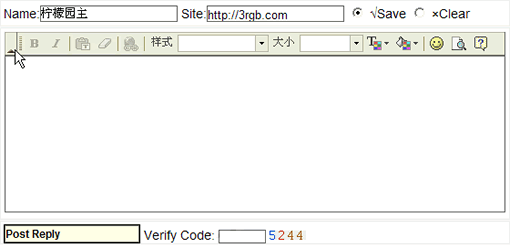1、�m�r打�_��器
很多�r候,我��在打�_�面的�r候不需要直接打�_��器,而在用到的�r候才打�_,�@�右�碛泻芎玫挠�趔w�,另一方面可以消除FCK在加�d�r���面打�_速度的影�,如�D所示
�c�簟�Open Editor"按�o後才打�_��器界面
���F原理:使用JAVASCRIPT版的FCK,在�面加�d�r(未打�_FCK),��建一���[藏的TextArea域,�@��TextArea的name和ID要和��建的FCK��例名�Q一致,然後�c��"Open Editor"按�o�r,通�^�{用一段函�担�使用FCK的ReplaceTextarea()方法���建FCKeditor,代�a如下: