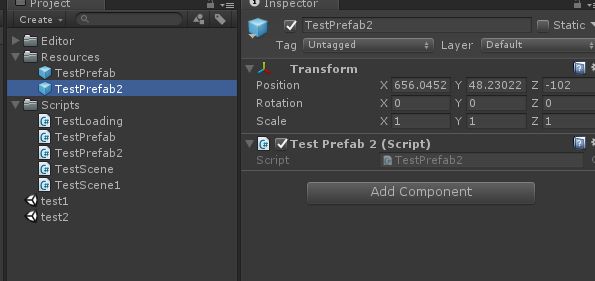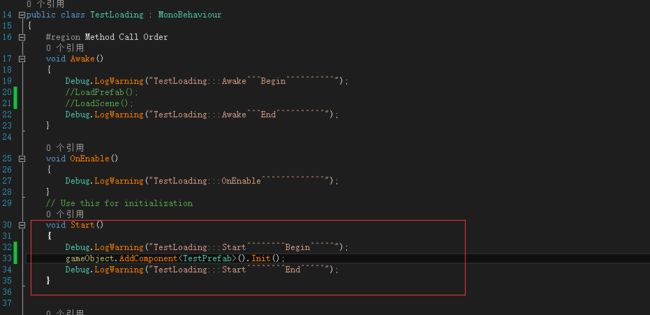基础的MonoBehaviour默认方法执行顺序参考上篇文章Unity脚本执行顺序
测试结果:
1.通过Instantiate加载Prefab时Awake和OnEnable会先后执行,并且在Instantiate执行过程中执行的;
2.通过SceneManager.LoadScene加载场景时是在当前代码块执行完成后并且执行Ondestroy后开始执行所加载场景test1内的代码的,所以在当前代码块调用完LoadScene后用GameObject.Find去获取场景内的物体时是获取不到的
3.在Awake中执行SceneManager.LoadScene,当前的Start方法是不会执行的
4.在执行gameObject.AddComponent
().Init();时会先执行TestPrefab中的Awake和OnEnable后才执行Init
这里先上工程截图
这里在TestPrefab上只挂TestPrefab一个脚本
这里在TestPrefab2上只挂TestPrefab2一个脚本
测试是在test2场景中运行,脚本加载切换到test1场景
这里放上所有的脚本
//=====================================================
// - FileName: Test.cs
// - Created: wangguoqing
// - UserName: 2018/03/02 14:04:52
// - Email: [email protected]
// - Description:
// - (C) Copyright 2008 - 2015, hehehuyu,Inc.
// - All Rights Reserved.
//======================================================
using System.Collections;
using System.Collections.Generic;
using UnityEngine;
public class TestLoading : MonoBehaviour
{
#region Method Call Order
void Awake()
{
Debug.LogWarning("TestLoading:::Awake^^^Begin^^^^^^^^^^");
//LoadPrefab();
//LoadScene();
Debug.LogWarning("TestLoading:::Awake^^^End^^^^^^^^^^");
}
void OnEnable()
{
Debug.LogWarning("TestLoading:::OnEnable^^^^^^^^^^^^^");
}
// Use this for initialization
void Start()
{
Debug.LogWarning("TestLoading:::Start^^^^^^^^Begin^^^^^");
LoadPrefab();
LoadScene();
Debug.LogWarning("TestLoading:::Start^^^^^^^^End^^^^^");
}
void LoadPrefab()
{
GameObject asset = Resources.Load("TestPrefab");
GameObject obj = GameObject.Instantiate(asset);
}
void LoadScene()
{
UnityEngine.SceneManagement.SceneManager.LoadScene("test1");
}
void FixedUpdate()
{
//Debug.LogWarning("TestLoading:::FixedUpdate^^^^^^^^^^^^^");
}
// Update is called once per frame
void Update()
{
//Debug.LogWarning("TestLoading:::Update^^^^^^^^^^^^^");
}
void LateUpdate()
{
//Debug.LogWarning("TestLoading:::LateUpdate^^^^^^^^^^^^^");
}
void OnGUI()
{
//Debug.LogWarning("TestLoading:::OnGUI^^^^^^^^^^^^^");
}
void Reset()
{
Debug.LogWarning("TestLoading:::Reset^^^^^^^^^^^^^");
}
void OnDisable()
{
Debug.LogWarning("TestLoading:::OnDisable^^^^^^^^^^^^^");
}
void OnDestroy()
{
Debug.LogWarning("TestLoading:::OnDestroy^^^^^^^^^^^^^");
}
#endregion
}
//=====================================================
// - FileName: TestScene.cs
// - Created: wangguoqing
// - UserName: 2018/03/02 14:08:53
// - Email: [email protected]
// - Description:
// - (C) Copyright 2008 - 2015, hehehuyu,Inc.
// - All Rights Reserved.
//======================================================
using System.Collections;
using System.Collections.Generic;
using UnityEngine;
public class TestScene : MonoBehaviour {
#region Method Call Order
void Awake()
{
Debug.Log("TestScene:::Awake^^^Begin^^^^^^^^^^");
LoadPrefab();
Debug.Log("TestScene:::Awake^^^End^^^^^^^^^^");
}
void OnEnable()
{
Debug.Log("TestScene:::OnEnable^^^^^^^^^^^^^");
}
// Use this for initialization
void Start()
{
Debug.Log("TestScene:::Start^^^^^^^^^^^^^");
}
void LoadPrefab()
{
GameObject asset = Resources.Load("TestPrefab2");
GameObject obj = GameObject.Instantiate(asset);
}
void FixedUpdate()
{
//Debug.Log("TestScene:::FixedUpdate^^^^^^^^^^^^^");
}
// Update is called once per frame
void Update()
{
//Debug.Log("TestScene:::Update^^^^^^^^^^^^^");
}
void LateUpdate()
{
//Debug.Log("TestScene:::LateUpdate^^^^^^^^^^^^^");
}
void OnGUI()
{
//Debug.Log("TestScene:::OnGUI^^^^^^^^^^^^^");
}
void Reset()
{
Debug.Log("TestScene:::Reset^^^^^^^^^^^^^");
}
void OnDisable()
{
Debug.Log("TestScene:::OnDisable^^^^^^^^^^^^^");
}
void OnDestroy()
{
Debug.Log("TestScene:::OnDestroy^^^^^^^^^^^^^");
}
#endregion
}
//=====================================================
// - FileName: TestScene1.cs
// - Created: wangguoqing
// - UserName: 2018/03/02 14:08:53
// - Email: [email protected]
// - Description:
// - (C) Copyright 2008 - 2015, hehehuyu,Inc.
// - All Rights Reserved.
//======================================================
using System.Collections;
using System.Collections.Generic;
using UnityEngine;
public class TestScene1 : MonoBehaviour {
#region Method Call Order
void Awake()
{
Debug.Log("TestScene1:::Awake^^^^^^^^^^^^^");
}
void OnEnable()
{
Debug.Log("TestScene1:::OnEnable^^^^^^^^^^^^^");
}
// Use this for initialization
void Start()
{
Debug.Log("TestScene1:::Start^^^^^^^^^^^^^");
}
void FixedUpdate()
{
//Debug.Log("TestScene1:::FixedUpdate^^^^^^^^^^^^^");
}
// Update is called once per frame
void Update()
{
//Debug.Log("TestScene1:::Update^^^^^^^^^^^^^");
}
void LateUpdate()
{
//Debug.Log("TestScene1:::LateUpdate^^^^^^^^^^^^^");
}
void OnGUI()
{
//Debug.Log("TestScene1:::OnGUI^^^^^^^^^^^^^");
}
void Reset()
{
Debug.Log("TestScene1:::Reset^^^^^^^^^^^^^");
}
void OnDisable()
{
Debug.Log("TestScene1:::OnDisable^^^^^^^^^^^^^");
}
void OnDestroy()
{
Debug.Log("TestScene1:::OnDestroy^^^^^^^^^^^^^");
}
#endregion
}
//=====================================================
// - FileName: TestPrefab.cs
// - Created: wangguoqing
// - UserName: 2018/03/02 14:04:52
// - Email: [email protected]
// - Description:
// - (C) Copyright 2008 - 2015, hehehuyu,Inc.
// - All Rights Reserved.
//======================================================
using System.Collections;
using System.Collections.Generic;
using UnityEngine;
///
/// Unity脚本执行顺序 测试
///
public class TestPrefab : MonoBehaviour
{
void Awake()
{
Debug.Log("TestPrefab:::Awake^^^^^^^^^^^^^");
}
void OnEnable()
{
Debug.Log("TestPrefab:::OnEnable^^^^^^^^^^^^^");
}
// Use this for initialization
void Start()
{
Debug.Log("TestPrefab:::Start^^^^^^^^^^^^^");
}
public void Init()
{
Debug.Log("TestPrefab:::Init^^^^^^^^^^^^^");
}
void FixedUpdate()
{
//Debug.Log("TestPrefab:::FixedUpdate^^^^^^^^^^^^^");
}
// Update is called once per frame
void Update()
{
//Debug.Log("TestPrefab:::Update^^^^^^^^^^^^^");
}
void LateUpdate()
{
//Debug.Log("TestPrefab:::LateUpdate^^^^^^^^^^^^^");
}
void OnGUI()
{
//Debug.Log("TestPrefab:::OnGUI^^^^^^^^^^^^^");
}
void Reset()
{
Debug.Log("TestPrefab:::Reset^^^^^^^^^^^^^");
}
void OnDisable()
{
Debug.Log("TestPrefab:::OnDisable^^^^^^^^^^^^^");
}
void OnDestroy()
{
Debug.Log("TestPrefab:::OnDestroy^^^^^^^^^^^^^");
}
}
//=====================================================
// - FileName: TestPrefab2.cs
// - Created: wangguoqing
// - UserName: 2018/03/02 14:04:52
// - Email: [email protected]
// - Description:
// - (C) Copyright 2008 - 2015, hehehuyu,Inc.
// - All Rights Reserved.
//======================================================
using System.Collections;
using System.Collections.Generic;
using UnityEngine;
///
/// Unity脚本执行顺序 测试
///
public class TestPrefab2 : MonoBehaviour
{
void Awake()
{
Debug.Log("TestPrefab2:::Awake^^^^^^^^^^^^^");
}
void OnEnable()
{
Debug.Log("TestPrefab2:::OnEnable^^^^^^^^^^^^^");
}
// Use this for initialization
void Start()
{
Debug.Log("TestPrefab2:::Start^^^^^^^^^^^^^");
}
void FixedUpdate()
{
//Debug.Log("TestPrefab2:::FixedUpdate^^^^^^^^^^^^^");
}
// Update is called once per frame
void Update()
{
//Debug.Log("TestPrefab2:::Update^^^^^^^^^^^^^");
}
void LateUpdate()
{
//Debug.Log("TestPrefab2:::LateUpdate^^^^^^^^^^^^^");
}
void OnGUI()
{
//Debug.Log("TestPrefab2:::OnGUI^^^^^^^^^^^^^");
}
void Reset()
{
Debug.Log("TestPrefab2:::Reset^^^^^^^^^^^^^");
}
void OnDisable()
{
Debug.Log("TestPrefab2:::OnDisable^^^^^^^^^^^^^");
}
void OnDestroy()
{
Debug.Log("TestPrefab2:::OnDestroy^^^^^^^^^^^^^");
}
}
在test2场景中直接运行后的结果
将TestLoading在Awake方法和Start方法修改成如下
在test2场景中直接运行上面修改后的结果
结果表明:
-
1.通过Instantiate加载Prefab时Awake和OnEnable会先后执行,并且在Instantiate执行过程中执行的;
-
2.通过SceneManager.LoadScene加载场景时是在当前代码块执行完成后并且执行Ondestroy后开始执行所加载场景test1内的代码的,所以在当前代码块调用完LoadScene后用GameObject.Find去获取场景内的物体时是获取不到的
-
3.在Awake中执行SceneManager.LoadScene,当前的Start方法是不会执行的
当添加脚本组件时如下代码
执行结果为
-
4.在执行gameObject.AddComponent
().Init();时会先执行TestPrefab中的Awake和OnEnable后才执行Init