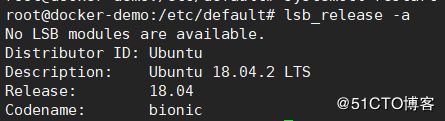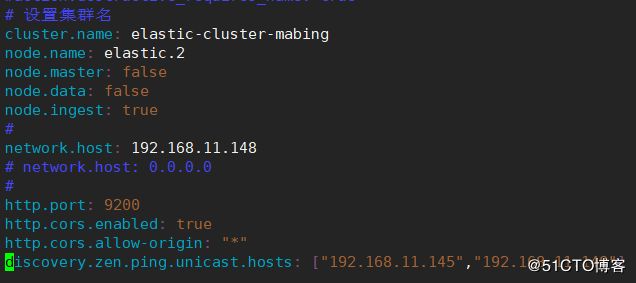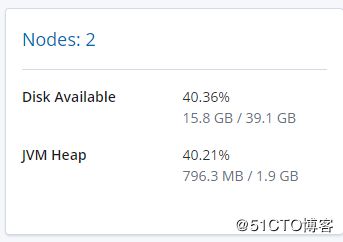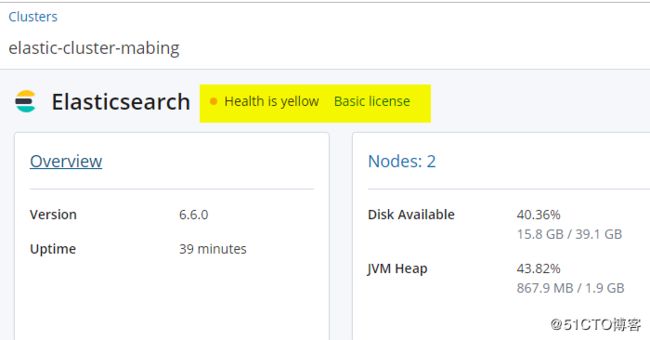es的安装:https://www.elastic.co/guide/en/elasticsearch/reference/current/deb.html
要紧的就这2步:
wget https://artifacts.elastic.co/downloads/elasticsearch/elasticsearch-6.6.0.deb
sudo dpkg -i elasticsearch-6.6.0.deb
sudo /bin/systemctl daemon-reload
sudo /bin/systemctl enable elasticsearch.service
sudo /bin/systemctl start elasticsearch.service
如果启动失败说找不到JAVA_HOME环境变量,但是在命令行里敲java又有,则
在 /etc/default/elasticsearch里添加如下行
`JAVA_HOME=/usr/local/jre1.8.0_191`2个节点:
节点1的IP: 192.168.11.145
节点2的IP: 192.168.11.148
更改2个节点的配置文件 /etc/elasticsearch/elasticsearch.yml
参照这个链接配置 https://dzone.com/articles/elasticsearch-tutorial-creating-an-elasticsearch-c
我的2个配置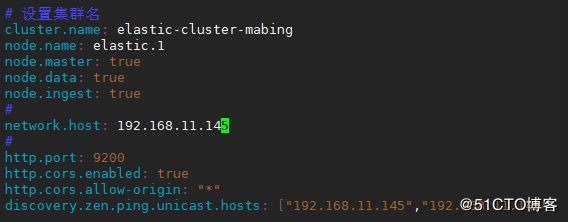
配置完成后在2个节点上分别重启: systemctl restart elasticsearch.service
安装kibana,kibana安装在192.168.11.145节点上,注意kibana的版本要与es的版本匹配
注意/etc/kibana/kibana.yml里的elasticsearch.hosts要与es的node.master: true的
network.host:network.port相匹配
打开 192.168.11.145:5601查看
在DevTool里输入GET /_cluster/state?pretty查看,可以看到有2个节点了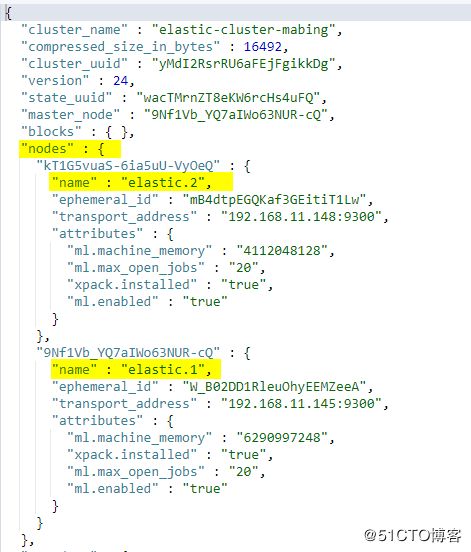
创建一个index看看
PUT /index-sgd
{
"settings" : {
"index" : {
"number_of_shards" : 2,
"number_of_replicas" : 1
}
}
}
查看index-sgd的stats,我是2个主分片,2个副本共4个分片,显示有2个分片successful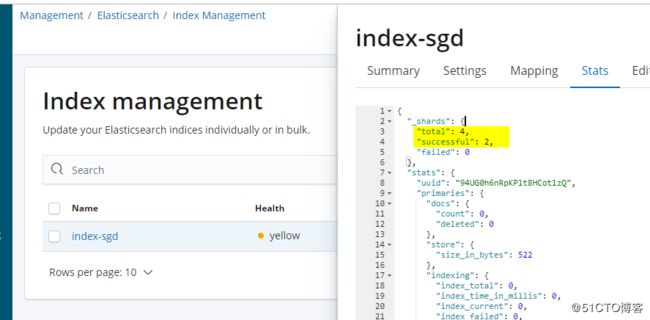
Monitoring的这里也可以看到index-sgd有2个分片Unassigned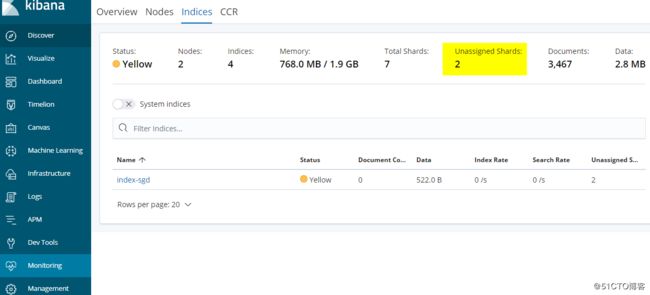
应该是因为192.168.11.148这个node的node.data设置为了false的原因,把这个节点的node.data设置为true
重启节点再通过kibana查看,健康状态就为green了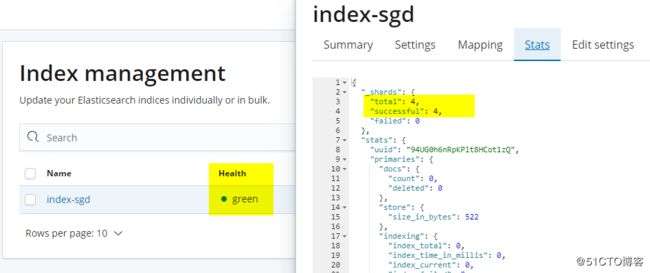
PUT /index-sgd
{
"settings" : {
"index" : {
"number_of_shards" : 2,
"number_of_replicas" : 2
}
}
}
如果把number_of_shards和number_of_replicas改成2,2,健康状态怎么都是yellow了
{
"_shards": {
"total": 6,
"successful": 4,
"failed": 0
},
改成3,1 健康状态为green
{
"_shards": {
"total": 6,
"successful": 6,
"failed": 0
},
改成3,2 健康状态为yellow
{
"_shards": {
"total": 9,
"successful": 6,
"failed": 0
},
改成3,3, 健康状态为yellow
{"_shards": {
"total": 12,
"successful": 6,
"failed": 0
},
改成4,1,green
{
"_shards": {
"total": 8,
"successful": 8,
"failed": 0
},
改成4,2,yellow
{
"_shards": {
"total": 12,
"successful": 8,
"failed": 0
},
改成100,1,green
{
"_shards": {
"total": 200,
"successful": 200,
"failed": 0
},
改成1,2,yellow
{"_shards": {
"total": 3,
"successful": 2,
"failed": 0
},
健康状态取决于node和number_of_replicas
满足这个number_of_replicas<=node才能green