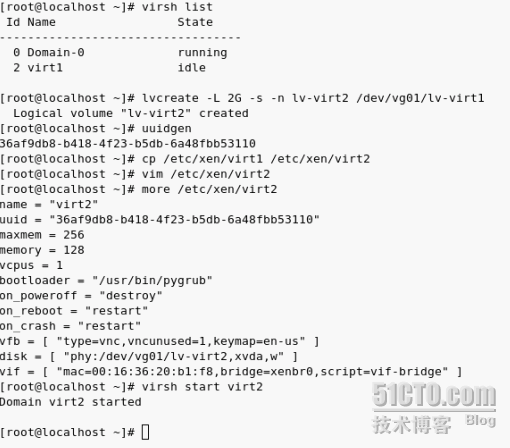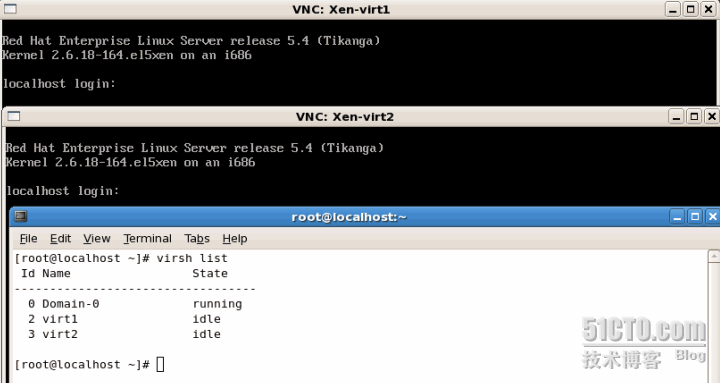KVM虚拟机快照备份
image: centos1.img
file format: raw
virtual size: 200G (214748364800 bytes)
disk size: 6.5G
RAW格式是最原始的镜像格式,好处是速度快。但不支持很多新的功能。现在qcow2格式效率有很大提升了,而且还支持一些新的功能
1 更小的存储空间,即使是不支持holes的文件系统也可以(这下du -h和ls -lh看到的就一样了)
2 Copy-on-write support, where the image only represents changes made to an underlying disk image(这个特性SUN ZFS表现的淋漓尽致)
3 支持多个snapshot,对历史snapshot进行管理
4 支持zlib的磁盘压缩
5 支持AES的加密
见《qcow2、raw、vmdk等镜像格式》对比。
二。想要启用快照功能,需要先转换镜像文件格式为qcow2。
[[email protected] vps]# virsh shutdown esojourn.org
先关掉VM
[[email protected] vps]# qemu-img convert -f raw -O qcow2 centos1.img centos1qcow2.img
转换格式
三。常用快照命令
这里有一份libvirt官方的命令文档。完整,但说明不详细:http://wiki.libvirt.org/page/VM_lifecycle
具体示例:
1. 列出快照:
Name Creation Time State
------------------------------------------------------------
centos1.snap1 2012-10-08 17:25:11 +0800 running
snap2 2012-10-08 17:33:14 +0800 running
snap3 2012-10-08 17:57:21 +0800 running
2. 创建快照
virsh snapshot-create-as --domain CentOS1 --name snap2 --description "URL: www.esojourn.org"
3. 查看快照配置
virsh snapshot-current CentOS1
4. 恢复快照
virsh snapshot-revert CentOS1 snap2
5. 删除快照
birsh snapshot-delete CentOS1 snap2
6. 获取帮助
virsh help snapshot
四。关于qemu-img snapshot -c和savevm
很多互相抄袭的教程里,都提到了使用qemu-img snapshot -c的命令来创建快照。但我自己测试的结果 ,不管虚拟机是运行中,还是关闭状态,这个命令创建的快照字节都是0。也就是说什么也没保存下来。对此,我还没有找到原因。但找到Red hat员工Kashyap Chamarthy的一篇文章。文章里提到virsh在不同情况下,会调用不同方式来保存快照。其中至少包括‘qemu-img snapshot -c‘,qemu的 ‘savevm‘和qemu的 ‘snapshot_blkdev‘这三种方式。所以看起来快照保存,还是使用virsh snapshot-create的方式比较好。
原文引用
Also, discussed with Eric, in what cases does virsh invoke Qemu’s ‘savevm‘ and ‘qemu-img snapshot -c‘ commands while creating different types of snapshots discussed earlier above. Here is the outline:
- it uses ‘qemu-img snapshot -c‘ if the domain is offline and –disk-only was not specified
- it uses qemu’s ‘savevm‘ if the domain is online and –disk-only was not specified
- it uses qemu’s ‘snapshot_blkdev‘ if the domain is online and –disk-only is specified
http://kashyapc.wordpress.com/2011/10/04/snapshotting-with-libvirt-for-qcow2-images/
qemu-img snapshot相关命令格式:
qemu-img snapshot -l centos1-qcow2.img
Snapshot list:
ID TAG VM SIZE DATE VM CLOCK
1 snap1 0 2011-07-21 23:17:38 00:00:00.000
qemu-img snapshot -a CentOS5.5_64bit_Qcow2_basesys.img CentOS5.5_64bit_Qcow2.img
其他操作:
'snapshot' is the name of the snapshot to create, apply or delete
'-a' applies a snapshot (revert disk to saved state)
'-c' creates a snapshot
'-d' deletes a snapshot
'-l' lists all snapshots in the given image
CentOS 6 KVM Snapshot
確認 VM Image 格式
-
執行 snapshot 的語法
virsh snapshot-create vmname
範例:
[root@asus-ts100e7 ~]# virsh snapshot-create e-plast-mail 錯誤:Requested operation is not valid: Disk '/var/lib/libvirt/images/e-plast-mail.img' does not support snapshotting
要能執行 snapshot 的 VM image 必須是 qcow2 的格式, 出現這樣的訊息, 就要去確認與轉換.
-
確認 image 的格式語法
qemu-img info yourdisk.img
範例:
[root@asus-ts100e7 ~]# qemu-img info /var/lib/libvirt/images/e-plast-mail.img image: /var/lib/libvirt/images/e-plast-mail.img file format: raw virtual size: 9.8G (10485760000 bytes) disk size: 9.8G
-
如果是 raw 要先轉成 qcow2 格式, 語法
qemu-img convert -f raw -O qcow2 yourdisk.img newdisk.qcow2
範例:
[root@asus-ts100e7 ~]# qemu-img convert -f raw -O qcow2 /var/lib/libvirt/images/e-plast-mail.img /var/lib/libvirt/images/e-plast-mail.qcow2 [root@asus-ts100e7 ~]# qemu-img info /var/lib/libvirt/images/e-plast-mail.qcow2 image: /var/lib/libvirt/images/e-plast-mail.qcow2 file format: qcow2 virtual size: 9.8G (10485760000 bytes) disk size: 3.0G cluster_size: 65536
-
更改 vm config file 範例:
virsh edit e-plast-mail
: -
重新啟動 vm 範例:
virsh restart e-plast-mail
建立 snapshot
-
目前版本進行 snapshot 過程 vm 會無法運作
-
執行 snapshot 的語法
virsh snapshot-create vmname
範例:
[root@asus-ts100e7 ~]# virsh snapshot-create e-plast-mail Domain snapshot 1349058343 created
-
這時會在 /var/lib/libvirt/qemu/snapshot/e-plast-mail 產生 1349058343.xml, 內容如下
1349058343 running 1349058343 8dd0c9a8-c3d3-b6c2-1112-c7876db57444 0
查詢目前 snapshot
-
可以查看目前已經存在多少份 snapshot
virsh snapshot-list e-plast-mail
[root@asus-ts100e7 images]# virsh snapshot-list e-plast-mail 名稱 Creation Time 狀態 --------------------------------------------------- 1349058343 2012-10-01 10:25:43 +0800 running 1349059256 2012-10-01 10:40:56 +0800 running
-
目前是使用哪個 snapshot 版本
virsh snapshot-current e-plast-mail
[root@asus-ts100e7 images]# virsh snapshot-current e-plast-mail
1349059256 running 1349058343 1349059256 8dd0c9a8-c3d3-b6c2-1112-c7876db57444
復原到特定版本 snapshot
-
經過驗證, libvirt 0.8.2-25.el5 在 VM 運行中執行 revert 後, VM 會當掉無法運作, 因此需要先關閉 VM 後再進行 revert
-
確認 VM 目前運作狀態
virsh domstate e-plast-mail
[root@asus-ts100e7 libvirt]# virsh domstate e-plast-mail 執行中
-
執行關閉 VM 指令
virsh shutdown e-plast-mail
[root@asus-ts100e7 libvirt]# virsh shutdown e-plast-mail 區域 e-plast-mail 正在執行關機
-
確認 VM 目前已經是關機狀態
virsh domstate e-plast-mail
[root@asus-ts100e7 save]# virsh domstate e-plast-mail 關機
-
確定要回覆哪份 snapshot 版本
virsh snapshot-list e-plast-mail
[root@asus-ts100e7 save]# virsh snapshot-list e-plast-mail 名稱 Creation Time 狀態 --------------------------------------------------- 1349058343 2012-10-01 10:25:43 +0800 running 1349059256 2012-10-01 10:40:56 +0800 running 1349071788 2012-10-01 14:09:48 +0800 running
-
執行 snapshot-revert 指令
virsh snapshot-revert e-plast-mail 1349071788 -
確認目前執行的 snapshot 版本
virsh snapshot-current e-plast-mail
[root@asus-ts100e7 save]# virsh snapshot-current e-plast-mail
1349071788 running 1349059256 1349071788 8dd0c9a8-c3d3-b6c2-1112-c7876db57444
-
revirt 後 VM 會自動啟動在當時 snapshot-create 的狀態
-
原本在 1349071788 (2012-10-01 14:09:48) 時所執行的程式還會繼續運作
-
VM 內的系統時間還是在 1349071788 (2012-10-01 14:09:48) 所以要考慮時間矯正議題
刪除不需要的 snapshot
-
原有的 snapshot 清單
virsh snapshot-list e-plast-mail
[root@asus-ts100e7 save]# virsh snapshot-list e-plast-mail 名稱 Creation Time 狀態 --------------------------------------------------- 1349058343 2012-10-01 10:25:43 +0800 running 1349059256 2012-10-01 10:40:56 +0800 running 1349071788 2012-10-01 14:09:48 +0800 running
-
打算移除掉 1349059256 這份版本
virsh snapshot-delete e-plast-mail 1349059256[root@asus-ts100e7 save]# virsh snapshot-list e-plast-mail 名稱 Creation Time 狀態 --------------------------------------------------- 1349058343 2012-10-01 10:25:43 +0800 running 1349071788 2012-10-01 14:09:48 +0800 running
-
snapshot 主要在 image file 內增加 tag, 因此可以透過 qemu-img info 指令來瞭解
qemu-img info /var/lib/libvirt/images/e-plast-mail.qcow2
[root@asus-ts100e7 images]# qemu-img info /var/lib/libvirt/images/e-plast-mail.qcow2 image: /var/lib/libvirt/images/e-plast-mail.qcow2 file format: qcow2 virtual size: 9.8G (10485760000 bytes) disk size: 7.0G cluster_size: 65536 Snapshot list: ID TAG VM SIZE DATE VM CLOCK 1 1349058343 977M 2012-10-01 10:25:43 1290:29:38.005 3 1349071788 965M 2012-10-01 14:09:48 1291:18:26.283
參考網址
-
http://forums.fedoraforum.org/showthread.php?t=260126
-
http://blog.yam.com/keynes0918/article/45173318
首先把需要克隆的源虚拟机先关闭,然后使用以下命令来进行克隆,注意我这里使用的是相对路径。
virsh shutdown VM02 virt-clone -o VM02 -n VM05 -f VM05.img --connect=qemu:///system chown qemu.qemu VM05.img
需要修改一些东西,把 vnc 的端口号修改一下,避免两个产生冲突,并记录一下这里面的 MAC 地址备用。
virsh edit VM05
先启动 VM05,目前两个虚拟机还不能同时启动。
virsh start VM05 rm /etc/udev/rules.d/70-persistent-net.rules vi /etc/sysconfig/network-scripts/ifcfg-eth0
修改 eth0 的 MAC 地址与刚才 VM05 配置文件中的 MAC 一致,并重启计算机。
这时再启动 VM02(源虚拟机)时会报以下错误:
error: Failed to start domain VM02 error: Unable to read from monitor: Connection reset by peer
原因在于 IDE 的光驱设备不可共享产生了冲突所致,删除 IDE 光驱即可。
virsh shutdown VM05 virsh edit VM05
删除其中关于 ide cdrom 相关的一段设备描述,同时需注意内存是否自己期望的大小。
virsh start VM05 virsh start VM02
源虚拟机与目标虚拟机都没有报错,正常启动,则本次克隆完成。
系统版本
[root@desktop2 ~]# cat /proc/version
Linux version 2.6.32-220.el6.x86_64 ([email protected]) (gcc version 4.4.5 20110214 (Red Hat 4.4.5-6) (GCC) ) #1 SMP Wed Nov 9 08:03:13 EST 2011
[root@desktop2 ~]#
为虚拟机创建快照
LV VG Attr LSize Origin Snap% Move Log Copy% Convert
home vol0 -wi-ao 512.00m
root vol0 -wi-ao 8.00g
vserver vol0 owi-a- 10.00g
vserver-snap vol0 swi-a- 4.00g vserver 0.89
[root@desktop2 ~]# lvcreate -L 1G -s -n vserver2 /dev/vol0/vserver
Logical volume "vserver2" created
[root@desktop2 ~]# lvs
LV VG Attr LSize Origin Snap% Move Log Copy% Convert
home vol0 -wi-ao 512.00m
root vol0 -wi-ao 8.00g
vserver vol0 owi-a- 10.00g
vserver-snap vol0 swi-a- 4.00g vserver 0.89
vserver2 vol0 swi-a- 1.00g vserver 0.00
生成新的uuid
[root@desktop2 ~]# uuidgen
1440f78a-3f93-4a84-be09-bef93c3188e3
导出vserver虚拟机的配置信息,并修改4处客户化信息
[root@desktop2 ~]# virsh dumpxml vserver > /tmp/vserver2.xml
[root@desktop2 ~]# vim /tmp/vserver2.xml
[root@desktop2 ~]#
生成克隆虚拟机
[root@desktop2 ~]# virsh define /tmp/vserver2.xml
Domain vserver2 defined from /tmp/vserver2.xml
启动克隆虚拟机
[root@desktop2 ~]# virsh start vserver2
Domain vserver2 started
[root@desktop2 ~]# virsh list
Id Name State
----------------------------------
3 vserver2 running
[root@server ~]# virt-install --debug --hvm --vnc --name virt1.example.com --os-type=linux --os-variant=rhel6 --pxe --network network=default,model=e1000,mac=02:54:00:13:be:e4 --disk pool=pool0,size=20 --ram 1024 --vcpus=1
virt-install --name=kvm3-rhel7 --disk path=/vm/kvm3/kvm1.img,size=12,sparse=true \
--graphics=vnc --vcpus=1 --ram=800 --network bridge=br0 --os-type=linux \
--os-variant=rhel6 --location=nfs:10.1.1.1:/share/rhel6.1 --extra-args "ks=ftp://cs:[email protected]/my.cfg"
DEVICE=eth0 ONBOOT=yes BRIDGE=br0 HWADDR=b8:ac:6f:65:31:e5
#vim ifcfg-br0
DEVICE=br0
TYPE=Bridge
BOOTPROTO=static
ONBOOT=yes
IPADDR=10.10.21.70
NETMASK=255.255.255.192
GATEWAY=10.10.21.1
重启network,在创建虚拟机的时候就可以选择eth0 br0了,
3、开启防火墙允许通过这块bridge设备转发
# iptables -I FORWARD -m physdev --physdev-is-bridged -j ACCEPT
# service iptables save
4、为linux kvm做的网络bridge就好了,so easy!
一、概念
Kvm:完全虚拟化,内核虚拟机,为什么很快?
1.内存的调度直接交给内核空间;
2.客户机与客户机是进程与进程之间的关系,减少了I/O;
3.cpu由硬件直接支持;
安装kvm的条件:
1.RHEL6以上版本;
2.64位操作系统;
3.最少2个GB的内存;
4.CPU支持虚拟化,Inter vmx,AMD svm;
5.CPU支持物理地址扩展,pae;
4、5项通过查看/proc/cpuinfo可知;
二、安装
安装内核模块:
#yum -y install kvm
安装虚拟机库,已经管理工具:
#yum -y install libvirt libvirt-python python-virtinst virt-viewer libvirt-client virt-manager
加载模块:
#modprobe kvm
永久生效建议写入/etc/rc.local:
#echo "modprobe kvm" >> /etc/rc.local
三、配置虚拟网络
因默认没有配置虚拟网络;
新建br0跟物理网卡eth0桥接:br0 —桥接到—> eth0
1、关闭rhel6 NetworkManager服务
至少要关闭桥接网络相关的设备(如eth0 bro<准备建立的网络>)
# chkconfig NetworkManager off
# service NetworkManager stop
2、建立桥接设备br0
# vim /etc/sysconfig/network-scripts/ifcfg-br0
DEVICE=br0
ONBOOT=yes
BOOTPROTO=static
IPADDR=192.168.0.4
NETMASK=255.255.255.0
TYPE=Bridge #注意字符大小写,第一个字母大写,其他小写
NM_CONTROLLED="no" #明确指定不用NetworkManager服务管理
3、修改物理网卡配置文件:
# vim /etc/sysconfig/network-scripts/ifcfg-eth0
DEVICE="eth0"
BOOTPROTO="none"
HWADDR="48:5B:39:B9:41:31"
NM_CONTROLLED="no"
ONBOOT="yes"
BRIDGE=br0
# service network restart –>ifconfig检查是否有br0产生,如没有,把libvirtd服务也重启下
# service libvirtd start
四、客户机安装
例子:图形界面安装,同xen
安装方式支持光盘,网络,PXE等
# virt-manager & –>打开图形管理窗口
例子:命令行安装
# virt-install –help
# virt-install -v -n node2 –pxe –disk path=/var/lib/libvirt/images/node2.img,size=8 –network bridge=br0 –vnc –os-type=linux –os-variant=rhel5 -r 512 –vcpus=1
五、在线迁移
现在在线迁移一般都有错误,还没有解决,官方也没有文档。待续…
使用qemu-img管理虚拟机磁盘镜像(创建虚拟机,虚拟机快照)
目录(?)[+]
一台虚拟机的核心就是一个磁盘镜像,这个镜像可以理解成虚拟机的磁盘,里面有虚拟机的操作系统和驱动等重要文件。本文主要介绍创建虚拟机的一般过程。
创建虚拟机镜像
要在一台host上跑起一个虚拟机一般需要两个步骤:
第一步:创建虚拟机镜像
qemu-img create -f raw /images/vm1.raw 8G
qmeu-img创建的镜像是一个稀疏文件,也就是说刚创建出来的文件并没有8G,它会随着数据的增多慢慢增加,直到8G
第二步:启动虚拟机
kvm /imges/vm1.raw
运行结果: 因为镜像里面没有任何内容,所以提示找不到可引导设备。
使用qemu-img管理镜像
qemu-img基本命令
上节介绍了使用qemu-img创建镜像,这一节将会介绍qemu-img在镜像管理上的强大功能。
qemu-img有很多命令,包括下面常用的,当然qemu-img -h你懂得。
-
info -
查看镜像的信息
-
create -
创建镜像
-
check -
检查镜像
-
convert -
转化镜像的格式,(raw,qcow ……)
-
snapshot -
管理镜像的快照
-
rebase -
在已有的镜像的基础上创建新的镜像
-
resize -
增加或减小镜像大小
-
创建镜像
qemu-img create -f <fmt> -o
举例:
qemu-img create -f raw -o size=4G /images/vm2.raw
hzgatt@hzgatt:~/images$ ll total 0-rw-r--r-- 1 hzgatt hzgatt 4.0G 6月 29 14:11 vm2.raw hzgatt@hzgatt:~/images$ ll -s total 00 -rw-r--r-- 1 hzgatt hzgatt 4.0G 6月 29 14:11 vm2.raw
hzgatt@hzgatt:~/images$ qemu-img info vm2.raw image: vm2.raw file format: raw virtual size: 4.0G (4294967296 bytes) disk size: 0
虽然ls中看到文件的大小是4G,但是实际上磁盘大小是0。这就是稀疏文件
转化
将一个镜像文件转化为另外一种格式,qemu-img支持的格式可以看qemu-img -h最后一行。
Supported formats: vvfat vpc vmdk vdi sheepdog rbd raw host_cdrom host_floppy host_device file qed qcow2 qcow parallels nbd dmg tftp ftps ftp https http cow cloop bochs blkverify blkdebug
转化命令:
qemu-img convert -c -f fmt -O out_fmt -o options fname out_fname
-c:采用压缩,只有qcow和qcow2才支持
-f:源镜像的格式,它会自动检测,所以省略之
-O 目标镜像的格式
-o 其他选先
fname:源文件
out_fname:转化后的文件
看例子:
hzgatt@hzgatt:~/images$ qemu-img convert -c -O qcow2 vm2.raw vm2.qcow2
hzgatt@hzgatt:~/images$ ll -s total 136K 0 -rw-r--r-- 1 hzgatt hzgatt 5.0G 6月 29 13:55 vm1.raw 136K -rw-r--r-- 1 hzgatt hzgatt 193K 6月 29 14:22 vm2.qcow2 0 -rw-r--r-- 1 hzgatt hzgatt 4.0G 6月 29 14:11 vm2.raw
hzgatt@hzgatt:~/images$ qemu-img info vm2.qcow2 image: vm2.qcow2 file format: qcow2 virtual size: 4.0G (4294967296 bytes) disk size: 136K cluster_size: 65536
如果想看要转化的格式支持的-o选项有哪些,可以在命令末尾加上 -o ?
hzgatt@hzgatt:~/images$ qemu-img convert -c -O qcow2 vm2.raw vm2.qcow2 -o ? Supported options: size Virtual disk size backing_file File name of a base image backing_fmt Image format of the base image encryption Encrypt the image cluster_size qcow2 cluster size preallocation Preallocation mode (allowed values: off, metadata)
增加减少镜像大小
注意:只有raw格式的镜像才可以改变大小
hzgatt@hzgatt:~/images$ qemu-img resize vm2.raw +2GB
hzgatt@hzgatt:~/images$ ll -s total 136K 0 -rw-r--r-- 1 hzgatt hzgatt 5.0G 6月 29 13:55 vm1.raw 136K -rw-r--r-- 1 hzgatt hzgatt 193K 6月 29 14:22 vm2.qcow2 0 -rw-r--r-- 1 hzgatt hzgatt 6.0G 6月 29 14:28 vm2.raw hzgatt@hzgatt:~/images$ qemu-img info vm2.raw image: vm2.raw file format: raw virtual size: 6.0G (6442450944 bytes) disk size: 0
快照
查看快照
qemu-img snapshot -l /images/vm2.qcow2
注意:只有qcow2才支持快照
打快照
qemu-img snapshot -c booting vm2.qcow2
举例:
hzgatt@hzgatt:~/images$ qemu-img snapshot -c booting vm2.qcow2 hzgatt@hzgatt:~/images$ qemu-img snapshot -l vm2.qcow2 Snapshot list: ID TAG VM SIZE DATE VM CLOCK 1 booting 0 2012-06-29 14:35:04 00:00:00.000
从快照恢复:
qemu-img snapshot -a 1 /images/vm2.qcow2
然后从kvm启动这个虚拟机,会发现虚拟机又在打快照时的状态了
删除快照:
qemu-img snapshot -d 2 /images/vm2.qcow
使用派生镜像(qcow2)
当创建的虚拟机越来越多,并且你发现好多虚拟机都是同一个操作系统,它们的区别就是安装的软件不大一样,那么你肯定会希望把他们公共的部分提取出来,只保存那些与公共部分不同的东西,这样镜像大小下去了,空间变多了,管理也方便了。派生镜像就是用来干这事的!
首先看一个原始镜像
hzgatt@hzgatt:~/images$ qemu-img info vm3_base.raw image: vm3_base.raw file format: raw virtual size: 2.0G (2147483648 bytes) disk size: 2.0G
现在我们新建一个镜像,但是派生自它
hzgatt@hzgatt:~/images$ qemu-img create -f qcow2 vm3_5.qcow2 -o backing_file=vm3_base.raw 5G Formatting 'vm3_5.qcow2', fmt=qcow2 size=5368709120 backing_file='vm3_base.raw' encryption=off cluster_size=65536
hzgatt@hzgatt:~/images$ ll-rw-r--r-- 1 hzgatt hzgatt 193K 6月 29 15:00 vm3_5.qcow2 -rw-r--r-- 1 hzgatt hzgatt 2.0G 6月 29 14:51 vm3_base.raw
hzgatt@hzgatt:~/images$ qemu-img info vm3_5.qcow2 image: vm3_5.qcow2 file format: qcow2 virtual size: 5.0G (5368709120 bytes) disk size: 136K cluster_size: 65536 backing file: vm3_base.raw (actual path: vm3_base.raw)
^_^,这个镜像才136K,够省了吧。DRY永远的真理啊!
现在我们在vm3_5.qcow2上打了很多安全补丁,然后发现我又想在vm3_5.qcow2上派生新的虚拟机,o(∩∩)o...哈哈,这下怎么办呢?
hzgatt@hzgatt:~/images$ qemu-img convert -O raw vm3_5.qcow2 vm3_base2.raw
hzgatt@hzgatt:~/images$ qemu-img info vm3_base2.raw image: vm3_base2.raw file format: raw virtual size: 5.0G (5368709120 bytes) disk size: 592M
这个转化将会将vm3_5和base合并,生成新的vm3_base2.raw,然后你就可以继续无穷无尽的派生之旅了!
------------------------------------------------------------------------------------------------------
CentOS 6 KVM Snapshot
確認 VM Image 格式
-
執行 snapshot 的語法
virsh snapshot-create vmname範例:
[root@asus-ts100e7 ~]# virsh snapshot-create e-plast-mail 錯誤:Requested operation is not valid: Disk '/var/lib/libvirt/images/e-plast-mail.img' does not support snapshotting
要能執行 snapshot 的 VM image 必須是 qcow2 的格式, 出現這樣的訊息, 就要去確認與轉換.
-
確認 image 的格式語法
qemu-img info yourdisk.img範例:
[root@asus-ts100e7 ~]# qemu-img info /var/lib/libvirt/images/e-plast-mail.img image: /var/lib/libvirt/images/e-plast-mail.img file format: raw virtual size: 9.8G (10485760000 bytes) disk size: 9.8G
-
如果是 raw 要先轉成 qcow2 格式, 語法
qemu-img convert -f raw -O qcow2 yourdisk.img newdisk.qcow2範例:
[root@asus-ts100e7 ~]# qemu-img convert -f raw -O qcow2 /var/lib/libvirt/images/e-plast-mail.img /var/lib/libvirt/images/e-plast-mail.qcow2 [root@asus-ts100e7 ~]# qemu-img info /var/lib/libvirt/images/e-plast-mail.qcow2 image: /var/lib/libvirt/images/e-plast-mail.qcow2 file format: qcow2 virtual size: 9.8G (10485760000 bytes) disk size: 3.0G cluster_size: 65536
-
更改 vm config file 範例:
virsh edit e-plast-mail
: -
重新啟動 vm 範例:
virsh restart e-plast-mail
建立 snapshot
-
目前版本進行 snapshot 過程 vm 會無法運作
-
執行 snapshot 的語法
virsh snapshot-create vmname範例:
[root@asus-ts100e7 ~]# virsh snapshot-create e-plast-mail Domain snapshot 1349058343 created
-
這時會在 / var/ lib/ libvirt/ qemu/ snapshot/e-plast-mail 產生 1349058343.xml, 內容如下
1349058343 running 1349058343 8dd0c9a8-c3d3-b6c2-1112-c7876db57444 0
查詢目前 snapshot
-
可以查看目前已經存在多少份 snapshot
virsh snapshot-list e-plast-mail[root@asus-ts100e7 images]# virsh snapshot-list e-plast-mail 名稱 Creation Time 狀態 --------------------------------------------------- 1349058343 2012-10-01 10:25:43 +0800 running 1349059256 2012-10-01 10:40:56 +0800 running -
目前是使用哪個 snapshot 版本
virsh snapshot-current e-plast-mail[root@asus-ts100e7 images]# virsh snapshot-current e-plast-mail
1349059256 running 1349058343 1349059256 8dd0c9a8-c3d3-b6c2-1112-c7876db57444
復原到特定版本 snapshot
-
經過驗證, libvirt 0.8.2-25.el5 在 VM 運行中執行 revert 後, VM 會當掉無法運作, 因此需要先關閉 VM 後再進行 revert
-
確認 VM 目前運作狀態
virsh domstate e-plast-mail
[root@asus-ts100e7 libvirt]# virsh domstate e-plast-mail 執行中 -
執行關閉 VM 指令
virsh shutdown e-plast-mail
[root@asus-ts100e7 libvirt]# virsh shutdown e-plast-mail 區域 e-plast-mail 正在執行關機 -
確認 VM 目前已經是關機狀態
virsh domstate e-plast-mail
[root@asus-ts100e7 save]# virsh domstate e-plast-mail 關機
-
確定要回覆哪份 snapshot 版本
virsh snapshot-list e-plast-mail[root@asus-ts100e7 save]# virsh snapshot-list e-plast-mail 名稱 Creation Time 狀態 --------------------------------------------------- 1349058343 2012-10-01 10:25:43 +0800 running 1349059256 2012-10-01 10:40:56 +0800 running 1349071788 2012-10-01 14:09:48 +0800 running -
執行 snapshot-revert 指令
virsh snapshot-revert e-plast-mail 1349071788
-
確認目前執行的 snapshot 版本
virsh snapshot-current e-plast-mail[root@asus-ts100e7 save]# virsh snapshot-current e-plast-mail
1349071788 running 1349059256 1349071788 8dd0c9a8-c3d3-b6c2-1112-c7876db57444
-
revirt 後 VM 會自動啟動在當時 snapshot-create 的狀態
-
原本在 1349071788 (2012-10-01 14:09:48) 時所執行的程式還會繼續運作
-
VM 內的系統時間還是在 1349071788 (2012-10-01 14:09:48) 所以要考慮時間矯正議題
刪除不需要的 snapshot
-
原有的 snapshot 清單
virsh snapshot-list e-plast-mail[root@asus-ts100e7 save]# virsh snapshot-list e-plast-mail 名稱 Creation Time 狀態 --------------------------------------------------- 1349058343 2012-10-01 10:25:43 +0800 running 1349059256 2012-10-01 10:40:56 +0800 running 1349071788 2012-10-01 14:09:48 +0800 running -
打算移除掉 1349059256 這份版本
virsh snapshot-delete e-plast-mail 1349059256
[root@asus-ts100e7 save]# virsh snapshot-list e-plast-mail 名稱 Creation Time 狀態 --------------------------------------------------- 1349058343 2012-10-01 10:25:43 +0800 running 1349071788 2012-10-01 14:09:48 +0800 running
-
snapshot 主要在 image file 內增加 tag, 因此可以透過 qemu-img info 指令來瞭解
qemu-img info /var/lib/libvirt/images/e-plast-mail.qcow2
[root@asus-ts100e7 images]# qemu-img info /var/lib/libvirt/images/e-plast-mail.qcow2 image: /var/lib/libvirt/images/e-plast-mail.qcow2 file format: qcow2 virtual size: 9.8G (10485760000 bytes) disk size: 7.0G cluster_size: 65536 Snapshot list: ID TAG VM SIZE DATE VM CLOCK 1 1349058343 977M 2012-10-01 10:25:43 1290:29:38.005 3 1349071788 965M 2012-10-01 14:09:48 1291:18:26.283