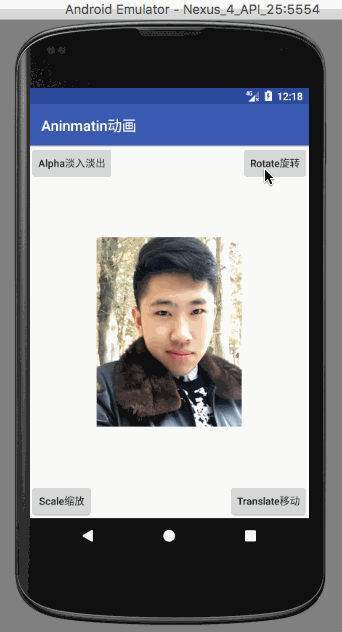Animation动画之View Animation(补间动画)
Animation动画之View Animation(补间动画)
效果图
Alpha淡入淡出 Scale缩放
Rotate旋转 Translate移动
Animation动画分类
View Animation: 视图动画在古老的Android版本系统中就已经提供了,只能被用来设置View的动画。
Drawable Animation: 这种动画(也叫Frame动画、帧动画)其实可以划分到视图动画的类别,专门用来一个一个的显示Drawable的resources,就像放幻灯片一样。
Property Animation: 属性动画只对Android 3.0(API 11)以上版本的Android系统才有效,这种动画可以设置给任何Object,包括那些还没有渲染到屏幕上的对象。这种动画是可扩展的,可以让你自定义任何类型和属性的动画。
一.View Animation(视图动画)使用详解
Animation属性详解
2.代码演示详解
activity_main
xml version="1.0" encoding="utf-8"?>
<RelativeLayout
xmlns:android="http://schemas.android.com/apk/res/android"
xmlns:tools="http://schemas.android.com/tools"
android:id="@+id/activity_main"
android:layout_width="match_parent"
android:layout_height="match_parent"
tools:context="com.example.chenxiaoyang.aninmatin.MainActivity">
<ImageView
android:id="@+id/image_view"
android:layout_width="200dp"
android:layout_height="260dp"
android:layout_centerInParent="true"
android:background="@drawable/cxy"/>
<Button
android:id="@+id/Alpha"
android:layout_width="wrap_content"
android:layout_height="wrap_content"
android:layout_weight="1"
android:text="Alpha淡入淡出"
android:textAllCaps="false"/>
<Button
android:id="@+id/Rotate"
android:layout_width="wrap_content"
android:layout_height="wrap_content"
android:layout_alignParentRight="true"
android:layout_alignParentTop="true"
android:text="Rotate旋转"
android:textAllCaps="false"/>
<Button
android:id="@+id/Translate"
android:layout_width="wrap_content"
android:layout_height="wrap_content"
android:layout_alignParentBottom="true"
android:layout_alignParentRight="true"
android:text="Translate移动"
android:textAllCaps="false"/>
<Button
android:id="@+id/Scale"
android:layout_width="wrap_content"
android:layout_height="wrap_content"
android:layout_alignParentBottom="true"
android:layout_alignParentLeft="true"
android:text="Scale缩放"
android:textAllCaps="false"/>
RelativeLayout>
MainActivity
public class MainActivity extends AppCompatActivity implements View.OnClickListener { private ImageView mImageView; private Button mButtonAlpha, mButtonScale,mButtonRotate,mButtonTranslate; @Override protected void onCreate(Bundle savedInstanceState) { super.onCreate(savedInstanceState); setContentView(R.layout.activity_main); mImageView = (ImageView) findViewById(R.id.image_view); mButtonAlpha = (Button) findViewById(R.id.Alpha); mButtonAlpha.setOnClickListener(this); mButtonScale = (Button) findViewById(R.id.Scale); mButtonScale.setOnClickListener(this); mButtonRotate = (Button) findViewById(R.id.Rotate); mButtonRotate.setOnClickListener(this); mButtonTranslate = (Button) findViewById(R.id.Translate); mButtonTranslate.setOnClickListener(this); } @Override public void onClick(View v) { switch (v.getId()) { case R.id.Alpha: //创建一个AnimationSet对象,参数为Boolean型 //true表示使用Animation的interpolator,false则是使用自己的 AnimationSet animationSet1=new AnimationSet(true); //创建一个AlphaAnimation对象,参数从完全的透明度,到完全的不透明 AlphaAnimation alphaAnimation=new AlphaAnimation(1,0); //设置动画执行的时间 alphaAnimation.setDuration(5000); //将alphaAnimation对象添加到AnimationSet当中 animationSet1.addAnimation(alphaAnimation); //使用ImageView的startAnimation方法执行动画 mImageView.startAnimation(animationSet1); break; case R.id.Scale: AnimationSet animationSet2 = new AnimationSet(true); //参数1:x轴的初始值 //参数2:x轴收缩后的值 //参数3:y轴的初始值 //参数4:y轴收缩后的值 //参数5:确定x轴坐标的类型 //参数6:x轴的值,0.5f表明是以自身这个控件的一半长度为x轴 //参数7:确定y轴坐标的类型 //参数8:y轴的值,0.5f表明是以自身这个控件的一半长度为x轴 ScaleAnimation scaleAnimation = new ScaleAnimation( 0, 0.1f,0,0.1f, Animation.RELATIVE_TO_SELF,0.5f, Animation.RELATIVE_TO_SELF,0.5f); scaleAnimation.setDuration(1000); animationSet2.addAnimation(scaleAnimation); mImageView.startAnimation(animationSet2); break; case R.id.Rotate: AnimationSet animationSet3 = new AnimationSet(true); //参数1:从哪个旋转角度开始 //参数2:转到什么角度 //后4个参数用于设置围绕着旋转的圆的圆心在哪里 //参数3:确定x轴坐标的类型,有ABSOLUT绝对坐标、RELATIVE_TO_SELF相对于自身坐标、 //RELATIVE_TO_PARENT相对于父控件的坐标 //参数4:x轴的值,0.5f表明是以自身这个控件的一半长度为x轴 //参数5:确定y轴坐标的类型 //参数6:y轴的值,0.5f表明是以自身这个控件的一半长度为x轴 RotateAnimation rotateAnimation = new RotateAnimation( 0, 360, Animation.RELATIVE_TO_SELF,0.5f, Animation.RELATIVE_TO_SELF,0.5f); rotateAnimation.setDuration(5000); animationSet3.addAnimation(rotateAnimation); mImageView.startAnimation(animationSet3); break; case R.id.Translate: AnimationSet animationSet4 = new AnimationSet(true); //参数1~2:x轴的开始位置 //参数3~4:y轴的开始位置 //参数5~6:x轴的结束位置 //参数7~8:x轴的结束位置 TranslateAnimation translateAnimation=new TranslateAnimation( Animation.RELATIVE_TO_SELF,1f, Animation.RELATIVE_TO_SELF,0f, Animation.RELATIVE_TO_SELF,1f, Animation.RELATIVE_TO_SELF,0f); translateAnimation.setDuration(5000); animationSet4.addAnimation(translateAnimation); mImageView.startAnimation(animationSet4); break; } } }
Tween Animations的通用方法
1.setDuration(long durationMills)
设置动画持续时间(单位:毫秒)
2.setFillAfter(Boolean fillAfter)
如果fillAfter的值为true,则动画执行后,控件将停留在执行结束的状态
3.setFillBefore(Boolean fillBefore)
设置动画持续时间(单位:毫秒)
2.setFillAfter(Boolean fillAfter)
如果fillAfter的值为true,则动画执行后,控件将停留在执行结束的状态
3.setFillBefore(Boolean fillBefore)
如果fillBefore的值为true,则动画执行后,控件将回到动画执行之前的状态
4.setStartOffSet(long startOffSet)
设置动画执行之前的等待时间
5.setRepeatCount(int repeatCount)
设置动画重复执行的次数
4.setStartOffSet(long startOffSet)
设置动画执行之前的等待时间
5.setRepeatCount(int repeatCount)
设置动画重复执行的次数
在代码中使用Animations可以很方便的调试、运行,但是代码的可重用性差,重复代码多。同样可以在xml文件中配置Animations,这样做可维护性变高了,只不过不容易进行调试。
一.在xml中使用Animations步骤
1.在res文件夹下建立一个anim文件夹;
2.创建xml文件,并首先加入set标签,更改标签如下:
3.在该标签当中加入rotate,alpha,scale或者translate标签;
xml version="1.0" encoding="utf-8"?>
<set xmlns:android="http://schemas.android.com/apk/res/android"
android:interpolator="@android:anim/accelerate_interpolator">
<alpha
android:duration="500"
android:fromAlpha="1.0"
android:startOffset="500"
android:toAlpha="0.0"/>
set>
4.在代码当中使用AnimationUtils当中装载xml文件,并生成Animation对象。因为Animation是AnimationSet的子类,所以向上转型,用Animation对象接收。
Animation animation = AnimationUtils.loadAnimation( Animation1Activity.this, R.anim.alpha); // 启动动画 image.startAnimation(animation);
二.具体实现
1.alpha.xml
xml version="1.0" encoding="utf-8"?>
<set xmlns:android="http://schemas.android.com/apk/res/android"
android:interpolator="@android:anim/accelerate_interpolator">
<alpha
android:fromAlpha="1.0"
android:toAlpha="0.0"
android:startOffset="500"
android:duration="500"/>
set>
2.rotate.xml
xml version="1.0" encoding="utf-8"?>
<set xmlns:android="http://schemas.android.com/apk/res/android"
android:interpolator="@android:anim/accelerate_interpolator">
<rotate
android:duration="1000"
android:fromDegrees="0"
android:pivotX="50%"
android:pivotY="50%"
android:toDegrees="+360"/>
set>
3.scale.xml
xml version="1.0" encoding="utf-8"?>
<set xmlns:android="http://schemas.android.com/apk/res/android"
android:interpolator="@android:anim/accelerate_interpolator">
<scale
android:duration="1000"
android:fromXScale="1.0"
android:fromYScale="1.0"
android:pivotX="50%"
android:pivotY="50%"
android:toXScale="0.0"
android:toYScale="0.0"/>
set>
4.translate.xml
xml version="1.0" encoding="utf-8"?>
<set xmlns:android="http://schemas.android.com/apk/res/android"
android:interpolator="@android:anim/accelerate_interpolator">
<translate
android:duration="2000"
android:fromXDelta="0%"
android:fromYDelta="0%"
android:toXDelta="100%"
android:toYDelta="100%"/>
set>