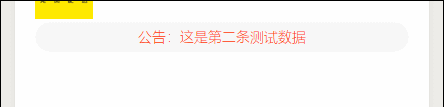Vue:关于transition-group过渡动画,别再踩这个坑了!
使用transition-group踩到的坑
按照vue的文档和UI图开开心心的噼里啪啦的敲代码:
<transition-group class="ys-notices" tag="ul" enter-active-class="animated bounceInLeft" leave-active-class="animated bounceOutRight" >
<li class="item" v-show="index === currentIndex" v-for="(item,index) in notices" :key="item.id">
公告:{{item.notice}}
li>
transition-group>
找啊找啊找bug–可是动画类的bug不好找啊!!
众里寻他千百度
鬼知道我花了多长时间才想明白这里出现的问题在哪的T^T,反正!
千万要在需要过渡动画的父组件上加上相对定位,子组件上加上绝对定位!
不然将产生不可预知的神奇的乱七八糟的动画效果 T_T
我恨死这个bug了
很讨厌这次出现的bug,所以我要把这个组件的源码贴出来,走过路过的可以看看还能改进吗,感谢~
Advance:需要先npm install animate.css
<template>
<transition-group class="ys-notices" tag="ul" enter-active-class="animated bounceInLeft" leave-active-class="animated bounceOutRight" >
<li class="item" v-show="index === currentIndex" v-for="(item,index) in notices" :key="item.id">
公告:{{item.notice}}
</li>
</transition-group>
</template>
<script>
import animated from 'animate.css'
export default {
name: "Notice",
props:{
notices:{
type: Array,
default(){
return [{
id:1,
notice:"下单闪电配送,平均20分钟送达!"
},{
id:2,
notice:"这是第二条测试数据"
},{
id:3,
notice:"这是第3条测试数据"
},{
id:4,
notice:"这是第4条测试数据"
}]
}
}
},
data(){
return {
timer:null,
currentIndex:0
}
},
computed:{
},
mounted(){
if(this.notices.length>1){
this.timer = setInterval(this.updateNotices,3000);
}
},
beforeDestroy(){
this.timer && clearInterval(this.timer);
},
methods:{
updateNotices(){
this.notices.push(this.notices.shift());
}
}
}
</script>
<style lang="less" scoped>
@import url("../../../assets/style/color");
@height:30px;
.ys-notices{
position: relative;
width: 100%;
height: @height;
/*overflow-y: hidden;*/
color: @notice-color;
font-size:1.4rem;
font-weight: 300;
background: rgba(216,216,216,0.2);
border-radius: 22px;
li{
position: absolute;
list-style: none;
width: 100%;
height: 100%;
display: flex;
align-items: center;
justify-content: center;
}
}
</style>