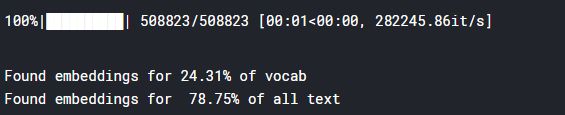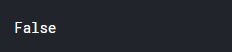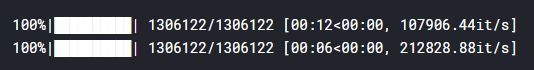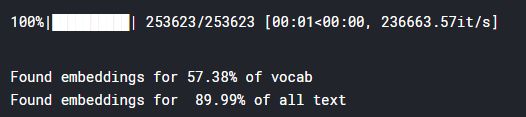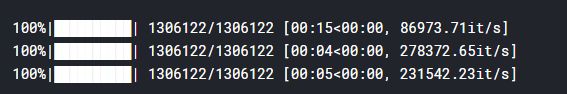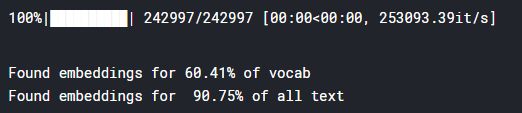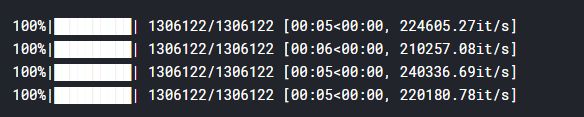NLP中如何使用预训练的embeddings
接上一篇
问题描述:
今天任何一个主要网站的存在问题是如何处理有毒(toxic)和分裂(divisive)的内容。 Quora希望正面(head-on)解决(tackle)这个问题,让他们的平台成为用户可以安全地与世界分享知识的地方。
Quora是一个让人们相互学习的平台。 在Quora上,人们可以提出问题,并与提供独特见解和质量回答(unique insights and quality answers)的其他人联系。 一个关键的挑战是淘汰(weed out)虚假的问题 - 那些建立在虚假前提(false premises)下的问题,或者打算发表声明而不是寻求有用答案的问题。
在本次比赛中,Kagglers将开发识别和标记虚假问题(flag insincere questions)的模型。 到目前为止(To date),Quora已经使用机器学习和人工审查(manual review)来解决这个问题(address this problem)。 在您的帮助下,他们可以开发更具可扩展性的方法(develop more scalable methods)来检测有毒和误导性内容(detect toxic and misleading content)。
这是你大规模对抗在线巨魔(combat online trolls at scale)的机会。 帮助Quora坚持(uphold)“善良,尊重”(Be Nice, Be Respectful)的政策,继续成为分享和发展世界知识的地方。
Important Note:(注意)
请注意,这是作为a Kernels Only Competition运行,要求所有submissions都通过Kernel output进行。 请仔细阅读内核常见问题解答和数据页面,以充分了解其设计方法。
Data Description(数据描述)
在本次比赛中,您将预测Quora上提出的问题是否真诚(sincere)。
一个虚伪的(insincere)问题被定义为一个旨在发表声明而不是寻找有用答案的问题。 一些可以表明问题虚伪(insincere)的特征:
- 具有非中性语气(Has a non-neutral tone)
- 夸张的语气(exaggerated tone)强调了一群人的观点
- 是修辞(rhetorical)的,意味着暗示(meant to imply)关于一群人的陈述 - 是贬低(disparaging)或煽动性的(inflammatory)
- 建议针对受保护阶层的人提出歧视性(discriminatory)观点,或寻求确认陈规定型观念(confirmation of a stereotype)
- 对特定的人或一群人进行贬低(disparaging)的攻击/侮辱(attacks/insults)
- 基于关于一群人的古怪前提(outlandish premise)
- 贬低(Disparages)不可修复(fixable)且无法衡量(measurable)的特征 - 不是基于现实(Isn’t grounded in reality)
- 基于虚假信息(false information),或包含荒谬的假设(absurd assumptions) - 使用性内容(乱伦incest,兽交bestiality,恋童癖pedophilia)来获得震撼价值,而不是寻求真正的(genuine)答案
训练数据包括被询问的问题(question that was asked),以及是否被识别为真诚的(insincere)(target=1)。真实 (ground-truth)标签包含一些噪音:它们不能保证是完美的。
请注意,数据集中问题的分布不应被视为代表Quora上提出的问题的分布。 部分原因是由于采样程序和已应用于最终数据集的消毒(sanitization)措施的组合。
Data fields(数据域描述)
- qid - 唯一的问题标识符
- question_text - Quora问题文本
- target - 标记为“insincere”的问题的值为1,否则为0
这是仅限内核的比赛(Kernels-only competition)。 此数据部分中的文件可供下载,以便在阶段1中参考。阶段2文件仅在内核中可用且无法下载。
比赛的第二阶段会有什么?
在比赛的第二阶段,我们将重新运行您选择的内核。 以下文件将与新数据交换:
- test.csv - 这将与完整的公共和私有测试数据集交换。 该文件在阶段1中具有56k行,在阶段2中具有376k行。两个版本的公共页首数据保持相同。 文件名将相同(均为test.csv)以确保您的代码将运行。
- sample_submission.csv - 类似于test.csv,这将从第1阶段的56k变为第2阶段的376k行。 文件名将保持不变。
Embeddings
本次比赛不允许使用外部数据源。 但是,我们提供了许多字嵌入以及可以在模型中使用的数据集。 这些如下:
- GoogleNews-vectors-negative300 - https://code.google.com/archive/p/word2vec/
- glove.840B.300d - https://nlp.stanford.edu/projects/glove/
- paragram_300_sl999 - https://cogcomp.org/page/resource_view/106
- wiki-news-300d-1M - https://fasttext.cc/docs/en/english-vectors.html
####################################################
在这个kernel中,我想说明在构建深度学习NLP模型时我是如何进行有意义的预处理的(meaningful preprocessing)。
我从两条黄金法则(golden rules)开始:
- 当您有预先训练好的嵌入(pre-trained embeddings)时,不要使用标准的预处理步骤,如词干(stemming)或删除词(stopword removal)
你们中的一些人在进行基于单词计数的特征提取(例如TFIDF)时可能会使用标准的预处理步骤,例如删除停用词,词干等(removing stopwords, stemming etc)。原因很简单:你丢失了有价值的信息,这有助于你的NN解决问题。
- 使您的词汇尽可能接近嵌入(embeddings)
我将专注于这款笔记本,如何实现这一目标(how to achieve that)。 举一个例子,我采用GoogleNews预训练嵌入,没有更深层次的理由进行这种选择(there is no deeper reason for this choice)。
我们从一个巧妙的小技巧(neat little trick)开始,使我们能够在将函数应用于pandas Dataframe时看到进度条(progressbar )。
import pandas as pd
from tqdm import tqdm
tqdm.pandas()
首先加载数据
train = pd.read_csv("../input/train.csv")
test = pd.read_csv("../input/test.csv")
print("Train shape : ",train.shape)
print("Test shape : ",test.shape)
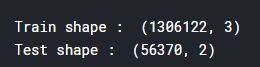
我将使用以下函数来跟踪我们的训练词汇(track our training vocabulary),它贯穿(goes through)我们的所有文本并计算所包含单词的出现。(counts the occurance of the contained words)
def build_vocab(sentences, verbose = True):
"""
:param sentences: list of list of words
:return: dictionary of words and their count
"""
vocab = {}
for sentence in tqdm(sentences, disable = (not verbose)):
for word in sentence:
try:
vocab[word] += 1
except KeyError:
vocab[word] = 1
return vocab
因此,让我们填充词汇表(populate the vocabulary)并显示前5个元素(the first 5 elements)及其计数(their count)。 请注意,现在我们可以使用progess_apply查看进度条(progress bar)。
sentences = train["question_text"].progress_apply(lambda x: x.split()).values
vocab = build_vocab(sentences)
print({k: vocab[k] for k in list(vocab)[:5]})
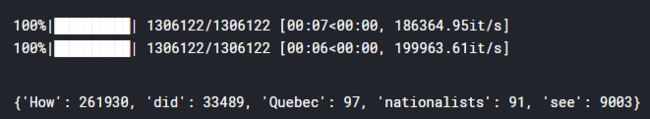
接下来,我们稍后将导入我们想要在我们的模型中使用的嵌入。 为了说明(For illustration),我在这里使用GoogleNews。
from gensim.models import KeyedVectors
news_path = '../input/embeddings/GoogleNews-vectors-negative300/GoogleNews-vectors-negative300.bin'
embeddings_index = KeyedVectors.load_word2vec_format(news_path, binary=True)
接下来我定义一个函数来检查我们的词汇表和嵌入之间的交集(the intersection between our vocabulary and the embeddings)。 它将输出一个词汇表(oov)单词列表,我们可以用它来改进我们的预处理。
import operator
def check_coverage(vocab,embeddings_index):
a = {}
oov = {}
k = 0
i = 0
for word in tqdm(vocab):
try:
a[word] = embeddings_index[word]
k += vocab[word]
except:
oov[word] = vocab[word]
i += vocab[word]
pass
print('Found embeddings for {:.2%} of vocab'.format(len(a) / len(vocab)))
print('Found embeddings for {:.2%} of all text'.format(k / (k + i)))
sorted_x = sorted(oov.items(), key=operator.itemgetter(1))[::-1]
return sorted_x
oov = check_coverage(vocab,embeddings_index)
哎哟(Ouch ),只有24%的词汇会有嵌入,使21%的数据或多或少无用。 所以让我们来看看并开始改进。 为此,我们可以轻松查看顶级单词。(have a look at the top oov words)。
oov[:10]
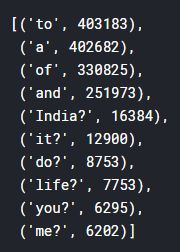
首先是“to”。 为什么? 只是因为GoogleNews嵌入式培训时删除了“to”。 (when the GoogleNews Embeddings were trained)我们稍后会修复此问题,因为现在我们会关注标点符号(punctuation)的拆分,因为这似乎也是一个问题。 但是我们如何处理标点符号(punctuation) - 我们是要删除还是将其视为标记(token)? 我会说:这取决于。 如果标记(token)具有嵌入(embedding),请保留它,如果不存在,我们就不再需要它了。 所以让我们检查:
'?' in embeddings_index
'&' in embeddings_index
![]()
有趣。 虽然“&”在Google新闻嵌入中,“?” 不是。 所以我们基本上定义了一个分解“&”并删除其他标点符号的函数。
def clean_text(x):
x = str(x)
for punct in "/-'":
x = x.replace(punct, ' ')
for punct in '&':
x = x.replace(punct, f' {punct} ')
for punct in '?!.,"#$%\'()*+-/:;<=>@[\\]^_`{|}~' + '“”’':
x = x.replace(punct, '')
return x
train["question_text"] = train["question_text"].progress_apply(lambda x: clean_text(x))
sentences = train["question_text"].apply(lambda x: x.split())
vocab = build_vocab(sentences)
oov = check_coverage(vocab,embeddings_index)
太好了! 通过处理点样( handling punctiation),我们能够将嵌入率(embeddings ratio)从24%提高到57%。 好的,让我们检查一下其他的oov的词。
oov[:10]
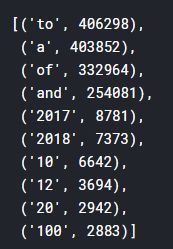
嗯好像数字也是一个问题。 让我们检查前10个嵌入以获得线索。(Lets check the top 10 embeddings to get a clue.)
for i in range(10):
print(embeddings_index.index2entity[i])
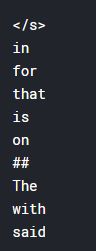
嗯,为什么“##”在那里? 仅仅因为作为重新处理(reprocessing),所有大于9的数字都被哈希替换。即15变为##而123变为###或15.80€变为##。##€。 因此,让我们模仿(mimic)这个预处理步骤,以进一步改善我们的嵌入覆盖率(improve our embeddings coverage)。
import re
def clean_numbers(x):
x = re.sub('[0-9]{5,}', '#####', x)
x = re.sub('[0-9]{4}', '####', x)
x = re.sub('[0-9]{3}', '###', x)
x = re.sub('[0-9]{2}', '##', x)
return x
train["question_text"] = train["question_text"].progress_apply(lambda x: clean_numbers(x))
sentences = train["question_text"].progress_apply(lambda x: x.split())
vocab = build_vocab(sentences)
oov = check_coverage(vocab,embeddings_index)
太好了! 再增加3%。 现在和处理标点符号(puntuation)一样多,但每一点都有帮助。 我们再来看看其他的oov词
oov[:20]
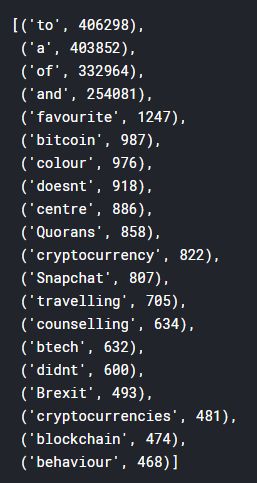
好了,现在我们处理(take care of)常见的(common)拼写错误(misspellings),当使用美国/英国词汇并用“社交媒体”替换一些“现代”单词来执行此任务时,我使用了一段时间以前在stack overflow时发现的多正则表达式(multi regex)脚本。 此外,我们将简单地删除单词“a”,“to”,“and”和“of”,因为在训练GoogleNews嵌入时,这些单词显然已被下采样(downsampled)。
def _get_mispell(mispell_dict):
mispell_re = re.compile('(%s)' % '|'.join(mispell_dict.keys()))
return mispell_dict, mispell_re
mispell_dict = {'colour':'color',
'centre':'center',
'didnt':'did not',
'doesnt':'does not',
'isnt':'is not',
'shouldnt':'should not',
'favourite':'favorite',
'travelling':'traveling',
'counselling':'counseling',
'theatre':'theater',
'cancelled':'canceled',
'labour':'labor',
'organisation':'organization',
'wwii':'world war 2',
'citicise':'criticize',
'instagram': 'social medium',
'whatsapp': 'social medium',
'snapchat': 'social medium'
}
mispellings, mispellings_re = _get_mispell(mispell_dict)
def replace_typical_misspell(text):
def replace(match):
return mispellings[match.group(0)]
return mispellings_re.sub(replace, text)
train["question_text"] = train["question_text"].progress_apply(lambda x: replace_typical_misspell(x))
sentences = train["question_text"].progress_apply(lambda x: x.split())
to_remove = ['a','to','of','and']
sentences = [[word for word in sentence if not word in to_remove] for sentence in tqdm(sentences)]
vocab = build_vocab(sentences)
oov = check_coverage(vocab,embeddings_index)
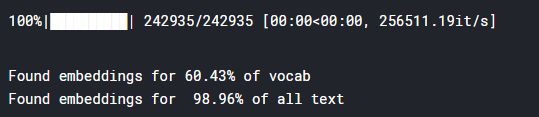
我们看到虽然我们将所有文本的嵌入量从89%提高到99%。 让我们再次检查oov单词。
oov[:20]