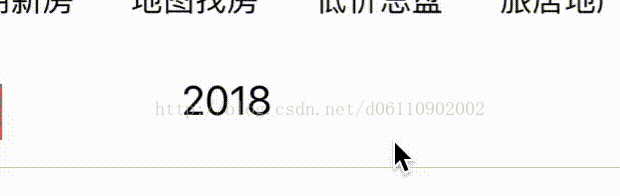IOS控件系列---文本上下滚动的标签实现广告
一.效果:
实现思路较简单,这里不作分析了,直接上代码:
import Foundation
import UIKit
/// 滚动标签点击事件
protocol ScrollLabelListener {
func onClickListener(view : UIView)
}
/// 上下滚动的标签视图--常用于上下滚动的广告标签中
class ScrollLabelView: UIView {
var delegate : ScrollLabelListener?
var titles : Array<String>?
var nTitleIdx : Int = 1
var nIdx : Int = 1
var labelSize : CGRect = CGRect.zero
/*
Swift 中不加修饰的 init 方法都需要在方法中保证所有非 Optional 的实例变量被 赋值初始化
*/
override init(frame: CGRect) {
super.init(frame: frame)
}
required init?(coder aDecoder: NSCoder) {
fatalError("init(coder:) has not been implemented")
}
func initWithTitles(titles : Array<String>, andFrame:CGRect) {
self.titles = titles
self.labelSize = andFrame
let btn : UIButton = UIButton.init(frame : CGRect.init(x: 0, y: 0, width: andFrame.width, height: andFrame.height))
btn.tag = self.nIdx
btn.setTitleColor(UIColor.black, for: .normal)
btn.setTitle(self.titles?[0], for: .normal)
btn.addTarget(self, action: #selector(onClick), for: .touchUpInside)
self.addSubview(btn)
Timer.scheduledTimer(timeInterval: 3,
target:self,
selector:#selector(self.buildNextLabel),
userInfo:nil,
repeats:true)
}
func buildNextLabel() {
self.nTitleIdx = self.nTitleIdx % (self.titles?.count)!
self.nIdx = self.nIdx % (self.titles?.count)! == 0 ? (self.titles?.count)! : self.nIdx % (self.titles?.count)!
let oldBtn : UIButton = self.viewWithTag(self.nIdx) as! UIButton
let newBtn : UIButton = UIButton.init(frame: CGRect.init(x: 0, y: labelSize.height, width: labelSize.width, height: labelSize.height))
newBtn.tag = self.nIdx + 1 > (self.titles?.count)! ? 1 : self.nIdx + 1
newBtn.addTarget(self, action: #selector(onClick), for: .touchUpInside)
newBtn.setTitleColor(UIColor.black, for: .normal)
newBtn.setTitle(self.titles?[self.nTitleIdx], for: .normal)
self.addSubview(newBtn)
UIView.animate(withDuration: 0.25, animations: {() -> Void in
oldBtn.setY(y: -self.labelSize.height)
newBtn.setY(y: 0)
}, completion: {(finished) -> Void in
oldBtn.removeFromSuperview()
})
self.nIdx += 1
self.nTitleIdx += 1
}
func bindClickEvent(clickEvent : ScrollLabelListener) {
delegate = clickEvent
}
func onClick(button : UIButton) {
if let tmpClick = delegate{
tmpClick.onClickListener(view: button)
}
}
}