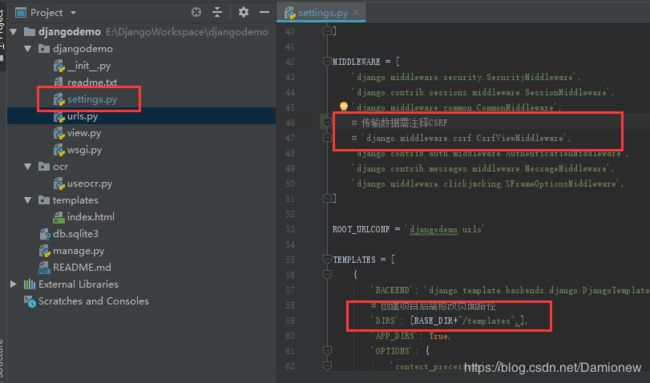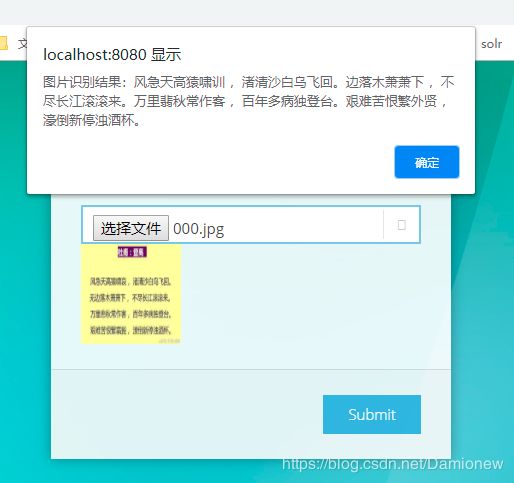JavaWeb传输文件流到Django
实现内容:
1、使用Springboot搭建JavaWeb项目,上传文件(图片)到后台,后台进行转码(Base64)
2、通过HTTPURLConnection向PythonWeb(Django)发送POST请求,文件放入输出流中
3、Django获得请求将流转成图片文件保存在本地,并返回一个结果给Java端
Java代码:https://github.com/Damionew/djangojava.git
Django代码:https://github.com/Damionew/djangodemo.git
JavaWeb
一:前台部分:
jQuery半透明注册表单 - 站长素材
人脸注册
二:后台部分
import java.io.BufferedReader;
import java.io.IOException;
import java.io.InputStream;
import java.io.InputStreamReader;
import java.io.OutputStream;
import java.io.OutputStreamWriter;
import java.net.HttpURLConnection;
import java.net.URL;
import java.net.URLConnection;
import org.springframework.stereotype.Controller;
import org.springframework.ui.Model;
import org.springframework.web.bind.annotation.RequestMapping;
import org.springframework.web.bind.annotation.RequestMethod;
import org.springframework.web.bind.annotation.RequestParam;
import org.springframework.web.bind.annotation.ResponseBody;
import org.springframework.web.multipart.MultipartFile;
import com.alibaba.fastjson.JSONObject;
import sun.misc.BASE64Encoder;
/**
* 百度AI人脸识别
*
* @author yinyunqi
*
*/
@Controller
public class FaceController {
/**
* 跳转到页面
* @param model
* @return
*/
@RequestMapping("/faceReg")
public String faceRegIndex(Model model) {
return "faceReg";
}
/**
* 接收文件并处理
* @param file
* @return 返回处理后的结果
* @throws Exception
*/
@ResponseBody
@RequestMapping(value = "/face/reg/file", headers = "content-type=multipart/*", method = RequestMethod.POST)
public String FaceRegFile(@RequestParam("file") MultipartFile file) throws Exception{
// 转二进制
byte[] bytes = null;
try {
bytes = file.getBytes();
} catch (IOException e) {
e.printStackTrace();
}
// 转码
@SuppressWarnings("restriction")
// 注意导入import sun.misc.BASE64Encoder;
String sendStr = new BASE64Encoder().encode(bytes);
// Django接口地址
String url = "http://localhost:8000/index/";
URL u = new URL(url);
// 打开URL连接
URLConnection rulConnection = u.openConnection();
HttpURLConnection httpURLConnection = (HttpURLConnection) rulConnection;
// 设置URL参数。注:HttpURLConnection默认setDoOutput=false,关闭向请求中写数据
httpURLConnection.setDoOutput(true);
httpURLConnection.setRequestMethod("POST");
httpURLConnection.setRequestProperty("Content-Type", "application/x-www-form-urlencoded");
// 输出流
OutputStream outputStream = null;
OutputStreamWriter outputStreamWriter = null;
// 输入流
InputStream inputStream = null;
InputStreamReader inputStreamReader = null;
BufferedReader reader = null;
StringBuffer resultBuffer = new StringBuffer();
String tempLine = null;
try {
outputStream = httpURLConnection.getOutputStream();
outputStreamWriter = new OutputStreamWriter(outputStream);
// 向请求中写数据
outputStreamWriter.write(sendStr.toString());
outputStreamWriter.flush();
// 连接返回值大于300为请求失败
// 注意如果返回结果是403,需要到Django项目中将settings下MIDDLEWARE中csrf注释掉
if (httpURLConnection.getResponseCode() >= 300) {
throw new Exception("HTTP Request is not success, Response code is " + httpURLConnection.getResponseCode());
}
// 接收响应流
inputStream = httpURLConnection.getInputStream();
inputStreamReader = new InputStreamReader(inputStream);
// 读取流
reader = new BufferedReader(inputStreamReader);
while ((tempLine = reader.readLine()) != null) {
// 将每行读取到的数据添加到StringBuffer中
resultBuffer.append(tempLine);
}
System.out.println(resultBuffer.toString());
// 将结果返回给前台
JSONObject object = new JSONObject();
object.put("result", resultBuffer.toString());
return object.toJSONString();
} finally {
// 关关关关
if (outputStreamWriter != null) {
outputStreamWriter.close();
}
if (outputStream != null) {
outputStream.close();
}
if (reader != null) {
reader.close();
}
if (inputStreamReader != null) {
inputStreamReader.close();
}
if (inputStream != null) {
inputStream.close();
}
}
}
}
Django(接口部分),按请求处理的顺序-。-,
一:Django项目配置:settings中
1、传输数据时需要将MIDDLEWARE内的 Csrf 注释掉
2、有页面文件需要将TEMPLATES内的DIRS修改一下,到指定文件夹,比如到templates文件夹下:[BASE_DIR+"/templates",]
二:urls.py文件中需要添加一个url来处理请求
"""
绑定URL与视图函数
"""
from django.conf.urls import url
from djangodemo.view import index
urlpatterns = [
# url(正则表达式,调用的方法)
url(r'^index/', index)
]三:views.py视图方法
"""
视图对象
"""
from django.http import HttpResponse
import base64
import datetime
import ocr.useocr as aa
def hello(request):
# 相当于Spring中RequestMapping、ResponseBody返回json字符串
return HttpResponse("Hello world ! ")
def index(request):
# 相当于Spring中RequestMapping返回页面
# return render(request, 'index.html')
# print(request.body)
# 请求中获取到的流为Base64编码
imgBase64 = request.body
# 解码
img = base64.b64decode(imgBase64)
# 根据当前时分秒对文件命令(懒)
filename = datetime.datetime.now().strftime('%H%M%S')+'.jpg';
# 打开一个文件对象
file = open(filename,'wb')
# 写入文件
file.write(img)
file.close()
# 这里调用了Google的图片识别pytesseract
result = str(aa.ocrtest(filename))
print(result)
# 识别结果返回给请求
return HttpResponse('图片识别结果:'+result)
四:pytesseract进行图片识别
from PIL import Image
import pytesseract
def ocrtest(filename):
im = Image.open(filename) # 用pil打开这个图片
im = im.convert('L')
text = pytesseract.image_to_string(im,"chi_sim")
return text
尝试了一下,如果pytesseract识别不准确,是因为直接调用了pytesseract.image_to_string方法,
如果先将图片进行PIL处理,再调用,识别效果会提高很多,
另外如果对他二值化(只留黑白色),对分辨率的图片可能效果很差
另外在安装的时候需要注意,如果报以下错误
pytesseract.pytesseract.TesseractNotFoundError: C:\Program Files (x86)\Tesseract-OCR esseract.exe is not installed or it's not in your path
请到python目录下比如:
E:\Python\Python37\Lib\site-packages\pytesseract\pytesseract.py
将tesseract_cmd修改为pytesseract安装目录
tesseract_cmd = 'C:/Program Files (x86)/Tesseract-OCR/tesseract.exe'
注意:斜杠的方向!!!!!
效果:
图片使用杜甫的《登高》,
另外pom.xml文件:
4.0.0
org.springframework.boot
spring-boot-starter-parent
2.1.1.RELEASE
com.django
djangojava
0.0.1-SNAPSHOT
djangojava
Demo project for Spring Boot
1.8
org.springframework.boot
spring-boot-starter
org.springframework.boot
spring-boot-starter-web
org.springframework.boot
spring-boot-devtools
provided
true
com.alibaba
fastjson
1.2.47
org.springframework.boot
spring-boot-starter-thymeleaf
org.springframework.boot
spring-boot-starter-tomcat
provided
org.springframework.boot
spring-boot-maven-plugin