A2dp连接流程(android8及之前版本)
前言
Android P在a2dp协议有些许改动,支持多A2dp设备同时连接,流程上有变化,以下是记录Android O及以前的A2dp设备连接流程,以备我后续忘记时查阅.
正文
先简单讲讲应用层调用绑定和连接过程
扫描到设备后点击设备列表,通过反射调用BluetoothDevice的createBond方法发起绑定
private void createBond(BluetoothDevice device) {
try {
Method method = BluetoothDevice.class.getMethod("createBond");
method.invoke(device);
} catch (Exception e) {
e.printStackTrace();
}
}
发起绑定后会受到绑定状态变化的广播
public static final String ACTION_BOND_STATE_CHANGED =
"android.bluetooth.device.action.BOND_STATE_CHANGED";
绑定成功的状态变化为:
10(BOND_NONE) -> 11(BOND_BONDING) -> 12(BOND_BONDED)
如果是10 -> 11 - > 10 说明bond失败,可以重新发起bond
case BluetoothDevice.ACTION_BOND_STATE_CHANGED:
int bondState = intent.getIntExtra(BluetoothDevice.EXTRA_BOND_STATE, 10);
Log.i(TAG, "bond state change :bond state is " + bondState);
switch (bondState) {
case BluetoothDevice.BOND_BONDING:
//绑定中
break;
case BluetoothDevice.BOND_NONE:
//绑定失败
break;
case BluetoothDevice.BOND_BONDED:
//绑定成功,去连接设备
connect(device);
break;
}
break;
连接放在线程执行,需要区分不同的deviceType来获取不同的代理对象,关于deviceType我前面写过一个相关分析的博客
/**
* 连接设备
* 具体实现 int deviceType = device.getBluetoothClass().getMajorDeviceClass() = BITMASK & 下面的类型;
* 不同设备类型该值不同,比如computer蓝牙为256、phone 蓝牙为512、打印机蓝牙为1536等等
* public static class Major {
* private static final int BITMASK = 0x1F00;
*
* public static final int MISC = 0x0000;
* public static final int COMPUTER = 0x0100;
* public static final int PHONE = 0x0200;
* public static final int NETWORKING = 0x0300;
* public static final int AUDIO_VIDEO = 0x0400;
* public static final int PERIPHERAL = 0x0500;
* public static final int IMAGING = 0x0600;
* public static final int WEARABLE = 0x0700;
* public static final int TOY = 0x0800;
* public static final int HEALTH = 0x0900;
* public static final int UNCATEGORIZED = 0x1F00;
* }
*/
public void connect(final BluetoothDevice device) {
currentDevice = device;
//测试,实际需要判断设备类型创建不同的profile
final int deviceType = device.getBluetoothClass().getMajorDeviceClass();
new Thread() {
@Override
public void run() {
if (deviceType == (0x1F00 & 0x0500)) {//4:input_device
Log.i(TAG, "connect input device:" + device);
adapter.getProfileProxy(mContext, mProfileListener, INPUT_DEVICE);
} else if (deviceType == (0x1F00 & 0x0400)) {//AUDIO_VIDEO
Log.i(TAG, "connect a2dp device:" + device);
adapter.getProfileProxy(mContext, mProfileListener, BluetoothProfile.A2DP);
} else if (deviceType == (0x1F00 & 0x0200)) {//PHONE
}
}
}.start();
}
在回调里面来进行连接操作
private BluetoothProfile mBluetoothProfile;
private BluetoothA2dp mA2dp;
private BluetoothProfile.ServiceListener mProfileListener = new BluetoothProfile.ServiceListener() {
@Override
public void onServiceConnected(int profile, BluetoothProfile proxy) {
Log.i(TAG, "mConnectListener onServiceConnected");
mBluetoothProfile = proxy;
//判断连接的profile
switch (profile) {
case BluetoothProfile.A2DP:
mA2dp = (BluetoothA2dp) proxy;
setPriority(currentDevice, profile);
try {
//通过反射获取BluetoothA2dp中connect方法(hide的),进行连接。
Method connectMethod = BluetoothA2dp.class.getMethod("connect",
BluetoothDevice.class);
connectMethod.invoke(mA2dp, currentDevice);
} catch (Exception e) {
e.printStackTrace();
}
break;
case INPUT_DEVICE:
try {
//得到BluetoothInputDevice然后反射connect连接设备
Class mInputDevice = Class.forName("android.bluetooth.BluetoothInputDevice");
Method method = mInputDevice.getMethod("connect", String.class);
method.invoke(mInputDevice.newInstance(), currentDevice);
} catch (Exception e) {
e.printStackTrace();
}
break;
}
}
@Override
public void onServiceDisconnected(int profile) {
Log.i(TAG, "mConnectListener onServiceConnected");
}
};
连接状态会有广播回调,不同类型的设备连接状态的广播是不一样的,a2dp连接广播为:
public static final String ACTION_CONNECTION_STATE_CHANGED =
"android.bluetooth.a2dp.profile.action.CONNECTION_STATE_CHANGED";
下面就来看看framework层a2dp的连接流程
应用调用connect后到
framework/base/core/java/android/bluetooth/BluetoothA2dp.java
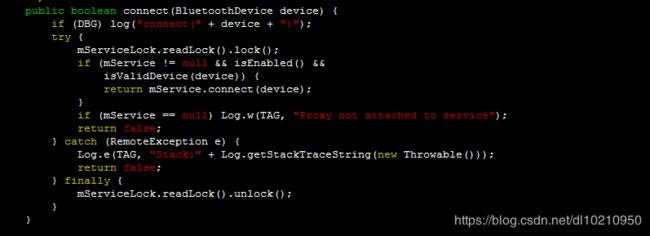
可以看到调用了mService.connect(device);
这里通过binder通信调到了Bluetooth.apk里的:
package/apps/Bluetooth/src/com/android/bluetooth/a2dp/A2dpService.java

这里
1,检查权限
2,判断优先级
3,检查设备是否支持a2dp和a2dpSink
4,检查当前设备是否已经连接,或者正在连接
接下来就到了同目录下的A2dpStateMachine.java的内部类
private class Connected extends State {
@override
public boolean processMessage(Message message){
}
}
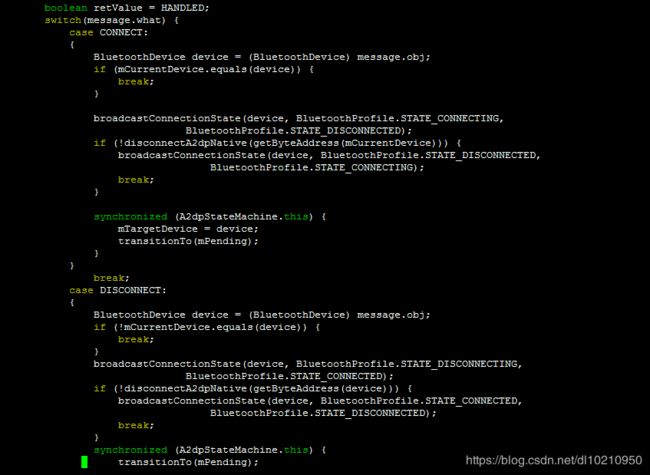
这里
1,当前要连接的设备和已经连接的设备(mCurrentDevice)是否一致,一致就不往下走
2,发送广播通知其他进程,状态从disconnected -> connecting
3,断开mCurrentDevice,if断开失败,发送当前设备连接失败connecting -> disconnected
4,mTargetDevice = device ,mTargetDevice 为即将要连接的设备
5,transitionTo(mPending);

将消息延迟,
未完待续…