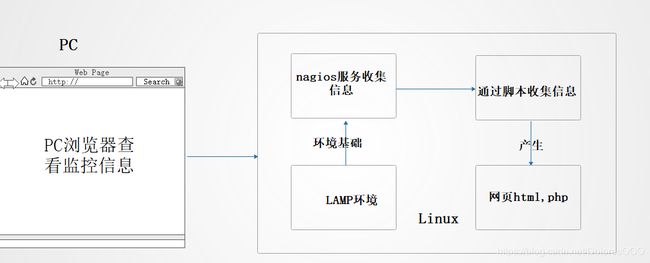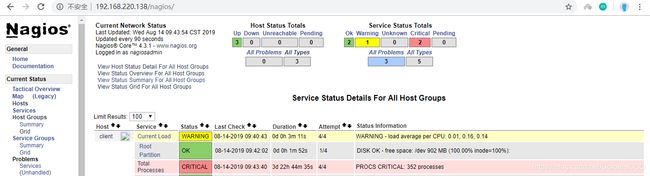使用Nagios监控本地服务状态
环境
| IP | OS | HOSTNAME | packages |
|---|---|---|---|
| 192.168.220.138 | centos7 | server | nagios-4.3.1.tar.gz nagios-plugins-2.2.1.tar.gz nrpe-3.1.0.tar.gz |
| 192.168.220.139 | centos7 | client | mysql |
大致流程
环境简易安装
[root@server ~]# yum install httpd php gcc glibc gd gd-devel unzip mysql-devel -y
[root@server ~]# systemctl start httpd
[root@server ~]# systemctl enable httpd
Created symlink from /etc/systemd/system/multi-user.target.wants/httpd.service to /usr/lib/systemd/system/httpd.service.
[root@server ~]# cat >> /var/www/html/index.php << eof
> <?php
> phpinfo();
> ?>
> eof
测试下环境
[root@server ~]# curl 192.168.220.138 -L
<!DOCTYPE html PUBLIC "-//W3C//DTD XHTML 1.0 Transitional//EN" "DTD/xhtml1-transitional.dtd">
<html xmlns="http://www.w3.org/1999/xhtml"><head>
<style type="text/css">
body {background-color: #ffffff; color: #000000;}
body, td, th, h1, h2 {font-family: sans-serif;}
pre {margin: 0px; font-family: monospace;}
......
安装nagios
创建用户
[root@server ~]# useradd nagios
[root@server ~]# groupadd nagcmd
[root@server ~]# usermod -G nagcmd nagios
[root@server ~]# usermod -G nagcmd apache
解压文件
[root@server ~]# tar -zxvf nagios-4.3.1.tar.gz
[root@server ~]# cd nagios-4.3.1/
[root@server nagios-4.3.1]# ls
base daemon-init.in install-sh nagios.sysconfig THANKS
cgi docs LEGAL pkginfo.in t-tap
Changelog doxy.conf lib README update-version
common functions LICENSE README.asciidoc UPGRADING
config.guess html Makefile.in sample-config worker
config.sub include make-tarball subst.in xdata
configure indent-all.sh mkpackage t
configure.ac indent.sh module tap
contrib INSTALLING nagios.spec test
编译安装
[root@server nagios-4.3.1]# ./configure --with-command-group=nagcmd
......
*** Configuration summary for nagios 4.3.1 02-23-2017 ***:
General Options:
-------------------------
Nagios executable: nagios
Nagios user/group: nagios,nagios
Command user/group: nagios,nagcmd
Event Broker: yes
Install ${prefix}: /usr/local/nagios #安装目录
Install ${includedir}: /usr/local/nagios/include/nagios
Lock file: ${prefix}/var/nagios.lock
Check result directory: ${prefix}/var/spool/checkresults
Init directory: /etc/rc.d/init.d
Apache conf.d directory: /etc/httpd/conf.d
Mail program: /bin/mail
Host OS: linux-gnu
IOBroker Method: epoll
Web Interface Options:
------------------------
HTML URL: http://localhost/nagios/
CGI URL: http://localhost/nagios/cgi-bin/
Traceroute (used by WAP): /usr/bin/traceroute
Review the options above for accuracy. If they look okay,
type 'make all' to compile the main program and CGIs.
[root@server nagios-4.3.1]# make all && make install
生成目录
[root@server nagios-4.3.1]# ls /usr/local/nagios/
bin libexec sbin share var
说明:
bin:存放可执行文件,其中nagios命令,是服务器主程序,用于启动,检查nagios主配置文件等。
etc:配置文件目录。
libexec:次目录下存放所有用于监控的命令。
share:web接口访问的站点目录
生成启动脚本
[root@server nagios-4.3.1]# make install-init
/usr/bin/install -c -m 755 -d -o root -g root /etc/rc.d/init.d
/usr/bin/install -c -m 755 -o root -g root daemon-init /etc/rc.d/init.d/nagios
*** Init script installed ***
设定工作目录权限
[root@server nagios-4.3.1]# make install-commandmode
/usr/bin/install -c -m 775 -o nagios -g nagcmd -d /usr/local/nagios/var/rw
chmod g+s /usr/local/nagios/var/rw
*** External command directory configured ***
生成配置文件
[root@server nagios-4.3.1]# make install-config
[root@server nagios-4.3.1]# ls /usr/local/nagios/etc/
cgi.cfg nagios.cfg objects resource.cfg
安装nagios的Web配置文件到apache /etc/httpd/conf.d/目录下
[root@server nagios-4.3.1]# make install-webconf
/usr/bin/install -c -m 644 sample-config/httpd.conf /etc/httpd/conf.d/nagios.conf
if [ 0 -eq 1 ]; then \
ln -s /etc/httpd/conf.d/nagios.conf /etc/apache2/sites-enabled/nagios.conf; \
fi
*** Nagios/Apache conf file installed ***
生成登陆nagios web页面的用户名密码文件
[root@server ~]# htpasswd -c /usr/local/nagios/etc/htpasswd.users nagiosadmin
New password:
Re-type new password:
Adding password for user nagiosadmin
[root@server ~]# cat /usr/local/nagios/etc/htpasswd.users
nagiosadmin:$apr1$oa2bzc/9$e5zj79xvsjqqvq3dRisif/
安装nagios插件
[root@server ~]# tar -zxvf nagios-plugins-2.2.1.tar.gz
[root@server ~]# cd nagios-plugins-2.2.1/
[root@server nagios-plugins-2.2.1]# ./configure --with-nagios-user=nagios --with-nagios-group=nagcmd
[root@server nagios-plugins-2.2.1]# make && make install
[root@server nagios-plugins-2.2.1]# ls /usr/local/nagios/libexec/
check_apt check_file_age check_log check_oracle check_tcp
check_breeze check_flexlm check_mailq check_overcr check_time
check_by_ssh check_ftp check_mrtg check_ping check_udp
check_clamd check_http check_mrtgtraf check_pop check_ups
check_cluster check_icmp check_nagios check_procs check_uptime
check_dhcp check_ide_smart check_nntp check_real check_users
check_dig check_ifoperstatus check_nt check_rpc check_wave
check_disk check_ifstatus check_ntp check_sensors negate
check_disk_smb check_imap check_ntp_peer check_smtp urlize
check_dns check_ircd check_ntp_time check_ssh utils.pm
check_dummy check_load check_nwstat check_swap utils.sh
登陆nagios:http://IP/nagios
[root@server nagios-plugins-2.2.1]# /etc/init.d/nagios start
Reloading systemd: [ 确定 ]
Starting nagios (via systemctl): [ 确定 ]
通过http://192.168.220.138/nagios访问
监听本地主机
[root@server etc]# cd /usr/local/nagios/etc/objects/
先做下备份
[root@server objects]# cp localhost.cfg localhost.cfg.bak
[root@server objects]# > localhost.cfg
1 # Define a host for the local machine
2
3 define host{
4 use linux-server
5 host_name server #定义主机名
6 alias HomeSwitch
7 address 192.168.220.138 #ip地址
8 icon_image switch.gif
9 statusmap_image switch.gd2
10 2d_coords 100,200
11 3d_coords 100,200,100
12 }
13 #
14 # HOST GROUP DEFINITION
15
16 define hostgroup{
17 hostgroup_name linux-servers ; The name of the hostgroup
18 alias Linux Servers ; Long name of the group
19 members server ; Comma separated list of hosts that belong to this group
20 }
21 define service{
22 use local-service
23 host_name server
24 service_description NFS
25 check_command check_tcp!2049 #在commands.cfg有配置,检查2049端口
26 }
27
[root@server objects]# yum install nfs-utils -y
[root@server objects]#vim /etc/exports
/tmp *(rw)
[root@server objects]# systemctl start nfs
检查下列表
[root@server objects]# showmount -e
Export list for server:
/tmp *
[root@server objects]# /etc/init.d/nagios restart
Restarting nagios (via systemctl): [ 确定 ]
监控client mysql服务
[root@server objects]# cd /usr/local/nagios/etc/
[root@server etc]# ls
cgi.cfg htpasswd.users nagios.cfg objects resource.cfg
[root@server etc]# vim nagios.cfg
添加一行
cfg_file=/usr/local/nagios/etc/objects/mysqlserver.cfg
[root@server etc]# cd objects/
[root@server objects]# vim mysqlserver.cfg
define host{
use linux-server
host_name client
alias mysql服务器
address 192.168.220.139
icon_image server.gif
statusmap_image server.gd2
2d_coords 500,200
3d_coords 500,200,100
}
###################check_mysql#############################
define service{
use local-service
host_name client
service_groups mysql服务组
service_description mysql服务
check_command check_mysql
}
##########################check_mysql_groups#########################
define servicegroup{
servicegroup_name mysql服务组
alias mysql服务器
members client,mysql服务
}
[root@server objects]# vim commands.cfg
定义check_mysql
define command{
command_name check_mysql
command_line $USER1$/check_mysql -H $HOSTADDRESS$ -u nagdb -d nagdb
}
-u 用户,-d要检查的数据库名
client安装mysql(略):
https://blog.csdn.net/DoloresOOO/article/details/97392449
[root@client ~]# mysql
Welcome to the MySQL monitor. Commands end with ; or \g.
Your MySQL connection id is 1
Server version: 5.5.60-log MySQL Community Server (GPL)
Copyright (c) 2000, 2018, Oracle and/or its affiliates. All rights reserved.
Oracle is a registered trademark of Oracle Corporation and/or its
affiliates. Other names may be trademarks of their respective
owners.
Type 'help;' or '\h' for help. Type '\c' to clear the current input statement.
mysql> create database nagdb;
Query OK, 1 row affected (0.00 sec)
mysql> grant select on nagdb.* to nagdb@'192.168.220.138';
Query OK, 0 rows affected (0.00 sec)
mysql> exit
Bye
通过nrpe监控硬盘信息
[root@server ~]# yum install openssl openssl-devel xinetd -y
[root@server ~]# tar zxvf nrpe-3.1.0.tar.gz
[root@server ~]# cd nrpe-3.1.0/
[root@server nrpe-3.1.0]# ./configure
*** Configuration summary for nrpe 3.1.0-rc1 2017-04-06 ***:
General Options:
-------------------------
NRPE port: 5666
NRPE user: nagios
NRPE group: nagios
Nagios user: nagios
Nagios group: nagios
Review the options above for accuracy. If they look okay,
type 'make all' to compile the NRPE daemon and client
or type 'make' to get a list of make options.
[root@server nrpe-3.1.0]# make all
cd ./src/; make
make[1]: 进入目录“/root/nrpe-3.1.0/src”
gcc -g -O2 -I/usr/include/krb5 -DHAVE_CONFIG_H -I ../include -I ./../include -o nrpe ./nrpe.c ./utils.c ./acl.c -lssl -lcrypto -lnsl
gcc -g -O2 -I/usr/include/krb5 -DHAVE_CONFIG_H -I ../include -I ./../include -o check_nrpe ./check_nrpe.c ./utils.c -lssl -lcrypto -lnsl
make[1]: 离开目录“/root/nrpe-3.1.0/src”
*** Compile finished ***
You can now continue with the installation or upgrade process.
Read the PDF documentation (docs/NRPE.pdf) for information on the next
steps you should take to complete the installation or upgrade.
[root@server nrpe-3.1.0]# make install
cd ./src/; make install
make[1]: 进入目录“/root/nrpe-3.1.0/src”
make install-plugin
make[2]: 进入目录“/root/nrpe-3.1.0/src”
/usr/bin/install -c -m 755 -d /usr/local/nagios/bin
/usr/bin/install -c -m 755 ../uninstall /usr/local/nagios/bin/nrpe-uninstall
/usr/bin/install -c -m 775 -o nagios -g nagios -d /usr/local/nagios/libexec
/usr/bin/install -c -m 775 -o nagios -g nagios -d /usr/local/nagios/libexec
/usr/bin/install -c -m 775 -o nagios -g nagios check_nrpe /usr/local/nagios/libexec
make[2]: 离开目录“/root/nrpe-3.1.0/src”
make install-daemon
make[2]: 进入目录“/root/nrpe-3.1.0/src”
/usr/bin/install -c -m 755 -d /usr/local/nagios/bin
/usr/bin/install -c -m 755 ../uninstall /usr/local/nagios/bin/nrpe-uninstall
/usr/bin/install -c -m 755 nrpe /usr/local/nagios/bin
/usr/bin/install -c -m 755 -d /usr/lib/tmpfiles.d
/usr/bin/install -c -m 644 ../startup/tmpfile.conf /usr/lib/tmpfiles.d/nrpe.conf
make[2]: 离开目录“/root/nrpe-3.1.0/src”
make[1]: 离开目录“/root/nrpe-3.1.0/src”
生成check_nrpe
[root@server nrpe-3.1.0]# ls /usr/local/nagios/libexec/check_nrpe
/usr/local/nagios/libexec/check_nrpe
[root@server ~]# cd /usr/local/nagios/etc/
[root@server etc]# vim nagios.cfg
添加
cfg_file=/usr/local/nagios/etc/objects/clientdisk.cfg
[root@server etc]# cd objects/
[root@server objects]# touch clientdisk.cfg
[root@server objects]# vim clientdisk.cfg
define host{
use linux-server
host_name server1
alias disk
address 192.168.220.139
icon_image server.gif
statusmap_image server.gd2
2d_coords 500,200
3d_coords 500,200,100
}
# SERVICE DEFINITIONS
define service{
use local-service
host_name client
service_description Root Partition
check_command check_nrpe!check_sda2
}
define service{
use local-service
host_name client
service_description Total Processes
check_command check_nrpe!check_total_procs
}
define service{
use local-service
host_name client
service_description Current Load
check_command check_nrpe!check_load
}
commands.cfg定义命令
[root@server objects]# vim commands.cfg
添加
define command{
command_name check_nrpe
command_line $USER1$/check_nrpe -H $HOSTADDRESS$ -c $ARG1$
}
[root@server objects]# systemctl restart nagios
配置要监控的服务器
[root@client ~]# useradd nagios
[root@client ~]# groupadd nagcmd
[root@client ~]# usermod -G nagcmd nagios
[root@client ~]# tar zxvf nagios-plugins-2.2.1.tar.gz
[root@client nagios-plugins-2.2.1]# ./configure && make && make install
[root@client nagios-plugins-2.2.1]# cd
[root@client ~]# tar zxvf nrpe-3.1.0.tar.gz
[root@client ~]# cd nrpe-3.1.0/
[root@client nrpe-3.1.0]# ./configure
[root@client nrpe-3.1.0]# make all && make install
[root@client nrpe-3.1.0]# ls /usr/local/nagios/bin/nrpe
/usr/local/nagios/bin/nrpe
[root@client nrpe-3.1.0]# make install-config
/usr/bin/install -c -m 775 -o nagios -g nagios -d /usr/local/nagios/etc
/usr/bin/install -c -m 644 -o nagios -g nagios sample-config/nrpe.cfg /usr/local/nagios/etc
[root@client nrpe-3.1.0]# vim /usr/local/nagios/etc/nrpe.cfg
添加
allowed_hosts=192.168.220.138
command[check_sda1]=/usr/local/nagios/libexec/check_disk -w 38% -c 35% -p /dev/ sda1
command[check_sda2]=/usr/local/nagios/libexec/check_disk -w 42% -c 43% -p /dev/ sda2
command[check_swap]=/usr/local/nagios/libexec/check_swap -w 20% -c 10%
启动nrpe
-c 指定配置文件 -d 守护进程方式
[root@client nrpe-3.1.0]# /usr/local/nagios/bin/nrpe -c /usr/local/nagios/etc/nrpe.cfg -d
[root@client nrpe-3.1.0]# netstat -antup | grep 5666
tcp 0 0 0.0.0.0:5666 0.0.0.0:* LISTEN 34725/nrpe
tcp6 0 0 :::5666 :::* LISTEN 34725/nrpe
[root@server ~]# /usr/local/nagios/libexec/check_nrpe -H 192.168.220.139
NRPE v3.1.0-rc1