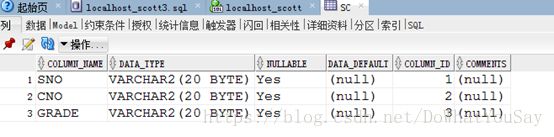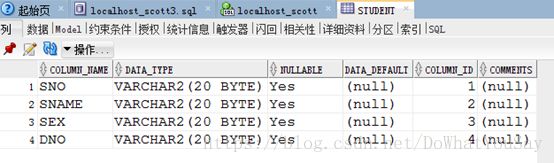Oracle基础
一、基本数据库表的操作:
1、创建表:创建表的同时添加约束(包含三种添加约束的方式--要仔细区分哦)
create table student(
sno number(3) primary key,--主键约束
sname varchar(23) not null,--非空约束
sex varchar(3) default '男' not null,--设置默认值+非空
tel varchar(12) not null,
constraint uq_tl unique(tel)--constraint:限制、约束 添加唯一约束到tel列
--uq_tl为定义的约束名
);注意:主键非空且唯一
create table student(
sno number(3) unique,
sname varchar(23) not null,
sex varchar(3) default '男' not null,
tel varchar(12) not null constraint uq_tel unique//非空约束再添加添加唯一约束
);检查约束:
create table student(
sno number(3),
sname varchar(21),
sage number(2) check(sage between 16 and 60),--检查约束,年龄在16-60之间则符合约束
phone varchar(11) constraint ch_phone check(phone like '1%'),--利用模糊查询,手机号以1开头的则符合检查约束
grade number(3),
constraint c_grade check(grade between 0 and 100) --班级在0-100之间的检查约束
);外键约束:
/*第一种方式*/
create table employee(
eno number(3),
age number(3),
phone varchar(11),
deptno number(10) constraint fk_deptno1 REFERENCES dept(deptno)--references 指向dept表的deptno列(即为外键),使从表dept与主表employee的deptno相关联
);
/*添加外键的第二种方式*/
create table employee(
eno number(3),
age number(3),
phone varchar(11),
deptno number(10),
constraint fk_deptno1 foreign key(deptno) REFERENCES dept(deptno)
);2、删除表
drop table student;3、修改表
改表名称:
rename employee to employe;--rename 旧名称 to 新名称改表结构,增加新列:
alter table employee add(sex varchar(3) default '女');表创建完成后添加约束:
alter table employee add(address varchar(50) not null);--为employee 表的address 添加非空约束
alter table employee modify(eno primary key);--修改约束修改列和删除列:
alter table employee modify(age number(2));--修改列长
alter table employee drop(sex);--修改表结构,删除列二、表中数据的操作
1、约束管理,禁止,激活,删除,重命名
--添加表注释,添加字段注释
--注释的作用:字段注释-说明字段含义,表注释-说明表含义
comment on table student is '学生表';--表的注释 comment on关键字
comment on column student.sno is '学号';--列加注释 comment on column关键字--重命名约束
--1创建表
create table student(
sno varchar2(6) primary key,
sname varchar2(20) not null,
stell number(11) constraint uq_tel unique,
age number(2) constraint ch_age check(age between 19 and 60)
);
--2插入语句
insert into student values(12,'乾进',17806270773,25);
insert into student values(11,'lisi',17806270774,25);
--3修改约束名称
alter table student rename constraint SYS_C0011500 to pk_sno;--oldname to new name--禁止约束
alter table student disable constraint ch_age;
--激活约束
alter table student enable constraint ch_age;
--删除约束
alter table student drop constraint ch_age;
2、索引
作用:加快查询效率 ,索引是加载字段上的
数据量大,需要经常查询数据、修改删除插入等用的较少的数据表可加入索引,加入索引后查询数据变快,但是删除、修改数据速度变慢。原因是什么呢?因为添加索引后,对于数据量大的数据表,查询的时候只需要根据几个字段进行查询,而不再需要将左右的数据加载进行查询;而删除和修改数据表是因为要同时删除和修改索引表的数据,因此数据的处理速度变慢。
--创建单一索引
create index idx_sname on student(sname);
--创建复合索引 尽量把查询用的最多的列放到前面
create index idx_sno_sname on student(sno,sname);
--利用索引进行查询
select sname from student;--启用单一索引
select sno from student;--启用复合索引
select sno,sname from student;--启用复合索引
select sno,sname,sex from student;--启用复合索引 三个打乱顺序也能启用
select sname,sex,sno from student;--启用复合索引
3、插入、修改、删除、查询数据语句
insert into student values(10,'赵六',15205368463,43);
insert into student(sno,sname,stell) values(9,'赵六',15205368467);
update student set stell=12546789,age=34 where sno=9;
delete from student where sno='9';
--回滚
rollback;--简单数据查询
select * from emp;
select empno,ename from emp;
select empno,ename from emp where sal>3000;
select empno,ename from emp where sal>2000;
--添加别名,省略了as
select empno,ename,sal*12+1000 年薪 from emp where sal>3000;
select empno,ename,sal*12+1000 as 年薪 from emp where sal>3000;
--先按照身高排序,身高相同的再按照年龄排序 desc将序排列
select * from student order by height desc,age desc;
--不声明的话,默认升序asc
select empno,ename from emp where sal>3000;
select * from emp order by sal desc;
--联合查询,两张表查询后结果合在一张表里
select sname from student union select ename from emp;
--模糊查询
select * from emp where ename like '%A%';
select * from emp where ename like 'A____';
select * from emp where ename like '__A__';
--null值查询
select * from emp where comm is null;
select * from emp where JOB is not null;4、分组语句,分组函数
分组:用groupby关键字
--几个关键字 最小值 最大值 平均值 求和 数量
min max avg sum count
select count(*) from emp;--emp表中有几条数据--分组函数
select deptno,job,min(sal) from emp group by deptno,job;
select deptno,avg(sal) from emp group by deptno;
--退一法(保留两位小数,直接舍去)
select deptno,trunc(avg(sal),2) from emp group by deptno;
--进一法(保留两位小数,四舍五入)
select deptno,round(avg(sal),2) from emp group by deptno;
select deptno,round(avg(sal),2) from emp where job is not null group by deptno having avg(sal)>1000;
--分组函数不能体现在where语句中 要用having子句加在group by之后
--有having语句一定有group by语句,反之不一定
select deptno,sum(sal) from emp where deptno!=30 group by deptno having sum(sal)>2000;
5、多表查询连接查询
连接查询:
内连接: 显式内连接-inner join on && 隐式内连接
外连接:左外连接 && 右外连接 && 完整外连接
--显式内连接
select e.ename,e.sal,e.deptno,d.dname,d.loc from emp e
inner join dept d
on e.deptno=d.deptno
where d.deptno<>30;--!=相当于<>
--隐式内连接
select e.*,d.dname,d.loc
from emp e,dept d
where d.deptno=e.deptno and d.deptno!=30;
--左外连接
select e.ename,e.sal,e.deptno,d.dname,d.loc from emp e
left join dept d
on e.deptno=d.deptno
where d.deptno<>30;
--右外连接
select e.ename,e.sal,e.deptno,d.dname,d.loc from emp e
right join dept d
on e.deptno=d.deptno
where d.deptno<>30;
--完整外连接
select e.ename,e.sal,e.deptno,d.dname,d.loc from emp e
full join dept d
on e.deptno=d.deptno
where d.deptno<>30;关于左外连接右外连接以及完整外连接的区别:看懂这张图就足够了
6、子查询
分为单行子查询、多行子查询、多列子查询、 相关子查询
--单行子查询 指的是子查询的结果只有一行 子查询执行一遍
select sal from emp where ename='ALLEN';
select * from emp where sal> 1600;
select * from emp where sal>(select sal from emp where ename='ALLEN');
--多行子查询 any,all,in 子查询执行一遍
select * from emp where sal>any(select sal from emp where deptno=20);
select * from emp where sal in (select sal from emp where deptno=20);
--相关子查询 主查询执行多少次,子查询就执行多少次
select * from dept d where 2<(select count(*) from emp where d.deptno=deptno);三、练习题
在不看答案的情况下,完成以下题目,那么Oracle的基础知识你已经掌握了。
练习题中涉及三张表:student表、course表、sc表
表结构如下:
表中的数据如下:
1、student表
2、course表
3、sc表
--1求学生编号为’0001’的学生的学号、姓名、性别
select sno,sname,sex from student where sno='0001';
--2求学院编号(DNO)为’10’ 的男生的学号、姓名、性别
select sno,sname,sex from student where dno='10';
--3求选修授课号为‘327401’且成绩在80~90之间的学生学号和成绩,并将成绩乘以系数0.8输出,且将SNO列更名为学号,成绩列更名为处理成绩 。
select sno as "学号",grade*0.8 as "处理成绩" from sc where cno='327401' and grade between 80 and 90;
--4求选修了课程的学生的学号
select DISTINCT(sno) from sc where cno is not null;
--5求姓名中包含’丽’的学生信息
select * from student where sname like '%丽%';
--6姓名是二个字的张姓同学
select * from student where sname like '张_';
--7所有姓张得同学
select * from student where sname like '张%';
--8统计选课学生人数及最高分成绩和最低分成绩
select count(distinct(sno)),max(grade),min(grade) from sc;
--9查询授课编号为‘153701’的课程的平均分
select avg(grade) from sc where cno='153701';
--10统计各个学院的人数
select dno,count(sno) from student group by dno;
--11按课程号统计选修该课程的人数,并按照人数升序排列。
select cno,count(sno) from sc group by cno ORDER BY count(sno);
--12统计成绩超过80分的学生人数及平均成绩
select cno,count(sno),avg(grade) from sc where grade>80 group by cno;
--13求学号为'0001'的同学的每门课的成绩,输出格式为:学号,课程名,课程成绩
select s.sno,c.cname,s.grade from sc s
inner join course c
on s.cno = c.cno
where s.sno='0001';
--14查询每个学生的每门课程的成绩,要求输出学号,课程名,成绩
select s.sno,c.cname,s.grade from sc s,course c
where s.CNO = c.CNO order by s.sno;
--15查询每个学生的每门课程的成绩,要求输出学号,姓名,课程名,成绩
select s.sno,st.sname,c.cname,grade from sc s
inner join student st on s.sno=st.sno
inner join course c on s.cno=c.cno
order by s.sno;
--16使用嵌套查询方法,查询“赵蓉”教师任课的学生成绩,并按成绩递增排列
select grade from sc where cno
in (select cno from course where tname='赵蓉')
order by grade asc;
--17查询成绩比该课程平均成绩低的学生成绩表
select round(avg(grade),2) from sc group by cno;
select c.cname,st.sname,s.grade from course c,student st,sc s
where s.sno=st.sno and s.cno=c.cno and
s.grade < any(select round(avg(grade),2) from sc);
--18用子查询语句查询选修了“线性代数“的学生学号和姓名
select sno,sname from student where sno
in (select sno from sc where
cno=(select cno from course where cname='线性代数'));
文中如有不正确的地方还请大家指正