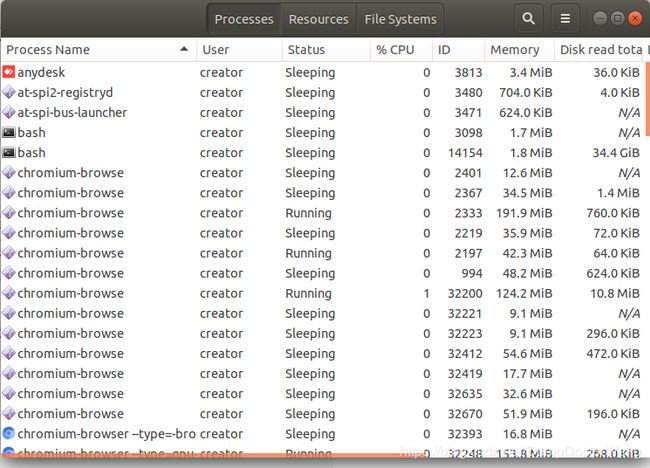Ubuntu系统监视器只能看到“程序名(Pocess Name)”栏
就像这样,Process Name栏占了全部的宽度,即使把窗口往右边拉还是看不到其他信息。
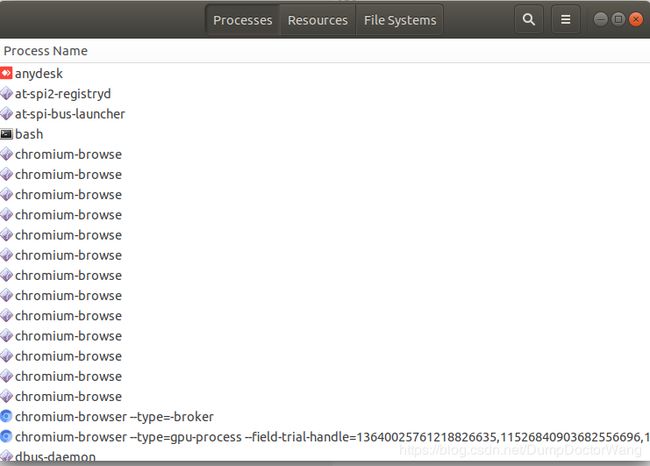
于是谷歌“reset gnome-system-monitor”,找到链接:https://askubuntu.com/questions/985354/system-monitor-cant-see-anything-aside-from-process-name
使用其中的dconf命令来查看gnome-system-monitor的配置如下:
$ dconf dump /org/gnome/gnome-system-monitor/
[/]
show-dependencies=false
current-tab='processes'
network-in-bits=false
show-whose-processes='user'
window-state=(744, 481, 590, 342)
graph-update-interval=1000
update-interval=1000
maximized=false
disks-interval=5000
cpu-stacked-area-chart=false
show-all-fs=false
cpu-colors=[(uint32 0, '#FF6E00'), (1, 'rgb(252,233,79)'), (2, '#49A835'), (3, '#2D7DB3'), (4, '#f25915e815e8'), (5, '#f25915e815e8'), (6, '#f25915e815e8'), (7, '#f25915e815e8'), (8, '#f25915e815e8'), (9, '#f25915e815e8'), (10, '#f25915e815e8'), (11, '#f25915e815e8'), (12, '#f25915e815e8'), (13, '#f25915e815e8'), (14, '#f25915e815e8'), (15, 'rgb(186,189,182)')]
solaris-mode=true
[proctree]
sort-col=0
columns-order=[0, 1, 2, 3, 4, 6, 8, 9, 10, 11, 12, 13, 14, 15, 16, 17, 18, 19, 20, 21, 22, 23, 24, 25, 26]
col-0-visible=true
col-1-width=98
col-0-width=3342
col-1-visible=true
col-6-visible=false
col-2-width=101
col-2-visible=true
col-6-width=90
col-17-visible=false
col-14-visible=false
col-14-width=120
col-17-width=116
sort-order=0
[openfilestree]
sort-order=0
sort-col=0
[disktreenew]
sort-col=0
columns-order=[0, 1, 2, 3, 4, 5, 6]
col-0-visible=true
col-1-width=167
col-0-width=113
col-1-visible=true
col-6-visible=true
col-6-width=0
sort-order=0
其中“col-0-width”就是第一列,也就是“Process Name”列的宽度,发现是3342,远远超过了屏幕分别率,说明太宽了。通过上一个链接,还可以知道gnome-system-monitor的配置是通过dconf来管理的,因此去查找dconf的信息,发现有个dconf-editor可以可视化地编辑dconf配置。故安装dconf-editor:
$ sudo apt-get install dconf-editor # 安装
$ dconf-editor # 运行
dconf-editor界面如下:
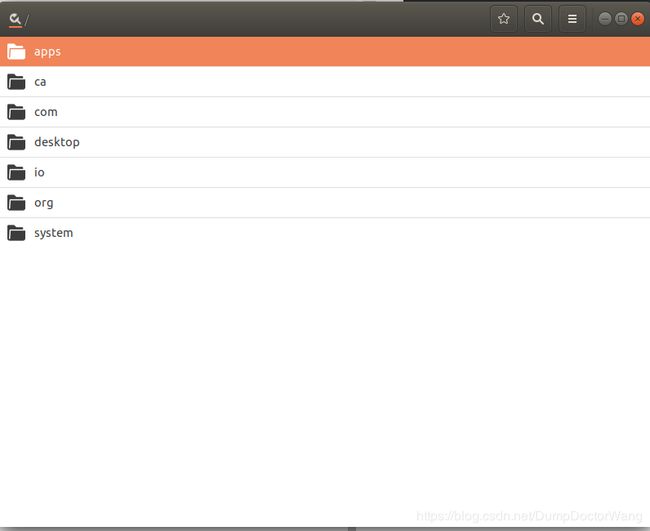
依次打开org->gnome->gnome-system-monitor->proctree:
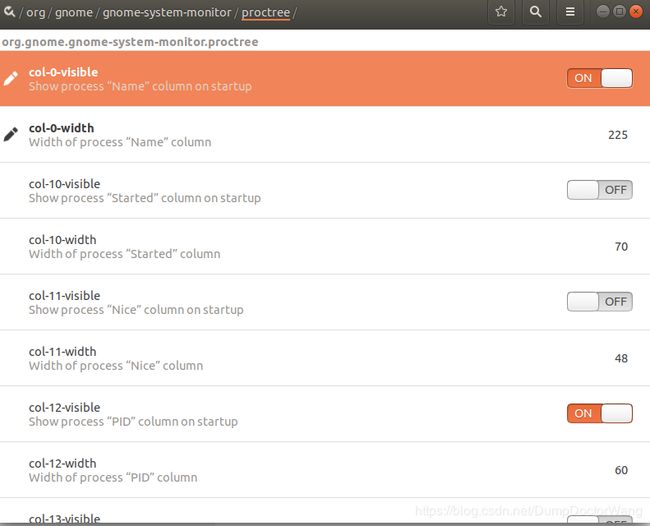
然后再点击col-0-width:
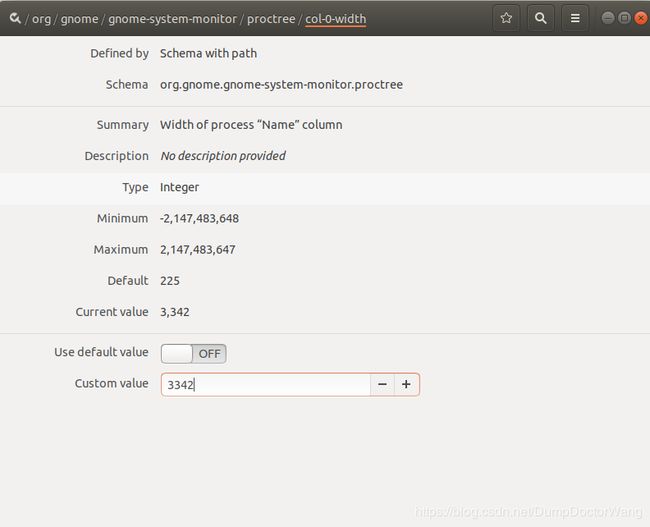
把文本框中的3342修改为225,敲回车保存,然后退出dconf-editor。再次启动gnome-system-monitor,已经正常: