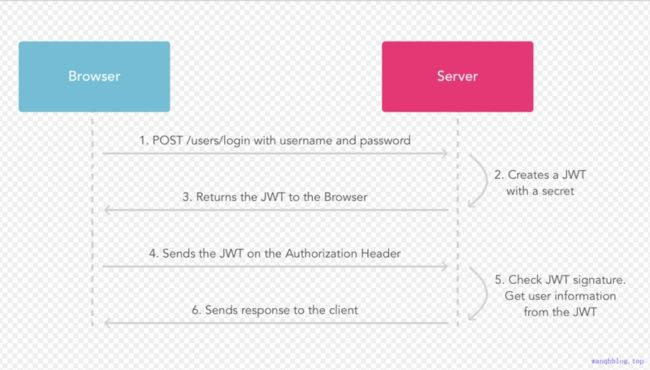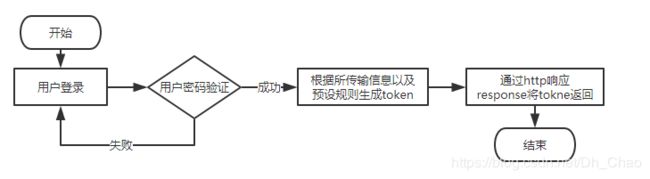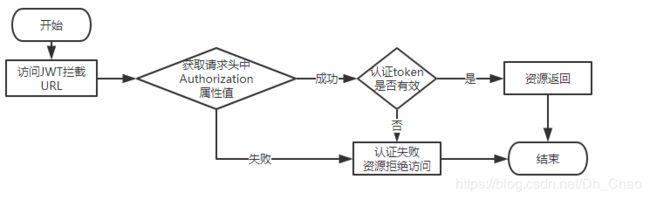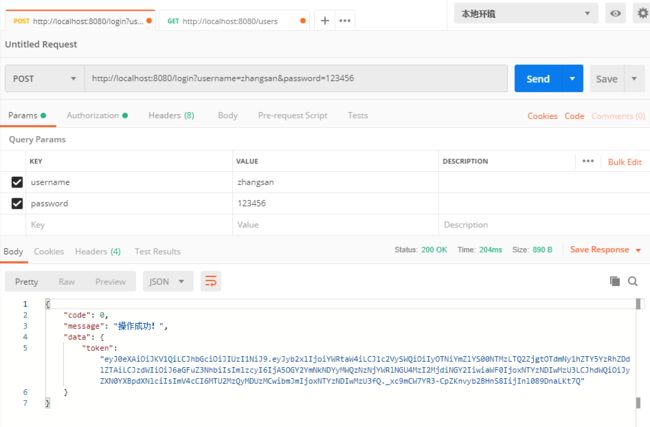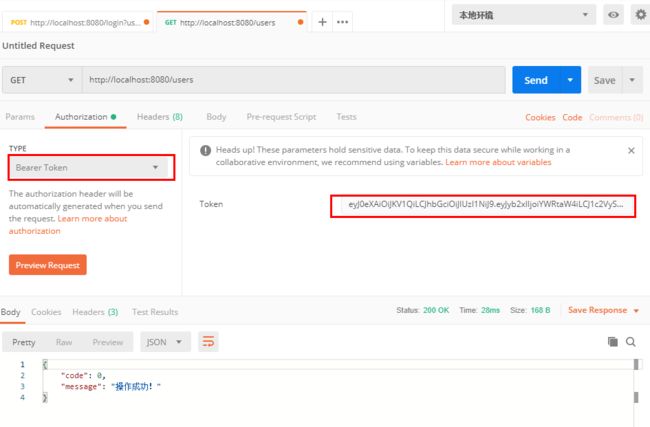JWT官网: https://jwt.io/
JWT(Java版)的github地址:https://github.com/jwtk/jjwt
什么是JWT
Json Web Token(JWT):JSON网络令牌,是为了在网络应用环境间传递声明而制定的一种基于JSON的开放标准((RFC 7519)。JWT是一个轻便的安全跨平台传输格式,定义了一个紧凑的自包含的方式用于通信双方之间以 JSON 对象行使安全的传递信息。因为数字签名的存在,这些信息是可信的。
广义上讲JWT是一个标准的名称;狭义上讲JWT指的就是用来传递的那个token字符串。
JWT的组成
JWT含有三个部分:
- 头部(header)
- 载荷(payload)
- 签证(signature)
头部(header)
头部一般有两部分信息:类型、加密的算法(通常使用HMAC SHA256)
头部一般使用base64加密:eyJ0eXAiOiJKV1QiLCJhbGciOiJIUzI1NiJ9
解密后:
{
"typ":"JWT",
"alg":"HS256"
}
载荷(payload)
该部分一般存放一些有效的信息。JWT的标准定义包含五个字段:
- iss:该JWT的签发者
- sub:该JWT所面向的用户
- aud:接收该JWT的一方
- exp(expires):什么时候过期,这里是一个Unit的时间戳
- iat(issued at):在什么时候签发的
签证(signature)
JWT最后一个部分。该部分是使用了HS256加密后的数据;包含三个部分:
- header(base64后的)
- payload(base64后的)
- secret 私钥
secret是保存在服务器端的,JWT的签发生成也是在服务器端的,secret就是用来进行JWT的签发和JWT的验证,所以,它就是你服务端的秘钥,在任何场景都不应该流露出去。一旦客户端得知这个secret,那就意味着客户端可以自我签发JWT了。
JWT特点
- 紧凑:意味着这个字符串很小,甚至可以放在URL参数,POST Parameter中以Http Header的方式传输。
- 自包含:传输的字符串包含很多信息,别人拿到以后就不需要多次访问数据库获取信息,而且通过其中的信息就可以知道加密类型和方式(当然解密需要公钥和密钥)。
如何使用JWT?
在身份鉴定的实现中,传统的方法是在服务端存储一个 session,给客户端返回一个 cookie,而使用JWT之后,当用户使用它的认证信息登录系统之后,会返回给用户一个JWT, 用户只需要本地保存该 token(通常使用localStorage,也可以使用cookie)即可。
当用户希望访问一个受保护的路由或者资源的时候,通常应该在 Authorization 头部使用 Bearer 模式添加JWT,其内容格式:
Authorization: Bearer
因为用户的状态在服务端内容中是不存储的,所以这是一种无状态的认证机制。服务端的保护路由将会检查请求头 Authorization 中的JWT信息,如果合法,则允许用户的行为。由于JWT是 自包含的,因此,减少了需要查询数据库的需要。
JWT的这些特征使得我们可以完全依赖无状态的特性提供数据API服务。因为JWT并不使用Cookie的,所以你可以在任何域名提供你的API服务而不需要担心跨域资源共享问题(CORS)
下面的序列图展示了该过程:
中文流程介绍:
- 用户使用账号和密码发出POST登录请求;
- 服务器使用私钥创建一个JWT;
- 服务器返回这个JWT给浏览器;
- 浏览器将该JWT串放在请求头中向服务器发送请求;
- 服务器验证该JWT;
- 返回响应的资源给浏览器。
说了这么多JWT到底如何应用到我们的项目中,下面我们就使用SpringBoot 结合 JWT完成用户的登录验证。
应用流程
-
初次登录生成JWT流程图
-
用户访问资源流程图
搭建SpringBoot + JWT工程
下面通过代码来实现用户认证的功能,博主这里主要采用Spring Boot与JWT整合的方式实现。关于Spring Boot项目如何搭建与使用本章不做详细介绍。
- 首先引入JWT依赖:
io.jsonwebtoken
jjwt
0.9.0
- 在工程 application.yml 配置文件中添加JWT的配置信息:
##jwt配置
audience:
# 代表这个JWT的接收对象,存入audience
clientId: 098f6bcd4621d373cade4e832627b4f6
# 密钥, 经过Base64加密, 可自行替换
base64Secret: MDk4ZjZiY2Q0NjIxZDM3M2NhZGU0ZTgzMjYyN2I0ZjY=
# JWT的签发主体,存入issuer
name: restapiuser
# 过期时间,时间戳
expiresSecond: 172800
- 新建配置信息的实体类,以便获取JWT配置:
@Data
@ConfigurationProperties(prefix = "audience")
@Component
public class Audience {
private String clientId;
private String base64Secret;
private String name;
private int expiresSecond;
}
JWT验证主要是通过过滤器验证,所以我们需要添加一个拦截器来演请求头中是否包含有后台颁发的 token,这里请求头的格式:
Authorization: Bearer
- 创建JWT工具类:
package com.thtf.util;
import com.thtf.common.exception.CustomException;
import com.thtf.common.response.ResultCode;
import com.thtf.model.Audience;
import io.jsonwebtoken.*;
import org.slf4j.Logger;
import org.slf4j.LoggerFactory;
import javax.crypto.spec.SecretKeySpec;
import javax.xml.bind.DatatypeConverter;
import java.security.Key;
import java.util.Date;
/**
* ========================
* Created with IntelliJ IDEA.
* User:pyy
* Date:2019/7/17 17:24
* Version: v1.0
* ========================
*/
public class JwtTokenUtil {
private static Logger log = LoggerFactory.getLogger(JwtTokenUtil.class);
public static final String AUTH_HEADER_KEY = "Authorization";
public static final String TOKEN_PREFIX = "Bearer ";
/**
* 解析jwt
* @param jsonWebToken
* @param base64Security
* @return
*/
public static Claims parseJWT(String jsonWebToken, String base64Security) {
try {
Claims claims = Jwts.parser()
.setSigningKey(DatatypeConverter.parseBase64Binary(base64Security))
.parseClaimsJws(jsonWebToken).getBody();
return claims;
} catch (ExpiredJwtException eje) {
log.error("===== Token过期 =====", eje);
throw new CustomException(ResultCode.PERMISSION_TOKEN_EXPIRED);
} catch (Exception e){
log.error("===== token解析异常 =====", e);
throw new CustomException(ResultCode.PERMISSION_TOKEN_INVALID);
}
}
/**
* 构建jwt
* @param userId
* @param username
* @param role
* @param audience
* @return
*/
public static String createJWT(String userId, String username, String role, Audience audience) {
try {
// 使用HS256加密算法
SignatureAlgorithm signatureAlgorithm = SignatureAlgorithm.HS256;
long nowMillis = System.currentTimeMillis();
Date now = new Date(nowMillis);
//生成签名密钥
byte[] apiKeySecretBytes = DatatypeConverter.parseBase64Binary(audience.getBase64Secret());
Key signingKey = new SecretKeySpec(apiKeySecretBytes, signatureAlgorithm.getJcaName());
//userId是重要信息,进行加密下
String encryId = Base64Util.encode(userId);
//添加构成JWT的参数
JwtBuilder builder = Jwts.builder().setHeaderParam("typ", "JWT")
// 可以将基本不重要的对象信息放到claims
.claim("role", role)
.claim("userId", userId)
.setSubject(username) // 代表这个JWT的主体,即它的所有人
.setIssuer(audience.getClientId()) // 代表这个JWT的签发主体;
.setIssuedAt(new Date()) // 是一个时间戳,代表这个JWT的签发时间;
.setAudience(audience.getName()) // 代表这个JWT的接收对象;
.signWith(signatureAlgorithm, signingKey);
//添加Token过期时间
int TTLMillis = audience.getExpiresSecond();
if (TTLMillis >= 0) {
long expMillis = nowMillis + TTLMillis;
Date exp = new Date(expMillis);
builder.setExpiration(exp) // 是一个时间戳,代表这个JWT的过期时间;
.setNotBefore(now); // 是一个时间戳,代表这个JWT生效的开始时间,意味着在这个时间之前验证JWT是会失败的
}
//生成JWT
return builder.compact();
} catch (Exception e) {
log.error("签名失败", e);
throw new CustomException(ResultCode.PERMISSION_SIGNATURE_ERROR);
}
}
/**
* 从token中获取用户名
* @param token
* @param base64Security
* @return
*/
public static String getUsername(String token, String base64Security){
return parseJWT(token, base64Security).getSubject();
}
/**
* 从token中获取用户ID
* @param token
* @param base64Security
* @return
*/
public static String getUserId(String token, String base64Security){
String userId = parseJWT(token, base64Security).get("userId", String.class);
return Base64Util.decode(userId);
}
/**
* 是否已过期
* @param token
* @param base64Security
* @return
*/
public static boolean isExpiration(String token, String base64Security) {
return parseJWT(token, base64Security).getExpiration().before(new Date());
}
}
- 创建JWT验证拦截器:
package com.thtf.interceptor;
import com.thtf.annotation.JwtIgnore;
import com.thtf.common.exception.CustomException;
import com.thtf.common.response.ResultCode;
import com.thtf.model.Audience;
import com.thtf.util.JwtTokenUtil;
import lombok.extern.slf4j.Slf4j;
import org.apache.commons.lang3.StringUtils;
import org.springframework.beans.factory.BeanFactory;
import org.springframework.beans.factory.annotation.Autowired;
import org.springframework.http.HttpMethod;
import org.springframework.web.context.support.WebApplicationContextUtils;
import org.springframework.web.method.HandlerMethod;
import org.springframework.web.servlet.handler.HandlerInterceptorAdapter;
import javax.servlet.http.HttpServletRequest;
import javax.servlet.http.HttpServletResponse;
/**
* ========================
* token验证拦截器
* Created with IntelliJ IDEA.
* User:pyy
* Date:2019/7/18 9:46
* Version: v1.0
* ========================
*/
@Slf4j
public class JwtInterceptor extends HandlerInterceptorAdapter{
@Autowired
private Audience audience;
@Override
public boolean preHandle(HttpServletRequest request, HttpServletResponse response, Object handler) throws Exception {
// 忽略带JwtIgnore注解的请求, 不做后续token认证校验
if (handler instanceof HandlerMethod) {
HandlerMethod handlerMethod = (HandlerMethod) handler;
JwtIgnore jwtIgnore = handlerMethod.getMethodAnnotation(JwtIgnore.class);
if (jwtIgnore != null) {
return true;
}
}
if (HttpMethod.OPTIONS.equals(request.getMethod())) {
response.setStatus(HttpServletResponse.SC_OK);
return true;
}
// 获取请求头信息authorization信息
final String authHeader = request.getHeader(JwtTokenUtil.AUTH_HEADER_KEY);
log.info("## authHeader= {}", authHeader);
if (StringUtils.isBlank(authHeader) || !authHeader.startsWith(JwtTokenUtil.TOKEN_PREFIX)) {
log.info("### 用户未登录,请先登录 ###");
throw new CustomException(ResultCode.USER_NOT_LOGGED_IN);
}
// 获取token
final String token = authHeader.substring(7);
if(audience == null){
BeanFactory factory = WebApplicationContextUtils.getRequiredWebApplicationContext(request.getServletContext());
audience = (Audience) factory.getBean("audience");
}
// 验证token是否有效--无效已做异常抛出,由全局异常处理后返回对应信息
JwtTokenUtil.parseJWT(token, audience.getBase64Secret());
return true;
}
}
- 配置拦截器:
package com.thtf.config;
import com.thtf.interceptor.JwtInterceptor;
import org.springframework.boot.web.servlet.FilterRegistrationBean;
import org.springframework.context.annotation.Bean;
import org.springframework.context.annotation.Configuration;
import org.springframework.web.servlet.config.annotation.CorsRegistry;
import org.springframework.web.servlet.config.annotation.InterceptorRegistry;
import org.springframework.web.servlet.config.annotation.WebMvcConfigurer;
/**
* ========================
* Created with IntelliJ IDEA.
* User:pyy
* Date:2019/7/18 10:37
* Version: v1.0
* ========================
*/
@Configuration
public class WebConfig implements WebMvcConfigurer {
/**
* 添加拦截器
*/
@Override
public void addInterceptors(InterceptorRegistry registry) {
//拦截路径可自行配置多个 可用 ,分隔开
registry.addInterceptor(new JwtInterceptor()).addPathPatterns("/**");
}
/**
* 跨域支持
*
* @param registry
*/
@Override
public void addCorsMappings(CorsRegistry registry) {
registry.addMapping("/**")
.allowedOrigins("*")
.allowCredentials(true)
.allowedMethods("GET", "POST", "DELETE", "PUT", "PATCH", "OPTIONS", "HEAD")
.maxAge(3600 * 24);
}
}
这里JWT可能会有跨域问题,配置跨域支持。
- 编写测试Controller接口:
package com.thtf.controller;
import com.alibaba.fastjson.JSONObject;
import com.thtf.annotation.JwtIgnore;
import com.thtf.common.response.Result;
import com.thtf.model.Audience;
import com.thtf.util.JwtTokenUtil;
import lombok.extern.slf4j.Slf4j;
import org.springframework.beans.factory.annotation.Autowired;
import org.springframework.web.bind.annotation.GetMapping;
import org.springframework.web.bind.annotation.PostMapping;
import org.springframework.web.bind.annotation.RestController;
import javax.servlet.http.HttpServletResponse;
import java.util.UUID;
/**
* ========================
* Created with IntelliJ IDEA.
* User:pyy
* Date:2019/7/18 10:41
* Version: v1.0
* ========================
*/
@Slf4j
@RestController
public class AdminUserController {
@Autowired
private Audience audience;
@PostMapping("/login")
@JwtIgnore
public Result adminLogin(HttpServletResponse response, String username,String password) {
// 这里模拟测试, 默认登录成功,返回用户ID和角色信息
String userId = UUID.randomUUID().toString();
String role = "admin";
// 创建token
String token = JwtTokenUtil.createJWT(userId, username, role, audience);
log.info("### 登录成功, token={} ###", token);
// 将token放在响应头
response.setHeader(JwtTokenUtil.AUTH_HEADER_KEY, JwtTokenUtil.TOKEN_PREFIX + token);
// 将token响应给客户端
JSONObject result = new JSONObject();
result.put("token", token);
return Result.SUCCESS(result);
}
@GetMapping("/users")
public Result userList() {
log.info("### 查询所有用户列表 ###");
return Result.SUCCESS();
}
}
- 接下来我们使用PostMan工具进行测试:
没有登录时候直接访问:http://localhost:8080/users 接口:
执行登录:
携带生成token再次访问:http://localhost:8080/users 接口
注意:这里选择 Bearer Token类型,就把不要在 Token中手动Bearer,postman会自动拼接。
源码下载地址:https://github.com/pyygithub/JWT-DEMO.git