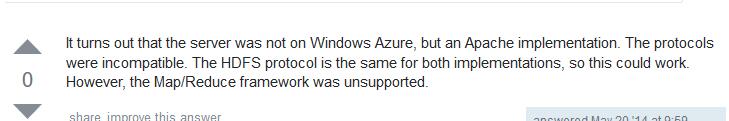一、Hadoop环境配置概述
三台虚拟机,操作系统为:Ubuntu 16.04。
Hadoop版本:2.7.2
NameNode:192.168.72.132
DataNode:192.168.72.135,192.168.72.136
注:具配置过程,不具备介绍了,网上很多。
二、eclipse(JAVA)环境配置概述
操作系统:Windows 10
eclipse版本:Mars.2 Release (4.5.2)
1.hadoop-eclipse-plugin-2.7.2.jar组件放plugins目录 下,具体如何配置去网上找。
2.配置HADOOP_HOME环境变量:E:\hadoop-2.7.2,配置PATH环境变量,增加:%HADOOP_HOME%\bin
3.下载:winutils.exe和Hadoop.dll两个文件,放到E:\hadoop-2.7.2\bin下;Hadoop.dll放到Windows\System32下载。
4.引用hadoop组件包,为了正确性,share\hadoop\common、share\hadoop\hdfs、share\hadoop\mapreduce、share\hadoop\yarn,以及每个目录下的lib中的jar包全部引用。
5.新建项目wordcount,网上一大堆代码,直接复制就行了。
6.支行效果:
三、VS2015(C#)环境配置概述
1.增加组件引用,分别Install-Package:Microsoft.Azure.Management.HDInsight.Job 、Microsoft.Hadoop.WebClient、Microsoft.Hadoop.Hive、Microsoft.Hadoop.MapReduce等5个组件,可能会报WebClient和MapReduce引用的版本号不对,删除WebClient组件引用,重新在MapReduce下引用WebClient组件。Microsoft.Azure.Management.HDInsight、
2.配置C:\Windows\System32\drivers\etc\hosts文件,192.168.72.132 wxzz-pc、192.168.72.135 wxzz-pc1、192.168.72.136 wxzz-pc2,否则会报无法连接DataNode。
3.至此myCluster.StorageSystem.LsFiles和myCluster.StorageSystem.Exists是可以正常执行,myCluster.StorageSystem.CopyFromLocal和myCluster.StorageSystem.CopyToLocal一直出现异常。
4.后来在NameNode上安装了Hive,myCluster.StorageSystem.CopyFromLocal和myCluster.StorageSystem.CopyToLocal两个操作才可以正常执行。至此,HDFS的操作没有问题了。
5.myCluster.MapReduceJob.Execute执行mapreduce的时候一直会报无法连接“ip:50111”的异常信息。
6.后来配置hive中的webhcat,并且起动服务,myCluster.MapReduceJob.Execute执行又报“Response status code does not indicate success: 500 (Server Error).”异常信息,堆栈信息如下:
StackTrace " 在 System.Threading.Tasks.Task.ThrowIfExceptional(Boolean includeTaskCanceledExceptions)\r\n 在 System.Threading.Tasks.Task.Wait(Int32 millisecondsTimeout, CancellationToken cancellationToken)\r\n 在 System.Threading.Tasks.Task.Wait()\r\n 在 Microsoft.Hadoop.WebClient.WebHCatClient.WebHcatMapReduceStreamingExecutor.Execute(Boolean throwOnError)\r\n 在 Microsoft.Hadoop.MapReduce.Execution.Hadoop.StreamingJobExecutorBase.ExecuteCore(Type mapper, Type reducer, Type combiner, HadoopJobConfiguration config)\r\n 在 Microsoft.Hadoop.MapReduce.Execution.Hadoop.StreamingJobExecutorBase.Execute(Type mapperType, Type reducerType, Type combinerType, HadoopJobConfiguration config)\r\n 在 Microsoft.Hadoop.MapReduce.Execution.Hadoop.StreamingJobExecutorBase.Execute[TMapper,TReducer](HadoopJobConfiguration config)\r\n 在 Hadoop_Demo.Program.Main(String[] args) 位置 C:\\Users\\WXZZ\\Desktop\\Hadoop_Demo\\Hadoop_Demo\\Program.cs:行号 61" string
找遍网络,这个问题也一直没有解决掉,其中有个回复,请参考:
如果是Hdfs协议 的问题,那么StorageSystem操作不会执行成功。而单单是mapreduce执行失败,我怀疑是否是webhcat配置有问题,或者请求数据协议本身的问题。
四、总结
只是一个小实验,还没有真正的应用的生产环境。一直用C#开发,出现这个问题,无法解决,也是挺无助的。先进行小结,以后慢慢研究。
五、组件和源代码下载
http://pan.baidu.com/s/1i48Ln4D
1.[连载]《C#通讯(串口和网络)框架的设计与实现》
2.[开源]C#跨平台物联网通讯框架ServerSuperIO(SSIO)介绍
2.应用SuperIO(SIO)和开源跨平台物联网框架ServerSuperIO(SSIO)构建系统的整体方案
3.C#工业物联网和集成系统解决方案的技术路线(数据源、数据采集、数据上传与接收、ActiveMQ、Mongodb、WebApi、手机App)
5.ServerSuperIO开源地址:https://github.com/wxzz/ServerSuperIO
物联网&集成技术(.NET) QQ群:54256083