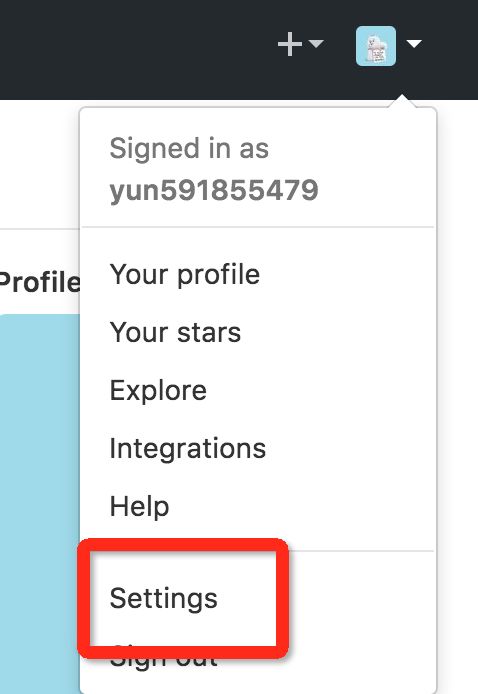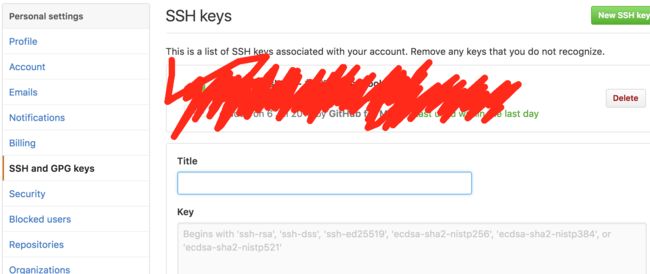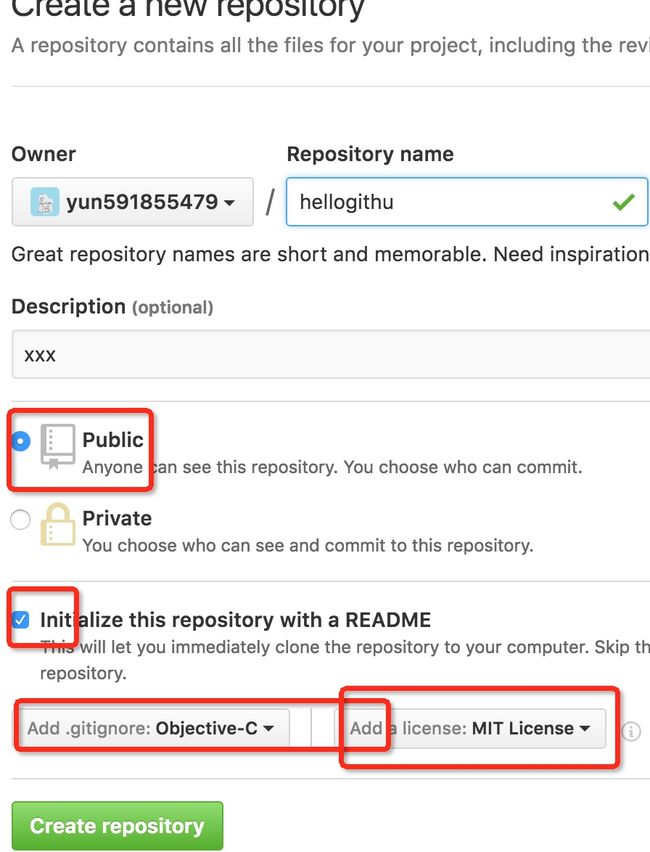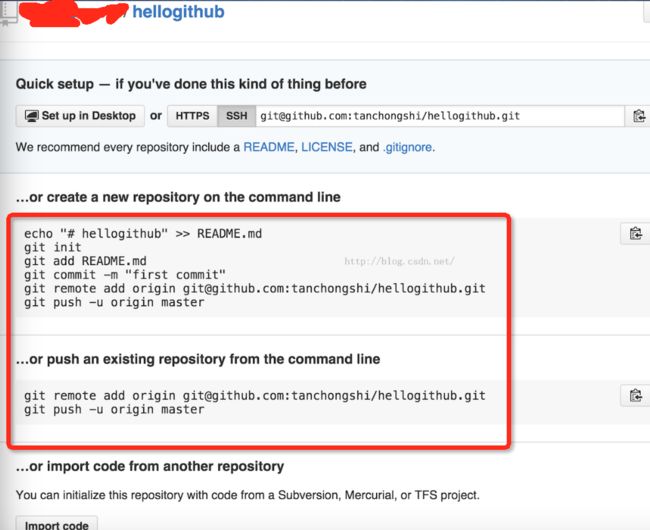前言
学习笔记 -- 使用git管理Github
正文
最新版本Xcode,在terminal下可以发现git已经被安装。
MacBookPro:~ huwenkuan$ git --version
...
git version 2.9.3 (Apple Git-75)
需要知道的是本地的git仓库和Github服务器之间是通过ssh加密的。
在终端执行
MacBookPro:~ huwenkuan$ ssh -v
usage: ssh [-1246AaCfGgKkMNnqsTtVvXxYy] [-b bind_address] [-c cipher_spec]
[-D [bind_address:]port] [-E log_file] [-e escape_char]
[-F configfile] [-I pkcs11] [-i identity_file]
[-L [bind_address:]port:host:hostport] [-l login_name] [-m mac_spec]
[-O ctl_cmd] [-o option] [-p port]
[-Q cipher | cipher-auth | mac | kex | key]
[-R [bind_address:]port:host:hostport] [-S ctl_path] [-W host:port]
[-w local_tun[:remote_tun]] [user@]hostname [command]
表示Mac已经安装了ssh
1 接下来是创建SSH Key
(这里直接借鉴下大牛的代码)
接着可以在用户主目录里找到.ssh目录,里面有github_rsa和github_rsa.pub两个文件,这两个就是SSH Key的秘钥对
MacBookPro:~ huwenkuan$ cd .ssh
MacBookPro:.ssh huwenkuan$ ls
github_rsa github_rsa.pub known_hosts
2 在Github设置ssh key
登陆Github, “Settings”->SSH keys->Add SSH key
这里我已经设置过了
title:可以随便填名字
key:在Key文本框里粘贴github_rsa.pub文件的内容
点击add key 配置完成
3 测试本地是否和Github连接上
MacBookPro:.ssh huwenkuan$ ssh -T [email protected]
Hi yun591855479! You've successfully authenticated, but GitHub does not provide shell access.
第一次链接Github,会有一个确认,需要你确认GitHub的Key的指纹信息是否真的来自GitHub的服务器,输入yes回车即可。
一 使用git在本地建立的项目更新到Github
MacBookPro:github仓库 huwenkuan$ mkdir hellogithub
MacBookPro:github仓库 huwenkuan$ cd hellogithub/
MacBookPro:hellogithub huwenkuan$ ls -ah
. ..
MacBookPro:hellogithub huwenkuan$ git init
Initialized empty Git repository in /Users/huwenkuan/Documents/github仓库/hellogithub/.git/
MacBookPro:hellogithub huwenkuan$ ls -a
. .. .git
MacBookPro:hellogithub huwenkuan$ touch newfile
MacBookPro:hellogithub huwenkuan$ ls
newfile
MacBookPro:hellogithub huwenkuan$ git add newfile
MacBookPro:hellogithub huwenkuan$ git commit -m 'first commit'
[master (root-commit) e1e2cb8] first commit
1 file changed, 0 insertions(+), 0 deletions(-)
create mode 100644 newfile
配置本地用户和邮箱
用户名邮箱作用 : 我们需要设置一个用户名 和 邮箱, 这是用来上传本地仓库到GitHub中, 在GitHub中显示代码上传者;
使用命令 :
MacBookPro:hellogithub huwenkuan$ git config --global user.name xxx //设置用户名
MacBookPro:hellogithub huwenkuan$ git config --global user.email [email protected] //设置邮箱
为了把本地库推到远程服务器,首先需要在Github上面也建一个项目
在Repository name填上我们的项目名字,description随便填,别的大家可以暂时参照我的选择勾选。
然后会生成项目
(其实他有提示你接下来该怎么做)
然后把远程项目和本地库关联
MacBookPro:hellogithub huwenkuan$ git remote add origin [email protected]:yun591855479/hellogithub.git
MacBookPro:hellogithub huwenkuan$ git push -u origin master
“git remote add xxx 远程服务器仓库地址aaa”:
该方法是关联本地与服务器的仓库,为服务器的仓库取个别名叫xxx,一般情况下该别名就叫origin,此时他关联的就是远程服务器地址aaa这个仓库。
而删除某个别名用:“git remote rm tt” 删除现存的某个别名tt,也就是断开别名tt所对应的远程仓库的连接,不再需要它了、项目已经没了,等等。
例如:git remote rm origin
可能会报以下错
To github.com:yun591855479/hellogithub.git
! [rejected] master -> master (fetch first)
error: failed to push some refs to '[email protected]:yun591855479/hellogithub.git'
hint: Updates were rejected because the remote contains work that you do
hint: not have locally. This is usually caused by another repository pushing
hint: to the same ref. You may want to first integrate the remote changes
hint: (e.g., 'git pull ...') before pushing again.
hint: See the 'Note about fast-forwards' in 'git push --help' for details.
这是本地没有README文件造成的
现在去将该文件pull下来
MacBookPro:hellogithub huwenkuan$ git pull --rebase origin master
warning: no common commits
remote: Counting objects: 5, done.
remote: Compressing objects: 100% (4/4), done.
remote: Total 5 (delta 0), reused 0 (delta 0), pack-reused 0
Unpacking objects: 100% (5/5), done.
From https://github.com/yun591855479/hellogithub
* branch master -> FETCH_HEAD
* [new branch] master -> origin/master
First, rewinding head to replay your work on top of it...
Applying: first commit
更新github代码仓库到本地。
使用下面的命令即可更新代码
git pull origin master
然后查看是否已经同步下来
MacBookPro:hellogithub huwenkuan$ ls
LICENSE README.md newfile
然后再执行
MacBookPro:hellogithub huwenkuan$ git push -u origin master
遇到的问题
当我再次关联时会报错
MacBookPro:hellogithub huwenkuan$ git remote add origin [email protected]:yun591855479/hellogithub.git
fatal: remote origin already exists.
我们需要移除
MacBookPro:hellogithub huwenkuan$ git remote rm origin
再执行
MacBookPro:hellogithub huwenkuan$ git remote add origin https://github.com/yun591855479/hellogithub.git
MacBookPro:hellogithub huwenkuan$ git push -u origin master
Counting objects: 3, done.
Delta compression using up to 4 threads.
Compressing objects: 100% (2/2), done.
Writing objects: 100% (3/3), 263 bytes | 0 bytes/s, done.
Total 3 (delta 1), reused 0 (delta 0)
remote: Resolving deltas: 100% (1/1), completed with 1 local objects.
To https://github.com/yun591855479/hellogithub.git
546c5fe..f355d1c master -> master
Branch master set up to track remote branch master from origin.
二 直接将github上的仓库clone下来
直接在gitHub上创建仓库,本地不创建。
在终端输入’git clone’命令就能下载github的代码了:
例如:我们在github上创建了一个仓库test2
命令行执行:
MacBookPro:github仓库 huwenkuan$ git clone https://github.com/yun591855479/test2.git
Cloning into 'test2'...
remote: Counting objects: 5, done.
remote: Compressing objects: 100% (4/4), done.
remote: Total 5 (delta 0), reused 0 (delta 0), pack-reused 0
Unpacking objects: 100% (5/5), done.
Checking connectivity... done.
MacBookPro:github仓库 huwenkuan$ ls
此时就能查看到test2
MacBookPro:github仓库 huwenkuan$ cd test2
MacBookPro:test2 huwenkuan$ ls
LICENSE README.md
补充
在下载下来的下面做一些修改并提交。
$ 进入刚下载的代码仓库:cd example/
$ 修改”README.md”文件:echo "hello github" > README.md
$ 添加修改的代码:git add README.md
$ 查看修改的状态:git status
$ 填写提交信息:git commit -m "add test message"
$ 正式提交代码:git push origin master
MacBookPro:hellogithub huwenkuan$ echo "#hello github">> README.md
MacBookPro:hellogithub huwenkuan$ vim README.md
MacBookPro:hellogithub huwenkuan$ cat README.md
# hellogithub
My pro first time visit you!
#hello github
我们可以通过vim查看README.md的内容,也可以通过cat 来直接查看。
参考文献:
github常见操作和常见错误!
Git版本控制软件结合GitHub从入门到精通常用命令学习手册
mac使用git管理Github
如何解决failed to push some refs to git
git pull和git pull --rebase的不同