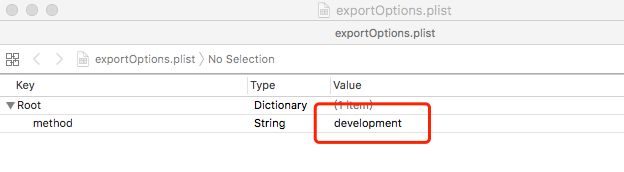直接上代码:
文件:autobuild.py
#!/usr/bin/env python
# -*- coding:utf-8 -*-
#./autobuild.py -p youproject.xcodeproj -s schemename
#./autobuild.py -w youproject.xcworkspace -s schemename
import argparse
import subprocess
import requests
import os
#configuration for iOS build setting
CONFIGURATION = "Debug"
EXPORT_OPTIONS_PLIST = "exportOptions.plist"
#会在桌面创建输出ipa文件的目录
EXPORT_MAIN_DIRECTORY = "~/Desktop/"
# configuration for pgyer
PGYER_UPLOAD_URL = "http://www.pgyer.com/apiv1/app/upload"
DOWNLOAD_BASE_URL = "http://www.pgyer.com"
USER_KEY = "d7fda23e2e6d11c2a3af54e7c56e4377"
API_KEY = "100a76c21d6e5202069223ea19018696"
#设置从蒲公英下载应用时的密码
PYGER_PASSWORD = "123"
# 蒲公英更新描述
PGYDESC = "testtest"
def cleanArchiveFile(archiveFile):
cleanCmd = "rm -r %s" %(archiveFile)
process = subprocess.Popen(cleanCmd, shell = True)
process.wait()
print "cleaned archiveFile: %s" %(archiveFile)
def parserUploadResult(jsonResult):
resultCode = jsonResult['code']
if resultCode == 0:
downUrl = DOWNLOAD_BASE_URL +"/"+jsonResult['data']['appShortcutUrl']
print "Upload Success"
print "DownUrl is:" + downUrl
else:
print "Upload Fail!"
print "Reason:"+jsonResult['message']
def uploadIpaToPgyer(ipaPath):
print "ipaPath:"+ipaPath
ipaPath = os.path.expanduser(ipaPath)
ipaPath = unicode(ipaPath, "utf-8")
files = {'file': open(ipaPath, 'rb')}
headers = {'enctype':'multipart/form-data'}
payload = {'uKey':USER_KEY,'_api_key':API_KEY,'publishRange':'2','isPublishToPublic':'2', 'password':PYGER_PASSWORD, 'updateDescription':PGYDESC}
print "update desc:" + PGYDESC
print "uploading...."
r = requests.post(PGYER_UPLOAD_URL, data = payload ,files=files,headers=headers)
if r.status_code == requests.codes.ok:
result = r.json()
parserUploadResult(result)
else:
print 'HTTPError,Code:'+r.status_code
#创建输出ipa文件路径: ~/Desktop/{scheme}{2016-12-28_08-08-10}
def buildExportDirectory(scheme):
dateCmd = 'date "+%Y-%m-%d_%H-%M-%S"'
process = subprocess.Popen(dateCmd, stdout=subprocess.PIPE, shell=True)
(stdoutdata, stderrdata) = process.communicate()
exportDirectory = "%s%s%s" %(EXPORT_MAIN_DIRECTORY, scheme, stdoutdata.strip())
return exportDirectory
def buildArchivePath(tempName):
process = subprocess.Popen("pwd", stdout=subprocess.PIPE)
(stdoutdata, stderrdata) = process.communicate()
archiveName = "%s.xcarchive" %(tempName)
archivePath = stdoutdata.strip() + '/' + archiveName
return archivePath
def getIpaPath(exportPath):
cmd = "ls %s" %(exportPath)
process = subprocess.Popen(cmd, stdout=subprocess.PIPE, shell=True)
(stdoutdata, stderrdata) = process.communicate()
ipaName = stdoutdata.strip()
ipaPath = exportPath + "/" + ipaName
return ipaPath
def exportArchive(scheme, archivePath):
exportDirectory = buildExportDirectory(scheme)
exportCmd = "xcodebuild -exportArchive -archivePath %s -exportPath %s -exportOptionsPlist %s" %(archivePath, exportDirectory, EXPORT_OPTIONS_PLIST)
process = subprocess.Popen(exportCmd, shell=True)
(stdoutdata, stderrdata) = process.communicate()
signReturnCode = process.returncode
if signReturnCode != 0:
print "export %s failed" %(scheme)
return ""
else:
return exportDirectory
def buildProject(project, scheme):
archivePath = buildArchivePath(scheme)
print "archivePath: " + archivePath
archiveCmd = 'xcodebuild -project %s -scheme %s -configuration %s archive -archivePath %s -destination generic/platform=iOS' %(project, scheme, CONFIGURATION, archivePath)
process = subprocess.Popen(archiveCmd, shell=True)
process.wait()
archiveReturnCode = process.returncode
if archiveReturnCode != 0:
print "archive workspace %s failed" %(workspace)
cleanArchiveFile(archivePath)
else:
exportDirectory = exportArchive(scheme, archivePath)
cleanArchiveFile(archivePath)
if exportDirectory != "":
ipaPath = getIpaPath(exportDirectory)
uploadIpaToPgyer(ipaPath)
def buildWorkspace(workspace, scheme):
archivePath = buildArchivePath(scheme)
print "archivePath: " + archivePath
archiveCmd = 'xcodebuild -workspace %s -scheme %s -configuration %s archive -archivePath %s -destination generic/platform=iOS' %(workspace, scheme, CONFIGURATION, archivePath)
process = subprocess.Popen(archiveCmd, shell=True)
process.wait()
archiveReturnCode = process.returncode
if archiveReturnCode != 0:
print "archive workspace %s failed" %(workspace)
cleanArchiveFile(archivePath)
else:
exportDirectory = exportArchive(scheme, archivePath)
cleanArchiveFile(archivePath)
if exportDirectory != "":
ipaPath = getIpaPath(exportDirectory)
uploadIpaToPgyer(ipaPath)
def xcbuild(options):
project = options.project
workspace = options.workspace
scheme = options.scheme
desc = options.desc
# global PGYDESC
PGYDESC = desc
if project is None and workspace is None:
pass
elif project is not None:
buildProject(project, scheme)
elif workspace is not None:
buildWorkspace(workspace, scheme)
def main():
parser = argparse.ArgumentParser()
parser.add_argument("-w", "--workspace", help="Build the workspace name.xcworkspace.", metavar="name.xcworkspace")
parser.add_argument("-p", "--project", help="Build the project name.xcodeproj.", metavar="name.xcodeproj")
parser.add_argument("-s", "--scheme", help="Build the scheme specified by schemename. Required if building a workspace.", metavar="schemename")
parser.add_argument("-m", "--desc", help="Pgyer update description.", metavar="description")
options = parser.parse_args()
print "options: %s" % (options)
xcbuild(options)
if __name__ == '__main__':
main()
文件:exportOptions.plist
文件:README.md
#autobuild.py
iOS 自动化打包脚本,并上传*ipa*文件至蒲公英。参数说明:
```
Usage: autobuild.py [options]
Options:
-h, --help show this help message and exit
-w name.xcworkspace, --workspace=name.xcworkspace
Build the workspace name.xcworkspace.
-p name.xcodeproj, --project=name.xcodeproj
Build the project name.xcodeproj.
-s schemename, --scheme=schemename
Build the scheme specified by schemename. Required if
building a workspace.
-m description, --desc=description
Pgyer update description.
```
使用方式:
```
./autobuild.py -p youproject.xcodeproj -s schemename
或者
./autobuild.py -w youproject.xcworkspace -s schemename
```
脚本中有几个全局变量,根据自己项目设置进行修改其值, 包括:
```
CONFIGURATION = "Release"
EXPORT_OPTIONS_PLIST = "exportOptions.plist"
#会在桌面创建输出ipa文件的目录
EXPORT_MAIN_DIRECTORY = "~/Desktop/"
```
*CONFIGURATION*:可在项目工程文件所在目录执行`xcodebuild -list`查看所有可选取值。
*EXPORT_OPTIONS_PLIST*:导出*ipa*文件时的配置参数,该参数值是你的配置参数文件名,请在*autobuild.py*文件所在目录下创建*exportOptions.plist*文件,配置参数({app-store, ad-hoc, enterprise, development})可使用`xcodebuild --help`查看所有可选取值。
*EXPORT_MAIN_DIRECTORY*:默认情况下会在桌面创建*ipa*文件导出的文件夹,文件夹命名如:*~/Desktop/{scheme}{2016-12-28_08-08-10}*。
```
# configuration for pgyer
PGYER_UPLOAD_URL = "http://www.pgyer.com/apiv1/app/upload"
DOWNLOAD_BASE_URL = "http://www.pgyer.com"
USER_KEY = "15d6xxxxxxxxxxxxxxxxxx"
API_KEY = "efxxxxxxxxxxxxxxxxxxxx"
#设置从蒲公英下载应用时的密码
PYGER_PASSWORD = ""
# 蒲公英更新描述
PGYDESC = ""
```
上传*ipa*文件至蒲公英的配置,你需要设置的是:*USER_KEY*, *API_KEY*, *PYGER_PASSWORD*。
本文最终实现的是使用脚本打 Ad-hoc 包,并发布测试,当然稍微修改一下脚本参数就可以打其他类型的 ipa 包了。另外该脚本还实现了将生成的 ipa 包上传至蒲公英进行测试分发。
结合蒲公英分发平台,将 ipa 文件上传至蒲公英分发平台,同时在终端会打印上传结果以及上传应用后该应用的 URL。蒲公英分发平台能够方便地将 ipa 文件尽快分发到测试人员,该平台有开放 API,可避免人工上传。
常见问题:
找不到request module.
import requests
ImportError: No module named requests
找不到request module,参考stackoverflow, 使用$ sudo pip install requests或者sudo easy_install -U requests;
如果使用了上传蒲公英,且安装需要密码,请打开脚本,搜一下脚本里的password,将其值设置为空。
========== update 2016-12-28 ==========
github上脚本进行更新:
使用xcodebuild -exportArchive替换PackageApplication进行打包.
解析传入参数使用argparse替换OptionParser.
去掉对PROVISIONING_PROFILE和CODE_SIGN_IDENTITY的配置,请使用Xcode8的自动证书管理。
新增exportOptions.plist文件,用于设置导出ipa文件的参数,该文件中的可配置参数可使用xcodebuild --help查看。
脚本传入参数去掉--target和--output,ipa文件默认会存放在Desktop创建诸如{scheme}{2016-12-28_08-08-10}格式的文件夹中。
假如你的项目目录如下所示:
|____AOP
| |____AppDelegate.h
| |____AppDelegate.m
| |____Base.lproj
| | |____LaunchScreen.xib
| | |____Main.storyboard
| |____Images.xcassets
| |____Info.plist
| |____main.m
| |____ViewController.h
| |____ViewController.m
|____AOP.xcodeproj
|____autobuild
| |____autobuild.py
| |____exportOptions.plist
先进入autobuild目录,使用脚本打包的命令如下:
python autobuild.py -p ../AOP.xcodeproj -s AOP
脚本执行完毕,若成功,则会在桌面生成ipa文件。
若是打包xcworkspace项目,则打包命令格式如下所示:
python autobuild.py -w ../yourworkspace.xcworkspace -s yourscheme
exportOptions.plist文件中的可选配置参数如下:
{app-store, ad-hoc, enterprise, development}
如果还有什么问题,可在下面回复留言。