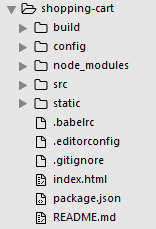传统的用html+jquery来实现购物车系统要非常的复杂,但是购物车系统完全是一个数据驱动的系统,因此采用诸如Vue.js、angular.js这些框架要简单的多。饿了吗开源的组件库Element是基于Vue.js 2.0实现的,该组件库封装了开发中需要的各种组件,并且提供了友好的API文档供开发者查看,下面就是我用Element实现的一个简单的购物车系统。(https://github.com/iwideal/MyGit/tree/master/HTML/shopping-cart)
首先,我们用Vue.js推荐的命令行工具来搭建项目骨架。
# 创建一个基于 webpack 模板的新项目
$ vue init webpack shopping-cart
# 安装依赖,走你
$ cd shopping-cart
$ npm install
$ npm run dev
这时候,生成的项目骨架如图:
这时候,我们要像maven一样,给项目添加依赖,在package.json文件中添加Element依赖:
"dependencies": { "element-ui": "^1.1.6", "vue": "^2.1.0" },
添加完依赖之后,这是我们可以在项目中使用依赖了,在main.js文件中,导入ElementUI:
// The Vue build version to load with the `import` command
// (runtime-only or standalone) has been set in webpack.base.conf with an alias.
import Vue from 'vue'
import ElementUI from 'element-ui'
import 'element-ui/lib/theme-default/index.css'
import App from './App.vue'
Vue.use(ElementUI)
/* eslint-disable no-new */
new Vue({ el: '#app', template: '重新安装依赖:
$ cd shopping-cart
$ npm install
$ npm run dev
这时,我们在App.vue中,写入我们的购物车代码。
预览一下,整体效果如下:
一、创建购物车骨架,即复杂型的表格。我们这时可以从Element的官网(http://element.eleme.io/#/zh-CN/component/table)copy过来模板,我们选择带有checkbox的表格:

{{scope.row.goods.descript}}
删除
{{"商品总额:" + moneyTotal}}
购物车骨架搭建好之后,我们就可以向里面插入数据了:
data() {
return {
tableData: [
{
goods:{
img:'http://i1.mifile.cn/a1/pms_1474859997.10825620!80x80.jpg',
descript:'小米手环2',
},
price:149,
number:1,
goodTotal:149,
},
{
goods:{
img:'http://i1.mifile.cn/a1/pms_1482321199.12589253!80x80.jpg',
descript:'小米活塞耳机 清新版 黑色',
},
price:29,
number:1,
goodTotal:29,
},
{
goods:{
img:'http://i1.mifile.cn/a1/pms_1468288696.74437986!80x80.jpg',
descript:'米家LED随身灯 增强版 蓝色', },
price:14.9,
number:1,
goodTotal:14.9,
},
{
goods:{
img:'http://i1.mifile.cn/a1/pms_1476688193.46995320.jpg?width=140&height=140',
descript:'10000mAh小米移动电源2 银色',
},
price:79,
number:1,
goodTotal:79,
}
],
moneyTotal:0,
multipleSelection:[],
}
}
这时候,我们需要对购物车中的各种事件做处理,包括删除商品、增加(减少)商品数量、选中商品等:
methods: {
handleDelete(index, row) {
this.$confirm('确定删除该商品?', '提示', {
confirmButtonText: '确定',
cancelButtonText: '取消',
type: 'warning'
}).then(() => {
//删除数组中指定的元素 this.tableData.splice(index,1);
this.$message({ type: 'success', message: '删除成功!' });
}).catch(() => {
this.$message({ type: 'info', message: '已取消删除' });
});
},
handleInput:function(value){
if(null==value.number || value.number==""){
value.number=1;
}
value.goodTotal=(value.number*value.price).toFixed(2);
//保留两位小数 //增加商品数量也需要重新计算商品总价
this.selected(this.multipleSelection);
},
add:function(addGood){
//输入框输入值变化时会变为字符串格式返回到js
//此处要用v-model,实现双向数据绑定
if(typeof addGood.number=='string'){
addGood.number=parseInt(addGood.number);
};
addGood.number+=1;
},
del:function(delGood){
if(typeof delGood.number=='string'){
delGood.number=parseInt(delGood.number);
};
if(delGood.number>1){
delGood.number-=1;
}
},
//返回的参数为选中行对应的对象
selected:function(selection){
this.multipleSelection=selection;
this.moneyTotal=0;
//此处不支持forEach循环,只能用原始方法了
for(var i=0;i