Spring Boot教程(八):Spring Boot集成pagehelper分页插件
分享一个零基础,通俗易懂,而且非常风趣幽默的人工智能教程(如不能直接点击访问,请以“右键”->“在新标签页中打开链接”方式打开)网站,网址:https://www.cbedai.net/gnailoug/
一、项目准备
直接使用上个章节的源码,Spring Boot教程(七):Spring Boot集成druid连接池
为了方便,后面章节不再根据章节内容修改包名和启动类名,所以先对上节源码做以下修改:
1、包名修改
将包名com.songguoliang.mybatis修改为com.songguoliang.springboot。
2、修改启动类
将启动类DruidApplication修改为Application,并且将注解@MapperScan("com.songguoliang.mybatis.mapper")扫描包改为@MapperScan("com.songguoliang.springboot.mapper")
package com.songguoliang.springboot;
import org.mybatis.spring.annotation.MapperScan;
import org.springframework.boot.SpringApplication;
import org.springframework.boot.autoconfigure.SpringBootApplication;
/**
* @Description
* @Author sgl
* @Date 2018-05-02 14:51
*/
@SpringBootApplication
@MapperScan("com.songguoliang.springboot.mapper")
public class Application {
public static void main(String[] args) {
SpringApplication.run(Application.class, args);
}
}
3、将application.properties配置文件中的mybatis.type-aliases-package=com.songguoliang.mybatis.entity改为mybatis.type-aliases-package=com.songguoliang.springboot.entity
二、添加pagehelper依赖
com.github.pagehelper
pagehelper-spring-boot-starter
1.2.5
三、配置文件修改
在application.properties配置文件中添加以下配置:
#pagehelper分页插件配置
pagehelper.helperDialect=mysql
pagehelper.reasonable=true
pagehelper.supportMethodsArguments=true
pagehelper.params=count=countSql
四、修改Controller
修改UserController里的lists方法:
@GetMapping("/users")
public List lists(@RequestParam(defaultValue = "1") int pageNo, @RequestParam(defaultValue = "10") int pageSize) {
PageHelper.startPage(pageNo,pageSize);
return userService.getUsers();
}
pageNo和pageSize两个参数是为了接收前台传过来的值,并且通过defaultValue为这两个参数提供了默认值。- 分页主要代码:
PageHelper.startPage(pageNo,pageSize);
需要注意的是,分页代码PageHelper.startPage(pageNo,pageSize);只对其后的第一个查询有效。如把代码改为下面这样,添加一个查询,则第二个查询并没有分页
@GetMapping("/users")
public List lists(@RequestParam(defaultValue = "1") int pageNo, @RequestParam(defaultValue = "10") int pageSize) {
PageHelper.startPage(pageNo,pageSize);
userService.getUsers();//这个查询会分页
return userService.getUsers();//这个查询不会分页
}
五、测试
启动服务,浏览器输入http://localhost:8080/users?pageNo=1&pageSize=5,可以看到只查询了第一页5条数据:
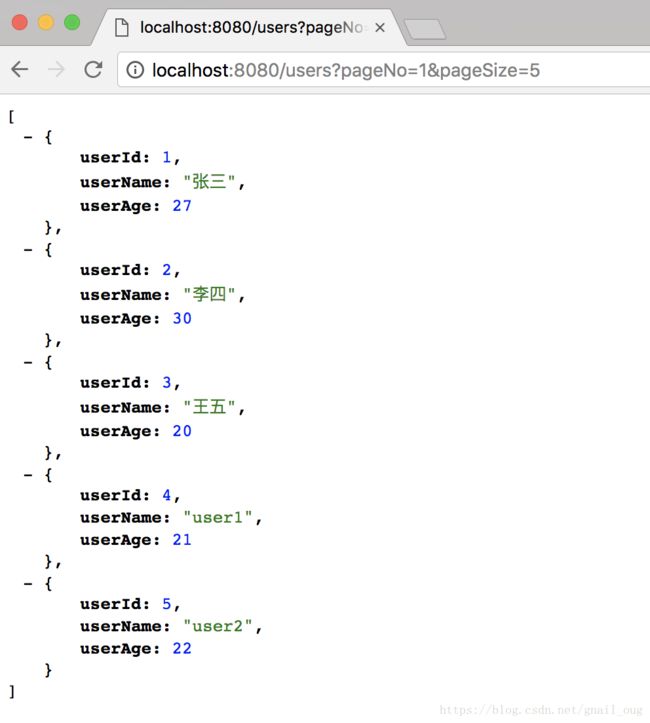
浏览器输入http://localhost:8080/users,这是因为没有传参数,后台取默认值,查询第一页的10条数据。
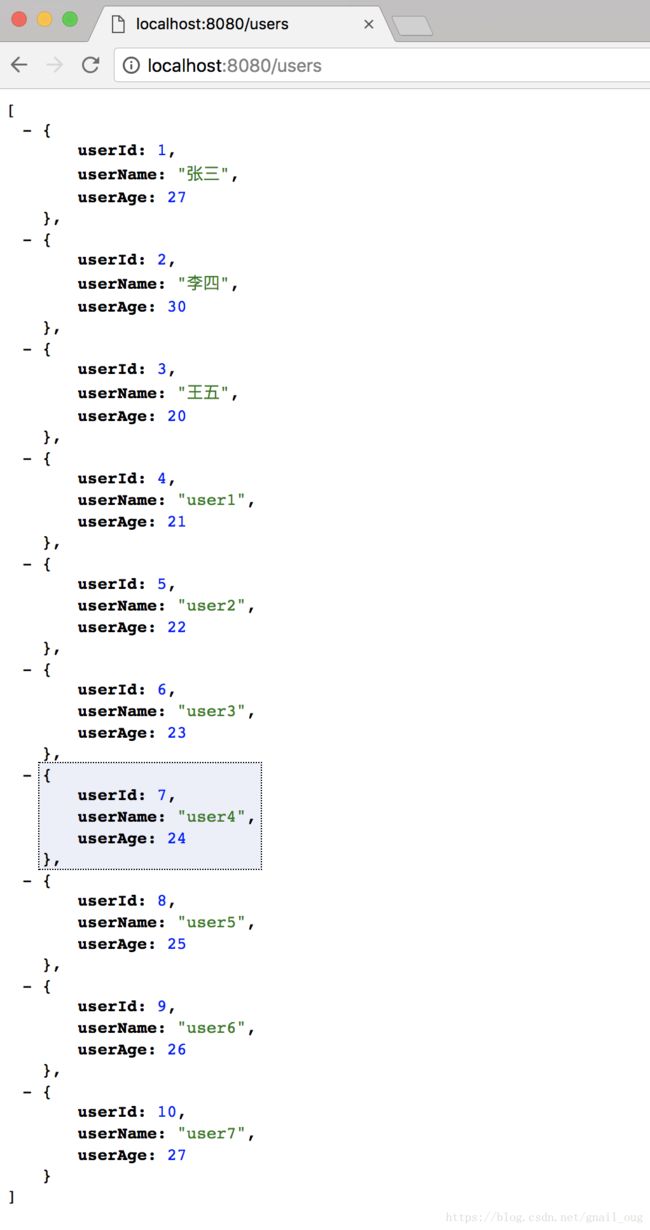
六、返回分页信息
上面我们返回的只是数据,而总页数、当前页数、每页条数等分页相关的信息并没有返回。
下面我们对controller、service、mapper里的方法的返回值做一下修改,将List改为Page,Page是com.github.pagehelper包里的类,它是java.util.ArrayList的子类。
1、UserMapper里将返回值修改为Page
package com.songguoliang.springboot.mapper;
import com.github.pagehelper.Page;
import com.songguoliang.springboot.entity.User;
/**
* @Description
* @Author sgl
* @Date 2018-05-02 15:02
*/
public interface UserMapper {
Page getUsers();
}
2、UserService里将返回值修改为Page
public Page getUsers() {
return userMapper.getUsers();
}
3、用com.github.pagehelper.PageInfo类封装Page数据
@GetMapping("/users")
public PageInfo lists(@RequestParam(defaultValue = "1") int pageNo,@RequestParam(defaultValue = "10") int pageSize) {
PageHelper.startPage(pageNo,pageSize);
PageInfo pageInfo = new PageInfo<>(userService.getUsers());
return pageInfo;
}
4、重启服务,浏览器输入http://localhost:8080/users?pageNo=1&pageSize=5,可以看到只查询了第一页5条数据,并且包含了分页相关的信息:
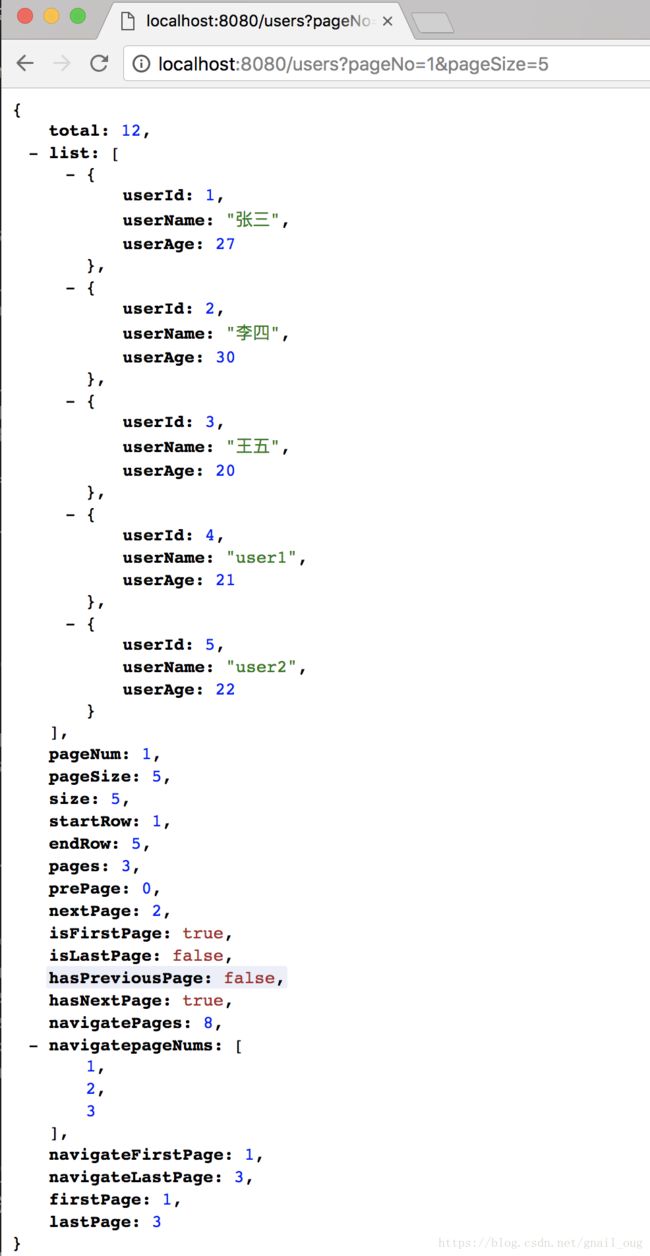
分享一个零基础,通俗易懂,而且非常风趣幽默的人工智能教程(如不能直接点击访问,请以“右键”->“在新标签页中打开链接”方式打开)网站,网址:https://www.cbedai.net/gnailoug/
源码:
github
码云