使用IDEA和Gradle构建Vertx项目
最近是真的忙,好久没写了,再来分享一点新东西!!!
一、 新建Gradle项目
①

②选择Gradle(如果没有安装gradle,自己下载一个)

③

④选择gradle
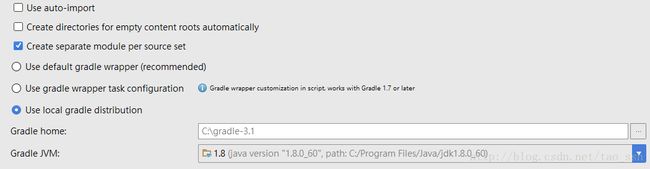
下一步,然后输入项目名称和磁盘路径,点击Finish。
二、配置vertx依赖
项目打开之后,在build.gradle文件中dependencies里面加入vertx的核心依赖
compile 'io.vertx:vertx-core:3.4.2'在build.gradle最下面加入任务
task copyJars(type: Copy) {
from configurations.runtime
into 'lib' // 目标位置
}build.gradle内容
group 'test'
version '1.0-SNAPSHOT'
apply plugin: 'java'
sourceCompatibility = 1.5
repositories {
mavenCentral()
}
dependencies {
compile 'io.vertx:vertx-core:3.4.2'
testCompile group: 'junit', name: 'junit', version: '4.11'
}
task copyJars(type: Copy) {
from configurations.runtime
into 'lib' // 目标位置
}执行这个任务(命令行 gradle copyJars或者在右侧找copyJars双击),会将依赖jar下载到项目根目录下的lib目录
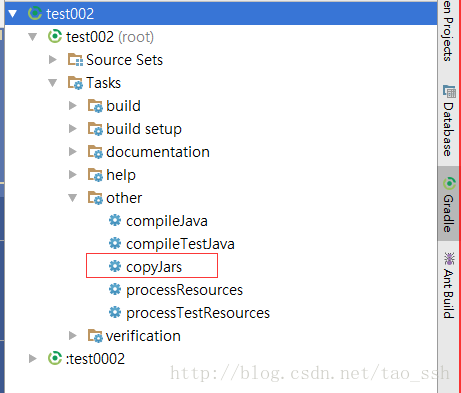
然后右击lib –> Add as Library…
②创建Class
创建web服务的方式
1、直接main方法启动
import io.vertx.core.Vertx;
public class App1 {
public static void main(String[] args) {
Vertx.vertx().createHttpServer().requestHandler(req -> req.response().
end("Hello Vertx!")).listen(8989);
}
}在地址栏输入 localhost:8989就可以看到Hello Vertx!
2、继承Application重写start方法
import io.vertx.core.Vertx;
import javafx.application.Application;
import javafx.stage.Stage;
public class App2 extends Application {
@Override
public void start(Stage primaryStage) throws Exception {
Vertx.vertx().createHttpServer().requestHandler(req -> req.response().
end("Hello My Application!")).listen(8888);
}
}3、继承AbstractVerticle重写start方法
import io.vertx.core.AbstractVerticle;
import io.vertx.core.Vertx;
public class App3 extends AbstractVerticle {
@Override
public void start() {
Vertx.vertx()
.createHttpServer()
.requestHandler(r -> {
r.response().end("Hello Verticle !!!");
})
.listen(8787);
}
public static void main(String[] args) {
App3 app = new App3();
app.start();
}
}通过main方法启动
node.js的替代,真的不错。先做个笔记,继续学习!!!


