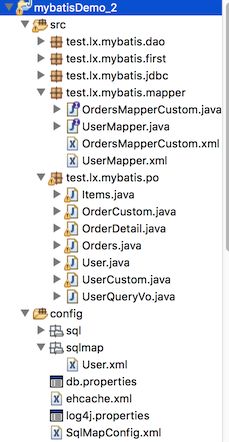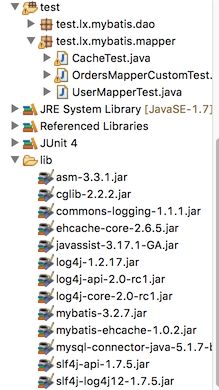JAVAWEB开发之mybatis详解(二)——高级映射、查询缓存、mybatis与Spring整合以及懒加载的配置和逆向工程
mybatis基础知识回顾
1. mybatis是什么?
- mybatis是一个持久层框架,是Apache下的开源项目,前身是ibatis,是一个不完全的ORM框架,mybatis提供输入和输出的映射,需要程序员自己手动写SQL语句,mybatis重点对SQL语句进行灵活操作。
- 适用场合:需求变化频繁,数据模型不固定的项目,例如:互联网项目。
2.mybatis架构:
- SqlMapConfig.xml(名称不固定),配置内容:数据源、事务、properties、typeAliases、settings、mappers配置。
- SqlSessionFactory:会话工厂,作用是创建SqlSession,实际开发中以单例模式管理SqlSessionFactory。
- SqlSession:会话,是一个面向用户(程序员)的接口,使用mapper代理方法开发是不需要程序员直接调用Sqlsession的方法。它是线程不安全的,最佳使用场合是方法体内。
3.mybatis开发DAO的方法
3.1 原始DAO开发方法,需要程序员编写Dao接口和实现类,此方法在当前企业中还有使用因为ibatis用的就是这种原始的Dao开发方式。
3.2 mapper代理方法,程序员只需要编写mapper接口(相当于DAO接口),mybatis自动根据mapper接口和mapper接口对应的statement自动生成代理对象(接口实现类对象),注意使用mapper代理方法开发需要遵循以下规则:
- mapper.xml中namespace是mapper接口的全限定名。
- mapper.xml中statement的id为mapper接口的方法名。
- mapper.xml中statement输入类型(parameterType)和mapper接口方法输入参数类型一致。
- mapper.xml中statement输出类型(resultType)和mapper接口方法返回结果类型一致。
resultType和resultMap都可以完成输出映射:
resultType映射要求SQL查询的列名和输出映射pojo类型的属性名一致。
resultMap映射时对SQL查询的列名和输出映射pojo类型的属性名做一个对应关系。
4.动态SQL:
#{}和${}完成输入参数的属性值获取,通过OGNL获取parameterType指定的pojo的属性名。
#{}:占位符号,好处是防止SQL注入。
${}: SQL拼接符号,无法防止SQL注入。
if、where以及foreach的使用。
mybatis重点高级知识清单
1.使用resultMap完成高级映射(重点)
—|学习商品订单数据模型(一对一、一对多、多对多)
—|resultMap实现一对一、一对多、多对多
—|延迟加载
2.查询缓存(重点)
—|一级缓存
—|二级缓存
3.mybatis和Spring的整合(重点)
4.mybatis逆向工程(常用)
商品订单数据模型
技巧总结:学会在企业中如何去分析陌生表的数据模型
1.学习单表记录了什么东西(去学习理解需求)
2.学习单表重要字段的意义(优先学习不能为空的字段)
3.学习表与表之间的关系(一对一、一对多、多对多)
通过表的外键分析表之间的关系。
注意:分析表与表之间的关系是建立在业务意义基础之上的。
用户表user:记录了购买商品的用户
订单表orders:记录了用户所创建的订单信息
订单明细表orderdetail:记录了用户所创建订单的详细信息
商品信息表items:记录了商家提供的商品信息。
分析表与表之间的订单关系:
(1) 用户表user和订单orders:
user—>orders: 一个用户可以创建多个订单 多对多
orders—>user: 一个订单只能由一个用户创建 一对一
(2) 订单表orders和订单明细表orderdetail:
orders—>orderdetail: 一个订单可以包括多个订单明细 一对多
orderdetail—>orders: 一个订单明细只能属于一个订单 一对一
(3)订单明细orderdetail和商品信息items
orderdetail—>items: 一个订单明细只能对应一个商品信息 一对一
items—>orderdetail: 一个商品对应多个订单明细 一对多
一对一查询
需求
查询订单信息关联查询用户信息
sql语句
查询语句:
先确定主查询表:订单信息表
再确定关联查询表:用户信息
通过orders关联穿用户使用user_id一个外键,根据一条订单数据只能查询出一条用户记录就可以使用内连接
- SELECT
- orders.*, user.username, user.sex
- FROM
- orders,
- user
- WHERE
- orders.user_id = user.id;

使用resultType实现
创建PO类
创建基础表单的PO类
一对一查询映射的pojo
创建pojo包括 订单信息和用户信息,resultType才可以完成映射
创建OrderCustom作为自定义pojo,继承 SQL查询中列最多的POJO类
- public class OrderCustom extends Orders {
- //补充用户信息
- private String username;
- private String sex;
- private String address;
- //提供对应的setter和getter方法
- ......
- }
mapper.xml
- <resultMap type="test.lx.mybatis.po.Orders" id="ordersUserResultMap">
- <id column="id" property="id"/>
- <result column="user_id" property="userId"/>
- <result column="number" property="number"/>
- <result column="createtime" property="createtime"/>
- <result column="note" property="note"/>
- <id column="user_id" property="id"/>
- <result column="username" property="username"/>
- <result column="sex" property="sex"/>
- association>
- resultMap>
- // 一对一查询,查询订单关联查询用户,使用resultMap
- public List
findOrderUserListResultMap() throws Exception;
小结
resultType:要自定义pojo 保证SQL查询列名要和pojo的属性对应,这种方法相对较简单,所以应用广泛。
resultMap:使用association完成一对一映射需要配置resultMap,过程有点复杂,如果要实现延迟加载就只能使用resultMap来进行实现,如果为了方便对关联信息的解析,也可使用association将关联信息映射到pojo中方便解析。
一对多查询
需求
查询所有订单信息及订单下的订单明细信息
SQL语句
主查询表:订单表
关联查询表:订单明细
- SELECT
- orders.*,
- user.username,
- user.sex ,
- orderdetail.id orderdetail_id,
- orderdetail.items_num,
- orderdetail.items_id
- FROM
- orders,
- USER,
- orderdetail
- WHERE orders.user_id = user.id AND orders.id = orderdetail.orders_id
需要将订单明细内容设置到对应的订单中
resultMap进行一对多映射思路
resultMap提供collection完成关联信息映射到集合对象中。
在orders类中创建集合属性orderdetails:
- public class Orders {
- private Integer id;
- private Integer userId;
- private String number; //商品编号
- private Date createtime;
- private String note;
- //关联用户信息
- private User user;
- //订单明细
- private List
orderDetails; - //
- ......
mapper.xml
- <resultMap type="orders" id="orderAndOrderDetails" extends="ordersUserResultMap">
- <resultMap type="user" id="userOrderDetailResultMap">
- <id column="user_id" property="id"/>
- <result column="username" property="username"/>
- <result column="sex" property="sex"/>
- <collection property="orderlist" ofType="test.lx.mybatis.po.Orders">
- <id column="id" property="id"/>
- <result column="user_id" property="userId"/>
- <result column="number" property="number"/>
- <result column="createtime" property="createtime"/>
- <result column="note" property="note"/>
- <collection property="orderDetails" ofType="test.lx.mybatis.po.OrderDetail">
- <association property="items" javaType="test.lx.mybatis.po.Items">
- <id column="item_id" property="id"/>
- <result column="items_name" property="name"/>
- <result column="items_detail" property="detail"/>
- association>
- collection>
- collection>
- resultMap>
mapper.java
- // 一对多查询,查询订单关联查询订单明细以及商品信息,使用resultMap
- public List
findUserOrderDetail() throws Exception;
多对多查询
需求1:
查询显示字段:用户账号、用户名称、用户性别、商品名称、商品价格(最常见)
企业开发中常见明细列表,用户购买商品明细列表,
使用resultType将上边查询列映射到pojo输出。
需求2:
查询显示字段:用户账号、用户名称、购买商品数量、商品明细(鼠标移上显示明细)
使用resultMap将用户购买的商品明细列表映射到user对象中。
实现方法和一对多一样。
延迟加载
使用延迟加载的意义
在进行数据查询时,为了提高数据库查询性能,尽量使用单表查询,因为单表查询比多表关联查询速度快。
如果查询单表就可以满足需求,一开始先查询单表,当需要关联信息时,再关联查询。当需要关联信息时才进行查询就叫做延迟加载。mybatis中resultMap提供延迟加载功能,通过resultMap配置延迟加载。
在SqlMapConfig.xml中配置全局参数- <settings>
- <setting name="lazyLoadingEnabled" value="true"/>
- <setting name="aggressiveLazyLoading" value="false"/>
- settings>
延迟加载实现
实现思路
需求:查询订单及用户信息,一对一查询
刚开始只查询订单信息,当需要用户信息时调用Orders类中的getUser()方法执行延迟加载,向数据库发出SQL。
mapper.xml
- <resultMap type="orders" id="orderCustomLazyLoading">
- <id column="id" property="id"/>
- <result column="user_id" property="userId"/>
- <result column="number" property="number"/>
- <result column="createtime" property="createtime"/>
- <result column="note" property="note"/>
- <diskStore path="/Users/liuxun/Desktop/ehcache" />
- <defaultCache
- maxElementsInMemory="1000"
- maxElementsOnDisk="10000000"
- eternal="false"
- overflowToDisk="false"
- diskPersistent="true"
- timeToIdleSeconds="120"
- timeToLiveSeconds="120"
- diskExpiryThreadIntervalSeconds="120"
- memoryStoreEvictionPolicy="LRU">
- defaultCache>
- ehcache>
整合ehcache
在mapper.xml下添加ehcache配置
- <cache type="org.mybatis.caches.ehcache.EhcacheCache">
- <property name="timeToIdleSeconds" value="12000"/>
- <property name="timeToLiveSeconds" value="3600"/>
- <property name="maxEntriesLocalHeap" value="1000"/>
- <property name="maxEntriesLocalDisk" value="10000000"/>
- <property name="memoryStoreEvictionPolicy" value="LRU"/>
- cache>
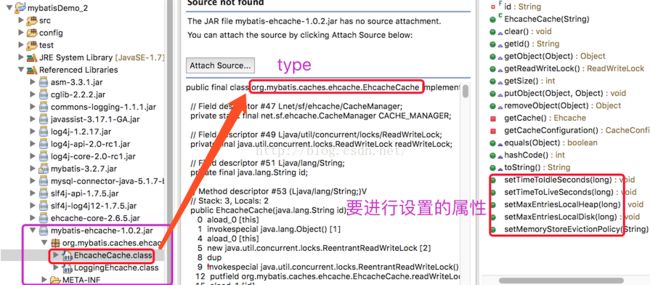
二级缓存的应用场景
对于查询频率高,变化频率低的数据建议使用二级缓存。
对于访问多的查询请求且用户对查询结果的实时性要求不高,此时可采用mybatis二级缓存技术降低数据库的访问量,提高访问速度,业务场景比如:耗时较高的统计分析sql、电话账单查询sql等。
实现方法如下:通过设置刷新时间间隔,由mybatis每隔一段时间自动清空缓存,根据数据变化频率设置缓存刷新时间间隔flushInterval,比如设置30分钟、60分钟、24小时等,根据需求而定。
mybatis局限性
项目代码
完整代码已经上传GitHub(https://github.com/LX1993728/mybatisDemo_2)
OrdersMapperCustom.java
- package test.lx.mybatis.mapper;
- import java.util.List;
- import test.lx.mybatis.po.OrderCustom;
- import test.lx.mybatis.po.Orders;
- import test.lx.mybatis.po.User;
- /**
- * 订单自定义的mapper接口
- *
- * @author liuxun
- *
- */
- public interface OrdersMapperCustom {
- // 一对一查询,查询订单关联查询用户,使用resultType
- public List
findOrderUserList() throws Exception; - // 一对一查询,查询订单关联查询用户,使用resultMap
- public List
findOrderUserListResultMap() throws Exception; - // 一对一查询,查询订单延迟加载用户信息,使用resultMap
- public List
findOrderUserListLazyLoading() throws Exception; - // 一对多查询,查询订单关联查询订单明细,使用resultMap
- public List
findOrderAndOrderdetails() throws Exception; - // 一对多查询,查询订单关联查询订单明细以及商品信息,使用resultMap
- public List
findUserOrderDetail() throws Exception; - }
OrdersMapperCustom.xml
- xml version="1.0" encoding="UTF-8"?>
- PUBLIC "-//mybatis.org//DTD Mapper 3.0//EN"
- "http://mybatis.org/dtd/mybatis-3-mapper.dtd">
- <mapper namespace="test.lx.mybatis.mapper.OrdersMapperCustom">
- <resultMap type="orders" id="ordersUserResultMap">
- <id column="id" property="id"/>
- <result column="user_id" property="userId"/>
- <result column="number" property="number"/>
- <result column="createtime" property="createtime"/>
- <result column="note" property="note"/>
- <id column="user_id" property="id"/>
- <result column="username" property="username"/>
- <result column="sex" property="sex"/>
- association>
- resultMap>
- <resultMap type="orders" id="orderCustomLazyLoading">
- <id column="id" property="id"/>
- <result column="user_id" property="userId"/>
- <result column="number" property="number"/>
- <result column="createtime" property="createtime"/>
- <result column="note" property="note"/>
- <resultMap type="orders" id="orderAndOrderDetails" extends="ordersUserResultMap">
- <resultMap type="user" id="userOrderDetailResultMap">
- <id column="user_id" property="id"/>
- <result column="username" property="username"/>
- <result column="sex" property="sex"/>
- <collection property="orderlist" ofType="test.lx.mybatis.po.Orders">
- <id column="id" property="id"/>
- <result column="user_id" property="userId"/>
- <result column="number" property="number"/>
- <result column="createtime" property="createtime"/>
- <result column="note" property="note"/>
- <collection property="orderDetails" ofType="test.lx.mybatis.po.OrderDetail">
- <association property="items" javaType="test.lx.mybatis.po.Items">
- <id column="item_id" property="id"/>
- <result column="items_name" property="name"/>
- <result column="items_detail" property="detail"/>
- association>
- collection>
- collection>
- resultMap>
- <diskStore path="/Users/liuxun/Desktop/ehcache" />
- <defaultCache
- maxElementsInMemory="1000"
- maxElementsOnDisk="10000000"
- eternal="false"
- overflowToDisk="false"
- diskPersistent="true"
- timeToIdleSeconds="120"
- timeToLiveSeconds="120"
- diskExpiryThreadIntervalSeconds="120"
- memoryStoreEvictionPolicy="LRU">
- defaultCache>
- ehcache>
- xml version="1.0" encoding="UTF-8"?>
- PUBLIC "-//mybatis.org//DTD Mapper 3.0//EN"
- "http://mybatis.org/dtd/mybatis-3-mapper.dtd">
- <cache type="org.mybatis.caches.ehcache.EhcacheCache">
- <property name="timeToIdleSeconds" value="12000"/>
- <property name="timeToLiveSeconds" value="3600"/>
- <property name="maxEntriesLocalHeap" value="1000"/>
- <property name="maxEntriesLocalDisk" value="10000000"/>
- <property name="memoryStoreEvictionPolicy" value="LRU"/>
- cache>
- <if test="userCustom!=null">
- <if test="userCustom.username!=null and userCustom.username.trim().length() > 0">
- and username like '%${userCustom.username.trim()}%'
- if>
- <if test="userCustom.sex!=null and userCustom.sex!=''">
- and sex = #{userCustom.sex}
- if>
- if>
- sql>
- <result column="username_" property="username"/>
- <result column="birthday_" property="birthday"/>
- resultMap>
- <where>
- <include refid="query_user_where">include>
- where>
- select>
- <where>
- <include refid="query_user_where">include>
- where>
- select>
- <delete id="deleteUser" parameterType="int" >
- delete from user where id=#{id}
- delete>
- properties>
- <settings>
- <setting name="lazyLoadingEnabled" value="true"/>
- <setting name="aggressiveLazyLoading" value="false"/>
- <setting name="cacheEnabled" value="true"/>
- settings>
- <typeAliases>
- <environments default="development">
- <environment id="development">
- <transactionManager type="JDBC" />
- <dataSource type="POOLED">
- <property name="driver" value="${jdbc.driver}" />
- <property name="url" value="${jdbc.url}" />
- <property name="username" value="${jdbc.username}" />
- <property name="password" value="${jdbc.password}" />
- dataSource>
- environment>
- environments>
- <mapper resource="sqlmap/User.xml" />
- <bean id="sqlSessionFactory" class="org.mybatis.spring.SqlSessionFactoryBean">
- <property name="dataSource" ref="dataSource"/>
- <property name="configLocation" value="classpath:mybatis/SqlMapConfig.xml"/>
- bean>
开发原始DAO
- public class UserDaoImpl extends SqlSessionDaoSupport implements UserDao {
- public User findUserById(int id) throws Exception {
- // 创建SqlSession
- SqlSession sqlSession = this.getSqlSession();
- // 根据id查询用户信息
- User user = sqlSession.selectOne("test.findUserById", id);
- return user;
- }
- }
配置原始DAO
- <bean id="userDao" class="test.lx.mybatis.dao.UserDaoImpl">
- <property name="sqlSessionFactory" ref="sqlSessionFactory"/>
- bean>
测试原始DAO接口
- public class UserDaoImplTest {
- // 会话工厂
- private ApplicationContext applicationContext;
- //创建工厂
- @Before
- public void init() throws IOException{
- // 创建Spring容器
- applicationContext = new ClassPathXmlApplicationContext("spring/applicationContext.xml");
- }
- @Test
- public void testFindUserById() throws Exception{
- UserDao userDao = (UserDao) applicationContext.getBean("userDao");
- User user = userDao.findUserById(1);
- System.out.println(user);
- }
- }
整合开发mapper代理方法
开发mapper.xml和mapper.java
使用MapperFactoryBean
- <bean id="userMapper" class="org.mybatis.spring.mapper.MapperFactoryBean">
- <property name="mapperInterface" value="test.lx.mybatis.mapper.UserMapper"/>
- <property name="sqlSessionFactory" ref="sqlSessionFactory"/>
- bean>
使用MapperScannerConfigurer(扫描mapper)
- <property name="sqlSessionFactoryBeanName" value="sqlSessionFactory"/>
- bean>
测试mapper接口
- public class UserMapperTest {
- // 会话工厂
- private ApplicationContext applicationContext;
- //创建工厂
- @Before
- public void init() throws IOException{
- // 创建Spring容器
- applicationContext = new ClassPathXmlApplicationContext("spring/applicationContext.xml");
- }
- @Test
- public void testFindUserById() throws Exception {
- UserMapper userMapper = (UserMapper) applicationContext.getBean("userMapper");
- User user = userMapper.findUserById(1);
- System.out.println(user);
- }
- }
mybatis逆向工程(Mybatis Generator)
什么是mybatis的逆向工程
mybatis官方为了提高开发效率,提供自动对表单生成SQL,包括:mapper.xml,mapper.java, 表名.java(po类)
在开发阶段根据表结构创建对应的po类。
mybatis逆向工程的方向:由数据表—>java代码
逆向工程使用配置
运行逆向工程 方法:
逆向工程运行所需要的jar包
数据库驱动包。
xml配置
需要使用配置的地方
需要注意的是:涉及到路径时,一定要写绝对路径,相对路径有时是不起作用的。
1.连接数据库的地址和驱动
- <jdbcConnection driverClass="com.mysql.jdbc.Driver"
- connectionURL="jdbc:mysql://localhost:3306/mybatis" userId="root"
- password="root">
- jdbcConnection>
- <javaModelGenerator targetPackage="test.lx.mybatis.po"
- targetProject="/Users/liuxun/Workspaces/MyEclipse_2017_CI/Mybatis_generatorSqlMapCustom/src">
- <property name="enableSubPackages" value="false" />
- <property name="trimStrings" value="true" />
- javaModelGenerator>
- <sqlMapGenerator targetPackage="test.lx.mybatis.mapper"
- targetProject="/Users/liuxun/Workspaces/MyEclipse_2017_CI/Mybatis_generatorSqlMapCustom/src">
- <property name="enableSubPackages" value="false" />
- sqlMapGenerator>
- <javaClientGenerator type="XMLMAPPER"
- targetPackage="test.lx.mybatis.mapper"
- targetProject="/Users/liuxun/Workspaces/MyEclipse_2017_CI/Mybatis_generatorSqlMapCustom/src">
- <property name="enableSubPackages" value="false" />
- javaClientGenerator>
- <table tableName="items">table>
- <table tableName="orders">table>
- <table tableName="orderdetail" >table>
xml配置使用详解
- xml version="1.0" encoding="UTF-8"?>
- PUBLIC "-//mybatis.org//DTD MyBatis Generator Configuration 1.0//EN"
- "http://mybatis.org/dtd/mybatis-generator-config_1_0.dtd">
- <generatorConfiguration>
- <property name="javaFileEncoding" value="UTF-8"/>
- <property name="javaFormatter" value="org.mybatis.generator.api.dom.DefaultJavaFormatter"/>
- <property name="xmlFormatter" value="org.mybatis.generator.api.dom.DefaultXmlFormatter"/>
- <property name="beginningDelimiter" value="`"/>
- <property name="endingDelimiter" value="`"/>
- jdbcConnection>
- <property name="enableSubPackages" value="true"/>
- <property name="trimStrings" value="true"/>
- javaModelGenerator>
- <property name="enableSubPackages" value="true"/>
- sqlMapGenerator>
- <property name="enableSubPackages" value="true"/>
- <property name="constructorBased" value="false"/>
- <property name="ignoreQualifiersAtRuntime" value="false"/>
- <property name="immutable" value="false"/>
- <property name="modelOnly" value="false"/>
- <property name="useActualColumnNames" value="false"/>
- <property name="property" value="userName"/>
- <property name="suppressAllComments" value="true" />
- commentGenerator>
- <jdbcConnection driverClass="com.mysql.jdbc.Driver"
- connectionURL="jdbc:mysql://localhost:3306/mybatis" userId="root"
- password="root">
- jdbcConnection>
- <javaModelGenerator targetPackage="test.lx.mybatis.po"
- targetProject="/Users/liuxun/Workspaces/MyEclipse_2017_CI/Mybatis_generatorSqlMapCustom/src">
- <property name="enableSubPackages" value="false" />
- <property name="trimStrings" value="true" />
- javaModelGenerator>
- <sqlMapGenerator targetPackage="test.lx.mybatis.mapper"
- targetProject="/Users/liuxun/Workspaces/MyEclipse_2017_CI/Mybatis_generatorSqlMapCustom/src">
- <property name="enableSubPackages" value="false" />
- sqlMapGenerator>
- <javaClientGenerator type="XMLMAPPER"
- targetPackage="test.lx.mybatis.mapper"
- targetProject="/Users/liuxun/Workspaces/MyEclipse_2017_CI/Mybatis_generatorSqlMapCustom/src">
- <property name="enableSubPackages" value="false" />
- javaClientGenerator>
- <table tableName="items">table>
- <table tableName="orders">table>
- <table tableName="orderdetail" >table>
- <typeAliases>
- <package name="test.lx.mybatis.po" />
- typeAliases>
- <mappers>
- <mapper resource="sqlmap/User.xml" />
- <package name="test.lx.mybatis.mapper" />
- mappers>
- configuration>
- xml version="1.0" encoding="UTF-8"?>
- <beans xmlns="http://www.springframework.org/schema/beans"
- xmlns:xsi="http://www.w3.org/2001/XMLSchema-instance" xmlns:mvc="http://www.springframework.org/schema/mvc"
- xmlns:context="http://www.springframework.org/schema/context"
- xmlns:aop="http://www.springframework.org/schema/aop" xmlns:tx="http://www.springframework.org/schema/tx"
- xsi:schemaLocation="http://www.springframework.org/schema/beans
- http://www.springframework.org/schema/beans/spring-beans-3.2.xsd
- http://www.springframework.org/schema/mvc
- http://www.springframework.org/schema/mvc/spring-mvc-3.2.xsd
- http://www.springframework.org/schema/context
- http://www.springframework.org/schema/context/spring-context-3.2.xsd
- http://www.springframework.org/schema/aop
- http://www.springframework.org/schema/aop/spring-aop-3.2.xsd
- http://www.springframework.org/schema/tx
- http://www.springframework.org/schema/tx/spring-tx-3.2.xsd ">
- <context:property-placeholder location="classpath:db.properties" />
- <bean id="dataSource" class="org.apache.commons.dbcp.BasicDataSource"
- destroy-method="close">
- <property name="driverClassName" value="${jdbc.driver}" />
- <property name="url" value="${jdbc.url}" />
- <property name="username" value="${jdbc.username}" />
- <property name="password" value="${jdbc.password}" />
- <property name="maxActive" value="10" />
- <property name="maxIdle" value="5" />
- bean>
- <bean id="sqlSessionFactory" class="org.mybatis.spring.SqlSessionFactoryBean">
- <property name="dataSource" ref="dataSource"/>
- <property name="configLocation" value="classpath:mybatis/SqlMapConfig.xml"/>
- bean>
- <bean id="userDao" class="test.lx.mybatis.dao.UserDaoImpl">
- <property name="sqlSessionFactory" ref="sqlSessionFactory"/>
- bean>
- <bean id="userMapper" class="org.mybatis.spring.mapper.MapperFactoryBean">
- <property name="mapperInterface" value="test.lx.mybatis.mapper.UserMapper"/>
- <property name="sqlSessionFactory" ref="sqlSessionFactory"/>
- bean>
- <property name="sqlSessionFactoryBeanName" value="sqlSessionFactory"/>
- bean>
- beans>
- package test.lx.mybatis.dao;
- import java.io.IOException;
- import java.io.InputStream;
- import org.apache.ibatis.io.Resources;
- import org.apache.ibatis.session.SqlSessionFactory;
- import org.apache.ibatis.session.SqlSessionFactoryBuilder;
- import org.junit.Before;
- import org.junit.Test;
- import org.springframework.context.ApplicationContext;
- import org.springframework.context.support.ClassPathXmlApplicationContext;
- import test.lx.mybatis.po.User;
- public class UserDaoImplTest {
- // 会话工厂
- private ApplicationContext applicationContext;
- //创建工厂
- @Before
- public void init() throws IOException{
- // 创建Spring容器
- applicationContext = new ClassPathXmlApplicationContext("spring/applicationContext.xml");
- }
- @Test
- public void testFindUserById() throws Exception{
- UserDao userDao = (UserDao) applicationContext.getBean("userDao");
- User user = userDao.findUserById(1);
- System.out.println(user);
- }
- }
- package test.lx.mybatis.mapper;
- import java.io.IOException;
- import org.junit.Before;
- import org.junit.Test;
- import org.springframework.context.ApplicationContext;
- import org.springframework.context.support.ClassPathXmlApplicationContext;
- import test.lx.mybatis.po.User;
- public class UserMapperTest {
- // 会话工厂
- private ApplicationContext applicationContext;
- //创建工厂
- @Before
- public void init() throws IOException{
- // 创建Spring容器
- applicationContext = new ClassPathXmlApplicationContext("spring/applicationContext.xml");
- }
- @Test
- public void testFindUserById() throws Exception {
- UserMapper userMapper = (UserMapper) applicationContext.getBean("userMapper");
- User user = userMapper.findUserById(1);
- System.out.println(user);
- }
- }
- package test.lx.mybatis.mapper;
- import static org.junit.Assert.*;
- import java.util.List;
- import org.junit.Before;
- import org.junit.Test;
- import org.springframework.context.ApplicationContext;
- import org.springframework.context.support.ClassPathXmlApplicationContext;
- import test.lx.mybatis.po.Items;
- import test.lx.mybatis.po.ItemsExample;
- /**
- * 切记:
- * 不管是查询还是更新,只要涉及到多条记录 不带withBlobs后缀的方法 默认都不会对大文本字段进行操作
- * 接口方法名中包含Selective的 表示有选择性的进行操作(只查询、更新、添加为参数复制过的属性对应的字段)
- * 接口方法名中包含Example的 表示可以带有条件筛选
- *
- * @author liuxun
- *
- */
- public class ItemsMapperTest {
- private ApplicationContext applicationContext;
- private ItemsMapper itemsMapper;
- @Before
- public void setUp() throws Exception {
- // 创建Spring容器
- applicationContext = new ClassPathXmlApplicationContext("spring/applicationContext.xml");
- itemsMapper = (ItemsMapper) applicationContext.getBean("itemsMapper");
- }
- // 自定义条件筛选数量查询
- @Test
- public void testCountByExample() {
- ItemsExample itemsExample = new ItemsExample();
- ItemsExample.Criteria criteria = itemsExample.createCriteria();
- criteria.andPriceBetween(300.f, 10000.f);
- int count = itemsMapper.countByExample(itemsExample);
- System.out.println(count);
- }
- // 自定义条件删除
- @Test
- public void testDeleteByExample() {
- ItemsExample itemsExample = new ItemsExample();
- ItemsExample.Criteria criteria = itemsExample.createCriteria();
- criteria.andNameLike("%冰箱%"); // 使用like相关属性时 参数外要包括 %%
- itemsMapper.deleteByExample(itemsExample);
- }
- // 根据主键进行删除
- @Test
- public void testDeleteByPrimaryKey() {
- itemsMapper.deleteByPrimaryKey(6);
- }
- // 表示插入全部字段,若某字段对应属性没有复制,默认插为NULL(自增主键例外)
- @Test
- public void testInsert() {
- Items items = new Items();
- items.setName("电视机");
- items.setPrice(3000.f);
- items.setDetail("乐视高清");
- itemsMapper.insert(items);
- }
- // 选择性插入,插入记录时只对赋值属性对应的字段进行插入
- @Test
- public void testInsertSelective() {
- Items items = new Items();
- items.setName("电冰箱");
- items.setPrice(2500.f);
- items.setDetail("三年包换");
- itemsMapper.insertSelective(items);
- }
- // 自定义条件查询多条记录,包含大文本字段
- @Test
- public void testSelectByExampleWithBLOBs() {
- ItemsExample itemsExample = new ItemsExample();
- ItemsExample.Criteria criteria = itemsExample.createCriteria();
- criteria.andNameIsNotNull();
- List
list = itemsMapper.selectByExampleWithBLOBs(itemsExample); - for (Items items : list) {
- System.out.println(items.getDetail());
- }
- }
- // 自定义条件查询多条记录,不对大文本字段进行查询
- @Test
- public void testSelectByExample() {
- ItemsExample itemsExample = new ItemsExample();
- ItemsExample.Criteria criteria = itemsExample.createCriteria();
- criteria.andNameIsNotNull();
- List
list = itemsMapper.selectByExample(itemsExample); - for (Items items : list) {
- System.out.println(items.getDetail()); // 大文本字段值为null
- }
- }
- // 按照主键值进行查询单条记录
- @Test
- public void testSelectByPrimaryKey() {
- Items items = itemsMapper.selectByPrimaryKey(1);
- System.out.println(items.getDetail());
- }
- // 自定义条件更新(为POJO赋值过的属性对应的字段),不对PO类中的大文本字段进行更新
- // 如果PO类对象中的一些属性未赋值,不做任何改变,只更新赋值过的属性 即有选择性的更新
- @Test
- public void testUpdateByExampleSelective() {
- // 此处方法名后缀Selective:表示只对参数record中设置过的属性对应的字段进行更新 没有设置过的不做任何改变
- // record:封装更新后的结果值
- // example: 封装 筛选更新记录条件
- ItemsExample example = new ItemsExample();
- ItemsExample.Criteria criteria = example.createCriteria();
- Items record = new Items();
- record.setPrice(2500.f);
- criteria.andNameLike("%机%");
- itemsMapper.updateByExampleSelective(record, example);
- }
- // 根据外键强制全部更新数据(没有赋值的映射为NULL) 包含大文本字段
- @Test
- public void testUpdateByExampleWithBLOBs() {
- }
- // 根据外键强制全部更新数据(没有赋值的映射为NULL) 不包含大文本字段
- @Test
- public void testUpdateByExample() {
- }
- // 根据外键有选择性的更新数据 不包含大文本字段 必须为参数items设置主键值
- @Test
- public void testUpdateByPrimaryKeySelective() {
- }
- // 根据外键全部更新数据(没有赋值的映射为NULL) 包含大文本字段 必须为参数items设置主键值
- @Test
- public void testUpdateByPrimaryKeyWithBLOBs() {
- }
- // 根据外键有全部更新数据(没有赋值的映射为NULL) 不包含大文本字段 必须为参数items设置主键值
- @Test
- public void testUpdateByPrimaryKey() {
- }
- }