自动扫雷程序
很多人喜欢玩Windows的扫雷程序,去年11月份写了这个小程序,那时还在Infosys。
以下是去年在我的MSN Sapce上写的:
5。自动扫雷过程,显然就是对所有的非雷按钮进行一遍消息发送即可。
6。效果图:
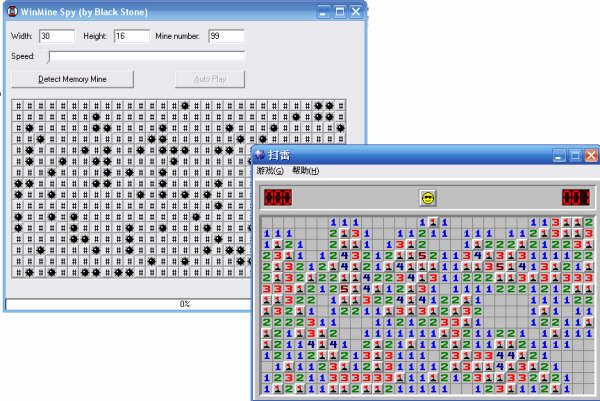
注意:Windows的扫雷程序似乎是保证第一个按下的按钮下面不是雷,如果是雷,它会自动重新排雷。所以要使用自动扫雷,保证其正确性,最好不要手动先去翻几个按钮。
以下是去年在我的MSN Sapce上写的:
“
这两天挺无聊的,Bob的扫雷战绩越来越令人惊叹,中级达到26秒,于此情况,我不得不使出了杀手锏——改注册表,将战绩定格为1秒,不过或许这样显得太贪心了,所以马上被识破,于是,鄙视的眼光投了过来,似乎我成了一个“卑鄙龌鹾”,用下三烂的手段获取胜利的人,一下子一种“窝囊的火气”涌上心来,我决定要以技取胜,于是,上网查了一点WINDOWS扫雷程序的资料,发现原来还真容易,欣喜,马上动手写了个自动扫雷程序,详情如下:
对于WIN2000,雷区的宽度数据保存在0x10056f8,高度数据保存在0x1005a68,雷的数目保存在0x1005a6c,雷的布局数据起始地址为0x1005700;
对于WINXP,分别是0x1005334、0x1005338、0x1005330、0x1005340。
如果某个按钮下是雷,那么这个内存数据对应的数值必然为0x8F,如此,离开胜利不远了,然后用VS的SPY程序获取到了扫雷界面第一个按钮的坐标为:(11, 54),并且获取到了鼠标消息的参数lParam和wParam,OK,根据这些数据,就可以还原出暴露的雷区布局,再将坐标做一下简单的数学转换,那么按下这个程序的某个按钮,将鼠标消息同时发给WINDOWS扫雷程序就可以了,如此,相应的扫雷程序的那个按钮也被按下,再加个自动进行所有非雷按钮的MOUSE_UP事件进行一遍,不就实现了自动扫雷了吗?为了降低速度,再加个速度调节,根据指定速度对主线程进行休眠,哈哈,搞定!”
起初这个软件我是用C#写的,后来发现在.NET中发送大量的消息到某个窗口时,.显得很慢,于是用Delphi重写了一遍,结果速度非常快。
1。首先取得操作系统的版本,以便获知究竟从什么内存地址读雷区数据:
2。使用ReadProcessMemory(pid, Pointer(nWidthAddress), @nWidth, 4, dwNumOfBytesRead)读取宽度数据;ReadProcessMemory(pid, Pointer(nHeightAddress), @nHeight, 4, dwNumOfBytesRead)读取高度数据。
3。生成扫雷界面,如果按钮下是雷,则其内存数据必然是0x8F:
4。对某个按钮发送MouseUP消息的过程:
首先很容易查到Windows的鼠标按钮消息代码为:
const WM_LBUTTONDOWN = $0201;
const WM_LBUTTONUP = $0202;
const WM_RBUTTONDOWN = $0204;
const WM_RBUTTONUP = $0205;
起初这个软件我是用C#写的,后来发现在.NET中发送大量的消息到某个窗口时,.显得很慢,于是用Delphi重写了一遍,结果速度非常快。
1。首先取得操作系统的版本,以便获知究竟从什么内存地址读雷区数据:
procedure TfrmMain.FormCreate(Sender: TObject);
var
ver:Cardinal;
majorVer: Cardinal;
minorVer: Cardinal;
begin
ver : = GetVersion();
majorVer : = LOByte(ver);
minorVer : = HIByte(ver);
if majorVer >= 5 then
begin
if minorVer = 0 then // Win2000
begin
nWidthAddress : = $10056F8;
nHeightAddress : = $1005A68;
nMinesAddress : = $1005A6C;
nCellBaseAddress : = $ 1005700 ;
end
else // WinXP
begin
nWidthAddress : = $ 1005334 ;
nHeightAddress : = $ 1005338 ;
nMinesAddress : = $ 1005330 ;
nCellBaseAddress : = $ 1005340 ;
end;
end
else
begin
MessageDlg( ' This program support only Win2000 and WinXP! ' , mtInformation, [mbOK], 0 );
Application.Terminate;
end;
// edtSeconds.Text := IntToStr(self.traSeconds.Position);
end;
var
ver:Cardinal;
majorVer: Cardinal;
minorVer: Cardinal;
begin
ver : = GetVersion();
majorVer : = LOByte(ver);
minorVer : = HIByte(ver);
if majorVer >= 5 then
begin
if minorVer = 0 then // Win2000
begin
nWidthAddress : = $10056F8;
nHeightAddress : = $1005A68;
nMinesAddress : = $1005A6C;
nCellBaseAddress : = $ 1005700 ;
end
else // WinXP
begin
nWidthAddress : = $ 1005334 ;
nHeightAddress : = $ 1005338 ;
nMinesAddress : = $ 1005330 ;
nCellBaseAddress : = $ 1005340 ;
end;
end
else
begin
MessageDlg( ' This program support only Win2000 and WinXP! ' , mtInformation, [mbOK], 0 );
Application.Terminate;
end;
// edtSeconds.Text := IntToStr(self.traSeconds.Position);
end;
2。使用ReadProcessMemory(pid, Pointer(nWidthAddress), @nWidth, 4, dwNumOfBytesRead)读取宽度数据;ReadProcessMemory(pid, Pointer(nHeightAddress), @nHeight, 4, dwNumOfBytesRead)读取高度数据。
3。生成扫雷界面,如果按钮下是雷,则其内存数据必然是0x8F:
for
y:
=
0
to nHeight
-
1
do
begin
for x : = 0 to nWidth - 1 do
begin
MineButtons[x, y] : = TSpeedButton.Create(self);
MineButtons[x, y].Parent : = self.pnlMines;
MineButtons[x, y].Width : = 16 ;
MineButtons[x, y].Height : = 16 ;
MineButtons[x, y].Left : = x * 16 ;
MineButtons[x, y].Top : = y * 16 ;
MineButtons[x, y].Name : = ' btn_ ' + IntToStr(x) + ' _ ' + IntToStr(y);
MineButtons[x, y].Caption : = '' ;
MineButtons[x, y].OnMouseUp : = self.SweepMouseUp;
nCellAddress : = (nCellBaseAddress) + ( 32 * (y + 1 )) + (x + 1 );
ReadProcessMemory(pid, Pointer(nCellAddress), @nIsMine, 1 , dwNumOfBytesRead);
if nIsMine = $8f then
begin
MineButtons[x, y].Glyph : = imgmine.Picture.Bitmap;
MineButtons[x, y].Tag : = BUTTON_MINE;
end;
gauge.Progress : = gauge.Progress + 1 ;
Application.ProcessMessages;
end; // for
end; // for
begin
for x : = 0 to nWidth - 1 do
begin
MineButtons[x, y] : = TSpeedButton.Create(self);
MineButtons[x, y].Parent : = self.pnlMines;
MineButtons[x, y].Width : = 16 ;
MineButtons[x, y].Height : = 16 ;
MineButtons[x, y].Left : = x * 16 ;
MineButtons[x, y].Top : = y * 16 ;
MineButtons[x, y].Name : = ' btn_ ' + IntToStr(x) + ' _ ' + IntToStr(y);
MineButtons[x, y].Caption : = '' ;
MineButtons[x, y].OnMouseUp : = self.SweepMouseUp;
nCellAddress : = (nCellBaseAddress) + ( 32 * (y + 1 )) + (x + 1 );
ReadProcessMemory(pid, Pointer(nCellAddress), @nIsMine, 1 , dwNumOfBytesRead);
if nIsMine = $8f then
begin
MineButtons[x, y].Glyph : = imgmine.Picture.Bitmap;
MineButtons[x, y].Tag : = BUTTON_MINE;
end;
gauge.Progress : = gauge.Progress + 1 ;
Application.ProcessMessages;
end; // for
end; // for
4。对某个按钮发送MouseUP消息的过程:
首先很容易查到Windows的鼠标按钮消息代码为:
const WM_LBUTTONDOWN = $0201;
const WM_LBUTTONUP = $0202;
const WM_RBUTTONDOWN = $0204;
const WM_RBUTTONUP = $0205;
procedure TfrmMain.SweepMouseUp(Sender: TObject; Button: TMouseButton; Shift: TShiftState; X, Y: Integer);
var
bbtn: TSpeedButton;
xpos: Cardinal;
ypos: Cardinal;
pos: cardinal;
begin
bbtn : = (Sender as TSpeedButton);
// The coordinator are (x,y) -> y<<16 | x}
xpos : = bbtn.Left + 11 + 8 ; // make it click on center of the button
ypos : = bbtn.Top + 54 + 8 ;
pos: = (ypos shl 16 ) or xpos;
If Button = mbLeft then
Begin
bbtn.Caption: = ' # ' ;
if handleMine <> 0 then
begin
SendMessage(handleMine, WM_LBUTTONDOWN, $ 0001 , pos);
SendMessage(handleMine, WM_LBUTTONUP, $ 0001 , pos);
end;
End
Else if Button = mbRight then
Begin
if handleMine <> 0 then
begin
if bbtn.Tag = BUTTON_NONE then
begin
bbtn.Glyph : = imgFlag.Picture.Bitmap;
bbtn.Tag : = BUTTON_FLAG;
end
else if bbtn.Tag = BUTTON_FLAG then
begin
bbtn.Glyph : = imgQuestion.Picture.Bitmap;
bbtn.Tag : = BUTTON_QUESTION;
end
else if bbtn.Tag = BUTTON_QUESTION then
begin
bbtn.Glyph : = nil;
bbtn.Tag : = BUTTON_NONE;
end;
SendMessage(handleMine, WM_RBUTTONDOWN, $ 0002 , pos);
SendMessage(handleMine, WM_RBUTTONUP, $ 0000 , pos);
end;
End;
end;
var
bbtn: TSpeedButton;
xpos: Cardinal;
ypos: Cardinal;
pos: cardinal;
begin
bbtn : = (Sender as TSpeedButton);
// The coordinator are (x,y) -> y<<16 | x}
xpos : = bbtn.Left + 11 + 8 ; // make it click on center of the button
ypos : = bbtn.Top + 54 + 8 ;
pos: = (ypos shl 16 ) or xpos;
If Button = mbLeft then
Begin
bbtn.Caption: = ' # ' ;
if handleMine <> 0 then
begin
SendMessage(handleMine, WM_LBUTTONDOWN, $ 0001 , pos);
SendMessage(handleMine, WM_LBUTTONUP, $ 0001 , pos);
end;
End
Else if Button = mbRight then
Begin
if handleMine <> 0 then
begin
if bbtn.Tag = BUTTON_NONE then
begin
bbtn.Glyph : = imgFlag.Picture.Bitmap;
bbtn.Tag : = BUTTON_FLAG;
end
else if bbtn.Tag = BUTTON_FLAG then
begin
bbtn.Glyph : = imgQuestion.Picture.Bitmap;
bbtn.Tag : = BUTTON_QUESTION;
end
else if bbtn.Tag = BUTTON_QUESTION then
begin
bbtn.Glyph : = nil;
bbtn.Tag : = BUTTON_NONE;
end;
SendMessage(handleMine, WM_RBUTTONDOWN, $ 0002 , pos);
SendMessage(handleMine, WM_RBUTTONUP, $ 0000 , pos);
end;
End;
end;
5。自动扫雷过程,显然就是对所有的非雷按钮进行一遍消息发送即可。
6。效果图:
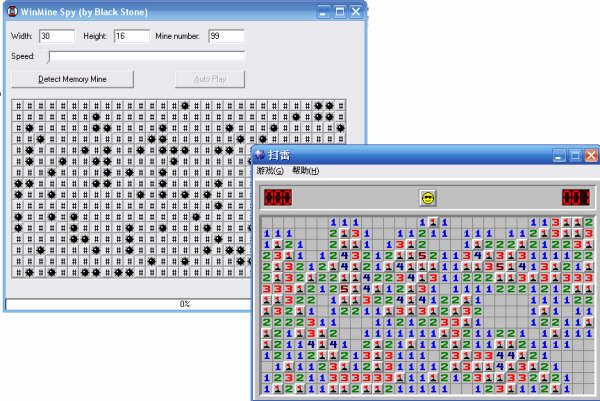
注意:Windows的扫雷程序似乎是保证第一个按下的按钮下面不是雷,如果是雷,它会自动重新排雷。所以要使用自动扫雷,保证其正确性,最好不要手动先去翻几个按钮。